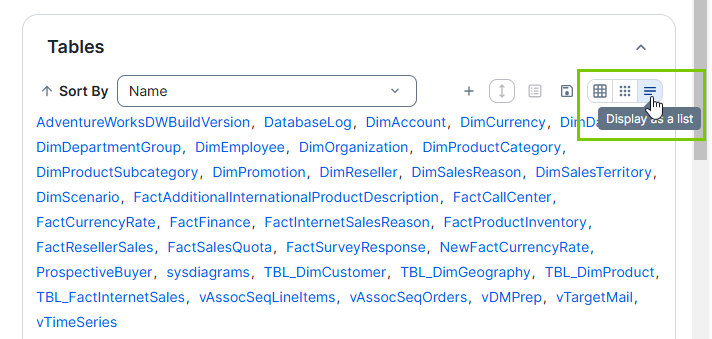Release 2025.01
Release information
- Publication dates:
- December 31, 2024: Documentation Center and release notes
- Release dates of Collibra Platform:
- January 5, 2025: Collibra 2025.01.0 (Upgrade non-production environments)
- January 26, 2025: Collibra 2025.01.0 (Upgrade production environment )
- On demand:
- Collibra 2025.01.1
- Collibra 2025.01.2
- Collibra 2025.01.3
- Collibra 2025.01.4
- Collibra Platform for Government

- January 27, 2025: 2025.01
- Edgeand Data Lineage updates
- June 22, 2025: Edge 2024.10.259
- June 15, 2025: Edge 2024.10.252
- June 8, 2025: Edge 2024.10.245
- June 1, 2025: Edge 2024.10.238
- May 25, 2025: Edge 2024.10.231
- May 11, 2025: Edge 2024.10.217
- April 13, 2025: Edge 2024.10.189
- April 6, 2025: Edge 2024.10.182
- March 30, 2025: Edge 2024.10.175
- March 23, 2025: Edge 2024.10.168
- March 16, 2025: Edge 2024.10.161
- March 9, 2025: Edge 2024.10.154
- March 2, 2025: Edge 2024.10.147
- February 23, 2025: Edge 2024.10.140
- February 9, 2025: Edge 2025.10.126
- February 3, 2025: Data Lineage 2025.02.1
- February 2, 2025: Edge 2024.10.119
- January 27, 2025: Data Lineage 2025.01.4
- January 26, 2025: Edge 2024.10.112
- January 20, 2025: Data Lineage 2025.01.3
- January 19, 2025: Edge 2024.10.105
- January 15, 2025: Data Lineage Hotfix 2025.01.2.1
- January 13, 2025: Data Lineage 2025.01.2
- January 12, 2025: Edge 2024.10.98
- January 6, 2025: Data Lineage 2025.01.1
- December 23, 2024: Data Lineage 2024.12.4
- December 16, 2024: Data Lineage 2024.12.3
- December 15, 2024: Edge 2024.10.70
- December 9, 2024: Data Lineage 2024.12.2
- December 8, 2024: Edge 2024.10.63
- December 2, 2024: Data Lineage 2024.12.1
- December 1, 2024: Edge 2024.10.56
- November 25, 2024: Data Lineage 2024.11.4
- November 24, 2024: Edge 2024.10.49
- November 18, 2024: Data Lineage 2024.11.3
- November 17, 2024: Edge 2024.10.42
- November 11, 2024: Data Lineage 2024.11.2
- November 10, 2024: Edge 2024.10.35
- November 4, 2024: Data Lineage 2024.11.1
- November 3, 2024: Edge 2024.10.28
- October 28, 2024: Data Lineage 2024.10.4
- October 21, 2024: Data Lineage 2024.10.3
- October 20, 2024: Edge 2024.10.14
- October 14, 2024: Data Lineage 2024.10.2
- October 13, 2024: Edge 2024.10.07
- October 7, 2024: Data Lineage 2024.10.1
| Ticket | Product | Area | Type | Content | UI | in preview | Not CPSH | Not GovCloud | Related topic | Idea |
|---|---|---|---|---|---|---|---|---|---|---|
| DEV-113267 | Administrative | New and improved | The "Characteristics" table of a global or scoped assignment now shows 50 rows by default, which includes all the characteristics in most cases. Additionally, your browser now remembers the changes you make to the default value. | About asset type assignments | ||||||
| DEV-112435 | Administrative | Fixed | The maximum cardinality of a Boolean attribute type in the characteristics of an assignment is again 1 by default. | |||||||
| DEV-112342 | Administrative | Fixed | You can again update the cardinality of a system-assigned relation type that is part of an assignment. | |||||||
| DEV-111788 | Administrative | New and improved | The following new roles related to Data Quality & Observability Classic, which are reserved for future use, are now available out of the box:
If you already have custom roles with the same name, they are renamed to "<Role> (Custom) - renamed for 2025.01", unless you rename them before the upgrade of your production environment. |
|||||||
| DEV-111717 | Administrative | Collibra Console | Fixed | Errors in the Console logs related to workflow scripts point again to the script line where the error occurred. | ||||||
| DEV-111325 | Administrative | Import and export | New and improved | You can now resize the width of the columns in the import summary. | ||||||
| DEV-110684 | Administrative | Workflows | Fixed | The "Preview" button on "Tasks" pages no longer overlaps the name of the task. | ||||||
| DEV-109537 | Administrative | Fixed | A global assignment for an asset type now inherits the layout from the nearest parent asset type's global assignment. A scoped assignment for an asset type inherits the layout from its own global assignment. | latest | ||||||
| DEV-109490 | Administrative | Workflows | Fixed | You can no longer add the same assignment rule more than once to a workflow configuration. | ||||||
| DEV-108958 | Administrative | Import and export | Fixed | Discrepancies no longer appear between the test summary and the import summary during an import. | ||||||
| DEV-108671 | Administrative | Collibra Console | New and improved | You can now set rate limits for specific endpoints and methods of the REST Console API. | Collibra Console configuration options | |||||
| DEV-108140 | Administrative | Workflows | Fixed | Going back to an earlier form that contains a selection component where the selected value has a comma no longer clears the selection. | ||||||
| DEV-105044 | Administrative | Workflows | Fixed | Starting a workflow for multiple assets updates again the "Tasks" indicator. | ||||||
| DEV-103837 | Administrative | New and improved | You can now choose whether resource roles appear or not in resource role selection lists by enabling or disabling them in Settings → Roles and Permissions → Resource Roles or by sending a PATCH request to the REST Core API v2 /roles endpoint with the "disabled" parameter set to "true". | |||||||
| DEV-102623 | Administrative | Import and export | Fixed | An empty import summary is no longer shown under certain conditions, even if the import was successful. | ||||||
| DEV-101375 | Administrative | New and improved | You can now remove the statuses of the following asset types used by the Data Quality integration:
|
|||||||
| DEV-90478 | Administrative | New and improved | You can now migrate default domain views (in preview). | latest | Set or remove a default domain type view (in preview) | |||||
| PRODENG-28594 | Administrative | Collibra Console | New and improved | A new endpoint of the REST Console API allows new customers starting on this version of Collibra to retrieve the link to download a backup file from cloud storage: GET /backup/file/{id}/link | ||||||
| DEV-112941 | AI Governance | Fixed | When you complete a specific assessment that is shown in the Lifecycle Tracker, it no longer appears in the Lifecycle Tracker at the next lifecycle stage of the asset. This issue occurred only if the Governance option in the assessment template wasn't selected. | latest | ||||||
| DEV-110769 | AI Governance | New and improved | Any user that has a global role with the "Product Rights" > "AI Governance" global permission (for example, the out-of-the-box AI Business User global role) can now register an AI use case. No additional permissions are required. | latest | Register an AI use case | |||||
| DEV-88271 DEV-103395 | AI Governance | New and improved | The AI Use Case and AI Model asset pages now show a list of policies and data categories that govern certain related assets. This provides more visibility if you need to take action. | latest | in preview | Identifying indirectly related policies and data categories (in preview) | ||||
| DEV-87412 | AI Governance | New and improved | You can now enable notifications to stay on top of policy and data category changes to certain metadata associated with your AI use cases and AI models. This gives you more visibility if you need to take action. | latest | in preview | Email notifications for metadata changes (in preview) | ||||
| DEV-112562 | API | New and improved | A new REST Job API allows you to retrieve job progress at /rest/jobs/v1. | |||||||
| DEV-109180 | API | New and improved | For the following REST API methods and endpoints, the assignment object now has a list of assigned relation types in the response object:
|
|||||||
| DEV-108556 | API | New and improved | As part of the migration process from the Java Core API v1 to v2, a number of v1 methods are now removed. |
|||||||
| DEV-74697 | API | Fixed | The GET /classificationRules/{classificationRuleId}/values endpoint in the Data Class Management REST API can now read the values in a "List Of Values" rule. | |||||||
| DEV-110975 | Assessments | Fixed | You can now open the downloaded PDF version of any assessment without errors. | |||||||
| DEV-109035 | Assessments | New and improved | Rich text fields in an assessment and the "HTML Markup" section in a template now include more formatting options. | latest | ||||||
| DEV-108864 | Assessments | New and improved | The "Copy Response to Assessed Asset" setting in a template is now also available for Decision and Expression fields, allowing you to copy responses from these fields to specific characteristics of assessed assets. | latest | Copy response to asset | |||||
| DEV-108486 | Assessments | Fixed | The response to the last question in the PDF download of an assessment now matches the response on the assessment page in Collibra. | classic | ||||||
| DEV-105181 | Assessments | New and improved | We removed the "Duplicate" option from fields in a template. To duplicate a field, use the "Add to Toolbox" option. | latest | ||||||
| DEV-103739 | Collibra Browser Extension | Fixed | We fixed an issue where certain search filters didn't show any results in the extension. | latest | ||||||
| DEV-117825 | Collibra maintenance updates | Collibra 2025.01.3 | Data profiling no longer returns a report with row count = zero and data type = N/A for all columns. | |||||||
| DEV-118133 | Collibra maintenance updates | Collibra 2025.01.4 | Output module queries no longer fail with a bad SQL grammar when listing more than 5,000 resources. | |||||||
| TPARM-3356 DEV-116588 | Collibra maintenance updates | Collibra 2025.01.2 | When registering a new AI use case, performance is no longer impaired if you have more than 1,000 domains in your Collibra environment. | latest | ||||||
| TPARM-3352 DEV-117318 | Collibra maintenance updates | Collibra 2025.01.2 | The new out-of-the-box Data Quality roles no longer prevent Collibra from restarting after an upgrade to version 2025.01 if you already have custom roles with the same name. | |||||||
| TPARM-3304 DEV-117163 | Collibra maintenance updates | Collibra 2025.01.2 | When you create a data source connection, the name field is now editable, as expected. Previously, the create a connection page prevented users from changing the name once it had been entered. | |||||||
| TPARM-3281 DEV-116603 | Collibra maintenance updates | Collibra 2025.01.1 | We enhanced the search bar UI in Standalone Data Marketplace. | latest | ||||||
| DEV-112305 | Data Catalog and Data Source Integrations | Fixed | You can now delete S3 File System assets that were integrated via Jobserver in the past. | |||||||
| DEV-111385 | Data Catalog and Data Source Integrations | Fixed | Automated data classification now works correctly when the "Enable Catalog experience" setting is disabled. | classic | ||||||
| DEV-110687 | Data Catalog and Data Source Integrations | New and improved | You can now also view relations in a list view on Catalog asset type pages, such as Table and Column. Previously, this option was available only for other asset types. | latest | ||||||
| DEV-110160 | Data Catalog and Data Source Integrations | Fixed | The "Last Modified by" and "Last Modified on" columns on the "Data Classification" page are now updated correctly when classification rules change. | |||||||
| DEV-109449 | Data Catalog and Data Source Integrations | New and improved | You can now use the new "Database synchronization report" to view synchronization activities on registered databases. The report shows near real-time information for ongoing activities, as well as details for completed activities. Unlike the standard activity report, it shows status information at the schema level and error information at the event level for easier troubleshooting. This feature is available only for JDBC data sources and requires the scalable ingestion flow to be active. | latest | in preview | Synchronization reporting (in preview) | ||||
| DEV-109360 | Data Catalog and Data Source Integrations | Fixed | You can again create description recommendations with Collibra AI for database views. | latest | ||||||
| DEV-108698 | Data Catalog and Data Source Integrations | Fixed | The "Created on," "Created by," "Last modified on," and "Last modified by" columns on the "Data Classification" page now show the correct time and user. | |||||||
| DEV-107128 | Data Catalog and Data Source Integrations | Fixed | The "Catalog overview" widget in asset type layouts now follows attribute cardinality. For example, if the "Description from source" attribute has a cardinality of 1 and no description is provided, the field is still shown even if the "Show empty optional values" option isn't selected on the asset page. | latest | ||||||
| DEV-105366 | Data Catalog and Data Source Integrations | Fixed | We improved the automated data category association tool to handle large volumes of updates. | About automatically associating assets with Data Categories via Data Classification | ||||||
| DEV-104487 | Data Catalog and Data Source Integrations | Fixed | You can now profile Redshift tables containing date values, such as [0001-01-01 BC], via Jobserver. | |||||||
| DEV-103480 | Data Catalog and Data Source Integrations | Fixed | You can now profile an Oracle Thin data source based on random rows for both class names, oracle.jdbc.OracleDriver and oracle.jdbc.driver.OracleDriver. | |||||||
| DEV-103480 | Data Catalog and Data Source Integrations | New and improved | You can now profile an Oracle OCI data source based on random rows. | |||||||
| DEV-102690 | Data Catalog and Data Source Integrations | New and improved | You can now add the "Data Classification" information to asset views, allowing you to view and export the data classification information. The information applies only to Column assets. If you have the correct permissions, you can also add, update, accept, or reject the column's data classification. | |||||||
| DEV-93548 | Data Catalog and Data Source Integrations | Fixed | The data classification process now reports errors more accurately. It no longer reports a complete failure for partial failures. If the job fails completely, the status and job result are "error." If the job is partially successful, the status is "completed" and the job result is "completed with error." A report shows which tables failed, along with error information. |
|||||||
| DEV-112657 | Data Lineage | New and improved | The global assignments of the following SAP Analytics Cloud asset types now include the following attribute types:
|
true | BI tool operating models | |||||
| DEV-113000 | Data Notebook | New and improved | Support by Data Notebook for Microsoft SQL Server, Oracle, and Teradata is now generally available. | latest | ||||||
| DEV-111589 | Data Notebook | New and improved | We added support for a new Teradata driver, "com.teradata.jdbc.TeraDriver." | latest | ||||||
| DEV-111586 | Data Notebook | New and improved | We added support for a new Oracle driver, "oracle.jdbc.driver.OracleDriver." | latest | ||||||
| DEV-111019 | Data Notebook | Fixed | Dates in query results are no longer shown in UTC (Coordinated Universal Time) when time zones aren't defined. | latest | ||||||
| DEV-109179 | Data Notebook | New and improved | We improved the Redshift catalog ingestion for Data Notebook. | latest | ||||||
| DEV-109161 | Data Notebook | New and improved | You can now find all settings specific to Data Notebook in the new "Data Notebook" section on the "Settings" page. Note This section is shown only if you have the "Product Rights" > "Data Notebook" global permission and one of the following global permissions:
|
latest | ||||||
| CFT-3429 | General | Text editor | New and improved | The mini text editor in asset pages no longer includes the Source Code functionality. Instead use the HTML Editor option. | latest | Text editors | ||||
| CFT-3399 | General | Views | Fixed | You can now scroll left and right in a table view to see the available columns, even when there are no results shown. | latest | |||||
| CFT-3375 | General | New and improved | In this and upcoming releases, we're enhancing the latest UI for consistency and stability. With 2025.01, you'll notice slight visual changes to a number of components across the product to provide a more user-friendly and consistent experience. They don't impact functionality; all features and pages will continue to work just as they did before. Additionally, the "Accent" colors in the "Quick Color Select Tool" on the "Custom Theme" page have been removed. |
latest | ||||||
| CFT-3324 | General | Text editor | Fixed | You can now drag columns to adjust the width of a table in text editors. | latest | |||||
| DEV-115558 | General | Asset management | Fixed | Unwanted columns no longer appear in complex relation views on asset pages. | latest | |||||
| DEV-113071 | General | Asset management | New and improved | The style drop-down list is now shown when editing text attributes on asset pages and asset tables. | latest | Text editors | ||||
| DEV-112759 | General | Asset management | Fixed | We fixed an issue that prevented saving certain field mappings for complex relation types on asset pages. | latest | |||||
| DEV-112697 DEV-108370 | General | Dashboards | Fixed | We improved the performance of the "Counters" and "Tasks and Issues" widgets. | latest | |||||
| DEV-112215 | General | Asset management | Fixed | The "Move" option is no longer shown on system community and domain pages. This change prevents confusion, as the option was visible previously but didn't function. | latest | |||||
| DEV-112141 | General | Views | Fixed | You can again update a number attribute of an asset via the "Assets" table on domain pages. | latest | |||||
| DEV-112079 | General | Dashboards | Fixed | Clicking a task on the "Tasks and Issues" widget now takes you to the correct location. | latest | |||||
| DEV-111670 | General | Dashboards | Fixed | When you use the <style> tag for content in an HTML editor, the styled content is now correctly shown in the UI. Additionally, the <style> tag now only affects the elements in the text editor area, such as widgets and attributes. |
latest | |||||
| DEV-111212 | General | Dashboards | New and improved | You can now change the owner of a dashboard only if you have a global role with the global permission "Manage your own Views, Dashboards, Search filters" or "Share your own Views, Dashboards, Search filters." Previously, the "Change Owner" button was visible regardless of your permissions. | latest | in preview | Order dashboards | |||
| DEV-111171 | General | Users and subscriptions | Fixed | Using the browser functionality to go back or forward through user group pages now shows the correct users instead of the users of the most recently visited group. | latest | |||||
| DEV-111086 DEV-108023 | General | Dashboards | Fixed | When you use the "Search" widget with a filter, you are now taken to the "All Results" tab on the search page with the filter applied, instead of the last used tab without the filter. | latest | in preview | ||||
| DEV-110980 | General | Views | Fixed | You can again open a table view with more than 9 filters. | classic | |||||
| DEV-110865 | General | Dashboards | Fixed | We removed the "Open in New Tab" checkbox from the dialog box that appears when you add or edit a quick link. External quick links now open in a new tab, and internal quick links open in the same tab. | latest | |||||
| DEV-110851 | General | Dashboards | Fixed | When you add a hyperlink with the target="blank" anchor, the hyperlink now successfully opens the link in a new tab. | latest | |||||
| DEV-110746 | General | Asset management | Fixed | You no longer need to refresh the asset page to see your newly added complex relations. | latest | |||||
| DEV-110510 | General | Asset management | Fixed | An ongoing backup no longer prevents you from accessing asset pages in some cases. | ||||||
| DEV-110308 | General | Dashboards | New and improved | You can now manage dashboards by clicking the "Manage Dashboards" icon at the bottom of the dashboard navigation pane. Previously, this functionality was available in the "Manage All Dashboards" dialog box. | latest | in preview | ||||
| DEV-109709 | General | Asset management | Fixed | The "History" tab now correctly shows special characters. | latest | |||||
| DEV-109487 | General | Dashboards | New and improved | You can now add unlimited filters to the "Bar Chart" widget and the filter pane, instead of only 15. | ||||||
| DEV-109351 | General | Asset management | Fixed | The order of pinned workflows is now consistent between the layout editor and asset pages. Additionally, if you pin only one workflow, it is shown as a button on the asset pages, instead of as a menu option. | latest | |||||
| DEV-109108 | General | Asset management | Fixed | Unsupported special characters are now automatically removed from asset descriptions to prevent errors. | latest | |||||
| DEV-108945 | General | Asset management | New and improved | Collections are now always available as we removed the "Collections" setting from Collibra Console.
Note To use Collections in the classic UI, Data Marketplace still needs to be enabled. |
||||||
| DEV-108268 | General | Dashboards | New and improved | The HTML editor now automatically removes unsupported HTML tags, such as <form>, <button>, <select>, and <textarea, when you save the code. |
latest | HTML tags in text editors and text widgets | ||||
| DEV-106672 | General | Dashboards | Fixed | Bar charts with more than one relation filter now show correct results. | latest | |||||
| DEV-106406 | General | Dashboards | Fixed | Dashboard URLs now include the dashboard name. | latest | |||||
| DEV-106390 | General | Dashboards | Fixed | Widgets in the "Widgets" section of a dashboard now appear in alphabetical order. | latest | |||||
| DEV-106362 | General | Asset management | New and improved | The "Equals"and "Does not equal" operators are no longer available in asset filters for attribute types with multiple values, such as "Multiple Selection" attributes. | ||||||
| DEV-106256 | General | Dashboards | Fixed | Bar charts now correctly show Issue Category asset types. | latest | |||||
| DEV-105590 | General | Asset management | Fixed | When you add many assets or assets with long names to a table on an asset page, the checkmark for adding them no longer disappears. | latest | |||||
| DEV-103970 | General | Views | Fixed | The horizontal scrollbar no longer disappears from the table view when you move the "Move to Freeze Fields" line to the bottom of the "Edit Fields" dialog box with many fields. The "Move to Freeze Fields" line also no longer disappears when you reopen the "Edit Fields" dialog box. | latest | |||||
| DEV-103651 | General | Asset management | Fixed | You can now use the browser's back button on the "Collections" page to go back to a previous page, as the navigation history is no longer erased. | latest | |||||
| DEV-103651 | General | Asset management | New and improved | The current name and description are now prefilled when you edit a collection. | latest | |||||
| DEV-103482 | General | Asset management | Fixed | Asset tables on asset pages no longer show the edit (pencil) icon for users without edit permissions. | latest | |||||
| DEV-100606 | General | Users and subscriptions | Fixed | Restoring a Microsoft Edge tab with an expired Collibra session no longer redirects you to the Collibra sign-in page if you have SSO enabled. | latest | |||||
| DEV-91001 | General | Asset management | New and improved | When editing assets in a relation view, the drop-down lists for the related assets are now filtered to show only the asset types defined by the relation type. | latest | |||||
| DEV-10960 DEV-103359 DEV-103326 | General | Asset management | Fixed | Relevant results now appear when you filter by a user or user group in a relation table on an asset page. Additionally, when you filter by a user, the results also include the user groups to which the user belongs. | ||||||
| DEV-2859 | General | Views | New and improved | You can now set a default domain view for all domains of a domain type across communities for a consistent experience. | latest | in preview | Set a default domain view (in preview) | |||
| DEV-113483 | Protect | Fixed | Protect synchronization no longer fails for custom data sources. | |||||||
| DEV-111521 | Protect | Fixed | You can now update or delete a standard or rule containing a deleted Unified Data Classification migrated data class. | latest | ||||||
| DEV-111323 | Protect | Fixed | You can no longer create multiple standards or rules with the same name. | |||||||
| DEV-93618 | Protect | New and improved |
You can now create a rule with a row filter that hides or shows all rows to groups. To facilitate this, the "Filter Action" drop-down list in the "Data Access Rule" dialog box now includes the "Show Everything" and "Hide Everything" options. Additionally, the "Show" and "Hide" options are renamed "Show Some" and "Hide Some."
More information
Previously, when you applied a row filter for a group, Protect filtered the rows for that specific group but restricted access for everyone else. For example, if you created a rule to either show or hide certain rows for the HR group, other groups couldn't access or query any rows in the same table. To ensure other groups could access all rows, you needed to create additional rules with appropriate row filters. Now, you can use the new "Show Everything" or "Hide Everything" option to simplify this process. |
latest | Data protection types | |||||
| DEV-112997 | Search | New and improved | Long asset names are now completely shown in the asset preview. | latest | CDC-I-116 | |||||
| DEV-112994 | Search | New and improved | The size of the asset preview dialog box is now bigger. | latest | CDC-I-116 | |||||
| DEV-112660 | Search | New and improved | When a full reindex is initiated, any queued relation reindex jobs are canceled, ensuring the full reindex proceeds without delay.
Note
|
|||||||
| DEV-111624 | Search | New and improved | The minimum value for the "Maximum batch size for relations" setting in Collibra Console is now lowered from 50 to 10 to allow addressing out-of-memory issues on certain configurations. The default value remains 500. | |||||||
| DEV-111624 | Search | New and improved | The "Size of the batch for search asynchronous reader" setting, which controls the number of events processed at once, can now be adjusted in collaboration with Collibra Support. The default and maximum value is 5000 to prevent out-of-memory issues. This setting is available to SUPER users in Collibra Console. | |||||||
| DEV-110955 | Search | Fixed | When you create a copy of an edited filter from the "Saved Filters" drop-down list on the search page, the page now shows the new filter instead of the original filter. | latest | ||||||
| DEV-113582 | Usage Analytics | Fixed | The arrows in the "Inactive Users" and "New Users" sections at the top of the "Users" tab now show the correct numbers. | latest | Users | |||||
| DEV-112956 | Usage Analytics | Fixed | The CSV files downloaded from the "Active Users" and "Inactive Users" sections after applying filters now contain filtered data instead of all data. | latest | ||||||
| DEV-109264 | Usage Analytics | Fixed | Switching between the "Usage" and "Users" tabs after downloading a CSV file no longer triggers another file download. | latest | ||||||
| DEV-103766 | Usage Analytics | Fixed | Correct chart intervals for the selected usage period are now shown to all users, regardless of their time zone. | latest | ||||||
| DEV-108692 | Workflow Designer | Fixed | A form or sub-form containing a cyclic reference to itself no longer prevents you from opening the workflow. |
Edge and Data Lineage updates 
These updates contain security and bug fixes for Data Lineage, Edge sites and their capabilities. These releases may be planned outside the regular monthly or quarterly release. You'll see the fix versions if you are manually upgrading an Edge site or reviewing logs.
June 22, 2025 (collibra-edge-2024.10.259)
Infrastructure
- We improved the installation checks for Edge sites with custom certificates. This ensures a smoother Edge site installation process when using Man-in-the-Middle proxies.
- You can now use one of the following custom Docker Helm registries to mirror the Collibra JFrog image registry for your Edge site:
- Amazon Elastic Container Registry
- Azure Container Registry
- Google Container Registry
Lineage Harvester (CLI and Edge)
- When creating technical lineage for Databricks Unity Catalog, Collibra Data Lineage now supports the "Processing Level" capability parameter.
- You can now include external locations in technical lineage for Databricks Unity Catalog. This allows you to visualize the lineage between a Databricks table and the external location it was created from, such as an S3 file.
June 15, 2025 (collibra-edge-2024.10.252)
Security
-
We improved the security of capabilities via Edge and Collibra Cloud sites.
Metadata integrations
- When you synchronize Databricks Unity Catalog, new schemas are now ingested under new domain.
- You can now use the ADLS connection to integrate with the Azure Government-specific Azure AD endpoint for authentication.
Lineage Harvester (CLI and Edge)
- You can now specify a range of days to collect data when creating technical lineage for Databricks Unity Catalog.
June 8, 2025 (collibra-edge-2024.10.245)
Lineage Harvester (CLI and Edge)
- We fixed an issue with filtering when creating technical lineage for Databricks Unity Catalog.
June 1, 2025 (collibra-edge-2024.10.238)
Metadata integrations
- Integrations with the following data sources are now FedRAMP certified: AWS Bedrock AI, AWS Sagemaker AI, Azure ML, Azure Foundry, Google Vertex AI, MLflow, SAP Datasphere, and SAP AI.
Lineage Harvester (CLI and Edge)
- When you create technical lineage for Databricks Unity Catalog, you can now:
- Collibra Data Lineage now processes lineage more efficiently.
- You can now use the "Include Filter" and "Exclude Filter" on the synchronization page to specify which workspace, Catalog, and Schemas to include or exclude in the technical lineage.
- You can now use the "SQL Sources Limit" field on the synchronization page to limit the number of SQL statements included for each lineage relation.
- Technical lineage for Dataplex is now FedRAMP certified.
May 25, 2025 (collibra-edge-2024.10.231)
Metadata integrations
- You can now control asset statuses during integration synchronization for multiple data sources using the "Default Asset Status" field in the integration capability.
- The default value is "No Status," which ingests assets with the first status listed in the Operating Model statuses and prevents overwriting changes. For example, if you change an asset status from "Candidate" to "Review" before resynchronization, the status remains "Review."
- If you select "Implemented," all assets are ingested with the "Implemented" status.
This enhancement impacts the following data sources: ADLS, GCS, Dataplex, Databricks Unity Catalog, Azure AI Foundry, AWS Sagemaker AI, AWS Bedrock AI, Azure ML, SAP AI Core, Google Vertex AI, and MLflow.
Note If you previously used the impacted integrations, the default behavior changes from "Implemented" to "No Status." To revert to "Implemented," update the capability.
May 11, 2025 (collibra-edge-2024.10.217)
Security
- We improved the security of capabilities via Edge.
Metadata integrations
- We improved the mapping validation and error messages for Vertex AI integrations.
- During a Databricks Unity Catalog integration, Column assets that relate to Foreign Key assets now always receive a correct full name.
- When creating technical lineage for Dataplex, Collibra Data Lineage now supports the "Technical Lineage Admin" connection.
Lineage Harvester (CLI and Edge)
- When creating technical lineage for Databricks Unity Catalog, Collibra Data Lineage now supports the "Technical Lineage Admin Edge" connection and capability.
April 13, 2025 (collibra-edge-2024.10.189)
Lineage Harvester (CLI and Edge)
- Collibra Data Lineage now harvests lineage from all projects specified by the "Project ID" field on the synchronization page.
- You can now use a custom Catalog to ingest metadata from Databricks Unity Catalog and create technical lineage.
- When integrating Power BI, you can now benefit from new filtering options, which we refer to as “filtering v2”. In addition to filtering on capacities and workspaces, v2 allows you to also filter on dashboards and reports, including reports that are published in Power BI apps. For complete information, go to Prepare a <source ID> configuration file and Power BI workspaces.
- When integrating Looker, Collibra Data Lineage can now access different API endpoints, depending on your Looker user permissions. Therefore, your Looker user no longer requires an Admin role. You can now configure a custom role with a specific set of permissions. For complete details, go to Set up Looker.
- We updated the Snowflake JDBC driver that is bundled with the CLI lineage harvester to version 3.23.1.
April 6, 2025 (collibra-edge-2024.10.182)
Security
- We improved the security of Edge and Protect capabilities via Edge.
March 30, 2025 (collibra-edge-2025.02.56)
Metadata integrations
- The Azure AI Foundry integration via Edge is now available in public beta. When you integrate Azure AI Foundry, you integrate the metadata of AI models and AI agents from Azure AI Foundry to the Collibra Platform. The resulting assets represent the Azure AI Foundry model and agent.
For information, go to About the Azure AI Foundry integration via Edge. - With the release of SAP version 2025.5, when integrating SAP Datasphere Catalog, the user who owns the system in SAP Datasphere Catalog must have access to all of the spaces that they want to synchronize in SAP Datasphere Catalog. To own a system:
- You need the “Catalog Admin” permission in SAP Datasphere Catalog.
- You can’t be the System Owner.
Lineage Harvester (CLI and Edge)
- Collibra Data Lineage now ingests lineage from file assets for Google Dataplex.
- Collibra Data Lineage now supports OpenLineage, AWS Glue (via OpenLineage), and Apache Airflow (via OpenLineage) in public preview. This functionality is available on Edge.
For information, go to Create a technical lineage via Edge. - When creating technical lineage for Google Dataplex, column-level lineage support is generally available.
- When integrating MicroStrategy, Collibra Data Lineage now correctly processes data source mapping configurations. You no longer encounter "java.lang.CharSequence.length()" errors.
March 23, 2025 (collibra-edge-2024.10.168)
Metadata integrations
- When ingesting SAP Datasphere metadata as part of the SAP Datasphere Catalog integration, we now ingest the URLs for the following asset types. The URLs point to the instances of the assets the data builder.
- SAP Datasphere Analytic Model
- SAP Datasphere Intelligent Lookup
- Table
- Database View
- We improved the clarity of Azure ML capability logs.
Lineage Harvester (CLI and Edge)
- Collibra Data Lineage now includes transformation source code in the technical lineage viewer for Databricks Unity Catalog.
- Collibra Data Lineage now ingests table-level lineage for Databricks Unity Catalog.
March 16, 2025 (collibra-edge-2024.10.161)
Lineage Harvester (CLI and Edge)
- When ingesting Azure Synapse Analytics data sources, you can now choose between two Edge capabilities, depending on whether you want to ingest metadata from one database or multiple databases.
- Use the existing “Technical Lineage for Azure” capability to harvest metadata from a single database (dedicated SQL pool).
- Use the new “Technical Lineage for Azure (multi-DB)” capability to harvest metadata from multiple databases (serverless SQL pool).
- When harvesting Azure synapse data sources, Collibra Data Lineage now supports multiple databases in one capability.
- When ingesting Azure Data Factory data sources, Collibra Data Lineage now supports pipeline run data.
March 9, 2025 (collibra-edge-2024.10.154)
Security
- We've improved the security of capabilities via Edge.
Metadata integrations
- For schemas integrated using an earlier version of the Databricks Unity Catalog integration, domains with spaces in their names will remain unchanged. Duplicate empty domains without spaces will no longer be created in future integrations.
- When you synchronize with Azure ML, access tokens are now refreshed to reduce failures if the synchronization takes longer than an hour to complete.
Lineage Harvester (CLI and Edge)
- Collibra Data Lineage now supports the OAuth authentication type, via the Technical Lineage Edge capabilities, to authenticate connections to the Collibra Data Lineage service instances.
March 2, 2025 (collibra-edge-2024.10.147)
Lineage Harvester (CLI and Edge)
- When ingesting dbt Cloud data sources, Collibra Data Lineage now supports aliases.
- When ingesting data source types that allow for multiple databases (meaning HiveQL, Microsoft SQL Server, MySQL, Netezza, Spark SQL, Sybase and Teradata), you can now use the optional “Database name JSON” field in your technical lineage Edge capabilities, to provide multiple database names in a list format.
- Collibra Data Lineage now supports the OAuth authentication type, via the Technical Lineage Edge capabilities, to authenticate connections to the Collibra Data Lineage service instances.
February 23, 2025 (collibra-edge-2024.10.140)
Metadata integrations
- When integrating SAP Datasphere, Collibra now creates relations between assets, even if the corresponding assets in SAP Datasphere exist in different Datasphere Spaces. If you configure a filter, the relevant Datasphere Spaces must pass the filter.
- Collibra Data Lineage now includes transformation source code in the technical lineage viewer for Databricks.
- You can now select "us" and "eu" from the "Location" field when you configure the synchronization of the Dataplex Catalog ingestion.
Protect
- Protect for BigQuery now sets retry parameters for all Google APIs. This ensures that operations such as setting or clearing IAM members on policy tags are retried if a service is temporarily unavailable.
February 9, 2025 (collibra-edge-2024.10.126)
Security
- We have improved the security of capabilities via Edge.
Metadata integrations
- Google Dataplex Catalog integration now ingests columns for views.
- The ADLS with Purview integration now synchronizes correctly when the "Max Schema Level" field in the capability is set to a value other than 1.
- Collibra Data Lineage now fetches information from the Dataplex API differently to prevent failures.
February 3, 2025 (data-lineage-2025.02.1)
Collibra Data Lineage Service
- We fixed an issue that caused delays in generating technical lineage.
- We optimized memory usage to prevent technical lineage synchronization failures when computing and generating large lineage graphs.
- When ingesting Teradata data sources:
- Collibra Data Lineage can now parse long strings of queries more efficiently.
- Collibra Data Lineage now raises an analyze error when there is ambiguity about a column in auto-create mode.
- When integrating Power BI:
- If a harvested dataflow is missing the content property, Collibra Data Lineage now produces an analyze error. Previously, the integration failed.
- Collibra Data Lineage no longer raises duplicate analyze errors.
- When integrating Tableau, Collibra Data Lineage now correctly processes multiple sites.
- When ingesting SAP HANA data sources with calculation views, Collibra Data Lineage now creates lineage between a CUBE in one schema as its synonym in another schema.
- When integrating DataStage, Collibra Data Lineage now parses SQL SELECT statements to get the list of columns when Runtime Column Propagation (RCP) is enabled.
- When integrating PowerCenter, Collibra Data Lineage now extracts expressions for the transformations of Aggregator type.
- When integrating Informatica Intelligent Cloud Services (IICS), Collibra Data Lineage now has improved SQL statement analysis.
February 2, 2025 (collibra-edge-2024.10.119)
Protect
- Protect capabilities are now more resilient to network instabilities when communicating with the Collibra Platform.
Lineage Harvester (CLI and Edge)
- When ingesting JDBC data sources, you can now use database-system mapping to:
- Map databases to their correct systems, to obtain stitching.
- Resolve missing stitching, which occurs if Collibra Data Lineage associates multiple databases with the default system name that you provide in the Collibra System Name field.
- When ingesting Oracle data sources via shared storage connection (if via Edge) or folder connection (if via CLI harvester), you can now use database link mapping to configure, per data source, the database and schema to which a DBLink points.
January 27, 2025 (data-lineage-2025.01.4)
Collibra Data Lineage Service
- You can now use the new Technical Lineage Admin Edge connection and capability to:
- List all of the data sources that will be used to create a technical lineage.
- Ignore, or exclude, data sources from those that will be used to create a technical lineage.
- Analyze specified batches (ZIP files) of metadata on the Collibra Data Lineage service instance.
- Trigger the synchronization of analyzed metadata on the Collibra Data Lineage service instance, for all data sources, in a single go.
Previously, these options were available only via the CLI harvester. For complete information, go to Technical lineage admin options.
- When sharing database models across data sources, Collibra Data Lineage now supports configurations wherein multiple Oracle databases are specified as dependent sources.
- When integrating Power BI with DAX analysis enabled, Collibra Data Lineage now raises an analyze error in the case of failed DAX analysis.
- When integrating Power BI, Collibra Data Lineage now correctly applies capacity filtering.
- When integrating Informatica Intelligent Cloud Services (IICS), Collibra Data Lineage now also analyzes Pre SQL and Post SQL attributes if they are present under the advancedProperties key of the transformation definition.
January 26, 2025 (collibra-edge-2024.10.112)
Infrastructure
- Edge sites installed on bundled k3s from the Edge 2024.10.112 version or newer are installed with k8s 1.31. No action is required.
Security
- We improved the security of lineage capabilities via Edge.
Metadata integrations
- The technical lineage capability synchronization no longer fails due to large metadata files sent to DIP.
Protect
- Protect for BigQuery now properly handles project IDs and dataset names that include dashes.
Lineage Harvester (CLI and Edge)
- When integrating SSRS, Collibra Data Lineage now skips reports for which the configured user does not have sufficient access rights and creates an analyse error.
- When harvesting Oracle data sources, the memory footprint is now reduced, allowing the lineage harvester to successfully harvest metadata from much larger data sources.
January 20, 2025 (data-lineage-2025.01.3)
Collibra Data Lineage Service
- When integrating MicroStrategy:
- Collibra Data Lineage now creates relations of the type “Data Asset is source for / source BI Report” between MicroStrategy Dossier assets and MicroStrategy Data Model assets.
- If the MicroStrategy API response doesn’t include the required “lookupTable” parameter, Collibra Data Lineage now raises an analyse error and looks to the “attributeLookupTable” parameter as an alternative to improve the lineage.
- When integrating Power BI, Collibra Data Lineage no longer creates duplicate tables with different system names when “useCollibraSystemName” is set to “true”.
- When integrating Informatica PowerCenter, Collibra Data Lineage now uses the configured dialect for the SQL analysis.
- When ingesting Oracle data sources, Collibra Data Lineage now supports limited lineage for arrays in PL/SQL.
- When ingesting Spark data sources, Collibra Data Lineage now supports microseconds as an interval unit of time.
January 19, 2025 (collibra-edge-2024.10.105)
Protect
- Protect for BigQuery now properly handles unprotected tables that are renamed during synchronization. "Table not found" errors are no longer reported, ensuring synchronization continues without interruption.
- Protect capabilities are now more resilient to network instabilities when communicating with the Collibra Platform.
January 15, 2025 Hotfix (data-lineage-2025.01.2.1)
Collibra Data Lineage Service
- When integrating Power BI, Collibra Data Lineage now handles unnamed dataflows.
January 13, 2025 (data-lineage-2025.01.2)
Collibra Data Lineage Service
- When ingesting Snowflake data sources, Collibra Data Lineage now analyses view definitions first so that the correct DDL is available for analysing DML statements.
- We fixed an issue with relations for data objects in technical lineage. Collibra Data Lineage now filters relations found in Collibra using the resource IDs of asset types instead of asset type names.
- When ingesting Informatica Intelligent Cloud Services (IICS) sources, the following enhancements are made:
- Collibra Data Lineage now attempts a case-insensitive match between adapter info and transformations when there is no case-sensitive match.
- Collibra Data Lineage now raises an analyze error for taskflows without any mapping tasks and for unsupported task types.
- When ingesting Big Query data sources, Collibra Data Lineage now recognizes implicit OFFSET columns from UNNEST WITH OFFSET.
- When integrating Power BI with DAX analysis enabled:
- Collibra Data Lineage now creates correct table names when single quotes are used in DAX queries.
- An improvement to the caching mechanism allows for faster processing.
- When integrating SSRS, Collibra Data Lineage now skips reports for which the configured user does not have sufficient access rights and creates an analyse error.
- When ingesting DataStage data sources, the following enhancements are made:
- Collibra Data Lineage now detects more complex DataStage expressions.
- Collibra Data Lineage now parses subrecords descriptions and correctly shows values.
- When ingesting Oracle data sources, the Collibra Data Lineage service instances now extract lineage from anonymous blocks with DECLARE statements.
- Collibra Data Lineage now supports column-level lineage for Google Dataplex.
- When creating technical lineage for Dataplex, Collibra Data Lineage now ingests interactive queries by default. You can disable the ingestion of interactive queries when synchronizing the capability.
- We optimized technical lineage graph rendering to prevent failures in certain use cases.
January 12, 2025 (collibra-edge-2024.10.98)
Infrastructure
- The Created Date for Edge images now shows the actual date the image was created.
- We have improved the Edge CLI to handle special characters, such as
---. Previously, if---was used, the Edge site would fail to install. You must download the latest Edge CLI version to receive this update.
Security
- We improved the security of capabilities via Edge.
Data Catalog
- We fixed an issue that sometimes caused the registration of a JDBC data source to fail.
Metadata integrations
- When you run the Dataplex integration for a data source, the asset name is now taken from the "data_path" field in the Dataplex API. This ensures the name represents the original asset name in GCP.
- OAuth autentication for Databricks Unity Catalog now works as expected with Edge sites installed with a forward proxy.
- You can now integrate AWS Bedrock AI model metrics into Collibra. To do this, add the mapping between the custom metric and the Collibra attribute in the "Custom AI Metrics Mappings" section when you configure the Amazon Bedrock AI (in preview) synchronization.
Lineage Harvester (CLI and Edge)
- When integrating PBRS, Collibra Data Lineage now honors the "no_proxy" configuration.
January 6, 2025 (data-lineage-2025.01.1)
Collibra Data Lineage Service
- When integrating MicroStrategy, Collibra Data Lineage:
- Again uses the system name "DEFAULT" for databases when "useCollibraSystemName" is set to "True", but no name is provided for the "collibraSystemName" property in the <source ID> configuration file.
- Now creates relations of the type “Report groups / is grouped into Report” between MicroStrategy Dossier assets and MicroStrategy Report assets.
- When integrating Power BI, Collibra Data Lineage now raises an analyze error if data is missing in the API response because the semantic model needs to be refreshed in Power BI.
December 23, 2024 (data-lineage-2024.12.4)
Collibra Data Lineage Service
- When ingesting Sybase data sources, Collibra Data Lineage now:
- Supports the LIST function.
- Supports "rule" as a column name.
- Supports "today(*)" syntax.
- When ingesting Snowflake data sources, Collibra Data Lineage now:
- Correctly handles CTE name shadowing.
- Supports INSERT INTO IDENTIFIER() statements.
- Supports EXECUTE IMMEDIATE statements assigned to a variable.
- When ingesting Oracle data sources, Collibra Data Lineage now resolves the source database link name for a synonym using the information provided in the Database Link Mapping property.
- The analysis of SQL files with many volatile tables no longer results in out-of-memory errors.
- When integrating MicroStrategy, Collibra Data Lineage now uses the system name "DEFAULT" when "useCollibraSystemName" is set to "True" but no name is provided for the "collibraSystemName" property in the <source ID> configuration file.
- When ingesting DataStage data sources, Collibra Data Lineage now supports DSX files using Japanese locale.
- We fixed an issue on the Source tab page where clicking “Export All Transformations” with no sources checked would result in an empty export CSV file.
December 16, 2024 (data-lineage-2024.12.3)
Collibra Data Lineage Service
- When ingesting Oracle data sources, Collibra Data Lineage now
- Extracts lineage from anonymous blocks.
- Fully supports stored procedures, including variable tracking across statements.
- When ingesting Snowflake data sources using SQL-API mode, Collibra Data Lineage now creates lineage between base object and direct object.
- When ingesting DataStage data sources, Collibra Data Lineage now correctly handles the cache during processing, avoiding failures.
- On the technical lineage Source tab page, you can now filter the source codes by ERROR, PARSING_ERROR, and ANALYZE_ERROR.
- When integrating Power BI with filtering, Collibra Data Lineage no longer creates empty capacities for capacities that have been filtered out.
- When ingesting IBM Db2 data sources, Collibra Data Lineage now supports NEXTVAL used as a keyword.
December 15, 2024 (collibra-edge-2024.10.70)
Metadata integrations
- Aspects that refer to columns are already integrated as Column assets in Collibra during a Dataplex Catalog ingestion. Now, you can map other aspects in Google Dataplex with attributes in Collibra. This allows you to show these aspects on asset pages.
Protect
- Selecting the checkbox creates both data filter and data permission.
- For Edge versions older than 2024.07, both data filter and data permission are created regardless of the checkbox status.
Lineage Harvester (CLI and Edge)
- When harvesting Oracle data sources, Collibra Data Lineage now supports TRIGGERS.
- When creating a custom technical lineage via the CLI lineage harvester or Edge, using the batch definition method, the lineage harvester now validates the syntax in your JSON files.
- The lineage harvester (Edge and CLI) and the technical lineageEdge capabilities are using the DNS names documented in Collibra Data Lineage service instances.
- When harvesting Oracle technical lineage sources, logging can now be enabled in the Edge harvester, to aide troubleshooting. Data object harvesting details are captured in a log file in the metadata batch.
- The Dataplex lineage can now handle GCS file names which contain wildcards.
December 9, 2024 (data-lineage-2024.12.2)
Collibra Data Lineage Service
- When integrating Power BI with DAX analysis enabled, if the machine learning platform returns “None” as a table name, processing of the table is skipped and an analyze error is produced.
- When ingesting Snowflake data sources, the Collibra Data Lineage service instances now support "identifier()" in UPDATE statements.
- When ingesting Sybase data sources, the Collibra Data Lineage service instances now support getdate(*) syntax.
- When ingesting SAP Analytics Cloud data sources, the Collibra Data Lineage service instances now correctly handle assets that don't have a published parent asset.
- When ingesting SAP Hana Cloud data sources with calculation views, the Collibra Data Lineage service instances now correctly parse the resource URI.
- When ingesting PowerCenter data sources, the Collibra Data Lineage service instances now raise an analyze error when the "dbname" is "FlatFile" but the "DATABASETYPE" is not "FLAT_FILE_JOINED".
- When ingesting Datastage data sources, the Collibra Data Lineage service instances now support parameter resolution of UserVariables that are Datastage expressions.
- Collibra Data Lineage now continues processing the collected mapping resource for BI tools even when errors occur during an import job. Previously, processing would end as soon as an error occurred. Now, processing ends only when the number of failed commands before stopping import job is reached.
- When ingesting dbt data sources, the Collibra Data Lineage service instances now use both "compiled_code" and "compiled_path".
December 8, 2024 (collibra-edge-2024.10.63)
Security
- We improved the security of integrations via Edge.
Metadata integrations
- We improved the scalable ingestion flow to ensure assets receive the correct status when resynchronizing a data source.
- You can now use sampling and profiling for JDBC Databricks data sources that have databases with numeric names.
December 2, 2024 (data-lineage-2024.12.1)
Collibra Data Lineage Service
- When ingesting PowerCenter data sources, the Collibra Data Lineage service instances now:
- Correctly handle mapplet connectors.
- Correctly process service headers.
- Provide the correct configuration file example when there are UNDEFINED values present.
- Report on missing definitions of sessions and mappings.
- When ingesting JDBC data sources, the Collibra Data Lineage service instances now handle complex nested queries more efficiently.
- When ingesting Tableau data sources, the Collibra Data Lineage service instances now produce an analyze error if database information is missing in the API response.
- When ingesting Spark data sources, the Collibra Data Lineage service instances now support identifiers that start with a digit in the table definition.
- When ingesting Teradata data sources, the Collibra Data Lineage service instances now correctly handle volatile tables.
- When ingesting Snowflake data sources, the Collibra Data Lineage service instances now support:
- DELETE statements.
- PIVOT statements with numbers as pivot values.
- When integrating Power BI, the Collibra Data Lineage service instances now create technical lineage relations between data flows and data models.
December 1, 2024 (collibra-edge-2024.10.56)
Lineage Harvester (CLI and Edge)
- The Analyze Only option in the technical lineage Edge capabilities is now deprecated. The functionality is replaced by the new Processing Level drop-down list. This new mandatory setting gives you more control in configuring when metadata is harvested, analysed, and synchronised.
- When ingesting Snowflake data sources using SQL-API mode, the SQL queries to harvest the data are updated to be more lightweight.
- When creating a custom technical lineage via the CLI lineage harvester or Edge using the batch definition method, the lineage harvester now validates the syntax in your JSON files.
November 25, 2024 (data-lineage-2024.11.4)
Collibra Data Lineage Service
- When ingesting Informatica PowerCenter data sources, Collibra Data Lineage now supports lineage between two tables that are linked by a file.
- When ingesting Teradata data sources, the Collibra Data Lineage service instances now support the ERRLIMIT command.
- When ingesting Oracle data sources, the Collibra Data Lineage service instances now correctly create lineage for CREATE TABLE AS statements in combination with INSERT INTO (the created table) statements.
- When ingesting Snowflake data sources, the Collibra Data Lineage service instances now support:
- The PIVOT function with “table.column” as the value column in the pivot.
- "identifier()" in update statements.
- When ingesting Tableau data sources, if a worksheet or dashboard in Tableau has been deleted or can't be found on the Tableau server, the value of the “Visible on server” attribute on the respective asset pages in Collibra is “False”. The URLs to these worksheets and dashboards are no longer harvested and shown on the respective asset pages.
- When creating a custom technical lineage via the CLI lineage harvester or Edge, using the batch definition method, the lineage harvester now validates the syntax in your JSON files.
- When ingesting SAP Hana Cloud data sources with calculation views, the Collibra Data Lineage service instances now correctly parse the resource URI.
- When ingesting Spark data sources, the Collibra Data Lineage service instances now correctly handle the PARTITION condition, regardless of the position in the SQL Statement.
- When ingesting Informatica Information Cloud Services data sources, the Collibra Data Lineage service instances now correctly handle the class rule TmplDatatypeRule.
- When ingesting Azure Data Factory data sources, the Collibra Data Lineage service instances now support the "Copy" activity returning the "additionalColumns" key API response as a dictionary. Previously, the "additionalColumns" key API response could only be accepted as an array.
- When ingesting DataStage data sources, any unresolved parameters (which result in analyze errors) are now identified in the error details on the technical lineage Sources tab page.
November 24, 2024 (collibra-edge-2024.10.49)
Security
- We improved the security of integrations via Edge.
Metadata integrations
- You can now download the input metadata from the Databricks Unity Catalog Lineage "Synchronization Results" dialog box if you selected the "Save Input Metadata" checkbox when you created the Databricks Unity Catalog Lineage capability.
- When you synchronize a Vertex AI integration, you can now download the input metadata file from the Sync results dialog box on the Activities page. In order to achieve this, you must select the "Save Input Metadata" checkbox when you create a Vertex AI capability.
- When registering a Databricks data source, a new domain is now created for each new database and schema if no explicit domain mapping is provided.
- Database domains follow the naming pattern "System domain name > Database name," while schema domains follow "Database domain name > Schema name."
- Domain mappings take precedence over the creation of new domains.
- Existing Database and Schema assets remain in their current domains.
- The Dataplex lineage can now handle GCS file names which contain wildcards.
November 18, 2024 (data-lineage-2024.11.3)
Collibra Data Lineage Service
- When ingesting Snowflake data sources, the Collibra Data Lineage service instances now support:
- Indexed values in parameter expressions.
- EXECUTE statements assigned to variables.
- When ingesting DataStage data sources, the Collibra Data Lineage service instances can now successfully process queries that are defined in the QUERY stage.
- When ingesting dbt data sources, the Collibra Data Lineage service instances now correctly create SQL statements for analysis.
- When ingesting DataStage date sources, Collibra Data Lineage now supports the implicit parameter "DSJobInvocationId" when the property "Allow Multiple Instance" is enabled.
- When ingesting dbt data sources, if "dbt run" or "dbt compile" was not run, an analyze error message and resolution is now shown in the technical lineage Sources tab page.
November 17, 2024 (collibra-edge-2024.10.42)
Infrastructure
- When you install your Edge site via the Helm chart method, your Linux machine must have yq version 4.18.1 or later installed.
Data classification
- Pushdown sampling (source-driven sampling) is now correctly used in the sampling and classification processes for Oracle data sources.
Collibra Protect
- To prevent excessively log entries, Protect for BigQuery no longer logs debug messages.
- BadSqlGrammarException errors reported in Protect for Databricks and Snowflake now include the underlying root cause instead of vague descriptions.
November 11, 2024 (data-lineage-2024.11.2)
Collibra Data Lineage Service
- When ingesting any of the supported JDBC data sources, the Collibra Data Lineage service instances now skip any SQL statements that contain unresolved parameters.
- When ingesting Snowflake data sources, the Collibra Data Lineage service instances now support BEGIN TRANSACTION statements.
- When integrating Power BI with DAX analysis enabled, Collibra Data Lineage is now more resilient when receiving API errors from the Vertex AI API.
- When ingesting DataStage data sources, any unresolved parameters (which result in analyze errors) are now identified in the error details on the technical lineage Sources tab page.
- When ingesting Snowflake data sources, the Collibra Data Lineage service instances now support the CONNECT BY clause without the START WITH clause.
- When analyzing Snowflake SQL statements as part of a supported BI or ETL tool integration, the Collibra Data Lineage service instances now correctly process stages.
- When ingesting Teradata data sources, the Collibra Data Lineage service instances now correctly handle tables and views that contain constants.
- When ingesting Snowflake data sources, the Collibra Data Lineage service instances now support SELECT INTO statements into variables without a preceding colon.
- When creating a custom technical lineage, the Collibra Data Lineage service instances now now strictly check the JSON schema, allowing for better detection of errors.
November 10, 2024 (collibra-edge-2024.10.35)
Security
- We improved the security of integrations via Edge.
Data Catalog
- Dataplex technical lineage now also supports Google Cloud Storage (GCS) assets that have a full name which starts with gcs: in addition to gs:.
- The AI model integration for Databricks Unity Catalog now correctly handles cases where a model has an associated run that no longer exists.
- The Databricks Unity Catalog integration now handles errors during synchronization better, ensuring that the synchronization job does not get stuck.
- The Amazon S3 integration now successfully completes when encountering an AWS Glue table with duplicated column names. The synchronization detects duplicated columns and logs a warning about the duplication, advising you to fix the issue on the data source side. The column position will not be included for these columns.
- We updated the error message for AWS SageMaker AI integrations in unsupported regions.
- The Azure ML integration now processes attribute names regardless of their casing. All attribute names are converted to lowercase to ensure they are ingested correctly.
- You can now indicate that you don't want asset statuses to change during a Databricks resynchronization. The Databricks synchronization configuration includes a "Default Asset Status" field. The default value is "Implemented" and is available for all Databricks ingestion types.
- If "Implemented" is selected, all assets are ingested with "Implemented" status.
- If "No Status" is selected, all assets are ingested with the first status listed in the Operating Model statuses, and changes will not be overwritten. For example, if you change an asset status from "Candidate" to "Implemented" before the resynchronization, the status remains "Implemented."
November 4, 2024 (data-lineage-2024.11.1)
Collibra Data Lineage Service
- When ingesting DataStage data sources, the Collibra Data Lineage service instances now also extract SQL statements from the input links.
- dbt Cloud lineage capabilities are now supported on Edge sites with a proxy and certificates.
- When ingesting Snowflake data sources (SQL-API ingestion mode), the Collibra Data Lineage service instances now use improved hashing internally.
November 3, 2024 (collibra-edge-2024.10.28)
Infrastructure
- We improved our support for custom certificates on Edge sites. You can now:
- Add a custom certificate to an Edge site, in addition to the existing system certificates.
- Add, merge, or replace custom certificates after an Edge site has been installed.
- Add custom certificates for Data Sources, in addition to proxy setup.
- When you run the Edge CLI update command, Edge CLI checks whether it is on the latest version. If it isn’t, it updates itself to the newest version available.
- You can now download a new version of the Edge CLI outside the legacy Edge tool. For more information, go to the Edge CLI documentation.
- Edge sites can now be installed via the Helm chart method successfully, regardless of the yq version.
- When you upload a Shared Storage connection folder or file via the Edge CLI, the key length can have up to 300 characters.
- Shared Folder Storage now can use up to 6 GB. The maximum file size has been reduced to 1 GB.
Security
- We improved the security of Edge and SAP Datasphere synchronization.
Data classification
- The Classification and Sample Data capabilities no longer use the same Edge cache. This fixes an issue where the sample data for an asset used for the classification was immediately visible to users with the required permission.
Data Catalog
- The Google Dataplex integration now supports the ingestion of BigQuery Entries and Aspects from the new Dataplex Catalog.
- We improved the scalable ingestion flow to better handle deleted assets that are still present at the source.
Lineage Harvester (CLI and Edge)
- If Tableau integration fails because of timeout errors due to page sizing limitations, Collibra Data Lineage now automatically adjusts the settings and retries.
- The capability for Technical Lineage for OpenLineage is now visible in the “Capability template” drop-down list, preparing for public availability. Note that only participants in the private preview should use this feature.
- When ingesting Oracle data sources, the Collibra Data Lineage service instances now support scoped database link names.
October 28, 2024 (data-lineage-2024.10.4)
Collibra Data Lineage Service
- When ingesting Spark SQL data sources, the Collibra Data Lineage service instances now support the TBLPROPERTIES function even if the key is not between double quotations.
- When integrating Looker, Collibra Data Lineage now uses the value of the “label_short” attribute of the column in Looker, for the display name of ingested Looker Data Set Column assets in Collibra.
- When ingesting DataStage data sources, the Collibra Data Lineage service instances now correctly handle:
- Sequence in SQL statements.
- Uppercase and lowercase letters in SQL statements.
- When ingesting Snowflake data sources, the Collibra Data Lineage service instances now correctly handle SQL statements that include a lot of indirect lineage.
- When ingesting Snowflake data sources via the SQL mode, the Collibra Data Lineage service instances now support dynamic tables.
- When ingesting Azure Data Factory data sources, SQL statements of the type “expression” no longer result in analyze errors.
- When ingesting Netezza data sources, the Collibra Data Lineage service instances now support the WITH FINAL clause used with a table function.
- You can again export a technical lineage as a JSON file.
- When analyzing SQL statements from one of the supported BI or ETL tools, the Collibra Data Lineage service instances now support SQL statements for which multiple sources are used to create a column.
- When ingesting custom technical lineage via the batch definition option, Collibra Data Lineage now provides improved error messaging when duplicates are detected.
- When integrating Power BI with DAX analysis enabled, previously unrecoverable HTTP 400 errors that occurred due to size limitations are now skipped and logged as analyse errors.
October 21, 2024 (data-lineage-2024.10.3)
Collibra Data Lineage Service
- When ingesting Oracle data sources, the Collibra Data Lineage service instances now convert to uppercase any lowercase database names that are provided via the "databaseLinkMapping" option.
- The Collibra Data Lineage service instances now correctly process SQL Common Table Expressions with three or more queries in a set.
- When ingesting DataStage data sources, the Collibra Data Lineage service instances now correctly identify CONTEXT as an SQL clause, instead of as a DataStage expression.
- When ingesting Snowflake data sources via the SQL-API mode, the Collibra Data Lineage service instances now create lineage even if a referenced database has not been harvested.
- When ingesting Snowflake data sources, the Collibra Data Lineage service instances use full names instead of native IDs to parse column lineage. This update allows for faster parsing, smaller batches, and less duplicate data.
- When ingesting Azure Data Factory data sources, the Collibra Data Lineage service instances:
- Can now process single-space escape characters.
- Now support the UTCNOW and FormatDateTime functions.
- When ingesting DataStage data sources, variables are now applied at job level for nested jobs. Previously, they were applied at job level only for directly executed jobs.
October 20, 2024 (collibra-edge-2024.10.14)
Infrastructure
- We have improved our support for custom certificates on Edge sites. You can now:
- Add a custom certificate to an Edge site, in addition to the existing system certificates.
- Add, merge, or replace custom certificates after an Edge site has been installed.
- Add custom certificates for Data Sources, in addition to proxy setup.
Security
- We have improved the security of Data profiling.
Collibra Protect
- Protect for Snowflake supports column names containing spaces and special characters.
- You can now choose how Snowflake checks roles (that is, Protect groups) for applying standards and rules, accommodating Snowflake users who have multiple roles. When adding a capability for Protect for Snowflake, the "Edit Capability" dialog box contains a new "Snowflake role testing" field with the following options:
- "CURRENT_ROLE" (default): Checks only the primary role assigned to the Snowflake user.
- "IS_ROLE_IN_SESSION": Checks all the roles assigned to the Snowflake user, including secondary roles, within the active session.
Data Catalog
- The Collibra classification and sampling features now support Edge connection names that include the '>' character. However, we still advise against using '>' as it serves as a separator in ingested Catalog asset full names.
- If you request sample data via Edge, we now report sooner that the 'Request sample data' job is completed.
- We no longer mark valid dates and numbers in tables as "Invalid value" when collecting samples or classifying data.
- The attribute "URL" for asset types Table and Database view is automatically synchronized via Edge for AWS Glue data sources only.
- The AWS Bedrock integration now supports the integration of imported AI models in AWS Bedrock. Note that "imported models" is a preview feature in Amazon Bedrock.
- The Azure ML integration now supports the integration of custom AI models in Azure ML.
- You can now download the input metadata from the AWS SageMaker "Synchronization Results" dialog box.
Lineage Harvester (CLI and Edge)
- When synchronizing a technical lineage via Edge, Collibra Data Lineage now returns the correct result message.
- When ingesting Matillion data sources via Edge, the Collibra Data Lineage service instances can now process the "startTimestamp" parameter.
October 14, 2024 (data-lineage-2024.10.2)
Collibra Data Lineage Service
- When ingesting DataStage date sources, Collibra Data Lineage now retains the system names in the file paths. Previously, system names were removed during ingestion, which meant end-to-end lineage could not be attained.
- When ingesting BigQuery data sources, the Collibra Data Lineage service instances now support STRING FORMAT when the expression is enclosed between parenthesis.
- When ingesting ADF data sources, the Collibra Data Lineage service can now get objects from an array.
October 13, 2024 (collibra-edge-2024.10.07)
Infrastructure
- We have removed ArgoCD from all Edge components. This change improves the security of Edge by reducing future security vulnerabilities associated with ArgoCD.
- You can now create a backup of your Edge site installed via the Helm chart method, and use it to reinstall that Edge site via the Helm chart method.
- We have simplified and improved the Helm chart installation and uninstallation methods. These improved methods reduce steps and simplify the prerequisite resources required for Edge sites installed via the Helm chart method.
Lineage Harvester (CLI and Edge)
- When ingesting Netezza data sources via Edge, Collibra Data Lineage now correctly harvests views when multiple databases are specified in the capability.
- When integrating Tableau Server data sources via Edge, Collibra Data Lineage now successfully harvests the default site, even if it was renamed in Tableau.
- We fixed an issue with the CLI Harvester URI syntax on Windows.
October 7, 2024 (data-lineage-2024.10.1)
Collibra Data Lineage Service
- When ingesting PostgreSQL data sources, the Collibra Data Lineage service instances now support SQL statements that contain ON CONFLICT clauses.
- When ingesting Oracle data sources, the Collibra Data Lineage service instances now:
- Correctly handle casing for asset names.
- Support all keywords in CONNECT BY clauses.
- When ingesting Netezza data sources, the Collibra Data Lineage service instances now support the /=/ operator.
- When ingesting SAP Hana data sources, the Collibra Data Lineage service instances now support the @prompt command.
- When integrating Power BI, the Power Query M function “Cube.AddAndExpandDimensionColumn” now supports custom table names.