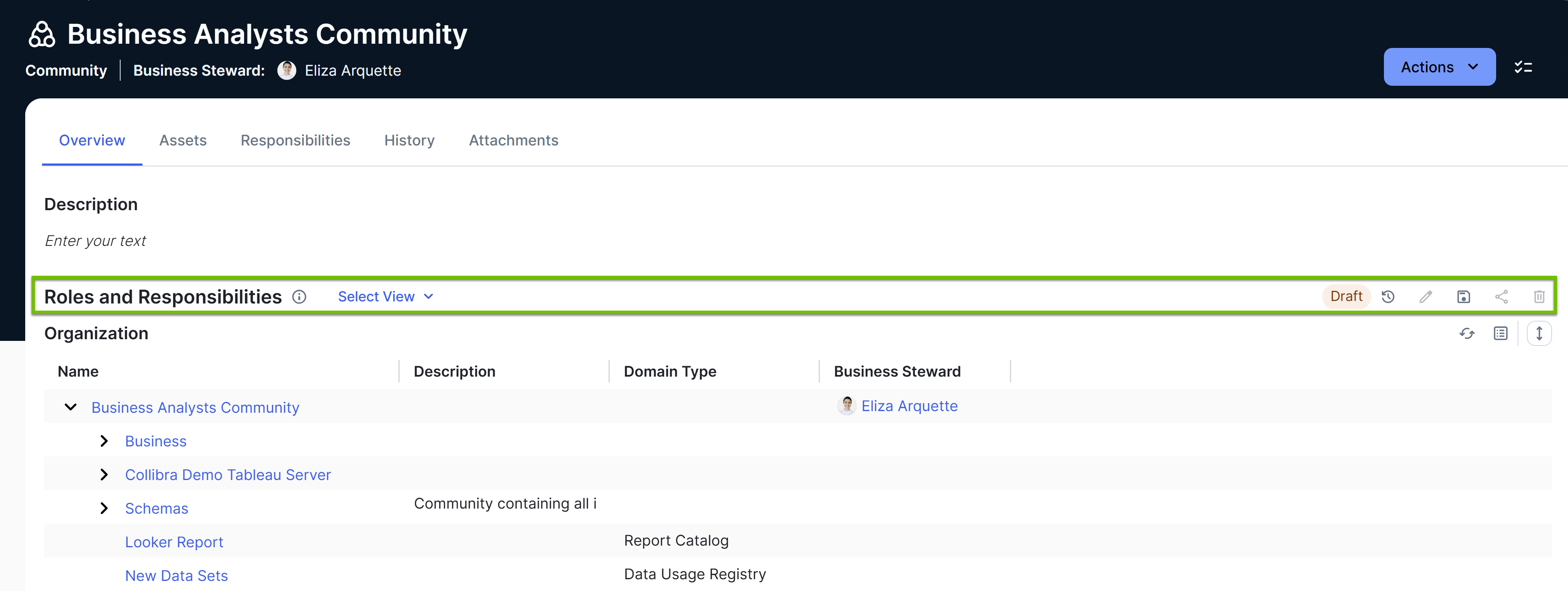Release 2025.03
Release versions and dates
| Name | Description | Availability | Build number |
|---|---|---|---|
| Collibra Platform | Collibra 2025.03.4 | April 14, 2025 (on demand only) | 2025.03.618 |
| Collibra 2025.03.3 | March 30, 2025 (production environments) | 2025.03.617 | |
| Collibra 2025.03.3 | March 28, 2025 (on demand only) | 2025.03.617 | |
| Collibra 2025.03.2 | March 21, 2025 (on demand only) | 2025.03.615 | |
| Collibra 2025.03.1 | March 14, 2025 (on demand only) | 2025.03.604 | |
| Collibra 2025.03.0 | March 9, 2025 (pre-production environments) | 2025.03.596 | |
| Documentation Center and release notes | March 4, 2025 | ||
| Edge | Edge 2025.02.245 | October 5, 2025 | |
| Edge 2025.02.238 | September 28, 2025 | ||
| Edge 2025.02.224 | September 14, 2025 | ||
| Edge 2025.02.210 | August 31, 2025 | ||
| Edge 2025.02.203 | August 24, 2025 | ||
| Edge 2025.02.196 | August 17, 2025 | ||
| Edge 2025.02.189 | August 10, 2025 | ||
| Edge 2025.02.182 | August 3, 2025 | ||
| Edge 2025.02.175 | July 27, 2025 | ||
| Edge 2025.02.168 | July 20, 2025 | ||
| Edge 2025.02.161 | July 13, 2025 | ||
| Edge 2025.02.154 | July 6, 2025 | ||
| Edge 2025.02.140 | June 22, 2025 | ||
| Edge 2025.02.133 | June 15, 2025 | ||
| Edge 2025.02.126 | June 8, 2025 | ||
| Edge 2025.02.119 | June 1, 2025 | ||
| Edge 2025.02.112 | May 25, 2025 | ||
| Edge 2025.02.105 | May 18, 2025 | ||
| Edge 2025.02.98 | May 11, 2025 | ||
| Edge 2025.02.91 | May 4, 2025 | ||
| Edge 2025.02.84 | April 27, 2025 | ||
| Edge 2025.02.77 | April 20, 2025 | ||
| Edge 2025.02.70 | April 13, 2025 | ||
| Edge 2025.02.63 | April 6, 2025 | ||
| Edge 2025.02.56 | March 30, 2025 | ||
| Edge 2025.02.49 | March 23, 2025 | ||
| Edge 2025.02.42 | March 16, 2025 | ||
| Edge 2025.02.35 | March 9, 2025 | ||
| Edge 2025.02.28 | March 2, 2025 | ||
| Edge 2025.02.20 | February 22, 2025 | ||
| Edge 2025.02.7 | February 9, 2025 | ||
| Data Lineage | Data Lineage 2025.06.3 | June 16, 2025 | |
| Data Lineage 2025.06.2 | June 9, 2025 | ||
| Data Lineage 2025.06.1 | June 2, 2025 | ||
| Data Lineage 2025.05.4 | May 26, 2025 | ||
| Data Lineage 2025.05.3 | May 19, 2025 | ||
| Data Lineage 2025.05.2 | May 12, 2025 | ||
| Data Lineage 2025.05.1 | May 5, 2025 | ||
| Data Lineage 2025.04.4 | April 28, 2025 | ||
| Data Lineage 2025.04.3 | April 22, 2025 | ||
| Data Lineage 2025.04.2 | April 14, 2025 | ||
| Data Lineage 2025.04.1 | April 7, 2025 | ||
| Data Lineage 2025.03.6 | March 31, 2025 | ||
| Data Lineage 2025.03.5 | March 25, 2025 | ||
| Data Lineage 2025.03.4 | March 24, 2025 | ||
| Data Lineage 2025.03.3 | March 17, 2025 | ||
| Data Lineage 2025.03.2 | March 10, 2025 | ||
| Data Lineage 2025.03.1 | March 3, 2025 |
| Ticket | Product | Area | Type | Content | UI | in preview | Not CPSH | Not GovCloud | Related topic | Idea |
|---|---|---|---|---|---|---|---|---|---|---|
| CFT-3016 | Administrative | General settings | New and improved | You can now change the interface text of Collibra to Dutch. | in preview | Languages and locales | ||||
| DEV-121708 | Administrative | Fixed | Adding a relation pointing to an asset type group from a domain view column no longer fails. | |||||||
| DEV-118436 | Administrative | Import and export | Fixed | The Import functionality now returns validation errors for invalid attributes for all lines of the imported file. | ||||||
| DEV-117167 | Administrative | Fixed | The migration feature now migrates all resources, even in the rare cases when they have the same resource ID and an unknown type. | |||||||
| DEV-116961 | Administrative | New and improved | The "Statuses" tables of a global or scoped assignment now show 50 rows by default. Additionally, your browser now remembers the changes you make to the default values for each table. | latest | About asset type assignments | |||||
| DEV-116000 | Administrative | Fixed | Hiding the "Kind" column on "Settings" → "Operating Model" → "Attribute types" no longer prevents you from editing the "Values" column. | latest | ||||||
| DEV-114308 | Administrative | New and improved | The "Restore Default" button in the asset layout editor is now available for all layouts. | latest | Asset layout editor | |||||
| DEV-114152 | Administrative | Users and subscriptions | Fixed | The "Activities" page is available again for users who could not access it. | latest | |||||
| DEV-112091 | Administrative | New and improved | You can now configure which asset types are part of an asset type group directly from the asset type group page. The asset type groups pages now have a navigation breadcrumb. Additionally, you can now update the name and the description of an asset type group both in the UI and through the API. | latest | Asset type groups | |||||
| DEV-85081 | Administrative | Users and subscriptions | New and improved | You now receive a notification explaining why you cannot delete the last user account with a role that has the "System administration" global permission. | latest | |||||
| DEV-41460 | Administrative | New and improved | The "defaultStatusId" field of the REST Core API v2 "Assignments" resource no longer has any effect. The first status in the list of assigned statuses is now considered the default status. To account for this change, during the environment upgrade, if an existing assignment didn't have the first status as the default status, that status is moved to the top of the list. If an existing assignment had a default status not in the list of assigned statuses, that status is added at the top of the list. |
|||||||
| DEV-21284 | Administrative | Fixed | The migration feature no longer exports a domain with view permissions for users or user groups that are not created out-of-the-box. | |||||||
| DEV-119790 | AI Governance | Fixed | If you have the "AI Governance > Register AI Use Case" global permission, the "Register AI Use Case" button is shown on the AI Legal Reviews submenu page. Previously, you also needed the "Assessment > Conduct Assessments" global permission. | latest | ||||||
| DEV-116812 | AI Governance | New and improved | The new “Register AI Use Case” global permission enables users to register AI use cases. This permission allows you to control visibility of the "Register AI Use Case" button – for users without this permission, the button is not shown on AI Governance product pages. By default, this permission is assigned to the “AI Business User” global role. | latest | ||||||
| DEV-115744 | AI Governance | New and improved | After you've conducted an assessment of an AI use case, you can now copy the assessment and responses to a different AI use case, via the assessment itself or the Lifecycle Tracker. You can then edit the responses as necessary. | latest | Copy an assessment and apply it to a different AI use case | |||||
| DEV-111979 | AI Governance | New and improved | When registering a new AI Use Case, you are prompted to specify the domain in which you want the new AI Use Case created. The drop-down list of domains now includes domain descriptions (if they exist) to help you identify the most appropriate domain. The first three lines of the description are shown. You can hover over the text to view the full description. | latest | ||||||
| DEV-118511 | API | New and improved | The "/export/excel-file" endpoint of the REST Core API v2 "Output Module" has a new "truncateLongValues" optional parameter that cuts off values to the maximum Excel can support. | |||||||
| DEV-115635 | API | Fixed | The jobs endpoint of the REST Core API v2 no longer returns an incorrect import job status after 12 hours. | |||||||
| DEV-109070 | API | New and improved | Some REST Console API configuration endpoints now specify that the API call overwrites the existing configuration. | |||||||
| DEV-118803 | Assessments | New and improved | You can now integrate the Retake Assessment functionality into your workflows using the new "RetakeAssessmentDelegate" Java delegate. This allows you to create a workflow that triggers a retake of an assessment based on certain conditions (for example, when an assessment is rejected). | latest | Create or retrieve an assessment via workflows | |||||
| DEV-117977 | Assessments | New and improved | When importing a template with the same name, you can now choose to replace an existing template or save yours as a new template. Even if a template with the same name doesn't exist, you can replace any existing template. Replacing a template retains its ID, ensuring integrations continue to work. | latest | AG-195 | |||||
| DEV-117668 | Assessments | New and improved | You can now allow users to select users and user groups in assessments using the new "User Picker" field in templates. | latest | Template toolbox | |||||
| DEV-117076 | Assessments | New and improved | The "Complete" or "Submit for Review" button is now also shown on the last page of assessments, so you don't need to scroll to the top of the page. | latest | AG-174 | |||||
| DEV-116816 | Assessments | New and improved | You can now show tooltips for questions in assessments using the new "Display a hint" setting in templates. This allows users to better understand the purpose of each question. | latest | Template settings | AG-203 | ||||
| DEV-116813 | Assessments | New and improved | You can now collect numeric responses such as integers and decimals in assessments using the new "Number" field in templates. | latest | Template toolbox | AG-171 | ||||
| DEV-112868 | Assessments | New and improved | You can now set view permissions for assessments directly at the template level using the new "View Permissions" setting in templates. Assessments automatically inherit these permissions, reducing manual effort. Assessment owners can still change view permissions at the assessment level. Note The default value for the "View Permissions" setting in both new and existing templates is "Only Owner and Assignees." This, however, doesn't affect any existing assessments. |
latest | Template settings | |||||
| DEV-104502 | Assessments | New and improved | You can now control which domains users can select when submitting assessments using the new "Eligible domains" setting in templates. This ensures users select only the intended domain. Additionally, the "Governance" setting in templates is renamed "Require a review" to clearly define its purpose.
More information
|
latest | Template settings | CDG-I-13, DCC-I-3210 | ||||
| DEV-119638 | Data Catalog and Data Source Integrations | Fixed | The asset page of a Data Category asset type no longer crashes if you don't have the "View Data Classes" permission. | |||||||
| DEV-118658 | Data Catalog and Data Source Integrations | Fixed | The "Create Descriptions" button is now visible on Table asset pages only if you have the "Asset > Attribute > Add resource" permission on the Table asset. | latest | true | true | Create descriptions for columns in a table with Collibra AI | |||
| DEV-118181 | Data Catalog and Data Source Integrations | New and improved | You can soon use Collibra Browser Extension when working in SAP Analytics Cloud models and stories. | true | Collibra Browser Extension | |||||
| DEV-117800 | Data Catalog and Data Source Integrations | New and improved | We improved the following out-of-the-box data classes: Date: date and time, Email, and Phone number.
More information
|
About out-of-the-box data classes in the Unified Data Classification method | ||||||
| DEV-116435 | Data Catalog and Data Source Integrations | Fixed | Breadcrumbs for File assets ingested through file system integrations are now accurate and no longer show duplicate assets. | |||||||
| DEV-115733 | Data Catalog and Data Source Integrations | Fixed | Using the classificationApi in asynchronous workflows no longer fails. | |||||||
| DEV-113676 | Data Catalog and Data Source Integrations | New and improved | You can now create filters in views based on the "Data Classification" field. | About asset filters | ||||||
| DEV-112975 | Data Catalog and Data Source Integrations | New and improved | We have added the following asset types to the operating model in preparation of the upcoming Azure AI Foundry integration via Edge:
|
latest | true | |||||
| DEV-106722 | Data Catalog and Data Source Integrations | New and improved | You now have more control over timeouts for Edge data classification jobs. In Console, you can define the maximum runtime for a data classification job using the "Classification job execution timeout" field. Additionally, when adding the Edge data classification capability to a data source, you can define separate timeout parameters. For example, in "Other settings", use the table-sampling-queries-timeout and table-sampling-queries-timeout-unit parameters to specify the timeout for querying samples from the data source. |
Set up Unified Data Classification | ||||||
| DEV-103960 | Data Catalog and Data Source Integrations | New and improved | You can now limit the columns that a data class can classify by specifying a "Column name filter." The filter allows you to add multiple regular expressions. | About data classes in the Unified Data Classification method | DCC-I-35 | |||||
| DEV-89437 | Data Catalog and Data Source Integrations | New and improved | You can now classify columns based on their names by defining a new data classification rule, “Regular expression for column names.” This rule allows you to specify a regular expression to match column name patterns. When a match is found, the column is classified with the corresponding data class and assigned a confidence score of 100%.
Additionally, the following classification rules have been renamed:
|
About data classes in the Unified Data Classification method | DCC-I-35 | |||||
| DEV-120319 | Data Marketplace (standalone) | Fixed | When you perform a wildcard search in the global search box with the "Search" tab selected, the search page now opens with the "Data Marketplace" tab active instead of the "All Results" tab. Additionally, clicking the back browser button now returns you to the Data Marketplace landing page without an error. | latest | ||||||
| DEV-117801 | Data Marketplace (standalone) | New and improved | Boolean attributes in the Data Marketplace asset preview are now easier to identify, as they are marked with an icon and shown in sentence case instead of lower case. | latest | ||||||
| DEV-110857 | Data Notebook | New and improved | Queries logged in your data source that originate from Data Notebook now include comments to help database administrators in potential investigation. These comments contain the application name, action performed (for example, "ingest" or "run-query"), and Collibra user ID. | latest | true | true | Data sources for Data Notebook | |||
| DEV-109955 | Data Notebook | New and improved | SAML/OAuth authentication in Data Notebook now works even if your data source is behind a private link. | latest | true | true | ||||
| DEV-107887 | Data Notebook | New and improved | The “Data Explorer” section in a notebook now loads columns of a given schema only when needed, for example, when you click the schema or run a query. This helps improve performance for large databases. | latest | true | true | Notebook editor | |||
| DEV-118165 | Edge | Fixed | You can now edit the HTTP Path field and set it to a new or empty value. | latest | ||||||
| CFT-3776 | General | Fixed | If you customize the "Active Tab" color in the "Tabs" and "Tabs on Dark" components, the color is now again applied to both the text and the tab indicator. | Components | ||||||
| CFT-3429 | General | Text editor | New and improved | The "Source Code" functionality is now removed from all text editors and text widgets. Instead, you can use the "HTML Editor" option. | latest | About text editors | ||||
| DEV-118578 | General | Dashboards | Fixed | When you start a workflow from a custom dashboard, the workflow now successfully runs. | latest | |||||
| DEV-118160 | General | Asset management | Fixed | Deleting the first collection in a list now shows the next collection instead of an error message. | latest | |||||
| DEV-117961 | General | New and improved | We're continuing the enhancement of the latest UI for consistency and stability. With 2025.03, you'll notice some visual changes to a number of components across the product to provide a more user-friendly and consistent experience. Examples These changes don't impact functionality; all features and pages will continue to work just as they did before.
|
Customize theme | ||||||
| DEV-117960 | General | Views | New and improved | You can now manage views for organizational data in a community. On the "Overview" tab of community pages, you can create, pin, set as default, and share views. This allows you to control how organizational data is shown to users. |
latest | DGCPLAT-I-155 | ||||
| DEV-117564 | General | General settings | Fixed | The "Activities" list in the main menu shows again running reindexing jobs. | latest | |||||
| DEV-117290 | General | Diagrams | Fixed | Relation links in diagram overlays no longer cause errors. | ||||||
| DEV-117037 | General | Dashboards | Fixed | When you add the Bar Chart widget to a Dashboard, you can now successfully use the name of a related asset to find a relation. | latest | |||||
| DEV-114953 | General | General settings | Fixed | To reduce memory usage, authorization sessions are now cleared from cache when they expire. | ||||||
| DEV-114308 | General | Asset management | New and improved | The "Restore Default" button in the asset layout editor is now available for all layouts. | latest | Asset layout editor | ||||
| DEV-113769 | General | General settings | Fixed | Changes to "Settings" → "General" → "Language and Locale" no longer intermittently fail to apply. | latest | |||||
| DEV-111671 | General | General settings | Fixed | Canceling a restore process before fully restoring an environment no longer causes errors with Usage Analytics. | ||||||
| DEV-109083 | General | Views | Fixed | When you click an asset type in an asset view, the asset type page now shows the appropriate assignment tab instead of the "Overview" tab. | latest | |||||
| DEV-105690 | General | Views | Fixed | If the account of a user who created or last modified an asset is deleted, the "Created By" and "Last modified by" fields for the asset in an asset view now show an appropriate message instead of being empty. | latest | |||||
| DEV-101675 | General | Text editor | Fixed | When you add a link to text in the text editor, the styling you applied to the text is now retained. The link color, however, is always blue. | latest | |||||
| DEV-100772 | General | Asset management | Fixed | The "Save" button is now fully visible in the dialog box when adding relations to an asset. | latest | |||||
| DEV-39117 | General | Asset management | New and improved | You can now filter the history of a resource by the "Category" column, such as attachment, attribute, relation, status, user, and so on. | latest | |||||
| DEV-117645 | New and improved | We made the following operating model enhancements, to link the SAP assets and SAP business glossary terms that you ingest via the SAP Datasphere Catalog integration:
|
true | |||||||
| DEV-117321 | New and improved | We added the asset status “Missing from source” to the global assignment of the Data Product Output Port asset type. | ||||||||
| DEV-117321 | New and improved | We made the following enhancements to the SAP Data Product operating model, via the respective global assignments: For the SAP Data Product asset type:
For the Data Category asset type: added the relation type “Data Category is exposed in Data Product”, to link Data Category and Data Product assets. For the Data Product Output Port asset type: added the attribute types “Area” and “Pricing”. |
true | |||||||
| DEV-116561 | New and improved | We made the following enhancements to the SAP Datasphere Catalog operating model:
|
true | |||||||
| DEV-126641 | Patch releases and hotfixes | Collibra 2025.03.4 | Fixed | A view permission issue no longer prevents certain workflows from completing. | ||||||
| DEV-124796 | Patch releases and hotfixes | Collibra 2025.03.2 | Fixed | You can now add characteristics to the layout editor before and after adding asset type groups. | latest | |||||
| DEV-124048 | Patch releases and hotfixes | Collibra 2025.03.3 | Fixed | You no longer receive an error when editing a global view involving complex relation types. | latest | |||||
| DEV-123969 | Patch releases and hotfixes | Collibra 2025.03.1 | Fixed | Protect synchronization using custom data sources no longer results in an error. | ||||||
| DEV-122254 | Patch releases and hotfixes | Collibra 2025.03.2 | Fixed | You can now edit relation tables that contain asset type groups. | latest | |||||
| DEV-116357 | Patch releases and hotfixes | Collibra 2025.03.2 | New and improved | You can now use the new "AuthCacheEvictExecutionListener" in a workflow script task that changes the responsibilities of a user to reflect those changes in subsequent tasks. | ||||||
| DEV-118111 | Protect | New and improved | Protect now synchronizes standards and rules only if they changed since the last synchronization, avoiding redundant cycles. | Protect synchronization | ||||||
| DEV-111700 | Protect | New and improved | Failed standards and rules are now automatically included in the next cycle, so you don’t need to manually publish them. | |||||||
| DEV-111131 | Protect | New and improved | Protect now skips synchronization when an Edge site is down, and retries it in the next cycle. This prevents standards and rules from failing due to offline or pending Edge sites. | |||||||
| DEV-62205 | Protect | New and improved | You now receive a validation error when creating or editing a Protect group with multiple mappings for the same data source. | Protect groups | ||||||
| DEV-122613 | Search | New and improved | We removed the "Homepage with featured content" preview feature, which offered an organized layout with curated data from Data Marketplace, frequently visited assets, and personalized recommendations. Your feedback showed the value of visual featured content and the need for more adaptable content and better audience targeting. This decision allows us to direct our efforts towards creating a Data Marketplace landing page that better meets your needs. | latest | ||||||
| DEV-120187 | Search | Fixed | Isolated asterisks in search texts are now ignored. For example, searching for * report* now shows results only for report*, ignoring the first isolated asterisk. |
latest | ||||||
| DEV-121189 | Workflows | Fixed | Selecting a task on the "Your Tasks" page no longer prevents you from entering full-screen mode. | latest | ||||||
| DEV-119363 | Workflows | Fixed | Leaving a rich text data entry field empty in a user task no longer creates an empty workflow variable. | latest | ||||||
| DEV-119222 | Workflows | Fixed | Workflow definition pages show again correctly the rules of workflows that apply to domains. | latest | ||||||
| DEV-117651 | Workflows | Fixed | A user task that follows a start form appears in the task sidebar when you start a global workflow from the "My tasks" page. | latest | ||||||
| DEV-117638 | Workflows | New and improved | We have optimized the bulk sending of workflow emails. | |||||||
| DEV-117631 | Workflows | Fixed | Scrolling on the "My Tasks" page no longer shows the first task in the table instead of the task you had open. | latest | ||||||
| DEV-116310 | Workflows | Fixed | Hovering your pointer over a table in a rich text form field no longer causes the text area of the form to lose focus. | latest | ||||||
| DEV-115714 | Workflows | Fixed | Workflow task forms that use a Boolean drop-down list no longer cause incorrect capitalization for the options. | latest | ||||||
| DEV-115209 | Workflows | New and improved | Workflow error messages are now persistent until you close them. | latest |
Edge and Data Lineage updates 
These updates contain security and bug fixes for Data Lineage, Edge sites and their capabilities. These releases may be planned outside the regular monthly or quarterly release. You'll see the fix versions if you are manually upgrading an Edge site or reviewing logs.
October 26, 2025 (collibra-edge-2025.02.266)
Security
- We have improved the security of capabilities via Edge and Collibra Cloud sites.
October 5, 2025 (collibra-edge-2025.02.245)
Security
- We improved the security of capabilities via Edge and Collibra Cloud sites.
Metadata integrations
- You can now integrate a Databricks Unity Catalog asset into a specific domain.
September 28, 2025 (collibra-edge-2025.02.238)
Security
- We improved the security of capabilities via Edge and Collibra Cloud sites.
Metadata integrations
- All capabilities that use the Azure connection, except for Azure AI Foundary, now automatically manage the DNS resolution independent of where the proxy configuration is set, on the Edge proxy or master node.
- The following enhancements are made to Catalog integration:
- Dataplex Catalog integration now supports asset mappings for columns.
- You can now remove an Aspect from your Dataplex source and re-synchronize the data without issues. The Aspect value is now correctly removed from the asset in Collibra after synchronization.
- You can now establish a GCP connection for Dataplex Catalog integration by using Workload Identity Federation (WIF) without encountering the "Failed to retrieve AWS region" error.
Protect
- Protect for Snowflake now clears all references to its policies before dropping and recreating them. This resolves an issue where cloning a table in Snowflake applied the Protect policy to the cloned table, causing policy recreation to fail due to uncleared references.
Lineage Harvester (CLI and Edge)
- Collibra Data Lineage for Databricks Unity Catalog now calculates date ranges correctly with the "Time Frame" parameter.
September 14, 2025 (collibra-edge-2025.02.224)
Security
- We have improved the security of capabilities via Edge and Collibra Cloud sites.
Protect
- Standards and rules no longer fail due to missing groups in BigQuery. Protect now ignores such groups when granting access to tables or columns. If you want a standard or rule to fail when it includes a missing group, clear the new "Ignore non-existing GCP principals" checkbox in the Protect for BigQuery capability.
- Protect for Snowflake now supports column names that contain a dot (.).
September 7, 2025 (collibra-edge-2025.6.91)
Lineage Harvester (CLI and Edge)
- When integrating Tableau data sources, the lineage harvester no longer includes invalid source configurations in the source ZIP files.
- When the lineage harvester invokes Azure Data Factory endpoints, it now sanitizes the request URLs to optimize harvesting.
- When integrating MicroStrategy data sources, the lineage harvester now properly terminates its session and logs out of the data source upon completing its operations.
August 31, 2025 (collibra-edge-2025.02.210)
Security
- We improved the security of Edge and Collibra Cloud sites.
- We improved the security of capabilities via Edge and Collibra Cloud sites.
August 24, 2025 (collibra-edge-2025.02.203)
Metadata integrations
- Integration synchronization errors are now handled more effectively, ensuring that jobs no longer get stuck during synchronization.
- The Databricks Unity Catalog ingestion process no longer creates duplicate Primary Key assets. These duplicates occurred when multiple foreign keys referenced the same primary key in a parent table. Schema names are now accurate, and Primary Key assets are created correctly.
Lineage Harvester (CLI and Edge)
- You can now export technical lineage via the Technical Lineage Admin Edge connection and capability. The result is a ZIP file that contains JSON lineage files and transformations, formatted as described in Custom technical lineage JSON file details (batch definition). You can download the ZIP file from the Activities results on your profile page. This feature is in preview.Note This command is not dependent on or specific to custom technical lineage. You can export the lineage of any supported data source. The reference to custom technical lineage is only to express the formatting of the exported files.
August 17, 2025 (collibra-edge-2025.02.196)
Protect
- Policies created in Snowflake now include the names of the associated standards or rules, making them easier to identify.
Lineage Harvester (CLI and Edge)
- When integrating Tableau data sources, Collibra Data Lineage now handles scenarios where the Tableau API returns an unexpected 400 Bad Request response instead of the expected 401 Unauthorized response when a token expires. This improvement helps to ensure seamless token refresh and an uninterrupted synchronization processes.
August 10, 2025 (collibra-edge-2025.6.63)
Metadata integrations
- Mapping Google Dataplex labels to attributes in Data Catalog now respects each attribute’s max cardinality.
- The Databricks Unity Catalog integration has been updated to ensure all data is ingested from data sources.
- When you synchronize an AWS Bedrock AI capability, the integration now ingests AI models configured in us-west-1 region.
- To allow profiling and classification for Dataplex Catalog integrations, you can now link a Google BigQuery JDBC connection in the "JDBC GCP Connection" field of the Dataplex Catalog capability. If you already ingested assets via a Google BigQuery JDBC connection and later synchronize Dataplex Catalog, the existing assets are reused. (in preview)Note Don't use the "Metadata Synchronization" tab in Database assets ingested via the Dataplex Catalog integration to synchronize the Dataplex Catalog data. The tab will be removed in a future release. Instead, synchronize the data through the capability. For more information, go to Synchronize via the Google Dataplex Catalog ingestion.
August 3, 2025 (collibra-edge-2025.02.182)
Lineage Harvester (CLI and Edge)
- If you experience errors when integrating SQL Server Reporting Services (SSRS) data sources, Collibra Data Lineage now provides more detailed error logging, to help resolve issues.
- When ingesting any of the supported data sources via Edge, the “Analyze Only” (deprecated) and “Delete Raw Metadata After Processing” fields are now correctly cleared by default.
- Source configuration is no longer relevant when ingesting Snowflake data sources. As such, the “Source Configuration” field is now deleted from the “Technical Lineage for Snowflake” Edge capability template.
- Resolved an issue during Snowflake metadata harvesting that caused a 'Fail to retrieve row count for first arrow chunk' error.
- When ingesting BigQuery data sources, Collibra Data Lineage:
- Now correctly harvests stored procedures that do not have parameters.
- No longer harvests irrelevant objects from JavaScript user-defined functions (UDFs).
- When ingesting dbt Cloud data sources, Collibra Data Lineage now correctly harvests all jobs and projects.
July 27, 2025 (collibra-edge-2025.02.175)
Security
- We improved the security of capabilities via Edge and Collibra Cloud sites.
Metadata integrations
- You can now download the input metadata from the Databricks Unity Catalog integration "Synchronization Results" dialog box.
- You can now use "Workload Identity Federation (WIF) authentication with GKE" for Google Dataplex integrations.
- You can now download the input metadata from the Databricks Unity Catalog integration "Synchronization Results" dialog box.
- You can now download the input metadata from the GCS "Synchronization Results" dialog box.
Protect
- You can now mask data for roles that aren't part of standards and rules, using the new "Default masking for everyone" option in the Protect for Snowflake Edge capability. This can help protect data by default and reduce the risk of unauthorized access.
July 20, 2025 (collibra-edge-2025.02.168)
Protect
- Protect for Snowflake now excludes columns from shared databases.
- The correct row filter is now applied in Snowflake when Protect rules result in a combination of "Show Everything" and "Show Some" row filters on the same table.
July 13, 2025 (collibra-edge-2025.02.161)
Security
- We improved the security of capabilities via Edge and Collibra Cloud sites.
Metadata integrations
- We implemented a code change to fix a persistent failure of “refresh enhance schema" jobs when using the “SAP Datasphere Catalog synchronization” capability. The failing jobs were UI refresh jobs, not data synchronization or ingestion jobs. Now, when ingesting SAP Datasphere metadata, Collibra no longer triggers “refresh enhance schema" jobs.
- You can now use the ADLS connection to integrate with the government-specific Microsoft Entra ID, formerly Azure Active Directory. The new "Azure US Government Cloud Host" checkbox allows you to specify that authentication must go through the government-specific Microsoft Entra authentication endpoint.
- You can now use the Azure Entra ID service principal authentication method to connect to Databricks when integrating Databricks Unity Catalog.
- When some tables are not ingested during Databricks integration, you can now use the JVM argument field of the Databricks Unity Catalog synchronization capability to ensure all tables are ingested. Use this field only if recommended by Collibra support.
Protect
- Protect for Snowflake now supports creating masking policies and row filtering on the same columns.
Lineage Harvester (CLI and Edge)
- When you create technical lineage for Databricks Unity Catalog, synchronization no longer fails if the username and password fields in the Collibra Console are empty, provided the Technical Lineage Admin connection is used.
- When the lineage harvester is harvesting Azure Data Factory metadata, the process no longer gets stuck in a loop if an incorrect client ID or client secret is provided.
- When ingesting dbt Cloud data sources, Collibra Data Lineage now correctly harvests all jobs and projects.
July 6, 2025 (collibra-edge-2025.02.154)
Metadata integrations
- You can now integrate with Azure AI Foundry on Edge sites that have been installed with a Man-in-the-Middle (MITM) proxy.
- When you add custom AI metric mappings for an Azure ML synchronization, the Metric field is now a dropdown list of available and supported Azure ML metrics.
- When you add custom AI metric mappings for an Vertex AI synchronization, the Metric field is now a dropdown list of available and supported Vertex AI metrics.
- We expanded the list of custom metrics that can be ingested when you synchronize an Azure AI Foundry integration.
Protect
- Protect now supports Databricks Unity Catalog metadata integration.
Lineage Harvester (CLI and Edge)
- When creating technical lineage for Dataplex, Collibra Data Lineage now supports the "Processing Level" capability parameter.
- You can now use the Azure Entra ID service principal authentication method to connect to Databricks when creating technical lineage for Databricks Unity Catalog.
June 22, 2025 (collibra-edge-2025.02.140)
Infrastructure
- We improved the installation checks for Edge sites with custom certificates. This ensures a smoother Edge site installation process when using Man-in-the-Middle proxies.
- You can now use one of the following Artifact Registries to store and pull Helm charts for your Edge site:
- Amazon Elastic Container Registry
- Azure Container Registry
- Google Container Registry
Metadata integrations
- The JDBC database synchronization now correctly uses the first synchronization rule to create Schema assets in the target domain.
- The performance issue during the Databricks JDBC synchronization of empty schemas has been resolved.
Protect
- When adding the Protect for BigQuery capability, you can now grant table-level permissions using the new "Grant access to tables" checkbox. When enabled, Protect assigns the BigQuery Data Viewer role to tables instead of assigning the Fine-Grained Reader role to columns. This feature applies only to rules that contain row filters and have "Grant Access to Data Linked to Selected Assets" enabled. To use this feature, ensure the GCP service account configured for Protect has the "bigquery.tables.getIamPolicy" and "bigquery.tables.setIamPolicy" permissions.
Lineage Harvester (CLI and Edge)
- When creating technical lineage for Databricks Unity Catalog, Collibra Data Lineage now supports the "Processing Level" capability parameter.
- You can now include external locations in technical lineage for Databricks Unity Catalog. This allows you to visualize the lineage between a Databricks table and the external location it was created from, such as an S3 file.
June 16, 2025 (data-lineage-2025.06.3)
Collibra Data Lineage Service
- When creating technical lineage for Azure Data Factory (ADF), Collibra Data Lineage now identifies and avoids potential duplicates caused by invoking certain ADF pipelines multiple times.
- When ingesting Microsoft SQL Server data sources, Collibra Data Lineage now supports SQL queries with large WHERE clauses containing thousands of repetitive OR/AND conditions, for example: OR Counter_Replaced_Indicator='X' AND measuring_point='...'.
- When integrating Power BI with DAX analysis enabled, synchronization no longer fails if the input token count exceeds the maximum token allowed limit. Instead, an analysis error is generated and processing continues.
June 15, 2025 (collibra-edge-2025.02.133)
Infrastructure
- We fixed an issue where Edge site backups couldn't be restored using kubectl.
Security
-
We improved the security of capabilities via Edge and Collibra Cloud sites.
Metadata integrations
- When you synchronize Databricks Unity Catalog, new schemas are now ingested under new domain.
- When you ingest MLflow AI via Edge, the MLflow model tags are now ingested as key value pairs under the characteristic "Source Tags".
- When you ingest Azure AI Foundry via Edge, the agent description is now ingested and mapped to the Azure AI Foundry agent asset description.
- You can now use the ADLS connection to integrate with the Azure Government-specific Azure AD endpoint for authentication.
Lineage Harvester (CLI and Edge)
- You can now specify a range of days to collect data when creating technical lineage for Databricks Unity Catalog.
- When ingesting Snowflake data sources, Collibra Data Lineage now provides improved lineage for:
- The "COPY INTO TABLE FROM <snowflake_stage>" operation. Lineage shows the flow from the underlying cloud storage to the stage and then to the table.
- The “COPY INTO <snowflake_stage> FROM <table>” operation. Lineage shows the flow from the table to the stage to the underlying cloud storage.
In the technical lineage Browse tab pane, the files are shown in accordance with the following hierarchies:
- For Azure: “AZURE” > Account > Container > Directory > Directory (n levels) > File
- For GCS: “GCS” > Bucket > Directory > Directory (n levels) > File
- For S3: “S3" > Bucket > Directory > Directory (n levels) > File
June 9, 2025 (data-lineage-2025.06.2)
Collibra Data Lineage Service
- When ingesting SAP HANA data sources with calculation views, Collibra Data Lineage now creates lineage between a synonym in one schema and a CUBE in another schema, based on the ID of the calculation tag.
- When ingesting Snowflake data sources, SQL statements with “COPY INTO table” queries no longer generate errors.
- When ingesting Teradata data sources:
- Collibra Data Lineage now supports TD_UNPIVOT clauses.
- The FOR column in an UNPIVOT clause is now treated as an output column.
June 8, 2025 (collibra-edge-2025.02.126)
Security
- We improved the security of Edge and Collibra Cloud sites.
Lineage Harvester (CLI and Edge)
- We fixed an issue with filtering when creating technical lineage for Databricks Unity Catalog.
June 2, 2025 (data-lineage-2025.06.1)
Collibra Data Lineage Service
- When ingesting Azure Data Factory data sources, Collibra Data Lineage now
- Supports the Until activity type.
- Separates "Pipeline Runs" and "Pipeline Triggers". Additionally, individual objects are separated based on date, ID, or name.
- When ingesting Informatica Intelligent Cloud Services data sources, Collibra Data Lineage now supports recursive parameter resolution.
- When ingesting BigQuery data sources, Collibra Data Lineage now supports SQL queries that include the “GROUP BY ALL” clause.
June 1, 2025 (collibra-edge-2025.02.119)
Security
- We improved the security of Edge and Collibra Cloud sites.
Metadata integrations
- The Profiling result "Number of Distinct Values" can no longer exceed the Total Row count.
- Integrations with the following data sources are now FedRAMP certified: AWS Bedrock AI, AWS Sagemaker AI, Azure ML, Azure Foundry, Google Vertex AI, MLflow, SAP Datasphere, and SAP AI.
Protect
- Protect for BigQuery now handles a large number of row filters without running out of memory.
Lineage Harvester (CLI and Edge)
- When you create technical lineage for Databricks Unity Catalog, you can now:
- Collibra Data Lineage now processes lineage more efficiently.
- You can now use the "Include Filter" and "Exclude Filter" on the synchronization page to specify which workspace, Catalog, and Schemas to include or exclude in the technical lineage.
- You can now use the "SQL Sources Limit" field on the synchronization page to limit the number of SQL statements included for each lineage relation.
- Technical lineage for Dataplex is now FedRAMP certified.
May 26, 2025 (data-lineage-2025.05.4)
Collibra Data Lineage Service
- Collibra Data Lineage now supports the Power Query M function “Text.From”.
- When ingesting dbt data sources, Collibra Data Lineage now processes SQL statements more effectively.
- During metadata analysis, chained "UNPIVOT" statements no longer cause out-of-memory errors.
- We fixed an issue that caused the "Load error" message to appear in the Browse tab pane of the technical lineage viewer when loading technical lineage.
May 25, 2025 (collibra-edge-2025.02.112)
Security
- We improved the security of capabilities via Edge and Collibra Cloud sites.
Metadata integrations
- You can now control asset statuses during integration synchronization for multiple data sources using the "Default Asset Status" field in the integration capability.
- The default value is "No Status," which ingests assets with the first status listed in the Operating Model statuses and prevents overwriting changes. For example, if you change an asset status from "Candidate" to "Review" before resynchronization, the status remains "Review."
- If you select "Implemented," all assets are ingested with the "Implemented" status.
This enhancement impacts the following data sources: ADLS, GCS, Dataplex, Databricks Unity Catalog, Azure AI Foundry, AWS Sagemaker AI, AWS Bedrock AI, Azure ML, SAP AI Core, Google Vertex AI, and MLflow.
Note If you previously used the impacted integrations, the default behavior changes from "Implemented" to "No Status." To revert to "Implemented," update the capability.
- You can again integrate SAP metadata via the SAP Datasphere Catalog integration without encountering errors during asset import.
May 19, 2025 (data-lineage-2025.05.3)
Collibra Data Lineage Service
- When ingesting Azure Data Factory data sources, Collibra Data Lineage now:
- Improved how it handles SQL statements.
- Leverages the activity run data to resolve activity output parameters.
- Supports the iteration "item()" data in expressions when available.
- When ingesting OpenLineage sources, Collibra Data Lineage now:
- Shows the source code facet from OpenLineage under the lineage transformation.
- Automatically recognizes the data source type when not provided in the source configuration.
- When integrating Power BI, for any tables and columns that are hidden in Power BI, Collibra Data Lineage now sets the attribute type “Visible on server” to “false” on Power BI Column and Power BI Table asset pages.
- Collibra Data Lineage now supports the Power Query M function “List.Zip”.
- When ingesting Microsoft SQL Server data sources, Collibra Data Lineage now supports SQL queries that assign the result of a SELECT statement directly into a variable.
- We have improved the SQL query for extracting synonyms when ingesting Oracle data sources.
- When processing harvested Microsoft SQL Server metadata, Collibra Data Lineage now removes brackets in synonym definitions in the SQL files. The errant brackets were causing errors.
- We fixed an issue in the way Collibra Data Lineage processes synonyms when ingesting Oracle data sources with configured database link mapping. The issue lead to incorrect mapping of schemas to their databases.
May 18, 2025 (collibra-edge-2025.02.105)
Protect
- If Protect for BigQuery is misconfigured, the status on the “Data Protection Standards” or “Data Access Rules” tab is now shown as "Failed" instead of "Active."
Security
- We improved the security of capabilities via Edge and Collibra Cloud sites.
May 12, 2025 (data-lineage-2025.05.2)
Collibra Data Lineage Service
- When ingesting Snowflake data sources, Collibra Data Lineage now supports the ASOF JOIN clause in SELECT statements.
- When ingesting SAP HANA data sources, Collibra Data Lineage now supports the "rankingFilter" and "windowFunction" functions within "calculationView" objects of type "Calculation:RankView".
- When integrating MicroStrategy, Collibra Data Lineage now assigns the correct system name to database assets.
- When ingesting SAP HANA data sources, Collibra Data Lineage now supports CROSS JOIN and NATURAL JOIN statements.
- When ingesting Azure Data Factory data sources, Collibra Data Lineage now uses SQL statements listed under the query key in the activities as well to extract lineage.
- When ingesting Informatica PowerCenter sources, Collibra Data Lineage now improved the resolution of parameters containing delimiters.
- When ingesting SQL Server Integration Services (SSIS) data sources, Collibra Data Lineage now addressed an issue that lead to analysis failure.
May 11, 2025 (collibra-edge-2025.02.98)
Security
- We improved the security of capabilities via Edge.
Metadata integrations
- We improved the mapping validation and error messages for Vertex AI integrations.
- During a Databricks Unity Catalog integration, Column assets that relate to Foreign Key assets now always receive a correct full name.
- When creating technical lineage for Dataplex, Collibra Data Lineage now supports the "Technical Lineage Admin" connection.
Lineage Harvester (CLI and Edge)
- When creating technical lineage for Databricks Unity Catalog, Collibra Data Lineage now supports the "Technical Lineage Admin Edge" connection and capability.
May 5, 2025 (data-lineage-2025.05.1)
Collibra Data Lineage Service
- Asset names that include "\G" are now shown correctly when creating technical lineage.
- When ingesting Azure Data Factory data sources, SQL statements of the type “expression” no longer result in analyze errors.
- When ingesting dbt sources, Collibra Data Lineage now improved the support for Postgres.
- When ingesting SQL Server Integration Services (SSIS) data sources, Collibra Data Lineage now extracts lineage from SQL statements, even if the statements don't start with "SELECT" or "WITH."
- When ingesting Informatica PowerCenter sources, Collibra Data Lineage now handles undefined objects gracefully.
- We fixed an issue in the Power BI integration that was causing a “UNIQUE constraint failed” error during metadata processing.
- Collibra Data Lineage now correctly handles column name casing when ingesting SQL Server data sources via the Power BI integration.
- When ingesting Microsoft SQL Server data sources, Collibra Data Lineage now correctly parses OpenQuery within block code and stored procedures. Unsupported uses of OpenQuery, such as executing stored procedures, result in UNKNOWN Query errors.
May 4, 2025 (collibra-edge-2025.02.91)
Metadata integrations
- The source-driven sampling feature for Oracle now continues correctly when an "OracleDatabaseException" occurs.
Lineage Harvester (CLI and Edge)
- When you create technical lineage for Databricks Unity Catalog, you can now use the new Ingest SQL transformations option on the synchronization page to determine whether to include SQL transformations in the technical lineage viewer.
- When creating technical lineage for Google Dataplex, Collibra Data Lineage now supports the "Technical Lineage Admin" connection.
- We fixed an issue affecting technical lineage for Databricks Unity Catalog, which was caused by a schema change introduced by Databricks.
April 28, 2025 (data-lineage-2025.04.4)
Collibra Data Lineage Service
- When ingesting BigQuery data sources, Collibra Data Lineage now supports column options for view statements.
- When ingesting DB2 data sources, Collibra Data Lineage now supports CURRENT TIMESTAMP(integer) statements.
- Improved lineage results when integrating Power BI with DAX analysis enabled.
- When ingesting Oracle data sources, Collibra Data Lineage now correctly sets the database and schema for packages and shows the correct package name.
April 27, 2025 (collibra-edge-2025.02.84)
Infrastructure
- We now support HashiCorp Vault version 1.19.x.
Security
- We improved the security of Edge.
Metadata integrations
- When you add custom AI metric mappings for an Azure AI Foundry synchronization, the "Metric" field is now a dropdown list of available and supported Azure AI Foundry metrics.
- When including SAP Analytics Cloud assets as part of the unified SAP Datasphere Catalog integration, the “Owner In Source” attribute on SAC Story and SAC Data Model asset pages is now populated. It is populated with the value of the “Created By” field from the API response, for the corresponding SAP Analytics Cloud assets.
- The "GCP Service Account" field in the GCP connection is now renamed to "Service Account / Workload Identity Federation (WIF)."
Lineage Harvester (CLI and Edge)
- When harvesting JDBC data sources for technical lineage via Edge, the relevant technical lineage Edge capability templates now include a “Use Default value” checkbox next to the default SQL queries. By default, the checkbox is selected, indicating that you want to use the default queries. To use custom queries, clear the checkbox and enter your custom queries.Note
- If you use custom queries, ensure that you use only supported SQL syntax.
- Collibra Support does not provide support for custom SQL queries.
April 22, 2025 (data-lineage-2025.04.3)
Collibra Data Lineage Service
- When using the "Dependent On Sources" feature, which enables sharing database models across multiple data sources, Collibra Data Lineage now handles large volumes of synonyms more efficiently. This reduces the risk of out-of-memory errors during metadata processing.
- When ingesting OpenLineage sources, Collibra Data Lineage automatically recognizes the database and schema if they are not provided in the source configuration file.
April 20, 2025 (collibra-edge-2025.02.77)
Protect
- Protect capabilities now report more detailed information on how policies have been applied.
Security
- We improved the security of Edge.
Metadata integrations
- The scalable ingestion flow now replaces the UTF-8 NULL character with an empty character, allowing the synchronization to complete correctly.
Note If the UTF-8 NULL character appears in the name of the asset, the synchronization will still fail.
April 14, 2025 (data-lineage-2025.04.2)
Collibra Data Lineage Service
- When ingesting Azure Data Factory (ADF) data sources, Collibra Data Lineage now supports
- Lineage for parametrized pipeline runs invoked by other pipelines.
- Empty column names in datasets gracefully.
- When ingesting OpenLineage data sources, Collibra Data Lineage now provides table-level lineage for jobs.
- When ingesting Oracle data sources, Collibra Data Lineage now supports the “^=” operator.
- When ingesting BigQuery data sources, Collibra Data Lineage now supports:
- CONSTRAINT and PRIMARY keywords.
- SWITCH/EXCHANGE statements.
- CREATE EXTERNAL TABLE statements.
- When integrating any of the supported BI or ETL tools, Collibra Data Lineage now supports UNION/SELECT queries for dialects handled by our analyzer v1.
- When ingesting SQL Server data sources, Collibra Data Lineage now supports OPENROWSET clauses.Note The OPENROWSET function is not yet supported.
April 13, 2025 (collibra-edge-2025.02.70)
Metadata integrations
You can now use Workload Identity Federation (WIF) authentication for Dataplex and Dataplex Catalog integrations, as well as for creating technical lineage for Dataplex.
Lineage Harvester (CLI and Edge)
- Collibra Data Lineage now harvests lineage from all projects specified by the "Project ID" field on the synchronization page.
- You can now use a custom Catalog to ingest metadata from Databricks Unity Catalog and create technical lineage.
- When integrating Power BI, you can now benefit from new filtering options, which we refer to as “filtering v2”. In addition to filtering on capacities and workspaces, v2 allows you to also filter on dashboards and reports, including reports that are published in Power BI apps. For complete information, go to Prepare a <source ID> configuration file and Power BI workspaces.
- When integrating Looker, Collibra Data Lineage can now access different API endpoints, depending on your Looker user permissions. Therefore, your Looker user no longer requires an Admin role. You can now configure a custom role with a specific set of permissions. For complete details, go to Set up Looker.
- We updated the Snowflake JDBC driver that is bundled with the CLI lineage harvester to version 3.23.1.
April 7, 2025 (data-lineage-2025.04.1)
Collibra Data Lineage Service
- When integrating Power BI, Collibra Data Lineage now correctly processes filters that include multiple domains.
- In the technical lineage viewer, CREATE TABLE AS and CREATE VIEW statements are now given the correct highlighting and the query name is correctly shown.
- When ingesting SQL Server data sources, Collibra Data Lineage can now parse OPENDATASOURCE statements.
- Collibra Data Lineage now handles synonyms and other user-provided information more effectively when using the "Dependent On Sources" feature, which allows you to share database models across data sources.
- OAuth authentication from the technical lineage platform to Collibra Platform now works correctly when used via the technical lineage admin connection.
- You can now create technical lineage without encountering issues in particular external ID mapping setups.
- When ingesting Azure Data Factory (ADF) data sources, Collibra Data Lineage now only processes pipelines that are entry points.
April 6, 2025 (collibra-edge-2025.02.63)
Security
- We improved the security of Edge and Protect capabilities via Edge.
March 31, 2025 (data-lineage-2025.03.5)
Collibra Data Lineage Service
- When ingesting any of the supported JDBC data sources, Collibra Data Lineage now provides improved analysis of SQL statements when a required database model is not available.
- When ingesting SQL Server Integration Services (SSIS) data sources, Collibra Data Lineage now:
- Supports SSIS connections referenced by connection name.
- Handles incorrect connection strings gracefully.
- When ingesting DataStage data sources, Collibra Data Lineage now provides a suggestion for the Jobs property in the source configuration file when not provided.
- When ingesting Azure Data Factory data sources, Collibra Data Lineage now provides lineage for manual parameterized pipeline runs.
- SQL files with WHERE clauses that contain a huge number of conditions no longer cause out-of-memory errors.
- The last sync time is now correctly populated for custom technical lineage sources, even when only the default source code is present.
March 30, 2025 (collibra-edge-2025.02.56)
Metadata integrations
- The Azure AI Foundry integration via Edge is now available in public preview. When you integrate Azure AI Foundry, you integrate the metadata of AI models and AI agents from Azure AI Foundry to the Collibra Platform. The resulting assets represent the Azure AI Foundry model and agent.
For information, go to About the Azure AI Foundry integration via Edge. - With the release of SAP version 2025.5, when integrating SAP Datasphere Catalog, the user who owns the system in SAP Datasphere Catalog must have access to all of the spaces that they want to synchronize in SAP Datasphere Catalog. To own a system:
- You need the “Catalog Admin” permission in SAP Datasphere Catalog.
- You can’t be the System Owner.
Lineage Harvester (CLI and Edge)
- Collibra Data Lineage now ingests lineage from file assets for Google Dataplex.
- Collibra Data Lineage now supports OpenLineage, AWS Glue (via OpenLineage), and Apache Airflow (via OpenLineage) in public preview. This functionality is available on Edge.
For information, go to Create a technical lineage via Edge. - When creating technical lineage for Google Dataplex, column-level lineage support is generally available.
- When integrating MicroStrategy, Collibra Data Lineage now correctly processes data source mapping configurations. You no longer encounter "java.lang.CharSequence.length()" errors.
March 25, 2025 (data-lineage-2025.03.5)
Collibra Data Lineage Service
- We fixed an issue that prevented choosing the correct dialect while processing lineage.
March 24, 2025 (data-lineage-2025.03.4)
Collibra Data Lineage Service
- When ingesting SAP HANA data sources with calculated views, synonyms no longer generate analysis errors.
- When ingesting IBM Db2 data sources, Collibra Data Lineage now supports the "CURRENT USER" keyword.
- When integrating Power BI, Collibra Data Lineage now correctly constructs URLs for embedded Power BI reports in Power BI apps. These URLs are included on the respective asset pages in Collibra.
- When ingesting Azure Data Factory,Collibra Data Lineage now "parses pipeline().RunId" correctly.
- When ingesting Informatica PowerCenter, Collibra Data Lineage has improved support for SQL statement analysis.
- When ingesting data sources, Collibra Data Lineage now generates an analyze error for unsupported JDBC connectors.
March 23, 2025 (collibra-edge-2025.02.49)
Metadata integrations
- When ingesting SAP Datasphere metadata as part of the SAP Datasphere Catalog integration, we now ingest the URLs for the following asset types. The URLs point to the instances of the assets the data builder.
- SAP Datasphere Analytic Model
- SAP Datasphere Intelligent Lookup
- Table
- Database View
- We improved the clarity of Azure ML capability logs.
Lineage Harvester (CLI and Edge)
- Collibra Data Lineage now includes transformation source code in the technical lineage viewer for Databricks Unity Catalog.
- Collibra Data Lineage now ingests table-level lineage for Databricks Unity Catalog.
March 17, 2025 (data-lineage-2025.03.3)
Collibra Data Lineage Service
- When ingesting Informatica Intelligent Cloud Services (IICS) data sources, Collibra Data Lineage now uses the source or output file name from "sessionProperties", if available, as the file or table name.
March 16, 2025 (collibra-edge-2025.02.42)
Infrastructure
- When you install an Edge site on a managed Kubernetes cluster, you can now:
- Configure custom priority classes.
- Skip the configuration of priority classes.Warning We don't recommend configuring or skipping priority classes unless you have an experienced Kubernetes engineer in your organization, as doing so may result in Edge site failures.
- When you run a JDBC Commercial offering capability from an Edge site, the log files are stored when the capability fails or succeeds.
Metadata integrations
- When you ingest Excel files from a local system via an Edge capability, the capability now successfully ingests the files metadata.
Lineage Harvester (CLI and Edge)
- When ingesting Azure Synapse Analytics data sources, you can now choose between two Edge capabilities, depending on whether you want to ingest metadata from one database or multiple databases.
- Use the existing “Technical Lineage for Azure” capability to harvest metadata from a single database (dedicated SQL pool).
- Use the new “Technical Lineage for Azure (multi-DB)” capability to harvest metadata from multiple databases (serverless SQL pool).
- When ingesting Azure Data Factory data sources, Collibra Data Lineage now supports pipeline run data.
- When harvesting Azure synapse data sources, Collibra Data Lineage now supports multiple databases in one capability.
March 10, 2025 (data-lineage-2025.03.2)
Collibra Data Lineage Service
- When ingesting DataStage, Collibra Data Lineage now removes leading and trailing whitespace from the "TableName" tag in the XML definition when extracting schema and table information.
- When integrating MicroStrategy, if project permissions are missing, the integration no longer fails. Instead, an analyze error is generated.
- We fixed an issue so that when integrating MicroStrategy, Collibra Data Lineage now creates relations of the type “Data Attribute used in / uses Report” between MicroStrategy Data Attribute assets and MicroStrategy Report assets, when the data attribute is a Metric.
- When ingesting Snowflake data sources, Collibra Data Lineage now supports:
- Table functions in CALL parameters.
- EXPLAIN statements.
- When integrating PowerCenter, the integration no longer fails if Collibra Data Lineage doesn't receive a value for the shared attribute in the Folder.
- When integrating SAP Hana calculated views, Collibra Data Lineage now supports columns coming from synonyms used in joins.
March 9, 2025 (collibra-edge-2025.02.35)
Security
- We've improved the security of capabilities via Edge.
Metadata integrations
- The Unified Data Classification process no longer collects sample data if the data classes don’t include any "regular expression for data" or "list of values for data" classification rules. It also skips sample data collection if classifications can be based on "regular expression for column names" or "data type" classification rules. This update allows you to classify data without collecting sample data.
- When adding the Edge data classification capability for a data source, you can now define separate timeout parameters. For example, in "Other settings", you can use the "table-sampling-queries-timeout" and "table-sampling-queries-timeout-unit" parameters to specify the timeout for querying samples from the data source.
- For schemas integrated using an earlier version of the Databricks Unity Catalog integration, domains with spaces in their names will remain unchanged. Duplicate empty domains without spaces will no longer be created in future integrations.
- When you synchronize with Azure ML, access tokens are now refreshed to reduce failures if the synchronization takes longer than an hour to complete.
Lineage Harvester (CLI and Edge)
- Collibra Data Lineage now supports the OAuth authentication type, via the Technical Lineage Edge capabilities, to authenticate connections to the Collibra Data Lineage service instances.
March 3, 2025 (data-lineage-2025.03.1)
Collibra Data Lineage Service
- When ingesting Azure Data Factory data sources, Collibra Data Lineage now improved the parsing for expressions.
- When integrating DataStage, Collibra Data Lineage now supports virtual database connections.
- When integrating SSRS, integration no longer fails if Collibra Data Lineage can't find a referenced data source. Instead, an analyze error is generated.
- When ingesting JDBC data sources, Collibra Data Lineage no longer creates duplicate transformations when indirect lineage is involved.
- When ingesting Teradata data sources, Collibra Data Lineage now supports:
- PIVOT statements with string literals.
- BEGIN statements.
- EXPAND ON statements.
- When integrating MicroStrategy, Collibra Data Lineage now correctly creates stitching for dossiers.
- After integrating Tableau, if you hover your pointer over a “TDM” node in the technical lineage graph, the correct label “Tableau Data Model” is now shown.
- When ingesting Snowflake data sources, Collibra Data Lineage now supports chained LATERAL clauses.
- We improved the performance of the SQL statement ordering algorithm, to mitigate the risk of out-of-memory errors during batch analysis.
- When integrating Power BI with DAX analysis enabled, Collibra Data Lineage now correctly identifies the implicit current table in DAX queries.
March 2, 2025 (collibra-edge-2025.02.28)
Infrastructure
- All Edge site pods now have static labels, which allow you to better track your Edge site capabilities.
- The Edge CLI is now automatically installed with new Edge site installations.
Security
- We've improved the security of Edge and capabilities via Edge.
Metadata integrations
- We improved the "Catalog JDBC ingestion" capability to address issues that could occur when synchronizing an empty schema.
- When creating technical lineage for Databricks Unity Catalog, the SQL transformation code is no longer ingested. We plan to reintroduce this support in a future release.
- Foreign keys with the same name but belonging to different tables are now synchronized correctly via the scalable ingestion flow. The foreign key naming convention has been updated to: "edgeConnectionName>jdbccatalog>schemaName>tableName>foreignKeyName (foreign key)."
Lineage Harvester (CLI and Edge)
- When ingesting dbt Cloud data sources, Collibra Data Lineage now supports aliases.
- When ingesting data source types that allow for multiple databases (meaning HiveQL, Microsoft SQL Server, MySQL, Netezza, Spark SQL, Sybase and Teradata), you can now use the optional “Database name JSON” field in your technical lineage Edge capabilities, to provide multiple database names in a list format.
- Collibra Data Lineage now supports the OAuth authentication type, via the Technical Lineage Edge capabilities, to authenticate connections to the Collibra Data Lineage service instances.
February 24, 2025 (data-lineage-2025.02.4)
Collibra Data Lineage Service
- When ingesting dbt data sources, Collibra Data Lineage now supports SQL statements that include CTEs and the "LOCKING" keyword.
- We optimized the creation of lineage relations for large technical lineage graphs.
- When ingesting IICS data sources, Collibra Data Lineage now applies SQL queries defined in mapping configuration task files only to transformations which are assigned to the same connection.
- Collibra Data Lineage now includes transformation source code in the technical lineage viewer for Databricks.
- When ingesting Oracle data sources, Collibra Data Lineage now:
- Generates a single analysis error if the required database link mapping configuration is not provided. The analyze error includes detailed information about the missing configuration.
- Supports database link mapping with multiple links under the same scope.
- We fixed an issue that occurred during Tableau integration, whereby Collibra Data Lineage was using incorrect database columns as source columns.
- When integrating Looker, Collibra Data Lineage now creates a relation of the type "Data Element sources / targets Data Element" between Looker Report Attribute assets and Column assets. (idea #LINA-I-39)
February 22, 2025 (collibra-edge-2025.02.20)
Infrastructure
- Edge now supports using proxy certificates that have a negative serial number. To get this feature support, you must download the new Edge site installer.Note This support is offered to customers with older proxy certificates, which may still have negative serial numbers. However, we don't recommend using a proxy certificate with a negative serial number, as this is no longer best practice and is considered invalid according to the X.509 standard (RFC 5280). As such, Edge will remove this support by the end of 2025. If your proxy certificates have negative serial numbers, update your certificates before the end of 2025.
Security
- We've improved the security of integrations via Edge.
Metadata integrations
- The MLflow integration via Edge is now available in public preview. When you integrate MLflow, you integrate the metadata of ML models from MLflow to Collibra Data Intelligence Platform. The resulting assets represent the MLflow model.
- Collibra Data Lineage now includes transformation source code in the technical lineage viewer for Databricks.
- You can now select "us" and "eu" from the "Location" field when you configure the synchronization of the Dataplex Catalog ingestion.
- In the Databricks Unity Catalog synchronization configuration, you can now define how the compute resource reacts after source tags are extracted. If the "Stop Compute Resource" field is set to "Yes," the compute resource is stopped by the integration. When set to "No," the compute resource remains active.
Protect
- Protect for BigQuery now sets retry parameters for all Google APIs. This ensures that operations such as setting or clearing IAM members on policy tags are retried if a service is temporarily unavailable.
February 17, 2025 (data-lineage-2025.02.3)
Collibra Data Lineage Service
- When integrating Power BI with DAX analysis enabled, an improvement to the caching mechanism allows for faster processing.
- When ingesting Oracle data sources, Collibra Data Lineage now:
- Supports the SYSTIMESTAMP function.
- Supports FETCH statements in CURSORS.
- When ingesting SQL Server data sources, Collibra Data Lineage now supports "LOAD" as a column name.
- When ingesting BigQuery data sources, Collibra Data Lineage now correctly handles SQL statements that contain a lot of common table expressions and wildcards.
- When ingesting Snowflake data sources using the SQL-API mode, Collibra Data Lineage now ignores object types that are not columns in the modified objects returned by Snowflake.
- We added the new "aws-me" Collibra Data Lineage service instance.
February 11, 2025 (data-lineage-2025.02.2.1)
Collibra Data Lineage Service
- We fixed an issue that was causing telemetry data to not be exported properly. Telemetry data are traces and metrics that our Support teams use to help resolve issues.
February 10, 2025 (data-lineage-2025.02.2)
Collibra Data Lineage Service
- When creating a custom technical lineage:
- Collibra Data Lineage now raises an analysis error when the "props" attribute is defined for a column, in a database > schema > table hierarchy.
- Collibra Data Lineage now raises an analysis error if the “useCollibraSystemName” property is set to “false”, but a system is specified in the JSON file.
- When ingesting Teradata data sources, Collibra Data Lineage now supports UPDATE statements inside TRANSACTIONS.
- When ingesting Teradata data sources via shared storage connection (if via Edge) or folder connection (if via CLI harvester), Collibra Data Lineage now offers better support for scenarios involving auto-generated DDL in combination with user-provided DDL statements.
- When integrating Tableau, Collibra Data Lineage now correctly handles database mapping for databases with multiple schemas.
- When ingesting Snowflake data sources using SQL-API mode, the Collibra Data Lineage does not create lineage anymore between base object and direct object.
- When ingesting Azure Data Factory data sources, Collibra Data Lineage now groups the analysis errors that are related to activity output not being supported.
- When integrating Informatica Intelligent Cloud Services (IICS), Collibra Data Lineage now also creates lineage when the "createTaret" attribute is set to "False" in a transformation definition.
- Collibra Data Lineage now fetches information from the Dataplex API differently to prevent failures.
February 9, 2025 (collibra-edge-2025.02.7)
Security
- We have improved the security of capabilities via Edge.
Metadata integrations
- For assets in SAP Datasphere Catalog that have a "summary" and a "description", if the API returns both of these values, they are now both shown in the "Description from Source System" attribute on the respective asset pages in Collibra Data Catalog. To differentiate between the two, the value of the "summary" attribute in SAP Datasphere Catalog is shown with the prefix "summary:".
- You can now configure which initial status you want your SAP assets to have when they are ingested via our SAP Datasphere Catalog integration. This enhancement gives you the same control over SAP-related asset types as exists for all other asset types.
- Google Dataplex Catalog integration now ingests columns for views.
- The ADLS with Purview integration now synchronizes correctly when the "Max Schema Level" field in the capability is set to a value other than 1.
- You can again synchronize Snowflake data sources when the "Include Source Tags" option is selected in synchronization rules.