Collibra AI Governance allows you to create a centralized repository for AI agents, AI models, and AI use cases, offering a holistic end-to-end view of all your organization's AI projects. It is designed to minimize the burden of model developers and governance professionals alike.
| Design priority | Objective |
|---|---|
| Focus on developer needs. | Help Data Scientists achieve business value through AI initiatives more effectively. |
| Address documentation pain points. | Address common developer challenges, such as the initial aversion to cumbersome governance and the risk of performing duplicate work due to poor registries. Comprehensive asset pages help address the issue of minimal, outdated, and scattered documentation often found in collaborative documentation tools. |
| Promote efficient workflow activities. |
|
Note To use AI Governance, the latest Collibra user interface must be enabled for your Collibra environment.
Note If you happen to restore a backup that includes data, keep in mind that all new data in your environment, including AI Governance data, that was imported or otherwise created after the backup was created is irrevocably lost.
Collibra University training courses
Be sure to check out the following AI Governance courses in Collibra University:
- Getting started with AI governance
- The ridiculously easy guide to configuring CollibraAI Governance
- The ABC's of AI Governance for Data Scientists
- Want my recommendation? Use the AI data recommender
AI Governance process flow walk-through
This topic describes the Collibra AI Governance process flow, from registering an AI model or AI use case, to collaborating to assess the AI model or AI use case, and finally approving the Assessment Review asset.

The process starts with an AI use case
A Business Steward kicks off the process by registering the use case. AI Governance aims to remove the burden and the intimidation for Business Stewards who want to register AI use cases. This first step is often the biggest hurdle. The objective at this point is simply to register the use case. Don't worry if you don't know all of the details relative to the use case. Once the use case is registered, providing the details of the business value and associated risks is a collaborative effort.
On the AI Governance Overview page, click Register AI Use Case. In the Register AI Use Case dialog box, you only need to provide a name and a description, and specify a domain and an owner. That's it.
You can also register a use case from the AI Legal Reviews page.
When you click Register, a few things happen:
- An AI Use Case asset is created in the specified domain. You can view the Owner and all other assigned responsibilities in the Responsibilities tab on the AI Use Case asset page.
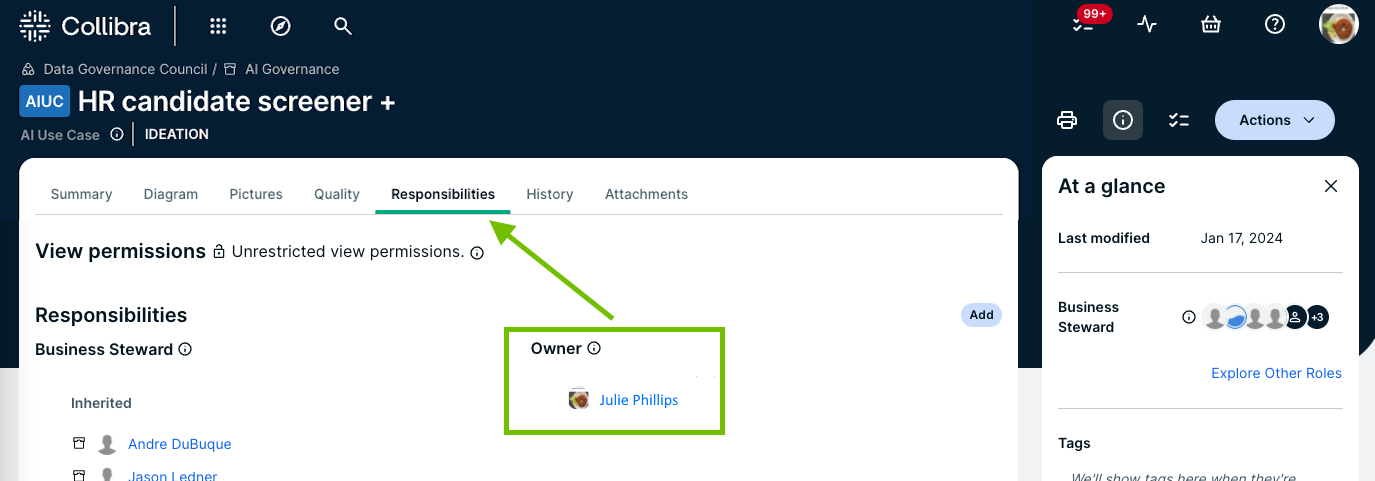
- A new assessment is started. The Owner of the AI use case is automatically assigned the Owner of this assessment. For all other assessments, the user who starts the assessment is automatically assigned the Owner of the assessment.Tip You can configure which assessment types and sign-off activities are automatically added to the Lifecycle tracker when a new AI agent, deployed AI model or AI use case is registered. For complete information, go to Configure assessments for an asset type and Configure sign-off activities for an asset type.
- On the asset page, the following out-of-the-box assessment types are, by default, automatically added to the Lifecycle tracker:
- Business Context
- Data and AI Models
- Legal and Ethics
- Risks and Safeguards
As shown in the following example image, the Draft status of the Business Context assessment identifies that it is started.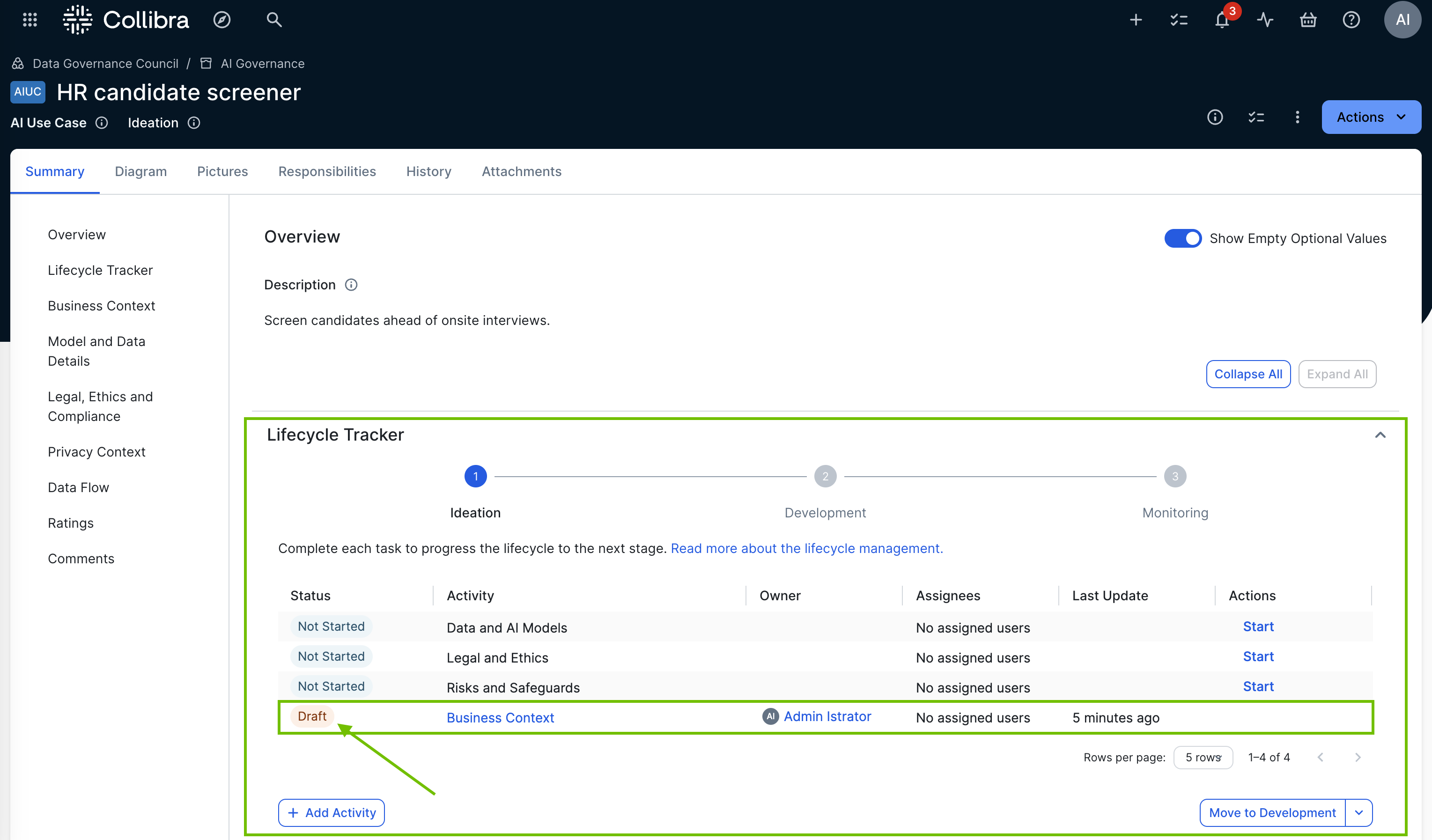
AI Governance asset pages: your sources of truth
The AI Governance asset pages are working records where stakeholders can collaborate as an AI agent, AI model, or AI use case evolves, to capture critical details as they become known. The asset pages are intended to be a single source of truth, where all stakeholders can quickly identify the business value and all associated risks.
When it's time to review and approve the use case, every stakeholder involved in the project has easy access to all of the business and technical information needed to complete the evaluation, including:
- The business case.
- The business value description.
- Information about the training and inference datasets, their categories, sources, quality and lineage.
- The AI agents and AI models at the center of the use case.
- Legal and Privacy teams' insights on associated risks.
- Links to the assessments conducted with respect to the use case.
- The stakeholder roles and responsibilities associated with the use case, for example Legal Steward, Privacy Steward and Data Protection Officers.
The out-of-the-box AI Governance community
The out-of-the-box AI Governance community comes with two domains:
- The AI Models and Agents domain is a Business Assets domain type that you can use to store your Deployed AI Model, Foundational AI Model, AI Project, and AI Agent assets.
- The AI Use Cases domain is a Technology Assets domain that you can use as your AI use case register.
You're free to create new domains or use other existing domains to store your AI Governance-related assets. Just be aware of the different domain types: Technology Assets type for AI Use Case assets; Business Assets type for other assets.
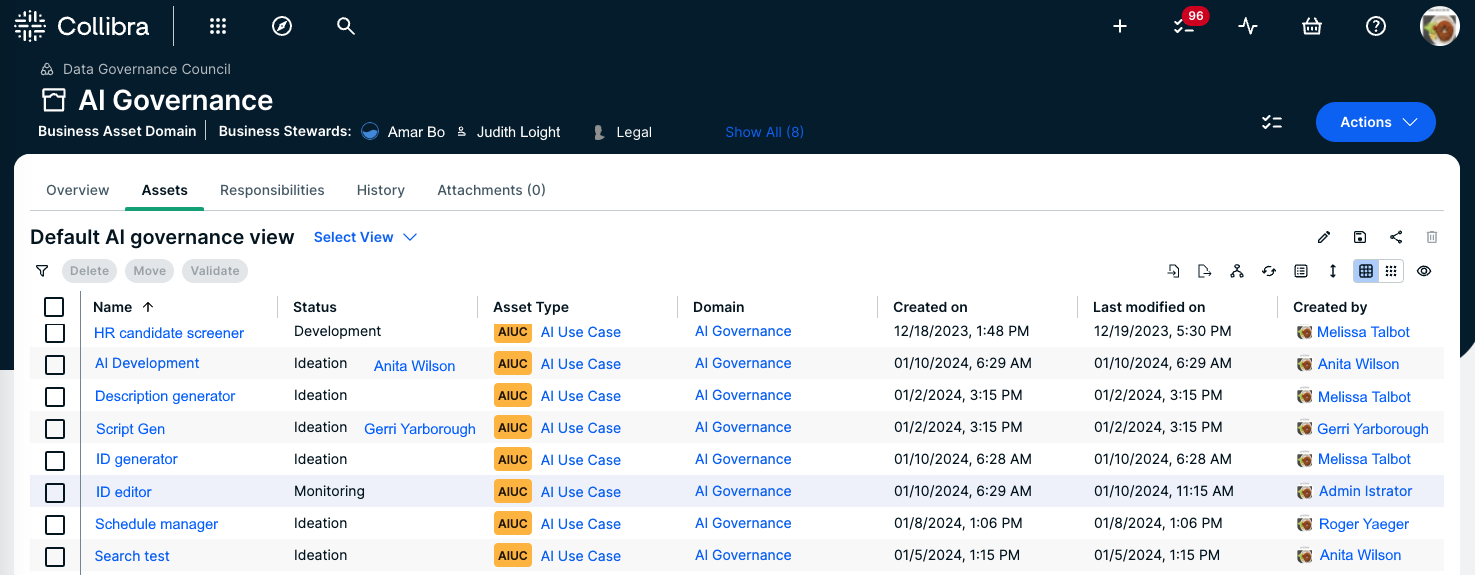
Integrate and manage your AI models
We offer the following Collibra-supported AI integrations:
- AWS Bedrock AI
- AWS SageMaker AI
- Azure AI Foundry
- Azure ML
- Databricks Unity Catalog
- Google Vertex AI
- MLflow AI
- SAP AI Core
Important These integrations are only available via Edge, not via Jobserver.
If our Collibra-supported integrations don't suit your needs, you can perform a custom integration. On the Collibra Developer Portal, you can find a tutorial explaining how to use Python to create and synchronize AI Models in Collibra.
The Model Registry
AI model and AI agent lifecycle management is essential for organizations dealing with numerous AI models and AI agents running simultaneously across different departments. The Model Registry, which includes the Agent Registry product page, helps Data Scientists and other stakeholders:
- Manage AI models and AI agents through defined lifecycle stages.
- Maintain control over AI model and AI agent development.
- Ensure compliance with organizational policies, ethical principles, and AI regulations.
By addressing the challenges faced by data scientists and AI leaders in managing AI model and AI agent lifecycles, AI Governance enables them to effectively execute AI initiatives and deliver business value through collaboration between all stakeholders.
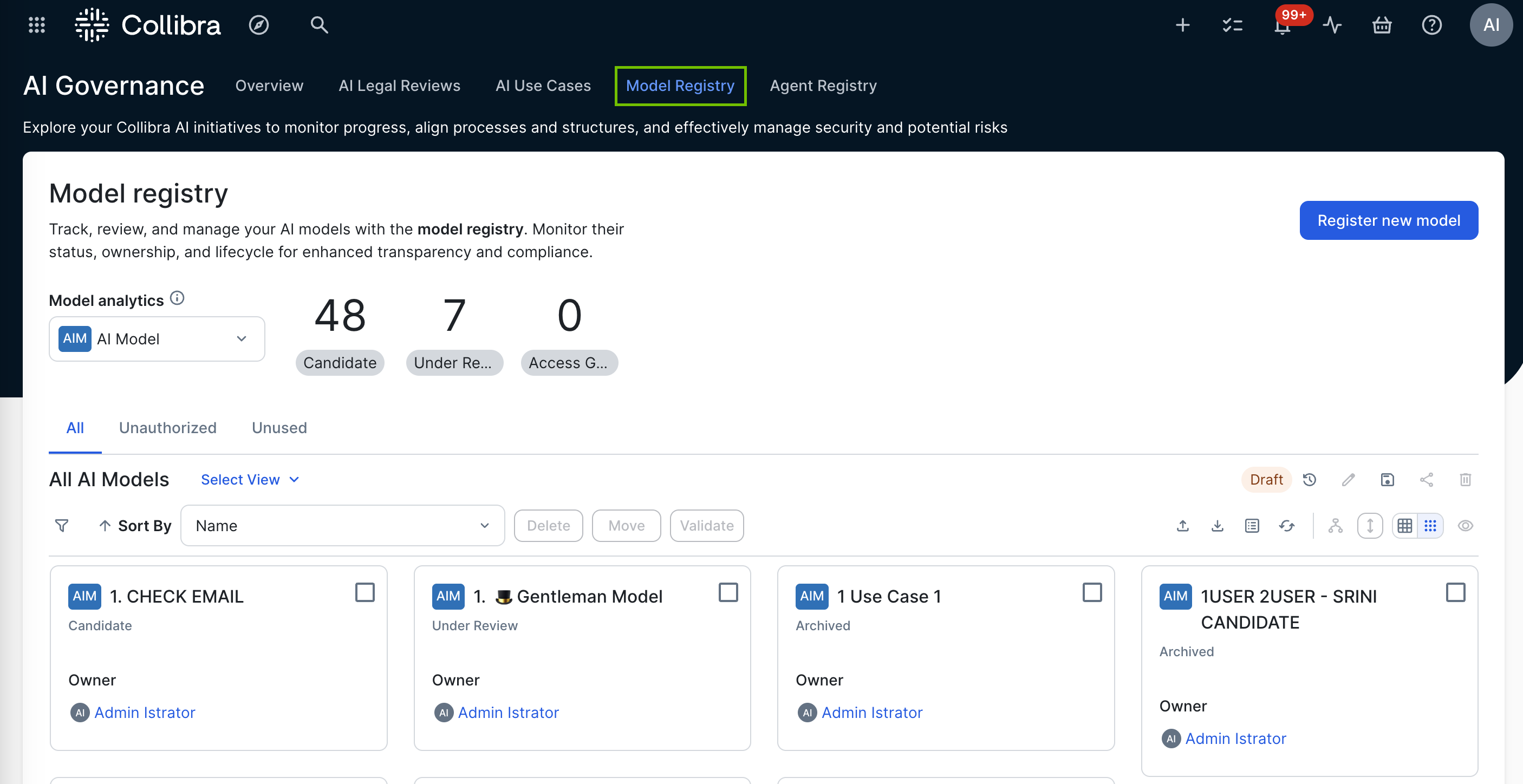
Link your AI use cases to the AI models and AI agents they use
Linking your AI use cases to the AI models and AI agents they use is critical for optimizing the effectiveness and efficiency of your AI project.
The AI Governance assessments are designed, in part, to automatically link your AI agents and AI models to the AI use cases that use them. For example, when you conduct a Data and AI Models assessment of an AI use case, you are prompted to specify any AI models used by the use case. Likewise, the Model Business Context assessment prompts you to specify which AI use cases use the AI model that you are assessing. Collibra then adds the relevant relations, effectively linking the assets.
You can also manually add the relations via asset pages.
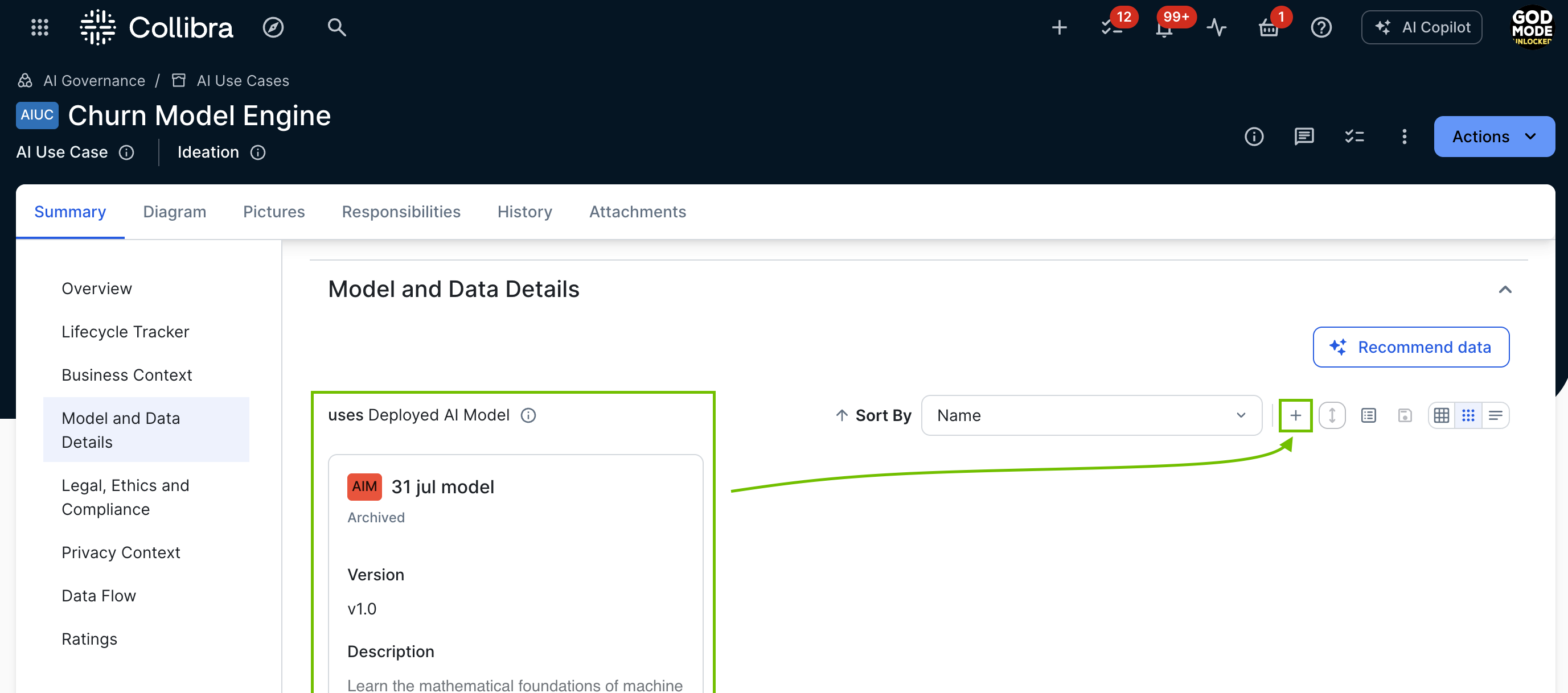
The benefits of linking your AI use cases to the deployed AI models and AI agents they use include the following:
- Provide a clear understanding of which deployed AI models and AI agents are responsible for specific tasks, to facilitate project management and resource allocation.
- Allow for precise tracking and evaluation of AI performance within specific use cases, making it easier to identify areas for improvement.
- Simplify the process of identifying and addressing issues by pinpointing the exact AI components involved in a use case.
- Enable more informed decision-making by providing detailed insights into the effectiveness of different AI models and AI agents in various contexts.
- Help scale AI applications by understanding which AI models and AI agents are most effective, and adapting them to new or expanding use cases.
- Foster a culture of ongoing refinement and optimization by regularly assessing the performance and relevance of AI models and AI agents in relation to their use cases.
Assessments: a tool for driving collaboration
The Owner is responsible for driving the assessment, but collaboration from Analytics, Data Offices, Legal, Privacy teams, and so forth, is essential to ensuring that all critical details and associated risks are identified and recorded in the assessments.
AI Governance uses the Collibra Assessments app and features to enable stakeholders to add essential details to your AI use cases and document associated risks.
Collibra comes with the following out-of-the-box assessment templates:
| Type | Template | Associated asset type* | Description |
|---|---|---|---|
| AI Governance | Business Context | AI Use Case | Allows you to provide details about how your AI use case will impact the business. Your organization will use this information to understand the business needs and requirements associated with implementing your AI use case. |
| AI Governance | Data and AI Models | AI Use Case | Allows you to provide details about the deployed AI models and data that will be used for the AI use case. Your organization will use this information to understand the potential workload and risks associated with implementing your AI use case. |
| AI Governance | Legal and Ethics | AI Use Case | Helps you to identify potential legal and ethical risks associated with the AI use case. Answers will become a part of the AI use case definition. |
| AI Governance | Risks and Safeguards | AI Use Case | Helps you to identify and document potential business-related risks associated with the AI use case, as well as available safeguards. This will help your organization determine the overall risk of this Use Case. |
| AI Governance | EU AI Act Assessment | AI Use Case | Helps you to determine the applicability of the European Union's Artificial Intelligence Act to a proposed AI use case. |
| AI Governance | NIST AI Risk Management Framework | AI Use Case | Helps you align with the NIST AI Risk Management Framework by evaluating AI systems across its core functions — Govern, Map, Measure, and Manage — to support responsible and trustworthy AI use. |
| AI Governance |
Model Business Context |
Deployed AI Model | Helps you to define business context, estimate resources, identify stakeholders, and ensure alignment with goals and organizational constraints. |
| AI Governance |
Model Information Collection |
Deployed AI Model | Allows you to provide details about the deployed AI model you'll be training and using. |
| AI Governance |
Model Data Collection |
Deployed AI Model | Allows you to provide details on the data you will use and collect with the deployed AI model that is being assessed. |
* For information about associated asset types, go to Asset type in a template.
These templates were designed with insights obtained from extensive research and interviews with Collibra users and data professionals, to elicit critical input and considerations from the key stakeholders in your organization.
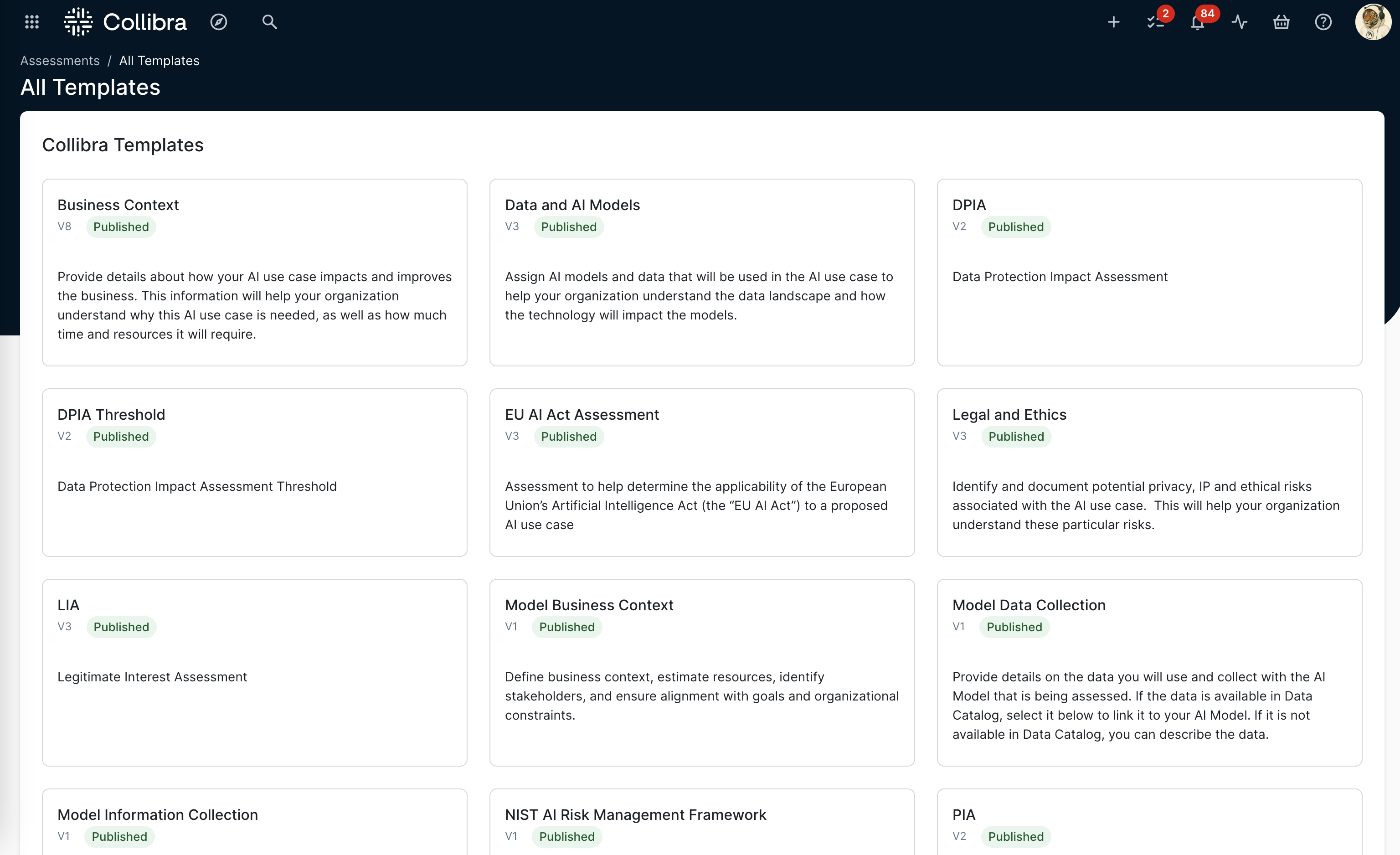
Notify assessment Owners and Assignees
You can use the notifications feature in your assessment templates to ensure that:
- Assessment Owners are notified when a new assessment is started.
- Assignees are notified when they are assigned to an assessment.
In the Properties sidebar of any assessment, you can identify the two resource role assignments: Owner and Assignees.
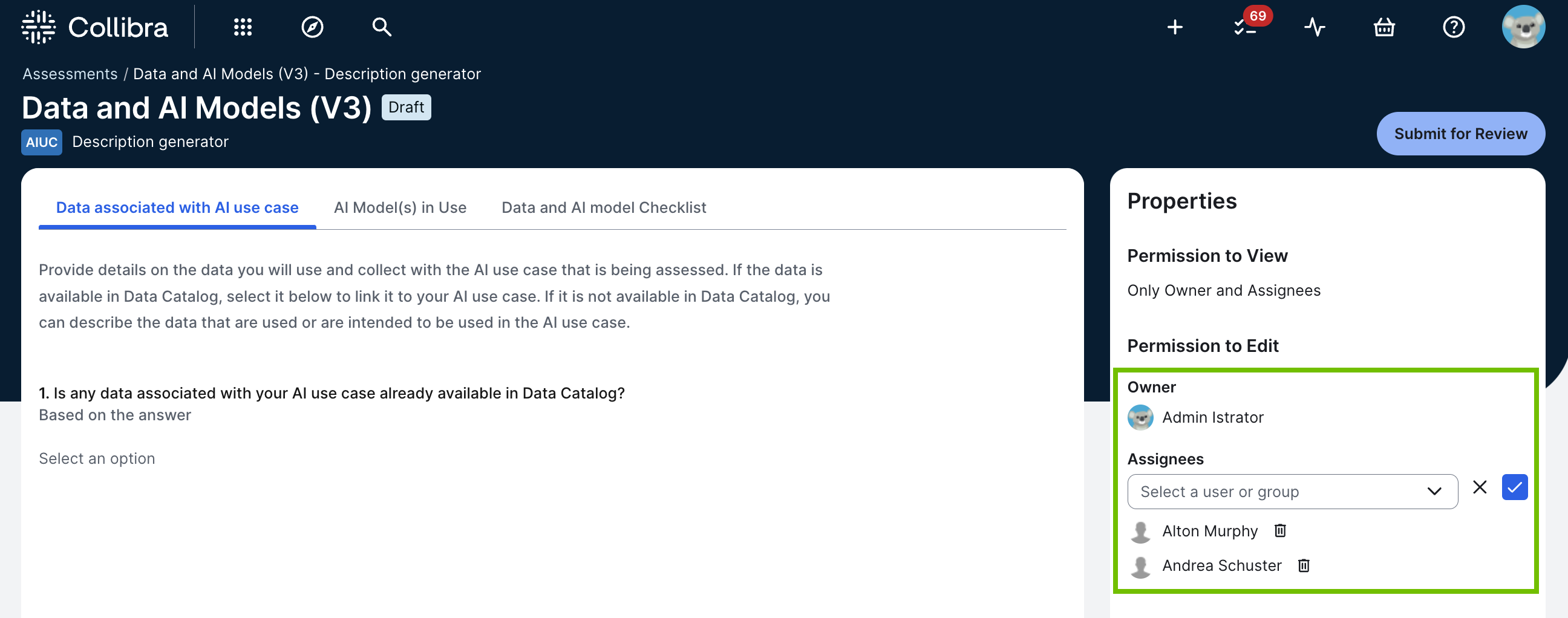
By default, notifications are switched on for the out-of-the-box AI Governance assessments and any custom assessments that were created as of the release of Collibra version 2024.10.
For more information on notifications, go to Assessment notifications.
Completing the process: Approving the assessments
When an assessment is complete and the Owner clicks Submit for Review:
-
An Assessment Review asset with the status Under Review is created in your Collibra environment (if the Require a review option was selected in the template that was used to conduct the assessment), in the domain of their choice.
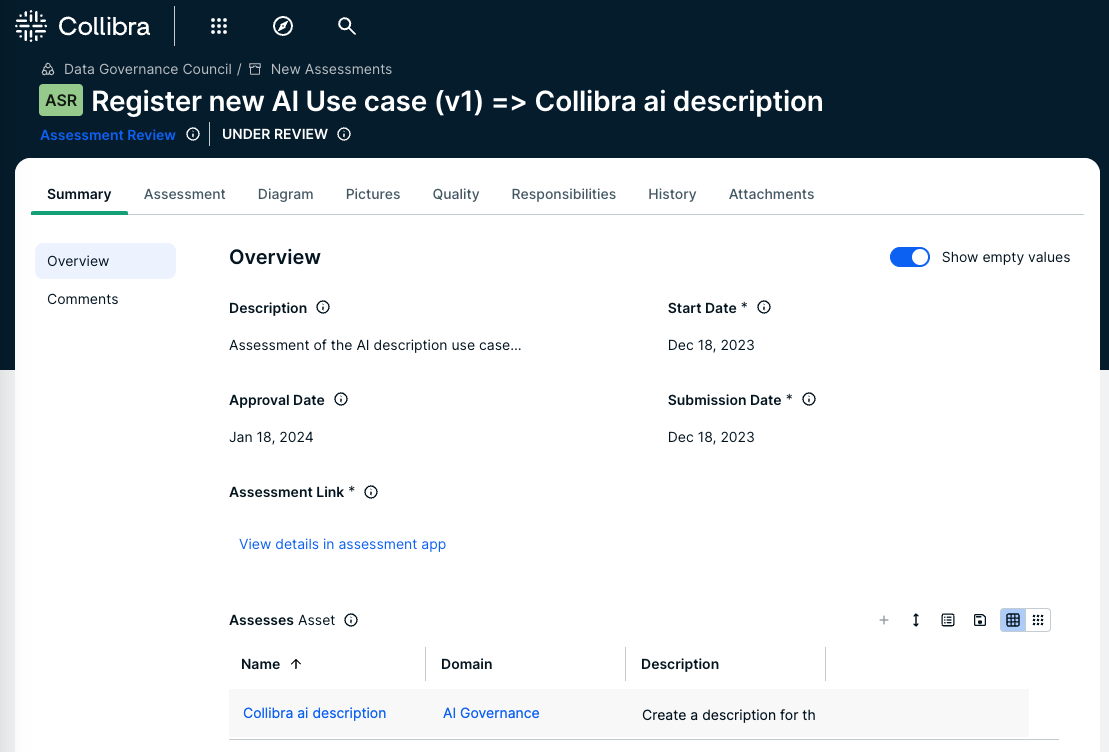
- The Assessments Approval workflow is triggered and the Business Steward for the domain receives a task to approve or reject the Assessment Review asset.
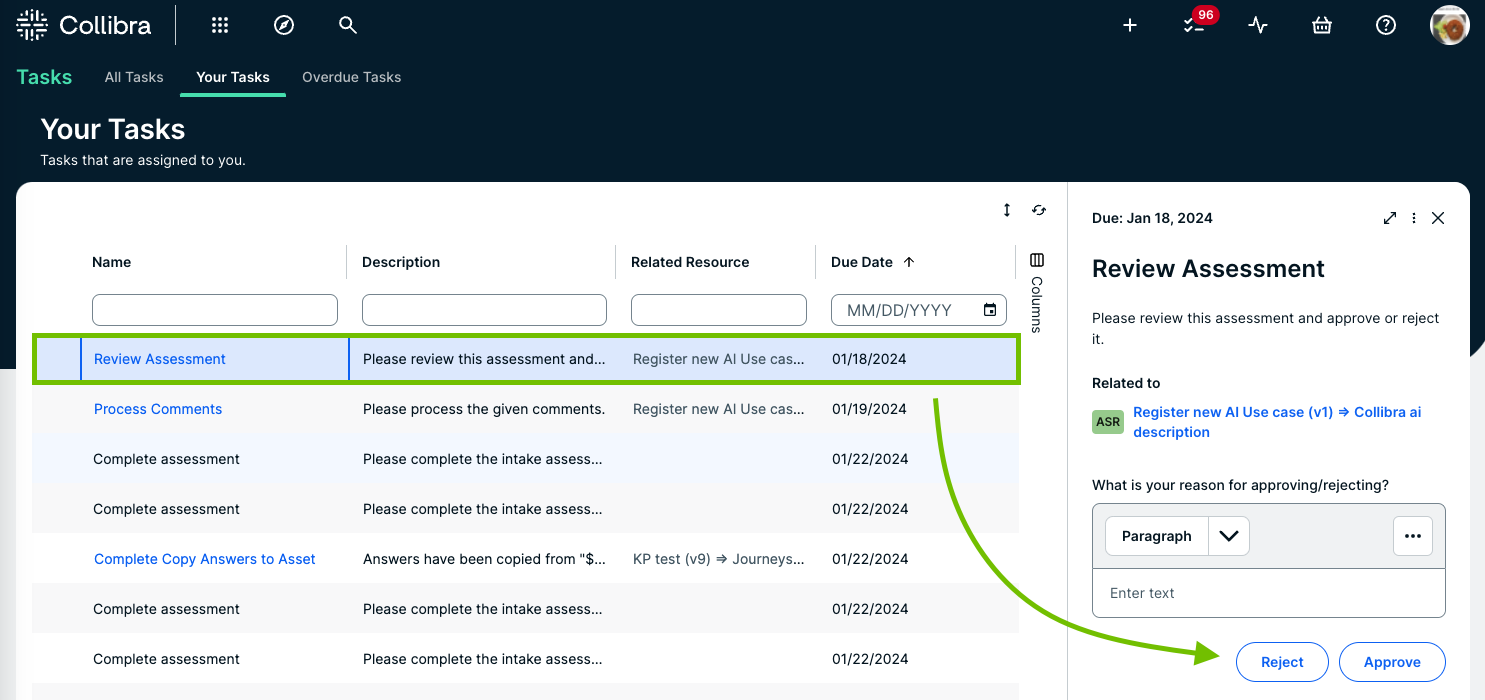
When the assessment is approved, depending on the assessment type, certain assessment responses are copied to the Deployed AI Model or AI Use Case asset page. The following table shows the conditions under which responses are copied to the asset page.
| If the assessment type is... | Then... |
|---|---|
| One of the out-of-the-box AI Governance assessment types |
Certain assessment responses are automatically copied over to the asset page. For a complete list of questions for which responses are copied to the asset page, and how they map to the characteristics on the asset page, go to Mapping of copied assessment responses and asset characteristics. |
| Any custom assessment type |
The response to every question for which the "Copy Response to Assessed Asset" option is selected in the assessment template, are copied to the asset page. For complete information, go to Copy response to asset. |