You can use the notifications feature in your assessment templates to ensure that:
- Assessment Owners are notified when a new assessment is started.
- Assignees are notified when they are assigned to an assessment.
In the Properties sidebar of any assessment, you can identify the two resource role assignments: Owner and Assignees.
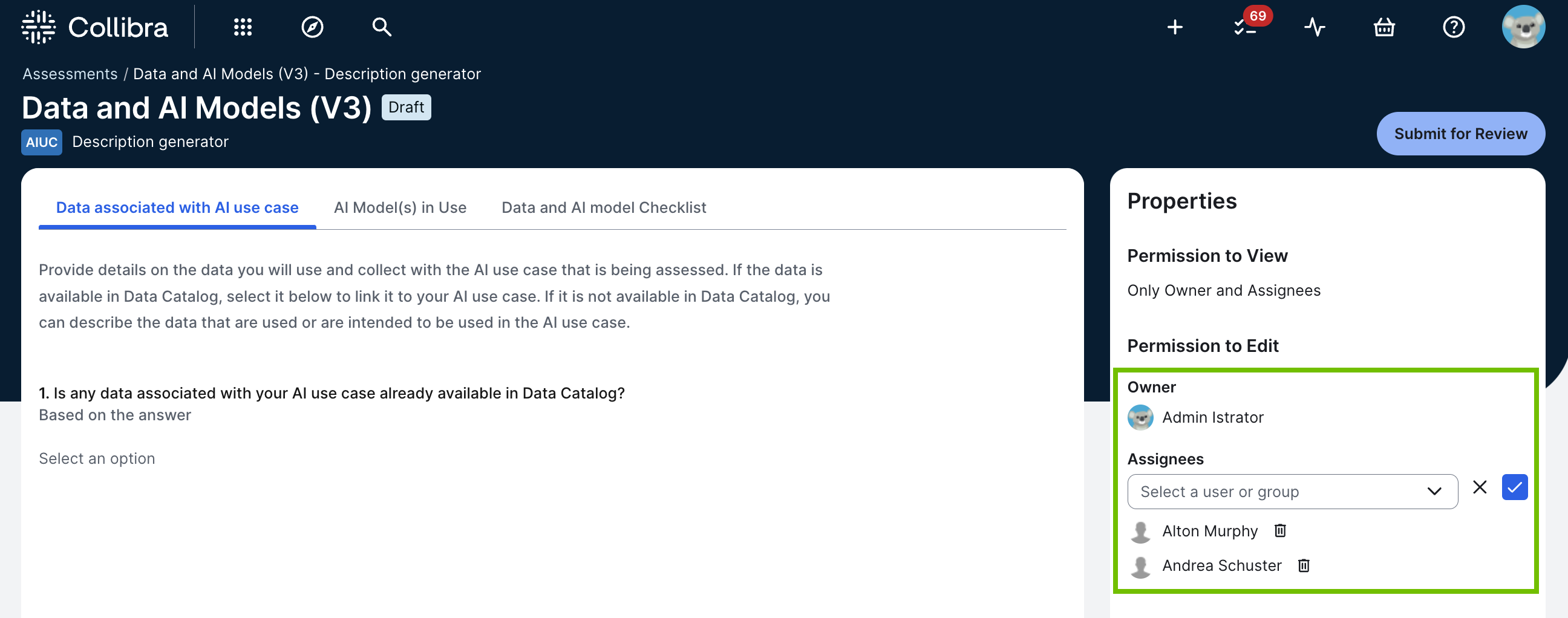
Note By default, all users can view all assets in all communities and domains. If, for specific communities or domains, you choose to restrict view permissions to specific users and user groups, be mindful of the possible ramifications. Users who are subject to view permission restrictions are unable to view assets in restricted communities and domains. Even those who receive email notifications prompting them to review a specific asset cannot view the asset details.
Switching on notifications
The notifications option is located in the Action bar of every assessment template. If notifications are switched on for a template, notifications are sent to assessment Owners and Assignees, for every assessment that uses that template.
By default, notifications are switched on for the out-of-the-box AI Governance assessments and any custom assessments that were created as of the release of Collibra version 2024.10. By default notifications are switched off for any custom templates that were created before the Collibra 2024.10 release.
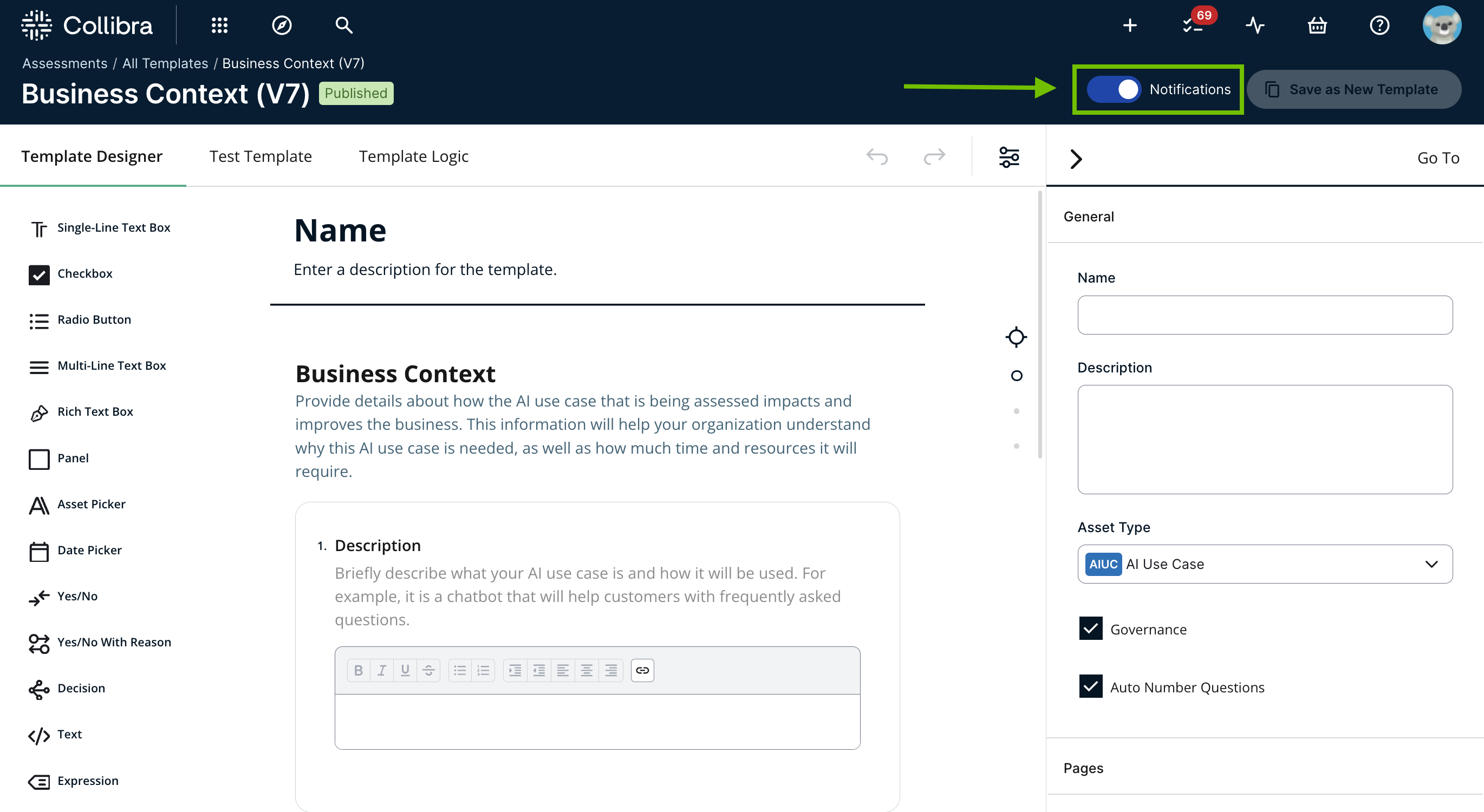
Owners
The Owner of an assessment is determined in one of the following ways:
-
The user who starts an assessment is automatically assigned the Owner of the assessment.
- A user with a global role that has the Assessments > Administration global permission can manually assign the Owner in the Properties sidebar. In this case, an email notification is sent when the assignment is made.
Assignees
You can use the drop-down list in the Properties sidebar to specify any number of Assignees. Assignees are sent an email notification when the assignment is made.