Community page overview
In Collibra 2024.05, we launched a new user interface (UI) for Collibra Platform! You can learn more about this latest UI in the UI overview.
Use the following options to see the documentation in the latest UI or in the previous, classic UI:
The community page provides a complete overview of all information related to the community.
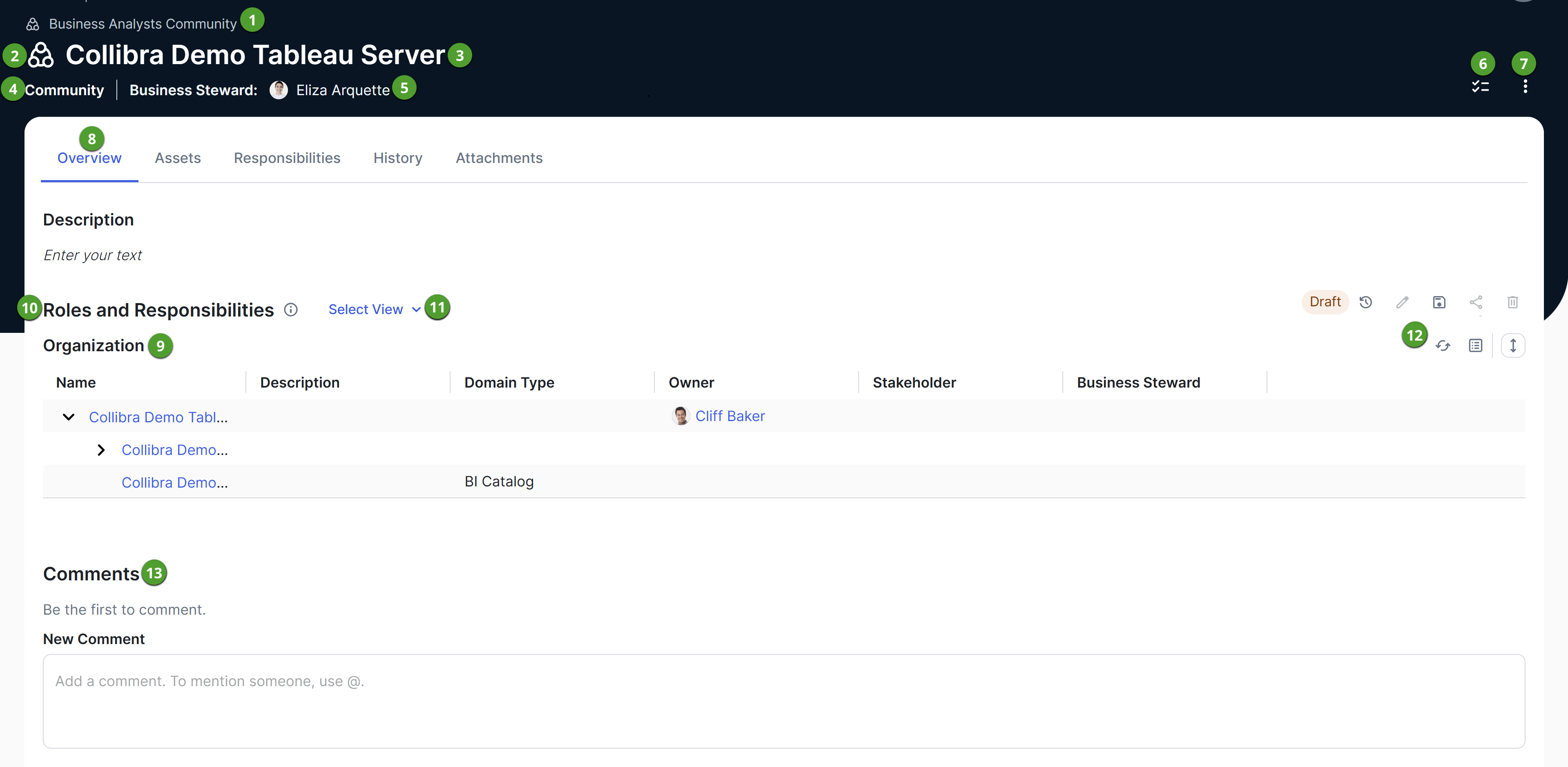
| Number | Section | Description |
|---|---|---|

|
Breadcrumbs | Navigation path of the current |

|
Community representation |
Icon or abbreviation of the |

|
Community name | Name of the community. |

|
Type of resource | Community. |

|
Business Steward |
Names of up to three Business Stewards of the community. You can view all Business Stewards on the Responsibilities tab. |

|
|
Open tasks for the community. |

|
|
Options to: |

|
Tab bar |
Horizontal tabs that allow you to navigate to specific sections on the community page.
Show more information
|

|
Organization | Current community and all the subcommunities and domains within it. |

|
Community view | Name of the selected view for the community's organization. |

|
Select View | Option to select a different view and also see all available views for the organization. |

|
Toolbar |
Options to manage the view. The text Draft indicates that you have edited the view.
|

|
Comments | Comments added to the community. |
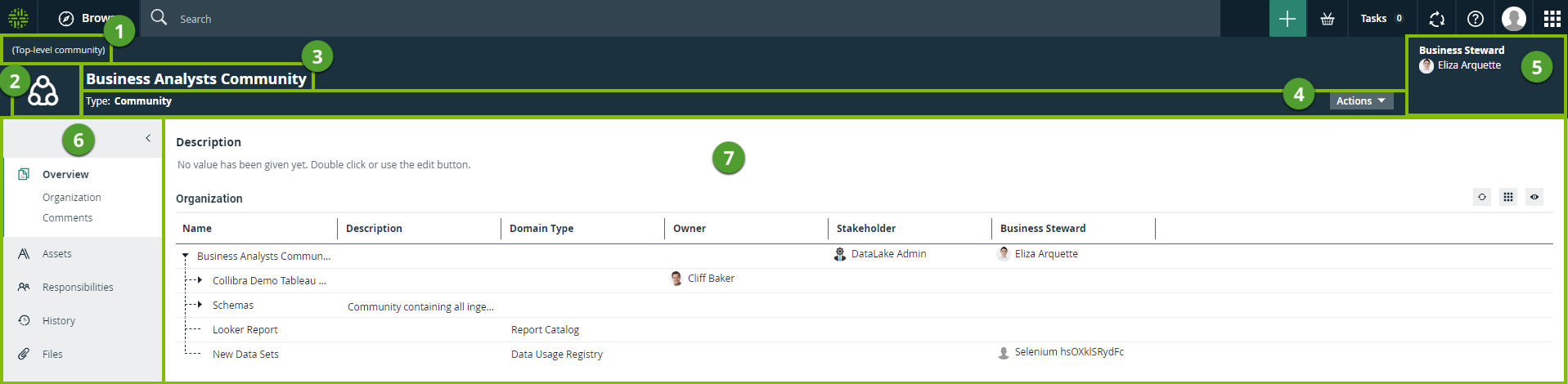
| Number | Section | Description |
|---|---|---|

|
Breadcrumbs | Navigation path of the current |

|
Community representation |
Icon or abbreviation of the |

|
Community name | The name of the |

|
Resource toolbar | Additional actions, such as editing the |

|
Stewards |
The stewards of the You can see up to three stewards on the |

|
Tab pane |
A collapsible pane that allows you to navigate to other pages of the |

|
Editor |
The currently selected page, in this case the Overview page, contains all of the attributes that have been defined for the The Organization section contains a simple asset view with all the assets in the domains of the community. |