Guided Stewardship is a Collibra product that enhances the Stewardship application by introducing additional features, such as Data Classification, automatic stitching between Columns and Data Categories, Semantic Model Editor, and Collibra AI Semantic Assistant. Guided Stewardship also provides an out-of-the-box operating model, referred to as the Guided Stewardship operating model, to help organize data.
The additional features and accompanying operating model are designed to help data stewards simplify the process of creating connections between physical data assets and their associated semantic and conceptual assets. By establishing reliable and fully-connected data structures within your Collibra environment, relationships can be traced across all layers of representation and people can understand the data in a more complete way.
Choose an option below to explore the documentation for the latest user interface (UI) or the classic UI.
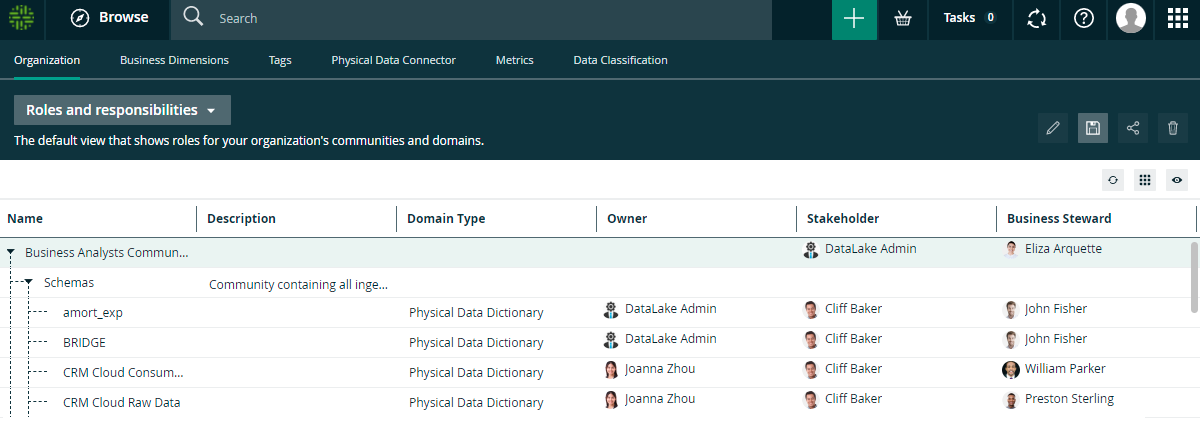
Stewardship submenu pages can include:
| Page | Description |
|---|---|
| Organization | Contains a view with the hierarchical overview of communities and domains. |
|
Business Dimensions |
Contains views for Business Process assets, Data Category assets and Line of Business assets. |
|
Provides an overview of all tags in Collibra Platform. |
|
|
Contains a table with high-level database information. |
|
| Metrics | A variety of statistics related to how the assets are used. |
| Data Classification | Shows the available data classes in your Collibra environment. |
The Stewardship user interface and available features depend on the configuration of your environment, mainly the Semantic Model Editor setting, and your permissions.
Stewardship features when the Semantic model editor setting is disabled
If the Semantic model editor setting is disabled, the Stewardship application can include the out-of-the-box Stewardship features, Organization, Business dimensions, and Tags, and the additional features Physical Data Connector and Data Classification.
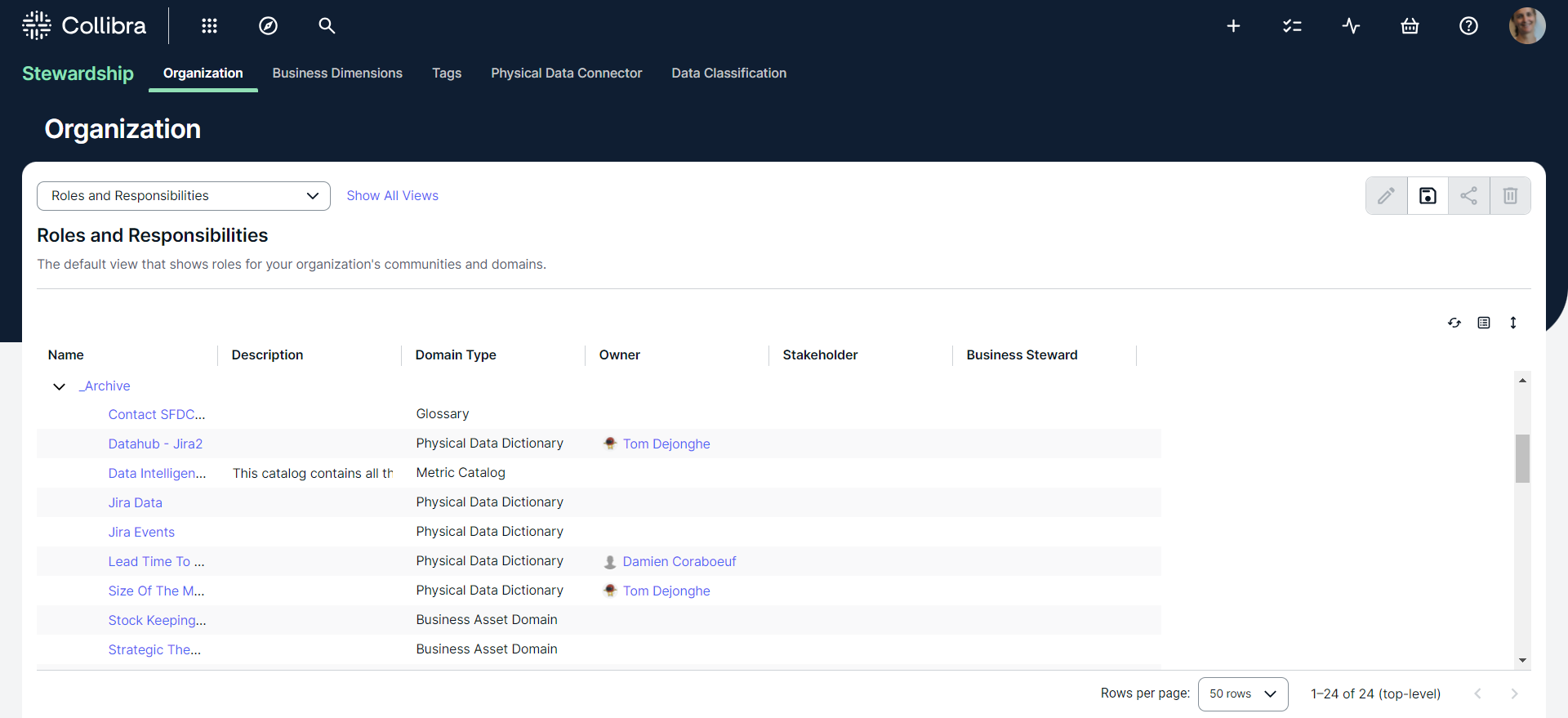
- Organization: Shows a hierarchical overview of the communities and domains, and their owners. This page is used by Community Managers to manage responsibilities in Collibra.
- Business dimensions: By default, this page shows several out-of-the-box views on Business Process assets, Data Category assets, and Line of Business assets. These views are used by Data Stewards to:
- Show and manage all business processes assets in Collibra.
- Show and manage all Data Category assets in Collibra.
- Show and manage all Line of Business assets in Collibra.
- Tags: Shows an overview of all defined tags. Tags can group assets across communities and domains, improving organization and accessibility. This page is used by Data Stewards to manage all tags in Collibra. For information, go to Tags in Stewardship.
- Physical Data Connector: Contains a table with high-level database information. For more information, go to Physical Data Connector
- Data Classification: Shows the defined data classes and allows you to create and manage them. For information, go to Data Classification.
Stewardship features when the Semantic model editor setting is enabled (in preview)
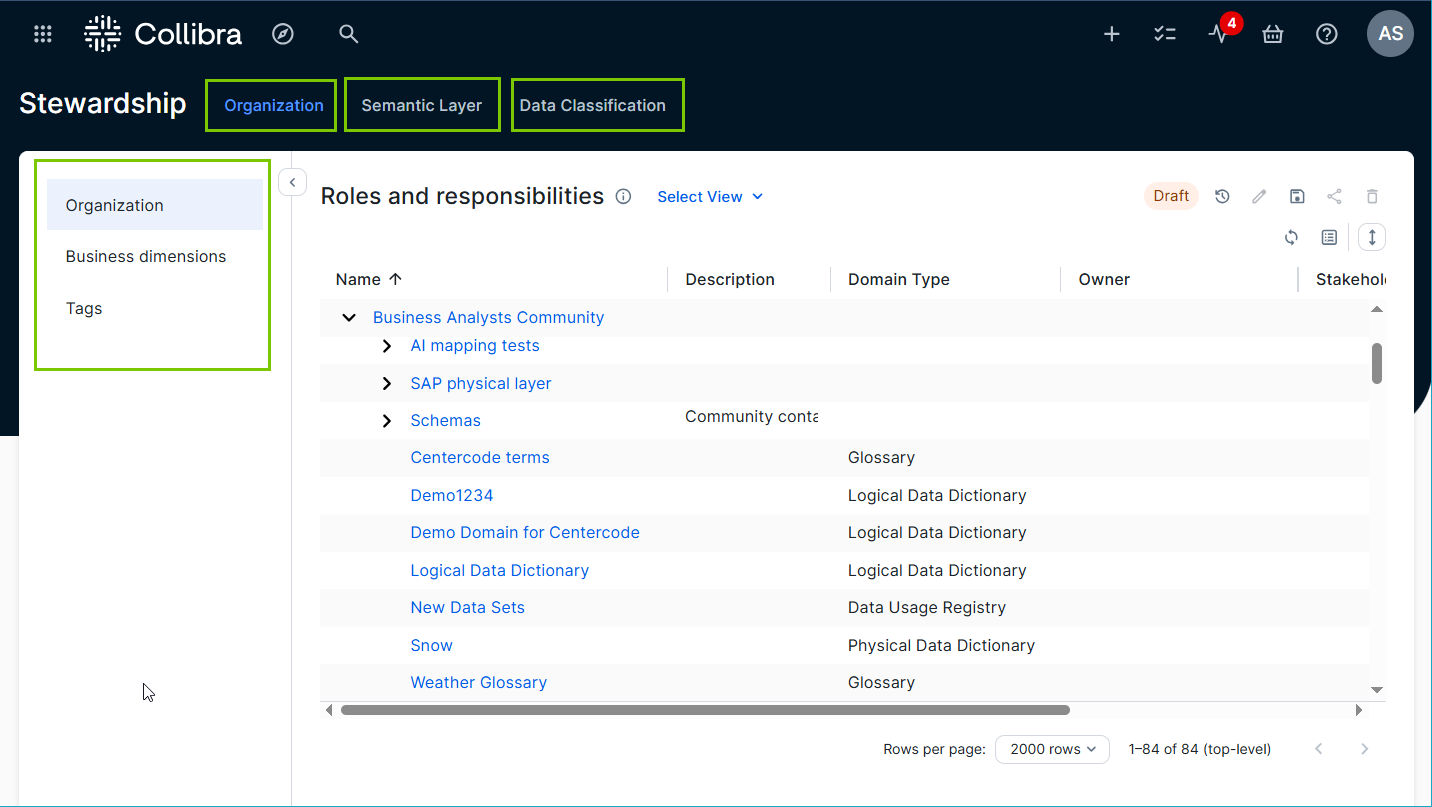
If the Semantic model editor setting is enabled, the Stewardship application can include the out-of-the-box Stewardship features, Organization, Business dimensions, and Tags, and the additional features Semantic Layer and Data Classification. The Stewardship application also shows a different navigation.
Organization
The Organization submenu gives a clear picture of the responsibilities within the data governance structure. It helps data stewards manage their tasks by providing a clear view of responsibilities within the organizational structure and offering features to support the creation of the organization's data governance framework. It includes the following pages:
- Organization: Shows a hierarchical overview of the communities and domains, and their owners. This page is used by Community Managers to manage responsibilities in Collibra.
- Business dimensions: By default, this page shows several out-of-the-box views on Business Process assets, Data Category assets, and Line of Business assets. These views are used by Data Stewards to:
- Show and manage all business processes assets in Collibra.
- Show and manage all Data Category assets in Collibra.
- Show and manage all Line of Business assets in Collibra.
- Tags: Shows an overview of all defined tags. Tags can group assets across communities and domains, improving organization and accessibility. This page is used by Data Stewards to manage all tags in Collibra. For information, go to Tags in Stewardship.
Semantic Layer
The Semantic Layer submenu allows you to create the semantic layer and connect it to the physical layer, making data more meaningful and searchable. It includes the following pages:
- Data Models: Shows all defined data models in your environment.
This feature, known as the semantic model editor, allows you to create and manage data models, data entities, and data attributes. Depending on the configuration, you can create assets manually or ask Collibra AI for suggestions.
For information, go to Create the semantic layer (in preview). - Semantic Assistant: Shows all data sources and allows you to use Collibra AI to suggest descriptions for Column assets and relations between Column assets (physical layer) and Data Attributes (semantic layer). This feature is also known as semantic mapping, and replaces the Physical Data Connector feature.
For information, go to semantic assistant (in preview).
Data Classification
The Data Classification submenu offers all features to categorize and classify data, making data more meaningful and searchable. It includes the following pages:
- Data Classification: Shows the defined data classes and allows you to create and manage them. For information, go to Data Classification.
- Data Categories: Shows the defined data categories. For information, go to Data Categories.
Collibra Data classification allows to create a relation between a Column asset and a Data Category asset based on the classification of the column. For more information, go to About automatic Data Category association via Data Classification.