In Collibra 2024.05, we launched a new user interface (UI) for Collibra Platform! You can learn more about this latest UI in the UI overview.
Use the following options to see the documentation in the latest UI or in the previous, classic UI:
The tags overview page provides an overview of all the tags in Collibra Platform.
With the right permissions, you can view, delete, edit, and merge tags.
To find this page, open the application menu and go to Stewardship → Tags.
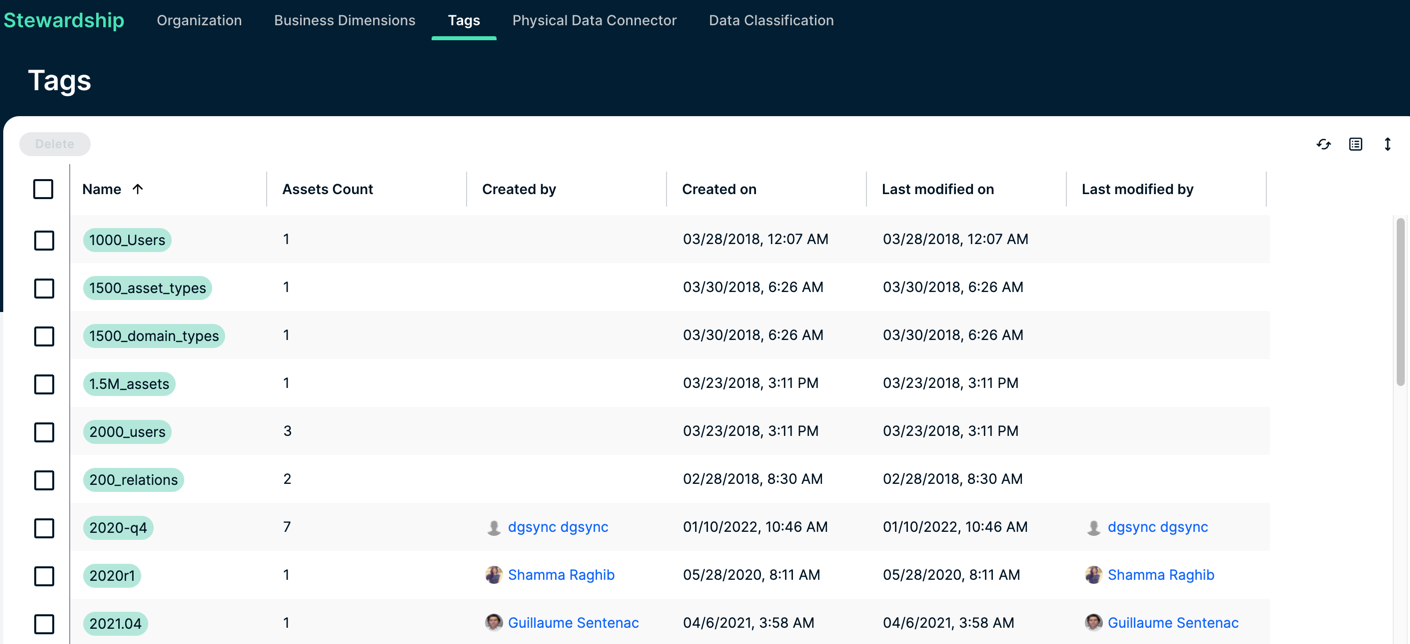
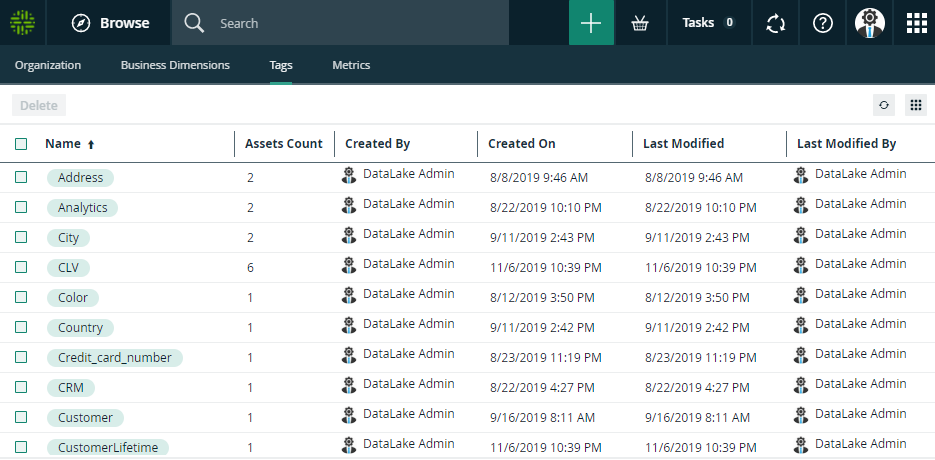
By default, the tags table shows the Name column and the Created By column. You can add more columns. The following table describes all available columns.
|
Column |
Description |
|---|---|
| Assets Count | Total number of assets to which a specific tag has been applied. |
| Created By | The user who created the tag. |
|
Created On |
The date on which the tag was created. |
| Last Modified | The date and time when the tag was last modified. |
| Last Modified By | The user who last modified the tag. |
| Name | Name of the tag. Tag names cannot contain spaces and the maximum length is 250 characters. The underscore ( _ ) character is allowed. |