Warning Jobserver and all related Jobserver integrations reached their End of Life in commercial environments in October, 2024. In Collibra Platform for Government and Collibra Platform Self-Hosted environments, they will reach their End of Life on May 30, 2027. For information on the integration of S3 via Edge, go to Integrate an Amazon S3 file system via Edge.
The Amazon S3 file system integration allows for the registration of an Amazon S3 file system as a data source and synchronization of Amazon S3 metadata in Collibra, representing the full Amazon S3 file structure in Collibra.
Follow the steps below to integrate an Amazon S3 file system via Jobserver.
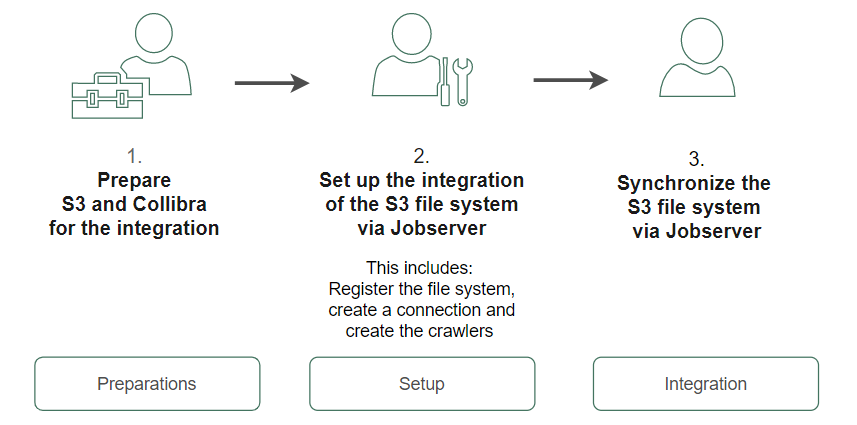
Tip You can also follow a training and watch videos via Collibra University.
|
Step |
What? |
Description |
Results |
|
|---|---|---|---|---|
| Preparations | 1 | Prepare the Amazon S3 file system for integration via Jobserver | Prepares the S3 file system for integration in Data Catalog. | You have access keys that you can use during the integration. |
|
2 |
Restrict AWS regions | Makes sure the regions to collect data from are known. | Collibra knows which regions to look at. | |
| Setup | 3 | Register the Amazon S3 file system as a data source | Creates an initial structure for the integration. |
|
| 4 | Connect to Amazon S3 | Sets up the connection to Amazon S3. | The connection is available. | |
| 5 | Create crawlers | Creates crawlers to find and ingest the data of Amazon S3. | The crawlers to collect metadata from Amazon S3 are available. | |
| Integration | 6 | Synchronize Amazon S3 |
Runs the crawlers to ingest the metadata of Amazon S3. |
The metadata of Amazon S3 is available in Collibra. By default, the assets are shown in a plain list, but you can create a hierarchy to show it in a tree structure. |