In Collibra, data products are assets with asset type Data Product, which you can search for.
The HR Analytics data product consolidated all relevant HR data, such as turnover rates, employee satisfaction, and hiring efficiency into a single entry point. The data product indicates what data is included, what it can measure, and how the data can be accessed.
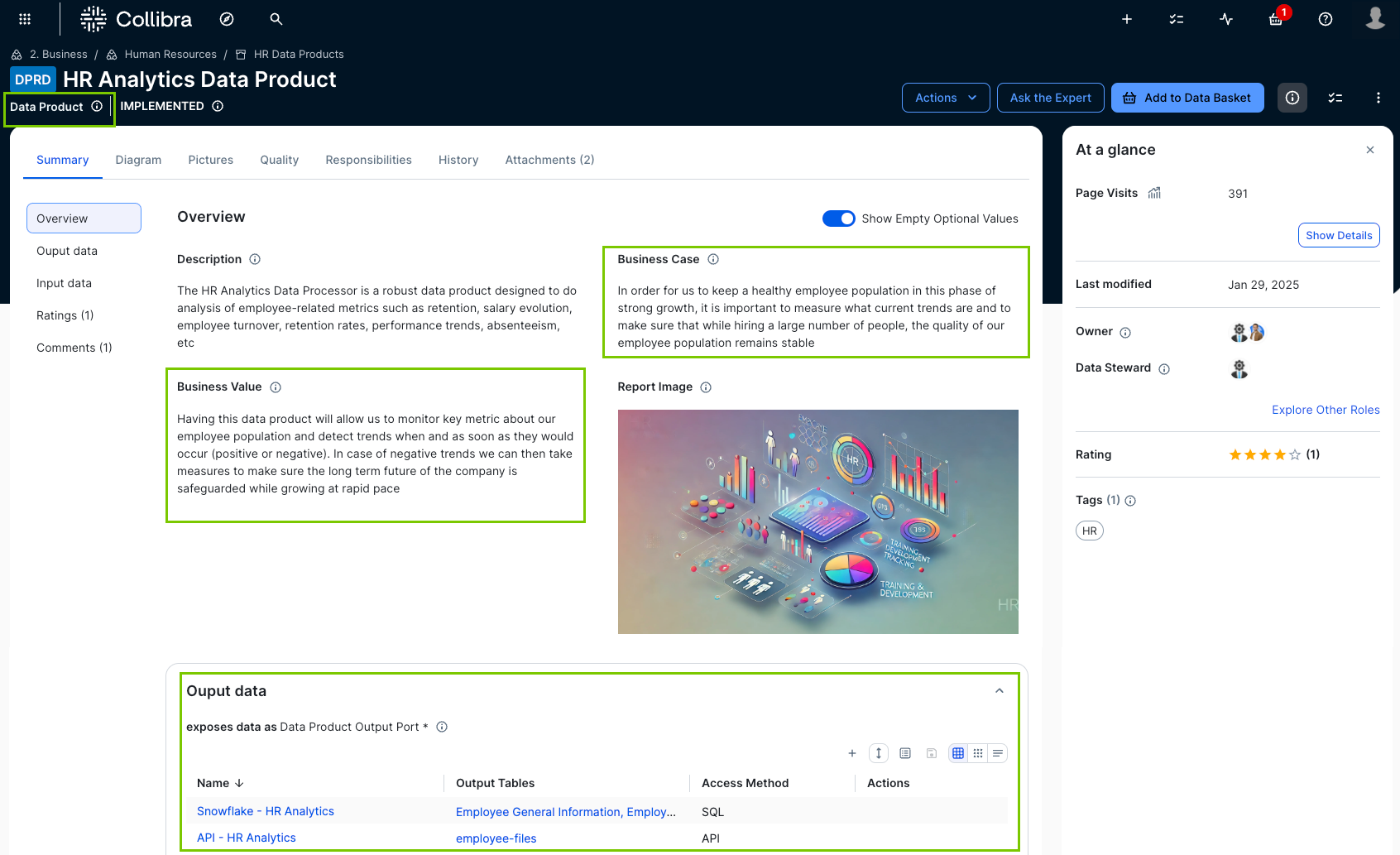
By default, a Data Product asset includes:
- A Summary tab page.
The content and layout of this tab page can be configured. By default, it includes:- Description
- Business case
- Business value
- Data Product Category: Defines whether a data product is targeting business users or more technical users. The out-of-the-box values are Derived (for business users) and Foundational (for more technical users).
- Target Delivery Date
- Diagram: A section that shows a diagram view of the data product and its related assets. For information on this section, go to Diagram widget.
- Output: A section including the Output ports viewer widget, which shows Data Product Port assets with the relation "is output port for" the data product as tabs.
By default, for each selected Data Product Port, it shows:- The hierarchy of schemas, tables, and columns.
- The following details:
- Access Method
- Access Instructions
- Status
- A table with following columns: Name, Asset type, Description, Data Classification, Descriptive Statistics.
The available attributes can be updated through the asset type layout. For information, go to Configuring and building data products.
- Input: A section showing the assets with relation "consumes data through Data Product Port".
- Sample Data tab page: A tab page that can show sample data for a table related to the data product if:
- Sample data is enabled in your environment.
- Sample data is available for the selected table related to the data product.
- You have the required permissions to view sample data.
For information on sample data, go to Sample data.
Tip Sample data can also be available in Data Product Port assets.
- Pictures tab page.
- Responsibilities tab page.
- History tab page.
- Attachments tab page.
Depending on the configuration of data products in your environment, you can add a Data Product asset to your data basket and request access.
Related topics
About assets
About data products
Asset layout widgets
Requesting access to data via the data basket
Configuring and building data products