A data product is a reusable package that provides data to answer a business question or solve a specific business problem. It includes everything you need to understand, access, and use the data. This makes it actionable and ready to support business decisions. A data product is secure, easy to use, and designed for anyone, including those who are not domain experts.
A data product includes not only the data elements but also context about the data and how to access it. It consists of 3 main components: Context, Data, and Access.
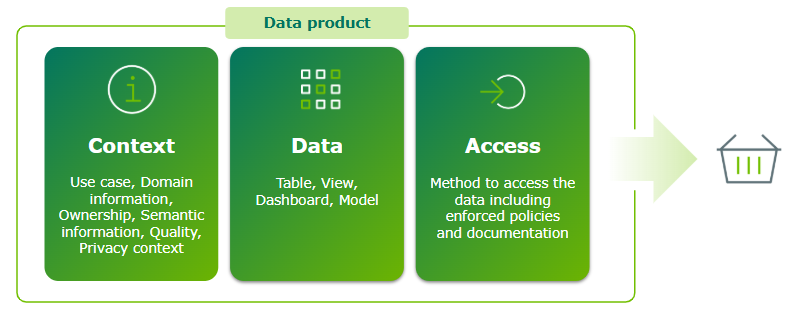
| Context | The context includes background information, such as why the data product was created, who owns it, and details related to quality and privacy. |
| Data | The data can refer to a table, view, or a business asset such as a report or a model. |
| Access | The access information includes details on how to access the data and the policies that govern access. |
In Collibra, data products are assets with asset type Data Product. The asset provides information about the 3 main components.
For more information, go to Using data products.
HR data is collected in various systems, such as a company's Human Resource system, employee surveys, and learning management systems. Analysts can struggle to locate the data they need for analysis and decision-making because the data is spread across multiple sources. By creating an HR Analytics data product, all relevant HR data points, such as turnover rates, employee satisfaction, and hiring efficiency, are consolidated into a single entry point. The data product helps analysts understand what data is included, the purpose of the metrics, and how to access the data. As a result, the data product simplifies the analysis process and supports data-driven decision-making in HR.
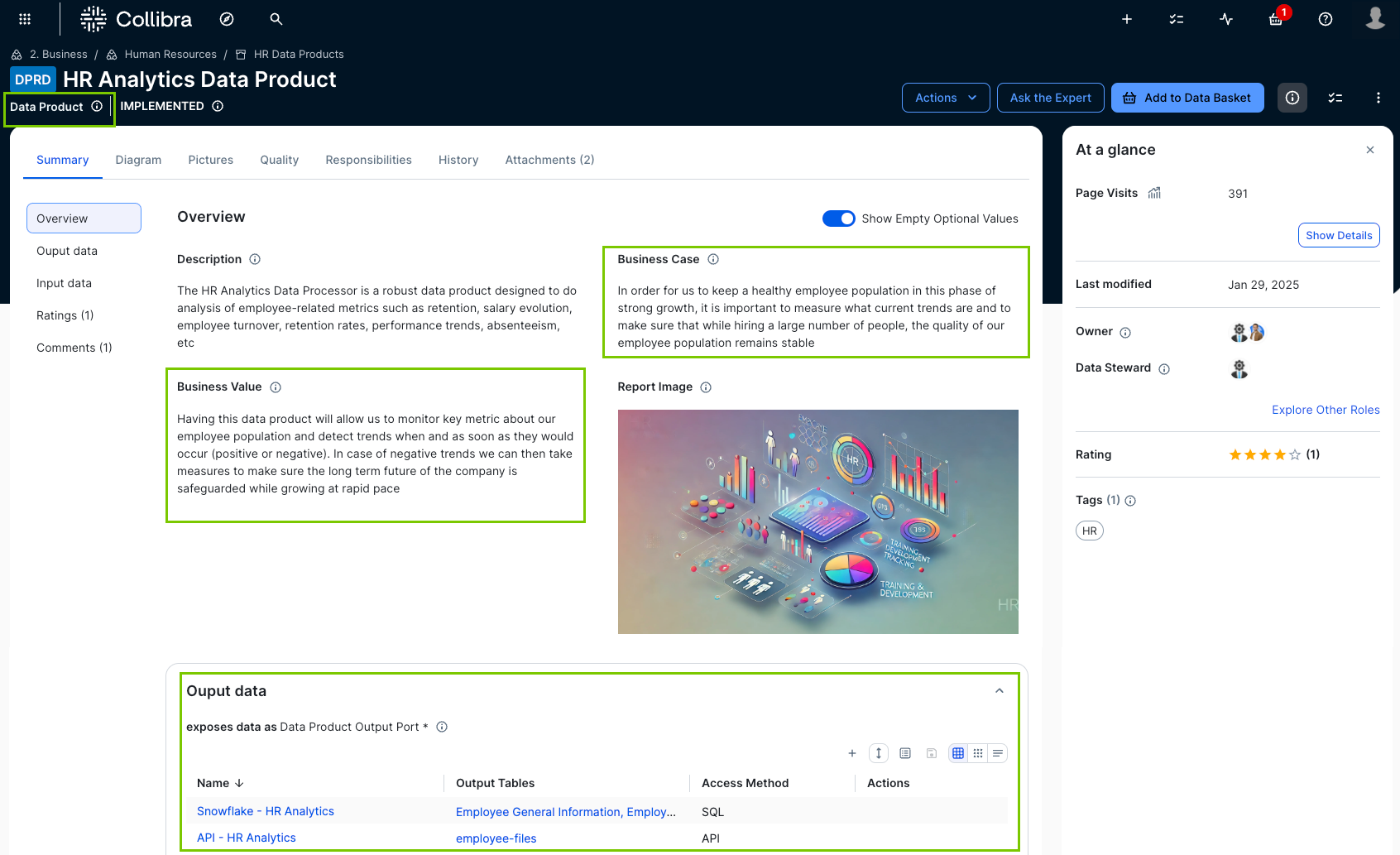
Data products are created and built based on specific asset types, relations, and attributes. Community workflows are also available to support the request, creation, and building of data products.
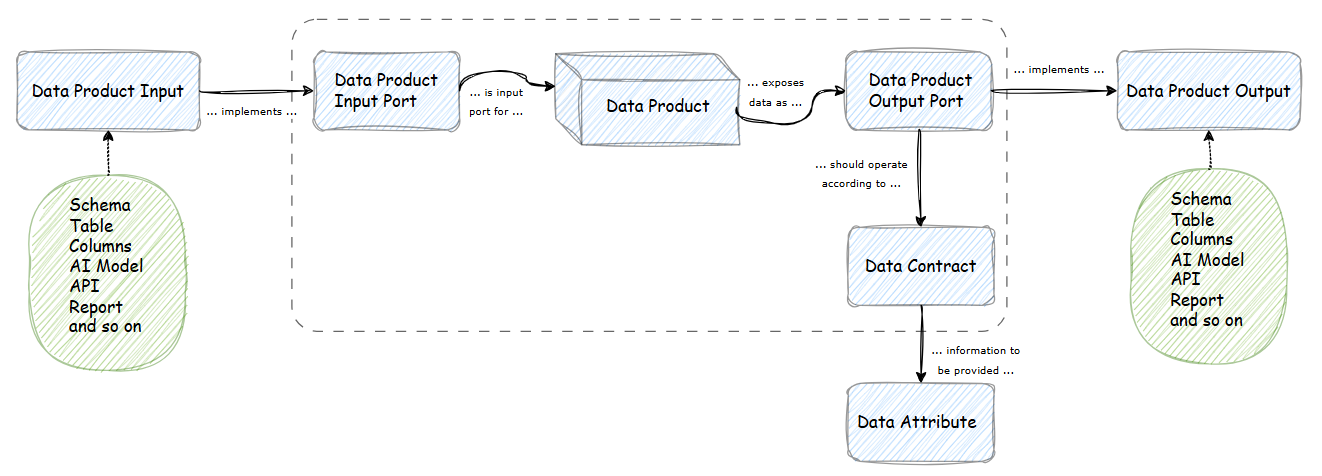
For all information on the out-of-the box model, specific data product configurations, and available workflows, go to Configuring and building data products.
Related topics
Using data products
Configuring and building data products
Helpful resources
- Video: What's a data product?
- Course on Collibra University: Introduction to data products