Choose an option below to explore the documentation for the latest user interface (UI) or the classic UI.
The standalone Data Marketplace search results page consists of the following sections and features.
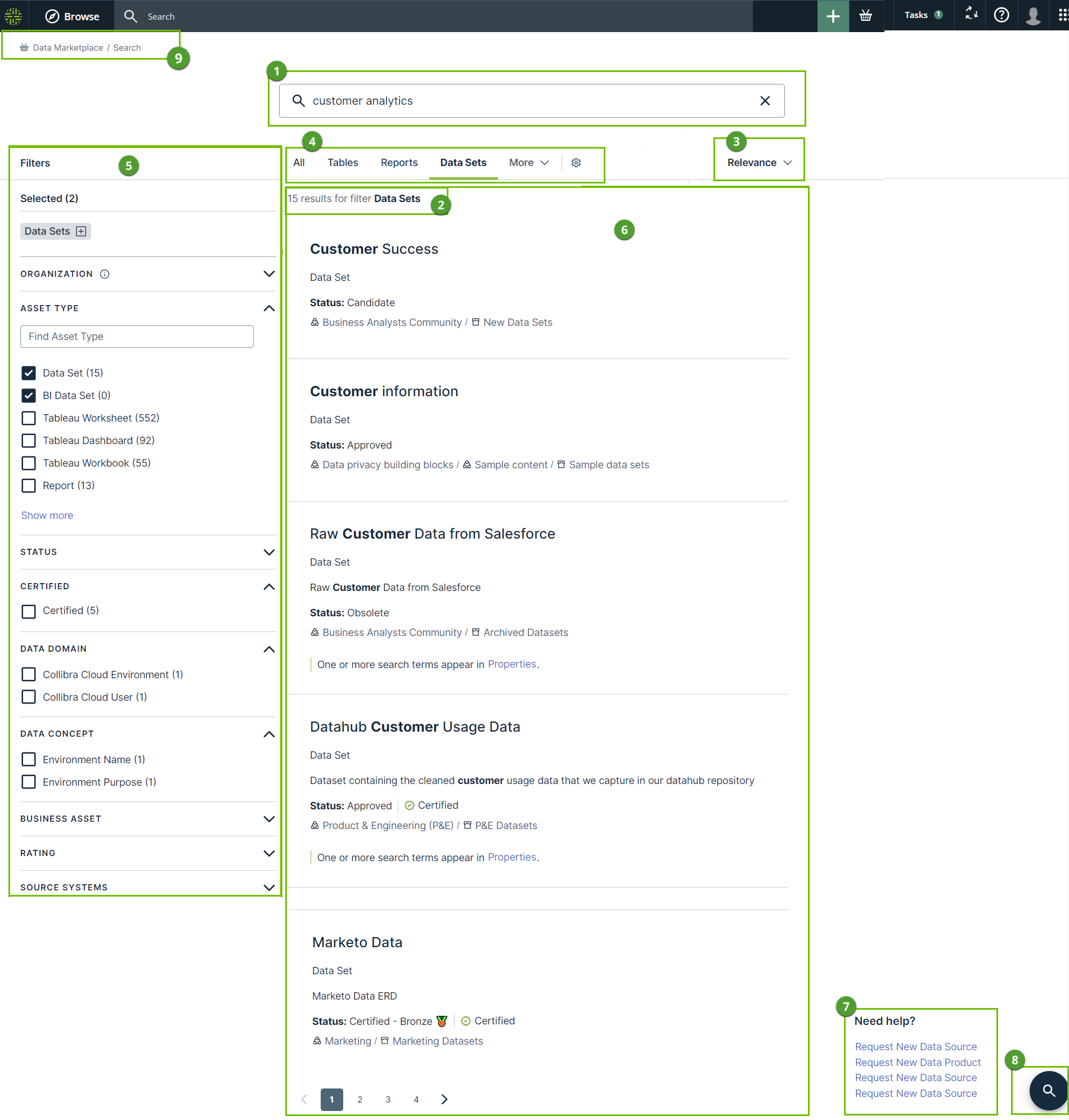
| Section | Description | |
|---|---|---|

|
Search |
The search field contains the search terms you used. |

|
Number of search results | This section shows the number of results for your search action. |

|
Sort options | The sort options allow you to sort your search results. |

|
Filter tabs |
Tabs allow you to apply a saved filter and refine your search results. The saved filters can be preconfigured filters, created by the Data Marketplace administrator, or personal filters. |

|
Filters pane |
Filters allow you to refine your search results further. |

|
Search results |
This section shows a list of results that match your search action. For each search result, a summary is available. Click the result to open the details in a preview.
|

|
Need help? | Your Data Marketplace administrator can make actions available for you in this section, for example "Propose new asset". |

|
Back to search | This icon guides you to the top of the page. |

|
Breadcrumb in Data Marketplace | The breadcrumb provides information on your location in Data Marketplace. Click the Data Marketplace link to go back to the landing page. |
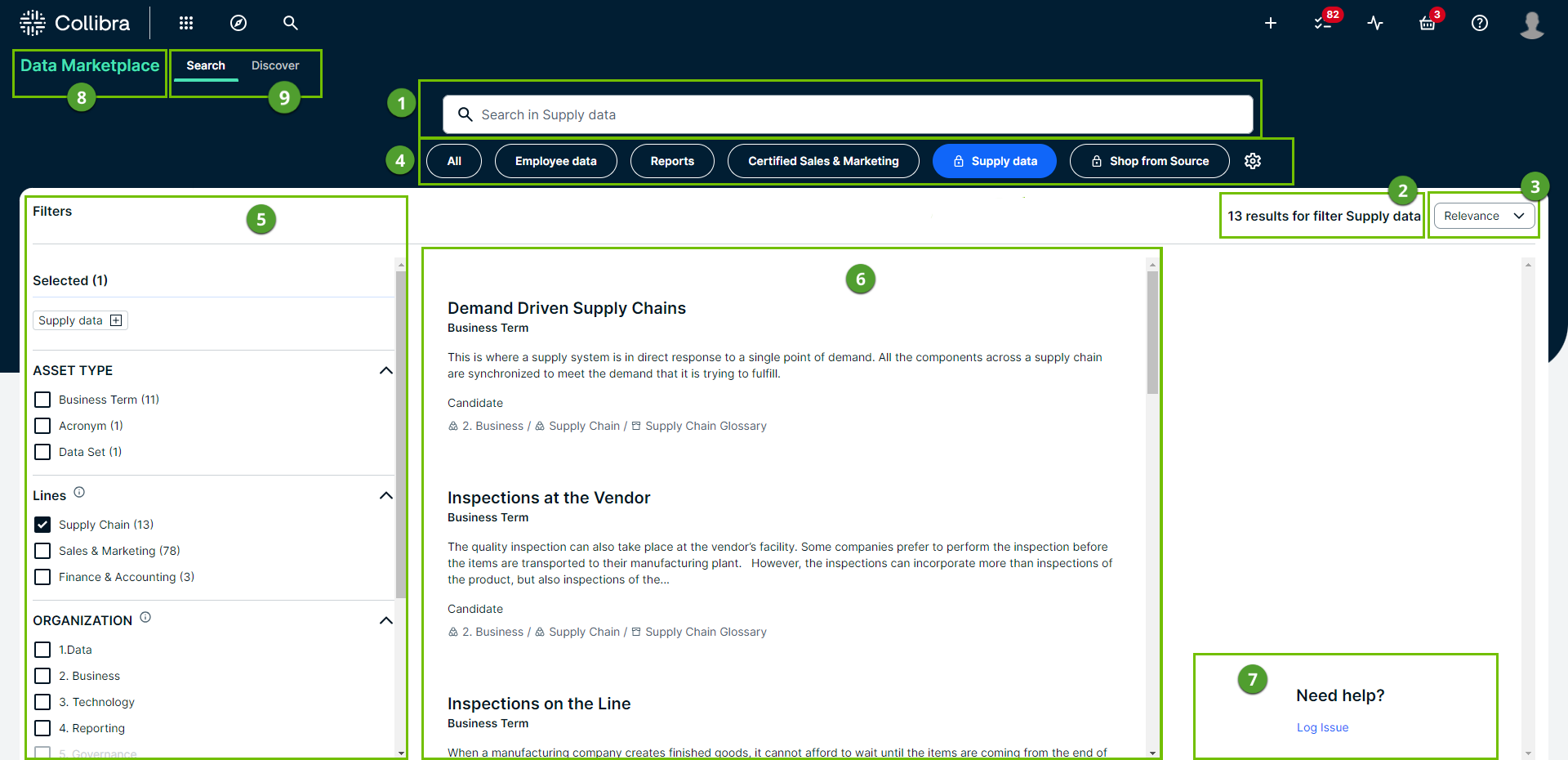
| Section | Description | |
|---|---|---|

|
Search |
The search field contains the search terms you used. |

|
Number of search results | This section shows the number of results for your search action. |

|
Sort options | The sort options allow you to sort your search results. |

|
Filter tabs |
Tabs allow you to apply a saved filter and refine your search results. The saved filters can be preconfigured filters, created by the Data Marketplace administrator, or personal filters. |

|
Filters pane |
Filters allow you to refine your search results further. |

|
Search results |
This section shows a list of results that match your search action. For each search result, a summary is available. Click the result to open the details in a preview.
|

|
Actions | Your Data Marketplace administrator can make actions available for you in this section, for example "Propose new asset". |

|
Back to Data Marketplace landing page | Click Data Marketplace to go back to the landing page. |

|
Marks your location | The Search page is active. If the discovery feature is active, you can discover interesting data by clicking Discover. |