Important This topic is applicable only to the latest UI.
As a data steward, use the features in the Semantic Layer submenu in the Stewardship application to create and manage the semantic layer in the Guided Stewardship operating model. The semantic layer offers a business-centric view of data and consists of assets such as Data Model, Data Entity, and Data Attribute. These assets can connect the raw physical assets to the Knowledge Graph's governance assets, such as Business Term, KPI, and Data Category. For more information on the operating model, go to semantic layer in the Guided Stewardship operating model.
The Semantic Layer submenu is available if Guided Stewardship and the semantic layer features are enabled. It gives you access to:
- The Semantic Models page with the semantic model editor.
- The Semantic Assistant page, which combines several features to help you govern data and link the Guided Stewardship layers.
About the Semantic Models page
The Semantic Models page gives you an overview of all available data models in your environment.
From the page you can create a new semantic model via the semantic model editor. The editor allows you to create and manage the semantic layer by defining data models, data entities, and data attributes. Depending on the configuration, you can create them manually or ask Collibra AI for suggestions (in preview).
The Semantic Models page shows existing mappings between semantic layer attributes and physical layer columns, helping you validate and manage models more efficiently.
Click a data model to show the related data entities and data attributes. You can open the Task pane by clicking to check tasks related to the Data Model asset without leaving the page. If the new comment experience is enabled, you can open the Comments pane by clicking
to view comments for the data model without leaving the page.
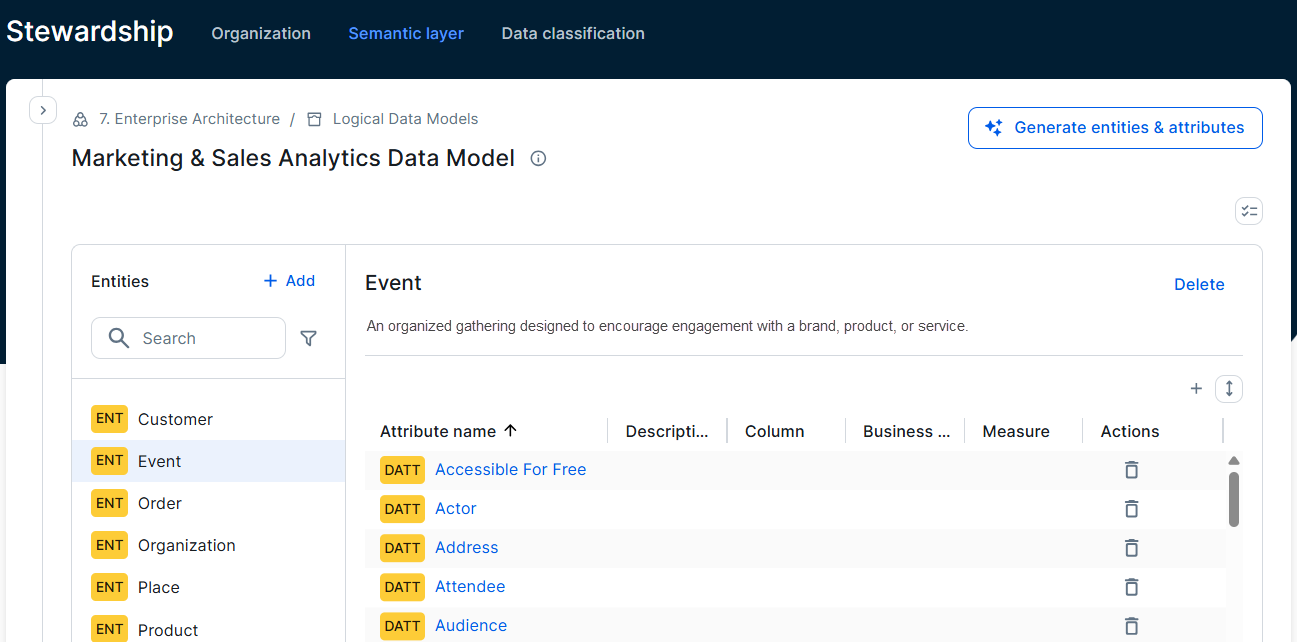
For each data attribute in the data model, you get all related details such as their description, the related columns, business assets, and measures. When you click a hyperlinked asset in the data model, the related asset information opens in a Preview pane allowing you to manage models without leaving the page.
About the Semantic Assistant page
The Semantic Assistant page allows you to navigate to a specific table or view and start several features to help data stewards govern and manage the physical data. The available features depend on the features activated in your environment and your permissions. They include:
- Creating asset descriptions using Collibra AI.
- Creating relations between columns (physical layer) and data attributes (semantic layer) manually or by using Collibra AI, known as semantic mapping (in preview).
- Starting data classification for a table or view.
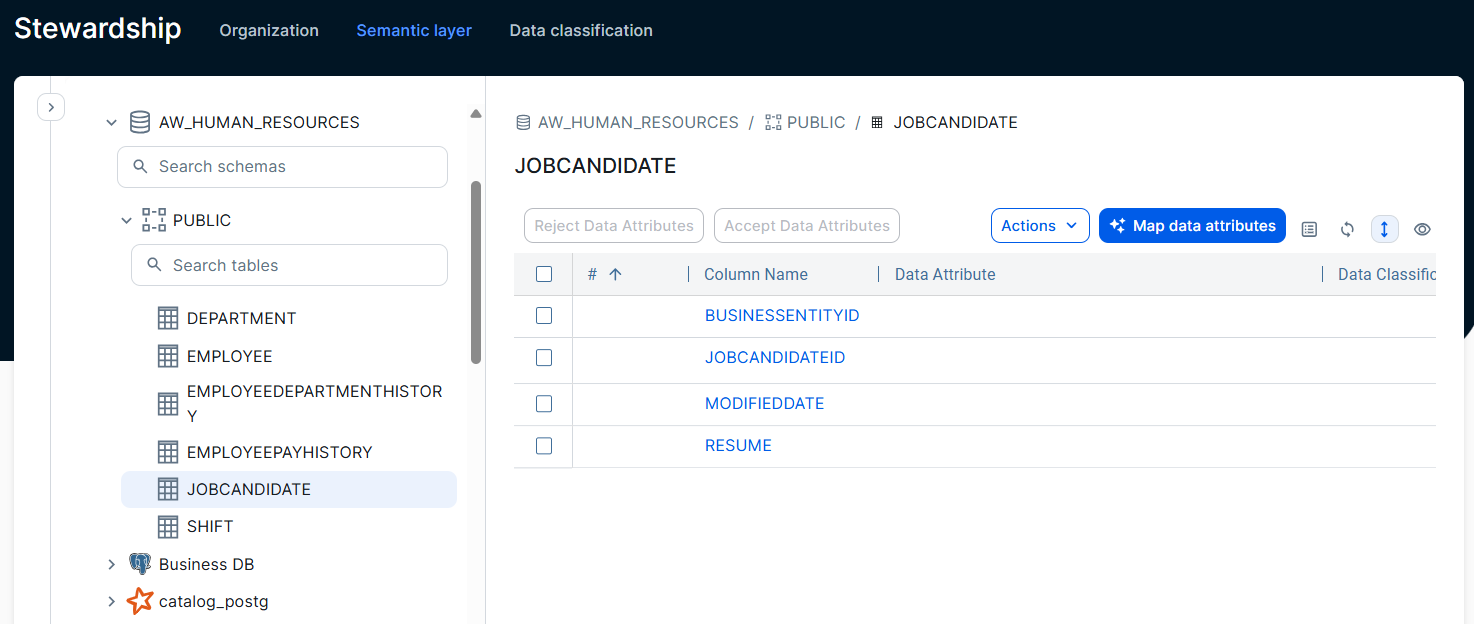
Related topics
- Enabling semantic layer features (in preview)
- Create the semantic layer (in preview)
- Map the physical layer and semantic layer through semantic mapping (in preview)
- Manually map the physical layer and semantic layer (in preview)
- Creating asset descriptions using Collibra AI
- Guided Stewardship operating model
Helpful resources
Blog post: Introducing Collibra’s semantic agents