Administrators can manage local and Active Directory (AD) mapped users from the User Management page.
Note Administrators cannot currently add local users from this page.
- Local users
- AD mapped users
| Column | Description |
|---|---|
| Username | The name of the user. |
| Full name | The first and last name of the user. |
| The user's email address that they used to create their user account. | |
| Enabled |
Indicates whether a user account is enabled or not enabled. Click the
|
| Locked |
Indicates whether a user account is locked or unlocked. An account may be locked after 10 consecutive unsuccessful login attempts. Click the
|
| Roles | The roles assigned to the user. You can manage the roles assigned to users from the Role Management page. |
| Full permission datasets | The datasets where the user has full access permission. You can manage user access permissions to datasets on the Dataset Management page. |
| Readonly datasets | The datasets where the user has read-only access permission. You can manage user access permissions to datasets on the Dataset Management page. |
| Partial datasets | The datasets where the user has partial access permission. You can manage user access permissions to datasets on the Dataset Management page. |
| Actions |
Click the Click the |
To load AD-mapped users, enter the binding name and binding password in the Binding Name and Binding Password input fields, then click Load mapped users.
Tip
Binding Name: The username associated with an account that can query AD or LDAP.
Binding Password: The password of the user account listed in the binding name field that can query AD or LDAP.
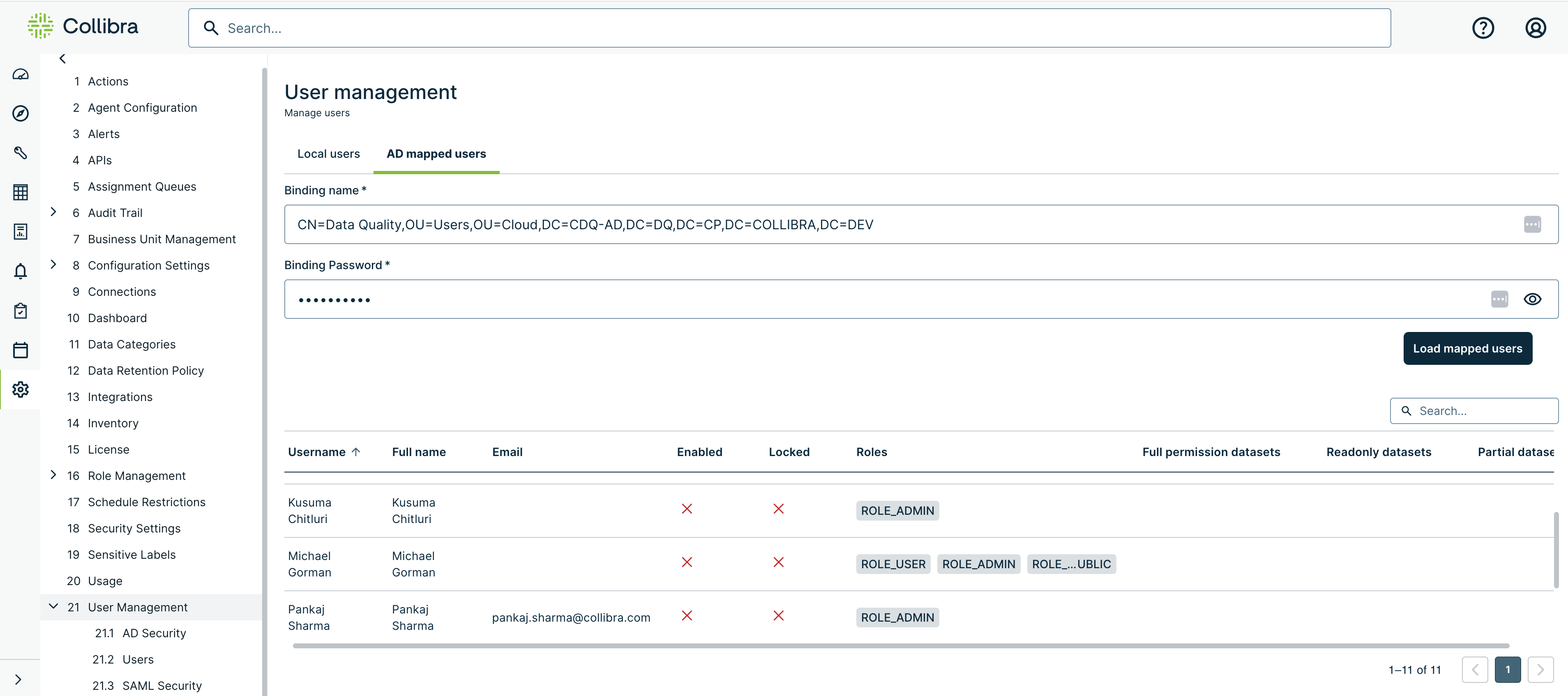
| Column | Description |
|---|---|
| Username | The name of the user. |
| Full name | The first and last name of the user. |
| This is not used for AD-mapped users. | |
| Enabled |
This is not used for AD-mapped users. |
| Locked |
This is not used for AD-mapped users. |
| Roles | The roles assigned to the user. You can manage the roles assigned to users from the Role Management page. |
| Full permission datasets | The datasets where the user has full access permission. You can manage user access permissions to datasets on the Dataset Management page. |
| Readonly datasets | The datasets where the user has read-only access permission. You can manage user access permissions to datasets on the Dataset Management page. |
| Partial datasets | The datasets where the user has partial access permission. You can manage user access permissions to datasets on the Dataset Management page. |
Note Unlike local users, AD-mapped users cannot be edited or deleted from this page.
Known limitations
- When using the latest UI, admin users cannot add local users from the User Management page.
- When editing a user from the Edit [username] modal, the name input fields cannot contain spaces. As a workaround, you can use an underscore instead.