Administrators can manage the users assigned to roles on the Role Management page.
Steps
-
Sign in to Data Quality & Observability Classic and click
in the left navigation pane.
- Click Admin Console.
- Click Role Management and then click Roles.
- In the far right column, click
 . The Edit Members modal displays for that specific role.
. The Edit Members modal displays for that specific role.
- Map users to your role by moving users from the Not included box to the Included box. To do this, select the user(s) you wish to map to your role, then click
 . You can also filter users in the search fields.
. You can also filter users in the search fields.Note You can remove mapped users from the role by selecting them from the Included box and then clicking
 .
.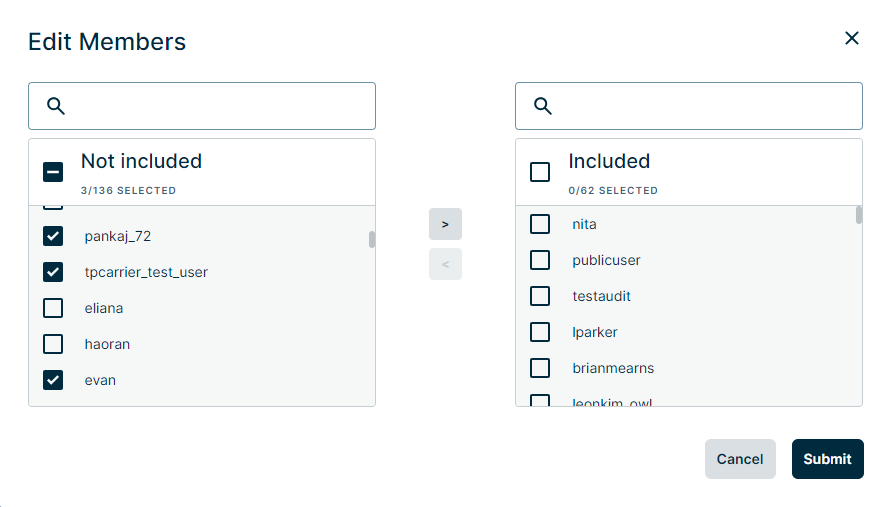
- Click Submit.