Choose an option below to explore the documentation for the latest user interface (UI) or the classic UI.
About responsibilities
A responsibility is the assignment of a resource role to one or more users or user groups for a resource. Based on their responsibilities, users can act on the permissions assigned to them via the resource role.
The Responsibilities tab on an asset page shows you who is assigned a role for the asset, helping you know whom to contact for assistance or questions about the asset.
Child resources always inherit the responsibilities from their parent resources:
- Communities: Responsibilities are inherited by subcommunities, as well as the domains and assets within those communities. For example, if you are a Business Steward for a community, you are also a Business Steward for all its subcommunities, domains, and assets.
- Domains: Responsibilities are inherited by the assets within those domains.
- Assets: Responsibilities apply only to the assets themselves.
- Anita Morrison is assigned the Community Manager resource role for the Enterprise community.
- John Fisher is assigned the Business Steward resource role for the Critical Data Elements domain in the Enterprise community.
- Joanna Zhou is assigned the Owner resource role for the Critical Data Elements domain in the Enterprise community.
- William Parker is assigned the Owner resource role for the Customer Revenue asset in the Critical Data Elements domain.
This leads to the following responsibilities.
|
Resource |
Direct responsibilities |
Inherited responsibilities |
|---|---|---|
| Enterprise community |
|
|
| Critical Data Elements domain |
|
|
| Customer Revenue asset |
|
|
Note You can view direct and inherited responsibilities of a resource in different places.
Responsibilities tab
The Responsibilities tab on a resource page shows the view permissions and the responsibilities of the resource.
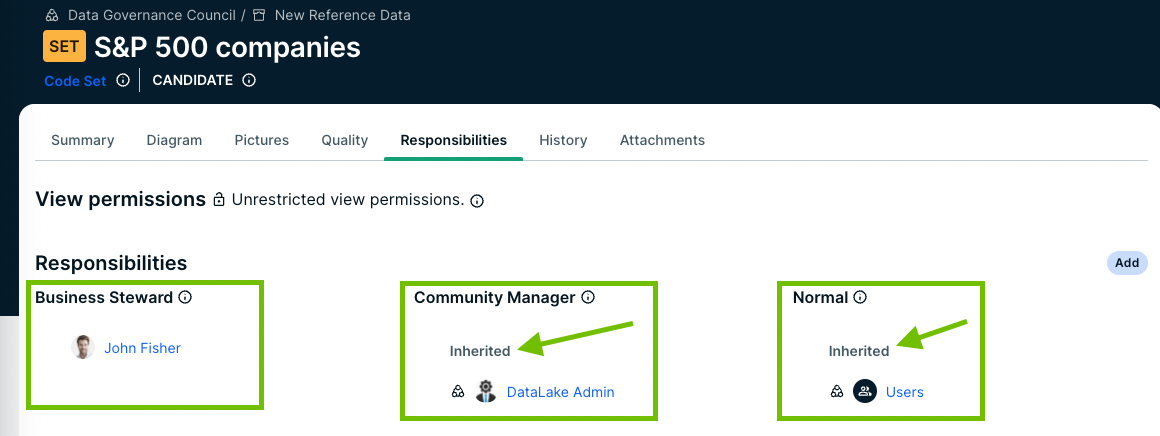
The Inherited tag is shown if the user or group inherited the role. If the Inherited tag isn't shown, the user or group was directly assigned to this role for the resource.
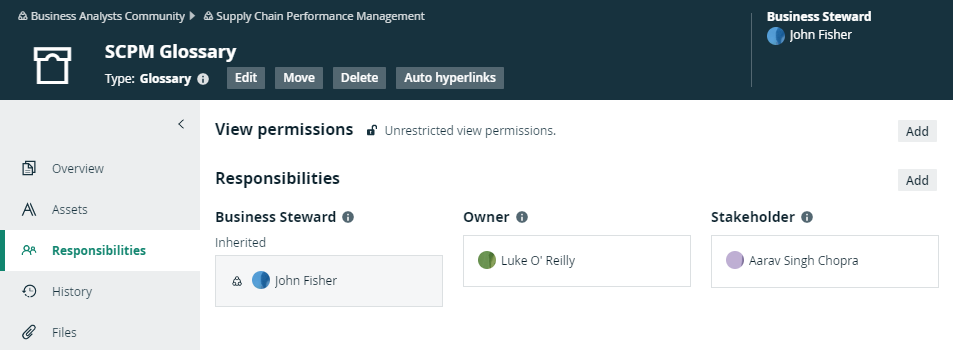
The background colors of the responsibilities show where the responsibility comes from.
| Color | Description |
|---|---|
| Gray | The user or group inherited the role. |
| White | The user or group was directly assigned to this role for the resource. |
If a user or group has a responsibility but lacks the required view permissions, a warning appears in the box. For example, this occurs when a user is assigned the Business Steward role for a resource but doesn't have view permissions for that resource.