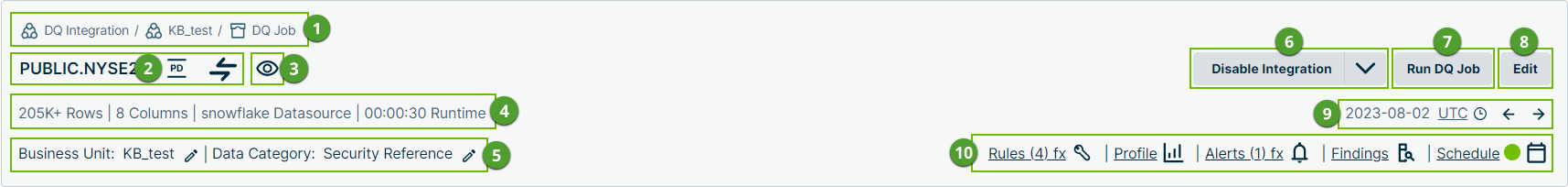The Metadata Bar is a dataset anchor that empowers you with the ability to access crucial data quality components related to your dataset, such as its Findings, Profile, and associated rules and alerts. With the ability to access the dataset components you use most, you can quickly unlock the core value of Collibra DQ most powerful features.
The Metadata Bar is available at the top of the following dataset-level pages:
- Findings
- Profile
- Dataset Rules
- Alert Builder
| No. | Component | Description |
|---|---|---|

|
Integration breadcrumbs | When an integration with Collibra Platform is enabled, the breadcrumbs show the community hierarchy to which the integration is mapped. In order, the breadcrumbs show the Collibra Platform Community, Sub-Community, and Domain in Community / Sub-Community / Domain format. You can click any of the breadcrumbs to open the corresponding page in Collibra Platform. |

|
Dataset details |
Displays the name of your current dataset and, when applicable, the You can also click |

|
Dataset Overview |
Opens the Dataset Overview modal where you can explore important details about your dataset, such as the type of datasource, and number of columns and rows. You can also use the query compiler to create SQL rules based on the discoveries you make. Note Either ROLE_ADMIN or ROLE_VIEW_DATA is required to use Dataset Overview. |

|
Dataset details | Displays the number of rows and columns in your dataset, the name of the datasource, and the runtime of the most recent job run. |

|
Business Unit and Data Category |
Business Unit lets you assign your dataset to a business unit. Tip Best practice is to assign a business unit to a dataset when integrating Collibra DQ metadata in Collibra Platform Data Category lets you assign your dataset to a data category. |

|
Integration options |
Enable, disable, or reset an integration within Collibra Platform. Note ROLE_ADMIN and ROLE_DATASET_MANAGER are required to use this. |

|
Run DQ Job | Submits your job for processing. When a job runs, you can find it on the Jobs page. |

|
Edit |
Opens Explorer so you can edit your dataset. Note When you edit a dataset from the Metadata Bar, the dataset definition is updated in the Metastore and shown in all relevant locations in the application, such as on the Job tab. |

|
Run Date | Displays the run date stamp and timezone. You can also click the timezone to update it and click the arrows to switch between the previous or next day's run. |

|
Dataset-level pages |
Click the links to open the following pages associated with your dataset:
|