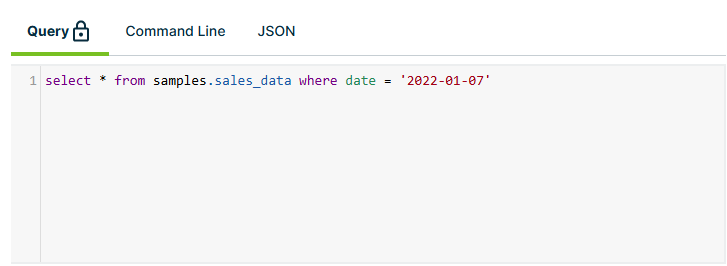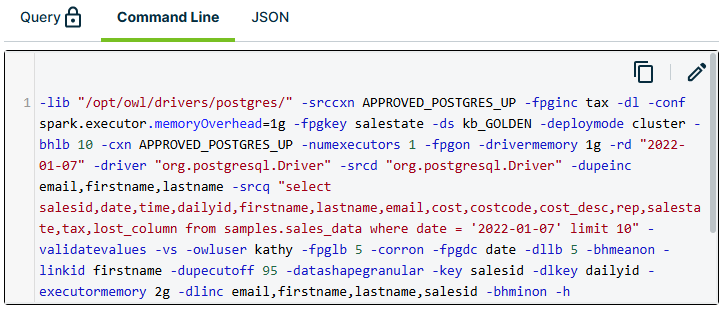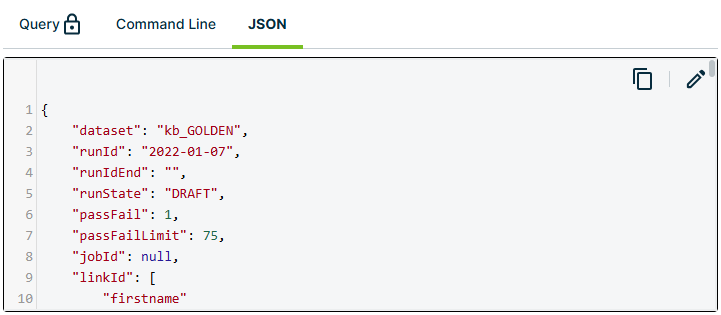Job tab
The Job tab on the Findings page provides details about the job run, including the SQL query and command line parameters. It also enables you to edit the run command line, run the job again, and create a clone of the dataset.
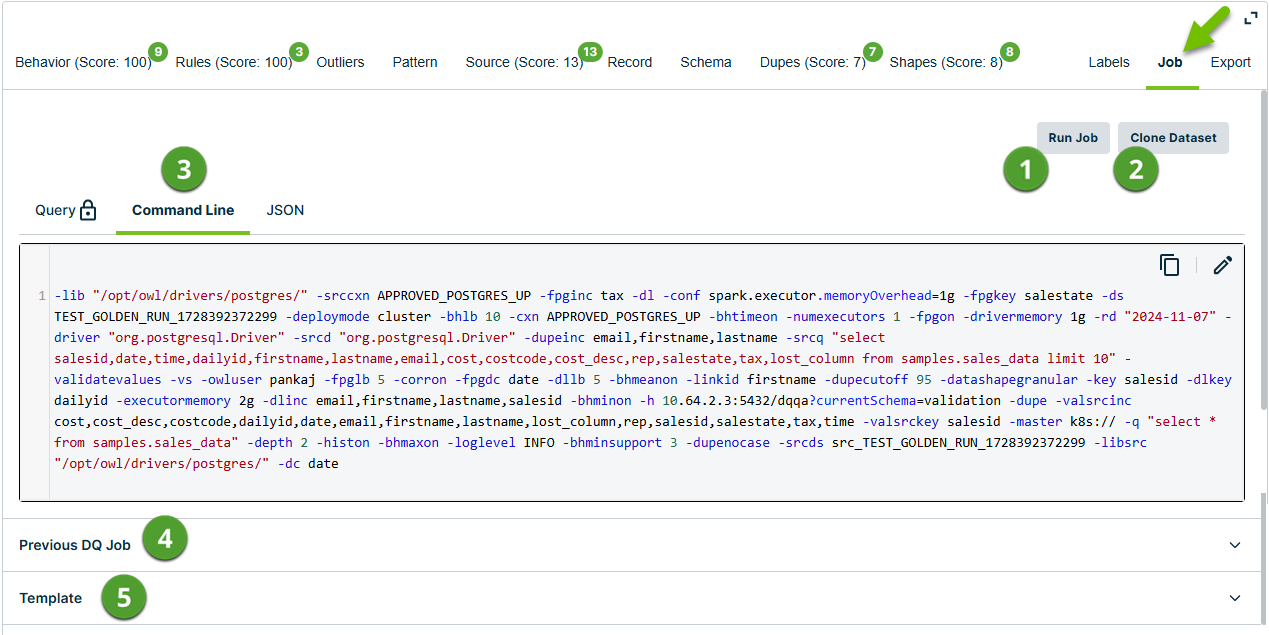
The following table provides and overview of the key elements of the Job tab with numbers that correspond to the image above.
| No. | Component | Description |
|---|---|---|

|
Run Job from CMD/JSON Note This option is called Run Job from JSON for Pushdown jobs since the command line option is not available in Pushdown. |
Runs the job using the parameters specified in the Command Line or JSON tab. When you update parameters in the command line or JSON, you can click Run Job from CMD/JSON to re-run your jobs with your changes. Alternatively, click |

|
Clone Dataset |
Creates a new copy of the dataset. Note that alerts and rules are not cloned. |

|
Query, Command Line, and JSON tabs |
Provides details of the job run. Select one of the following tabs: The Query tab displays the source query that creates the job. It is not editable. For example:
The Command Line tab displays the run command with the associated parameters for the current job. Use the buttons on the right to Copy to clipboard or Edit the command. For example:
For more information on the parameters, go to Job Command Line Parameters. Note Wildcard inputs, such as * or *.csv, aren't officially supported in Data Quality & Observability Classic for running jobs across multiple files. Jobs must be executed against a specific, named file to ensure correct behavior. The JSON tab displays the run command for the current job in JSON format. Use the buttons on the right to Copy to clipboard or Edit the command. For example:
|

|
Previous DQ Job | A read-only representation of the command line and parameters used the last time this job was run. |

|
Template | A template of the command line used to run the previous job. If the template uses variables, the variables are listed in place of the actual values. |