Choose an option below to explore the documentation for the latest user interface (UI) or the classic UI.
The Unified Data Classification method provides a set of out-of-the-box data classes. If you want to use an out-of-the-box data class, you can import it and then update it as desired.
Important Use the out-of-the-bos data classes as a starting point and update them to your needs to increase the classification accuracy.
Prerequisites
- You have created and installed an Edge site.
- You have register a data source via Edge
- You have synchronized one or more schemas.
- You have enabled the Unified Data Classification method.
- You have a global role that has the Product Rights > Catalog global permission.
- You have a global role that has the Data Stewardship Managerglobal permission.
- You have a global role that has the Classification > Data Classes > Read global permission.
- You have a global role that has the Classification > Data Classes > Add global permission.
- You have a global role that has the Classification > Data Classes > Update global permission.
For more information, go to Required permissions.
Steps
-
On the main toolbar, click
→ Stewardship.
- Click the Data Classification tab.
- Click Import.
The Import Data Classes dialog box opens listing all the available out-of-the-box data classes and their status. For information on the possible statuses, go to About out-of-the-box data classes. - Select the data classes that you want to import.
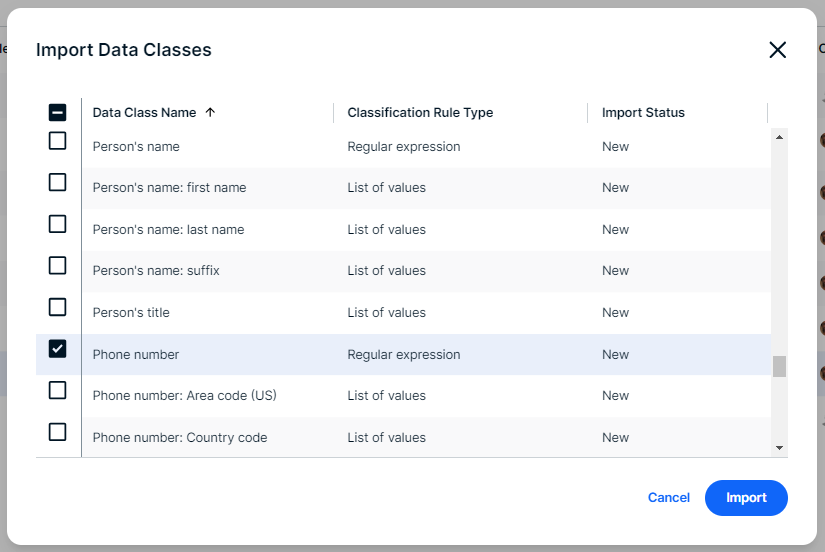

- If you have selected existing data classes that are reported as changed, confirm the import action.
- Click Import.
The selected data classes are imported and become available. Any selected, existing data classes are updated with the out-of-the-box classification rules. For more details, go to About out-of-the-box data classes. You can update the imported data class completely based on your needs.
Note Existing classifications are not affected by this process.
Go to examples.