The asset model is the technical structure of assets. You can use the asset model to refer to specific fields of assets: its attributes and properties. This is required for optimal use of validation rules.
Note This information does not apply to worfklows and APIs.
Graphical representation
The asset model can be represented graphically. Further below you can find explanations on each individual field.
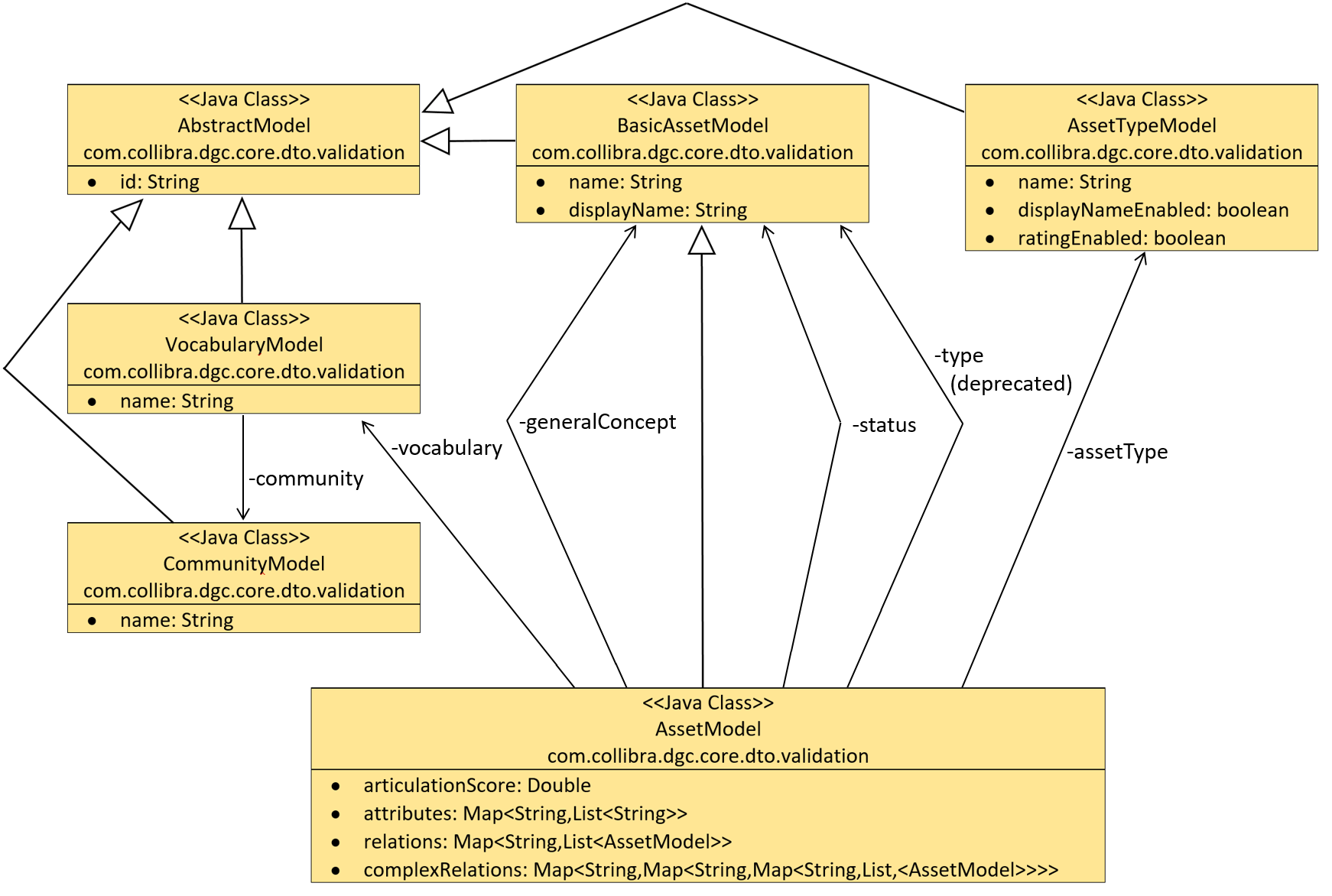
General
| Field | Explanation |
|---|---|
| articulationScore | The articulation score of the asset. |
| id | The resource ID. Every resource that can be retrieved using the asset model has this property. |
| name |
The full name of an asset. All resources have this property (community, vocabulary and asset). |
| signifier |
Identical to name but only available for the BasicAssetModel. Note This field is deprecated. |
| displayName | The name of the resource. All resources have this property (community, vocabulary and asset). |
| status | The status of the asset. |
| status.id | The resource id of the status. |
| status.name | The name of the status. |
| status.signifier |
Identical to status.name. Note This field is deprecated. |
| type | The asset type. |
| type.id | The resource ID of the asset type. |
| type.name | The name of the asset type. |
| type.signifier | Identical to type.name. |
| vocabulary | The domain of the asset. |
| vocabulary.id | The ID of the vocabulary. |
| vocabulary.name | The name of the vocabulary. |
| vocabulary.community.id | The ID of the community of the asset. |
| vocabulary.community.name | The name of the community of the asset. |
| generalConcept |
The general concept of the asset. Note This field is deprecated. |
| generalConcept.id |
The ID of the general concept. Note This field is deprecated. |
| generalConcept.name |
The name of the general concept. Note This field is deprecated. |
| generalConcept.signifier |
Identical to generalConcept.name. Note This field is deprecated. |
Attributes
Attributes is a dictionary that contains all attribute values. You can retrieve the list for a given attribute type name or attribute type ID.
There are several possibilities to navigate the attributes of an asset.
| Field | Explanation |
|---|---|
| attributes.'Definition' | The list of all Definition attribute values. |
| attributes['Definition'] | Identical to attributes.'Definition'. |
| attributes['00000000-0000-0000-0000-000000000202'] | Identical to attributes.'Definition', but using the resource ID of the Definition attribute type. |
| attributes.'00000000-0000-0000-0000-000000000202'.first() | The first attribute value within the list of all the Definition attributes. |
| attributes.'00000000-0000-0000-0000-000000000202'?.first() |
Identical to attributes.'00000000-0000-0000-0000-000000000202'.first(), but null-safe. Tip |
| attributes['Definition'][1] |
The second Definition attribute value of the asset. Note This uses index-based navigation of the list, and the first element has index 0. |
Relations
Relations allow you to retrieve the list of target assets through a given relation, and each target is an asset model in itself. Navigation is done in a similar way as for attributes.
Note (Complex) Relations are only available one level deep. This means that when your script refers to a target asset through a (complex) relation, that referred asset will contain all the aspects of the asset that are mentioned above (name, attributes, etc), but without the (complex) relations of the referred asset.
| Field | Explanation |
|---|---|
| relations['Related To'] | The list of target assets of all Related To relations. |
| relations['Related To']?.first().name |
The name of the first target asset using the Related To relation in a null-safe way. Tip |
Complex relations
Complex relations are a type of relation. However, because they are less predictable, not all possible relations can be listed here.
| Field | Explanation |
|---|---|
| complexRelations.<complexRelationType(Name/Id)>.<firstrelationname>.<secondrelationname> |
Similar to the relations, the end result will be an asset model. |
Example
If you have a complex relation type
- with name CRT and id 1,
- containing four relation types up, down, left and right,
- all sides referencing a business term.
These are the complex relations:
| Field | Explanation |
|---|---|
| complexRelations.CRT.up.right | The list of the complex relations from up to right. |
| complexRelations['CRT']['up']['right'] | Identical to complexRelations.CRT.up.right. |
| complexRelations.'CRT'?.'up'?.'right' |
Identical to complexRelations.CRT.up.right, but does not fail in case the list of CRT is empty, nor if the up side is empty. Tip |
| complexRelations['1'].down.up | The list of the complex relations from down to up. |
Asset type model
| Field | Description |
|---|---|
| name |
The full name of the asset type. |
| displayEnabled | Parameter that determines whether the Identical asset names per domain feature is enabled for the asset type. |
| ratingEnabled | Parameter that determines whether ratings are enabled for the asset type. |
| id | The resource id. |
| signifier |
Identical to name but only available for the BasicAssetModel. Note This field is deprecated. |