Once an AI use case is registered, collaboration from Analytics, Data Offices, Legal, Privacy teams, and so forth, is essential to ensuring that all critical details and associated risks are identified and recorded in the assessments. Assessments are your collaborative vehicle, and there are several assessment features that help drive collaboration.
Note AI Governance uses the Collibra Assessments app and features. For everything you need to know about setting up templates and working with assessments, go to Collibra Assessments.
Custom assessment templates
You can create custom assessment templates. Copy any of the out-of-the-box templates, and then customize the copy to suit the needs of the various business units in your organization.
Copy assessment responses to the AI Use Case asset page
For any question in your assessment template, you can select the Copy Response to Assessed Asset option and map the question to a specified characteristic on the AI Use Case asset page. When an assessment is approved, the responses of all relevant questions are copied to the AI Use Case asset page.
This feature helps you to build out a comprehensive AI Use Case asset page; a single source of truth that can be consulted by all stakeholders. For complete information, go to Copy response to asset.
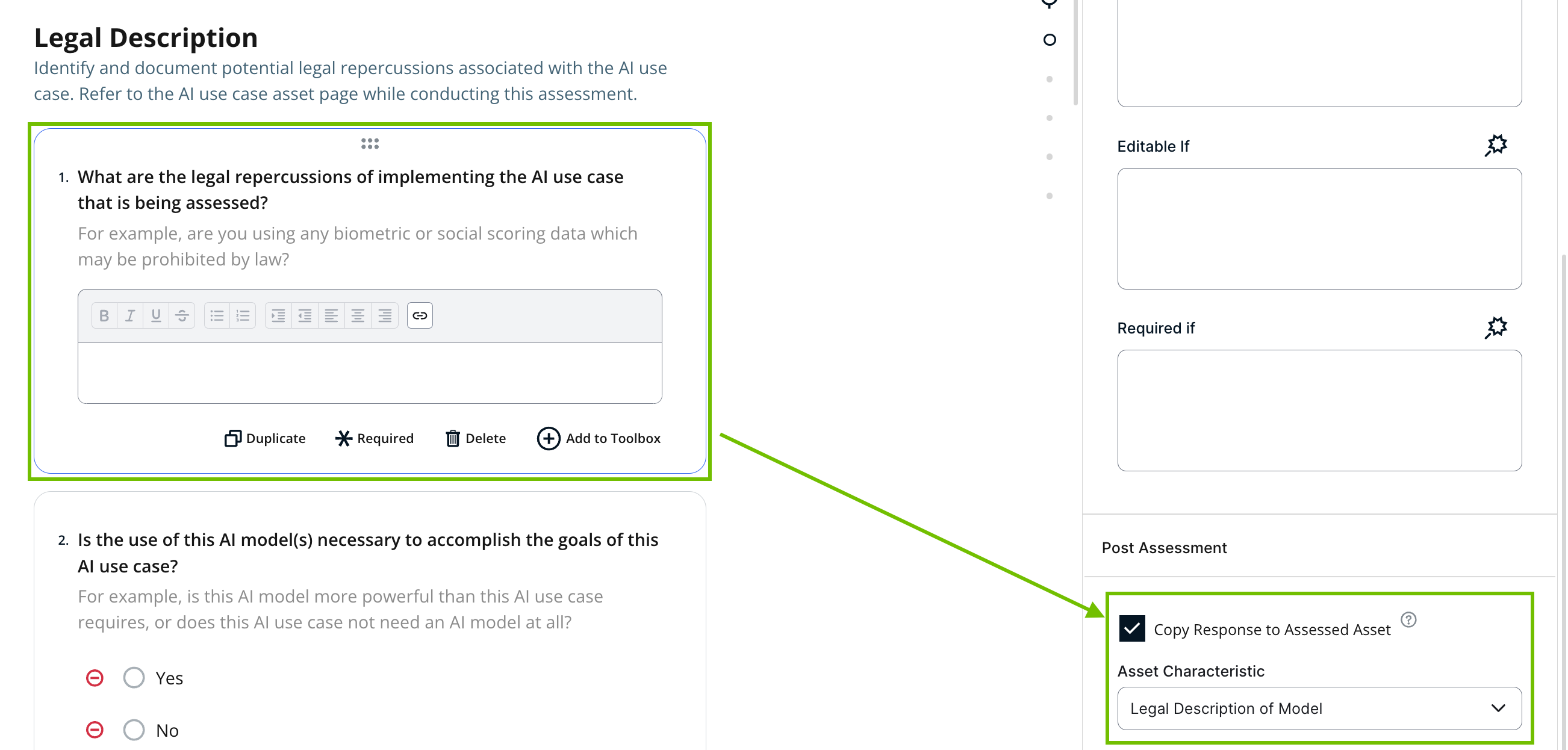
Inline assessment response editing
The inline editing feature allows you and your colleagues to edit and further develop responses to individual assessment questions.
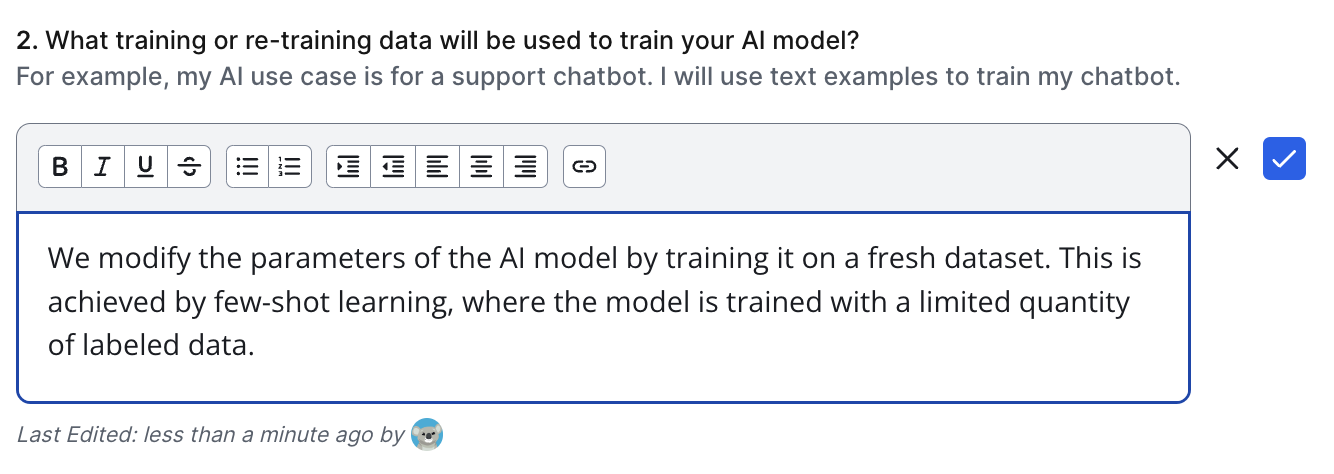
When you're done making changes, click the blue checkbox. If someone else saves their response to the same question first, a dialog box appears to notify you. You can then choose to click one of the following buttons:
- Override Changes: This replaces their response with yours.
- Copy Answer and Refresh: This replaces your response with theirs, while copying your response to the clipboard for potential use later. That is, after reviewing their response, if you decide to replace it with yours, you can simply paste your copied response.
- Cancel: This allows you to continue entering your response.
Comments
The comments feature allows AI use case stakeholders to engage in, and capture, conversations about individual assessment questions and responses. For complete information, go to Working with comments.
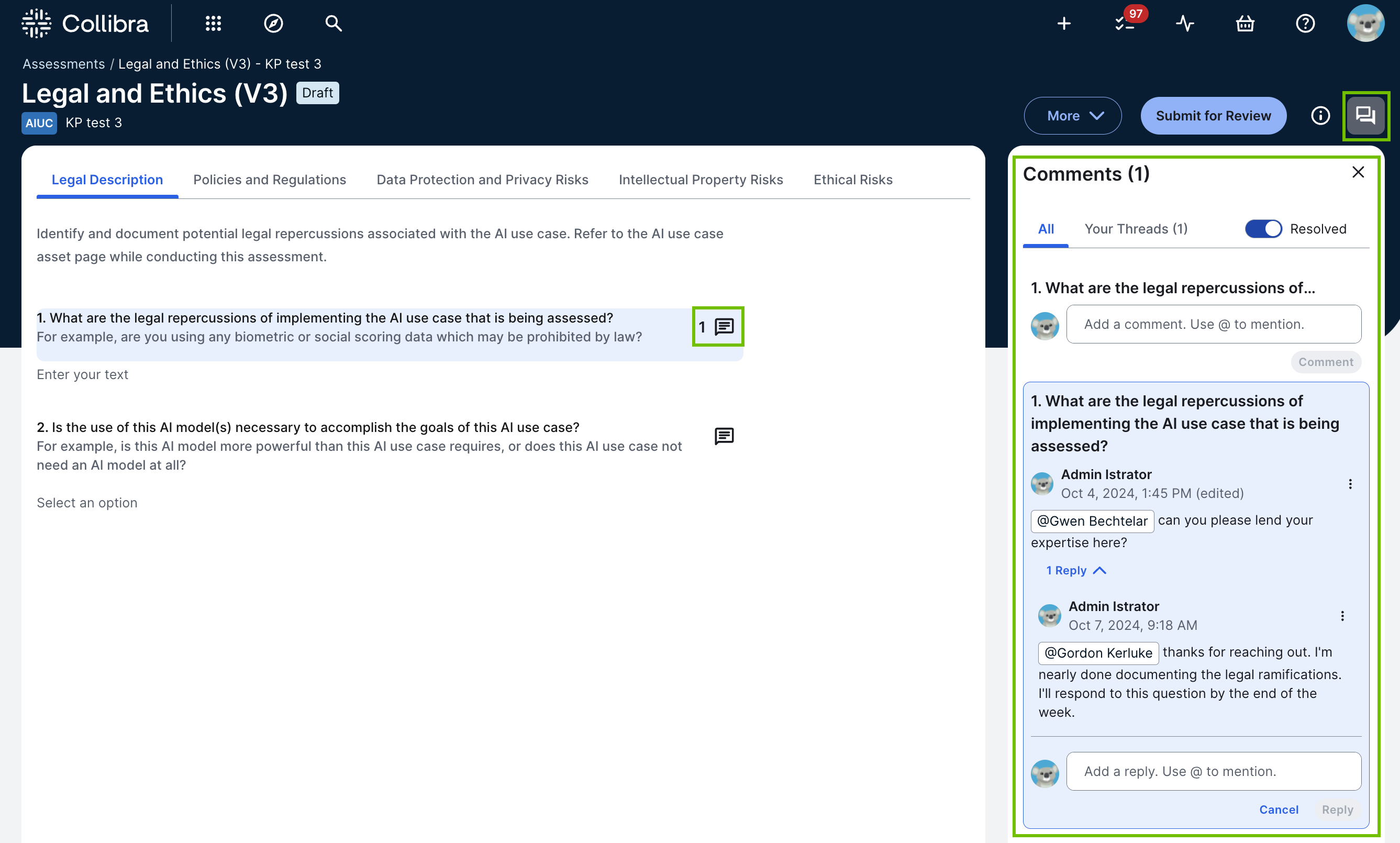
Notifications
You can use the notifications feature in your assessment templates to ensure that:
- Assessment Owners are notified when a new assessment is started.
- Assignees are notified when they are assigned to an assessment.
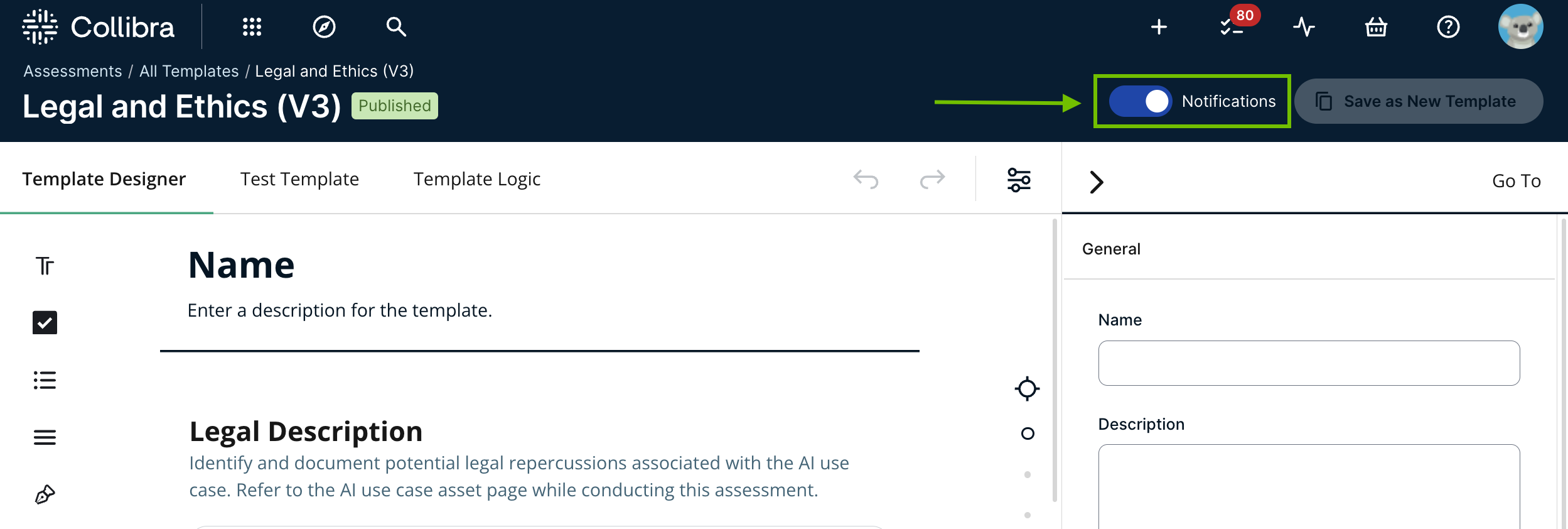
By default, notifications are switched on for the out-of-the-box AI Governance assessments and any custom assessments that were created as of the release of Collibra version 2024.10.
For complete information on notifications, go to Assessment notifications.