About Stewardship
The Stewardship application, by default, simplifies the management of responsibilities by providing a clear view of the organizational structure in Collibra. By leveraging Stewardship, your team can streamline data governance processes, ensuring effective management and collaboration across your organization.
- It enables you to create a community-based hierarchy, including specific domains tailored to the needs of each community. Within these domains, users can designate ownership, monitor, and manage business, data, technology and other types of assets seamlessly, all from one centralized location. This promotes clarity, collaboration, and efficiency.
- Additionally, stewards can utilize tags to logically group assets of various types across communities or domains, enhancing organization and accessibility.
Tip To access the Stewardship application, you must have a global role with the Product rights > Data Stewardship Manager global permission. Additional permissions may be required for specific features in the Stewardship application.
You can enhance the Stewardship application through Guided Stewardship. Guided Stewardship is a Collibra product that introduces additional Stewardship features and an out-of-the-box operating model, designed to help organize data.
For more information, go to About Guided Stewardship.
The Stewardship user interface and available features in the Stewardship application depend on the available products, the environment's configuration, and your permissions.
Choose an option below to explore the documentation for the latest user interface (UI) or the classic UI.
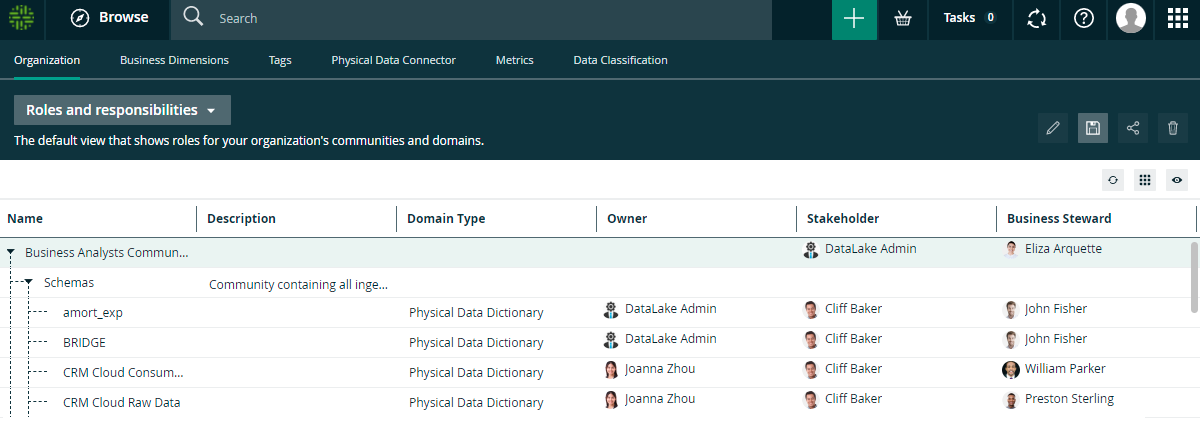
The possible Stewardship submenus are:
| Page | Description |
|---|---|
| Organization | Contains a view with the hierarchical overview of communities and domains. |
|
Business Dimensions |
Contains views for Business Process assets, Data Category assets and Line of Business assets. |
|
Provides an overview of all tags in Collibra Platform. |
|
|
Contains a table with high-level database information. |
|
| Metrics |
A variety of statistics related to how the assets are used. |
| Data Classification | Shows the available data classes in your Collibra environment. |
For information on the guide stewardship operating model, go to Guided Stewardship operating model.
Out-of-the-box Stewardship features
By default, the Stewardship application includes the following: Organization, Business Dimensions, and Tags.
- Organization: Shows a hierarchical overview of the communities and domains, and their owners. This page is used by Community Managers to manage responsibilities in Collibra.
- Business dimensions: By default, this page shows several out-of-the-box views on Business Process assets, Data Category assets, and Line of Business assets. These views are used by Data Stewards to:
- Show and manage all business processes assets in Collibra.
- Show and manage all Data Category assets in Collibra.
- Show and manage all Line of Business assets in Collibra.
- Tags: Shows an overview of all defined tags. Tags can group assets across communities and domains, improving organization and accessibility. This page is used by Data Stewards to manage all tags in Collibra.
For information, go to About organization, business dimensions, and tags in Stewardship.
Guided Stewardship features in Stewardship
If Guided Stewardship is enabled, the Stewardship application can include additional features, such as Data Classification, automatic stitching between Columns and Data Categories, Semantic Model Editor, and Collibra AI Semantic Assistant, based on your configuration. For all information, go to About Guided Stewardship.
Related topics
About organization, business dimensions, and tags in Stewardship
About Guided Stewardship