The Assignments Queue is a summary of all job runs in your environment where Collibra DQ detected a finding. You can filter these findings by finding type, assignment status, date range, and the user to whom the finding is assigned. When Collibra DQ detects a potential quality issue, it can be important to assign it to someone in your organization to review and determine whether the finding is legitimate.
When the results of a data quality check return a finding, such as an unexpected outlier, you can assign it to a member of your organization for validation. The assignee can then use the Assignments Queue to track all of their assigned findings. From here, the assignee can click the dataset or run ID of the finding assigned to them to open the Findings page where they can either validate, invalidate, or resolve the finding(s).
The Assignments Queue also allows you to filter all findings without an assignee, which can help to ensure that all datasets in your environment are actively managed. For instance, if a scheduled job ordinarily runs without any day-over-day issues but then detects an unusual schema evolution on the latest run, it may be beneficial to assign someone to validate it.
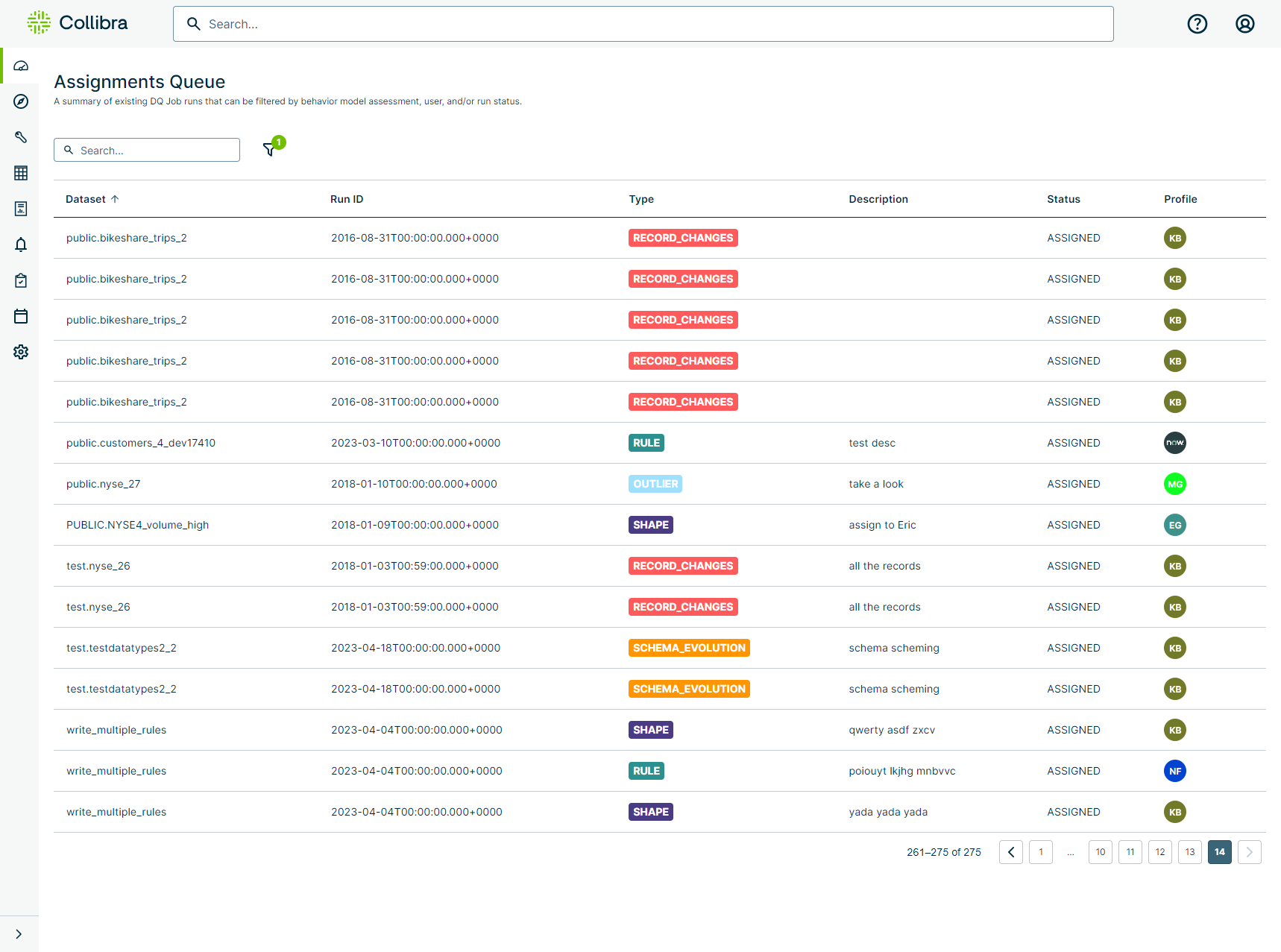
| Column | Description |
|---|---|
| Dataset | The name of the dataset with a finding. |
| Run ID | The run date of the dataset with a finding. |
| Update Ts | The timestamp of the last processing activity in YYYY-MM-DD HH:MM:SS format. |
| Type | The type of finding, for example, Behavior, Rule, and so on. |
| Description | A description given to a finding during the validation process. If a description was not provided during the validation process, this column is empty. |
| Status |
The assignment status of a finding. Assigned - The finding is assigned to the user listed in the Profile column. Unassigned - The finding is not assigned to any users or ServiceNow. Verified - The finding was validated by a user on the Findings page, but a user was not assigned to it. A "verified" status corresponds to an "acknowledged" status on the Findings page. |
| Profile | The user or ServiceNow integration assigned to the finding. |