Resolving Findings
Resolve a finding to mark the finding as an observation. This occurs when the finding is valid, but the data in the finding is not valid. The data issue needs to be resolved outside of DQ, and it should be evaluated in future runs. Resolving a finding does not immediately affect your data quality score when applied.
Note The options available to a feature (Validate, Invalidate, Resolve) vary depending on the feature. For more information on available actions by feature, see Working with DQ Assignments.
Steps
-
Select one of the findings of a previously run DQ job.
-
In the Status column, click Unassigned. The Edit Assignment dialog box appears.
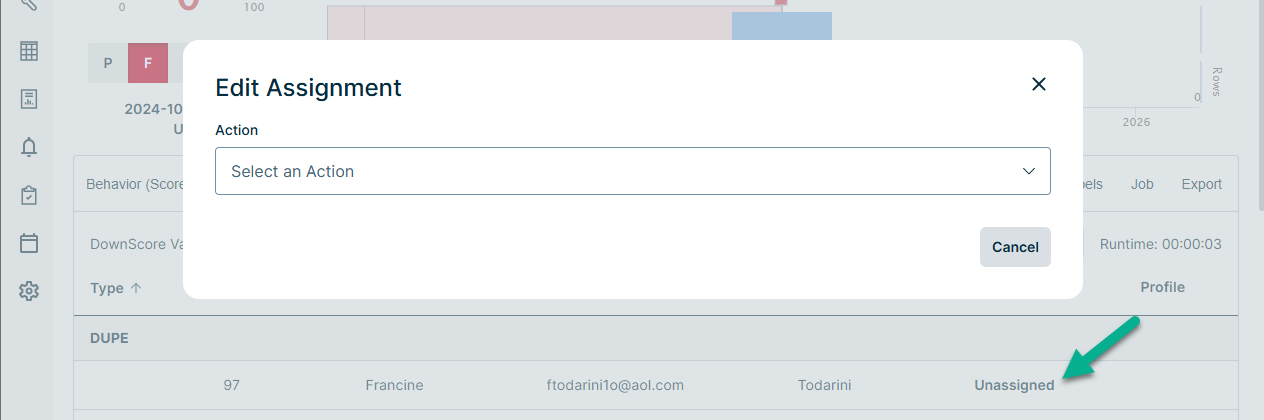
-
Click the Action dropdown and click Resolve.
-
Click Save.