Choose an option below to explore the documentation for the latest user interface (UI) or the classic UI.
A resource permission is a permission that applies to a resource and its children. It can be added to a resource role.
The following image highlights some of the out-of-the-box resource permissions for the resource roles Business Steward and Data Protection Officer. Notice that, by default, the Business Steward has all available asset-related permissions.
As Data Protection Officers have more of an advisory role, they likely have little interest in the day-to-day governance of individual assets. As such, the resource permissions configured for the Data Protection Officer are limited. By default, the Data Protection Officer can add comments, add attachments, and manage workflows.
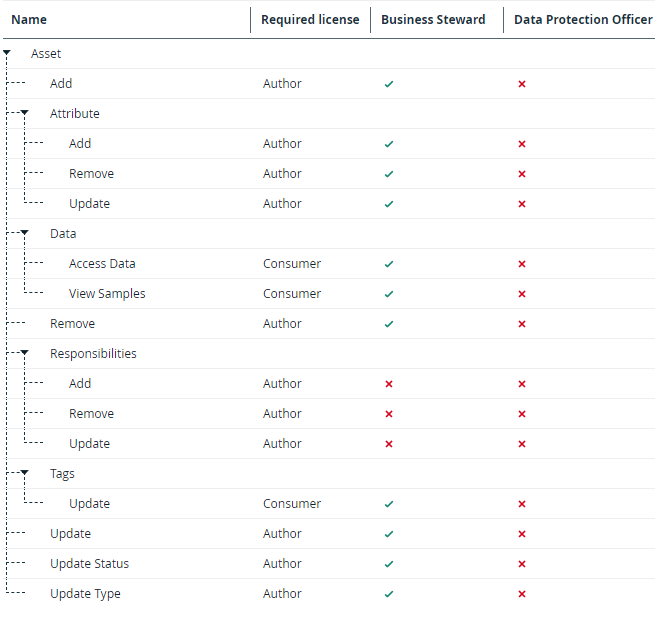
- Determine whether or not your organization requires any additional resource roles to successfully govern your data privacy-related resources. If so, you can create new resource roles or edit the out-of-the-box resource roles.
- Ensure that each resource role has the necessary resource permissions to enable the assigned users to fulfill their business responsibilities. Pay particular attention as to whether or not a specific resource role will participate in the management of workflows or carry out workflow tasks. If so, the role must have the Manage workflows resource permission. For more information, go to Add or remove resource permissions for a resource role.