Choose an option below to explore the documentation for the latest user interface (UI) or the classic UI.
-
Open Data Marketplace from the
 icon.
icon.On the main toolbar, click
→
 Data Marketplace.
Data Marketplace.
If Data Marketplace doesn't appear in the Application menu , the feature may not be enabled or you don't have the required permissions.
, the feature may not be enabled or you don't have the required permissions.
The Data Marketplace landing page opens.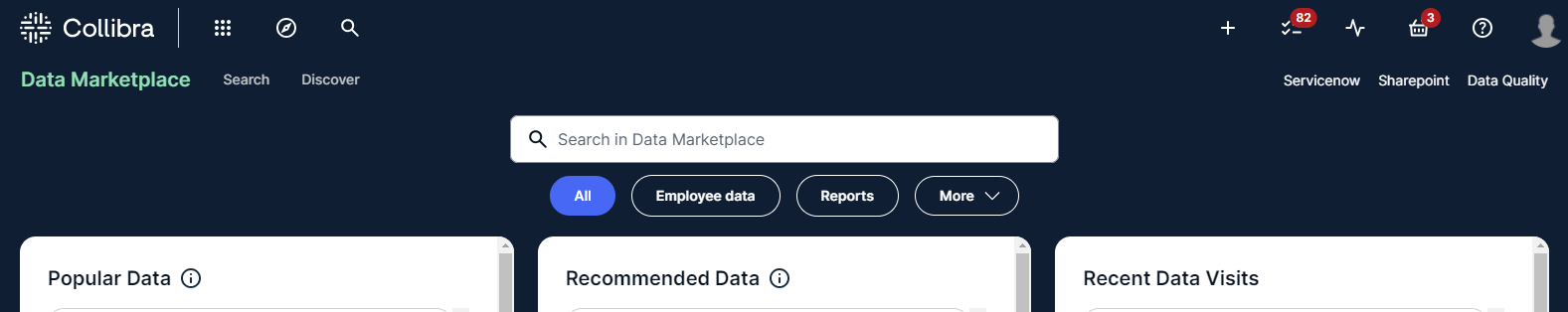
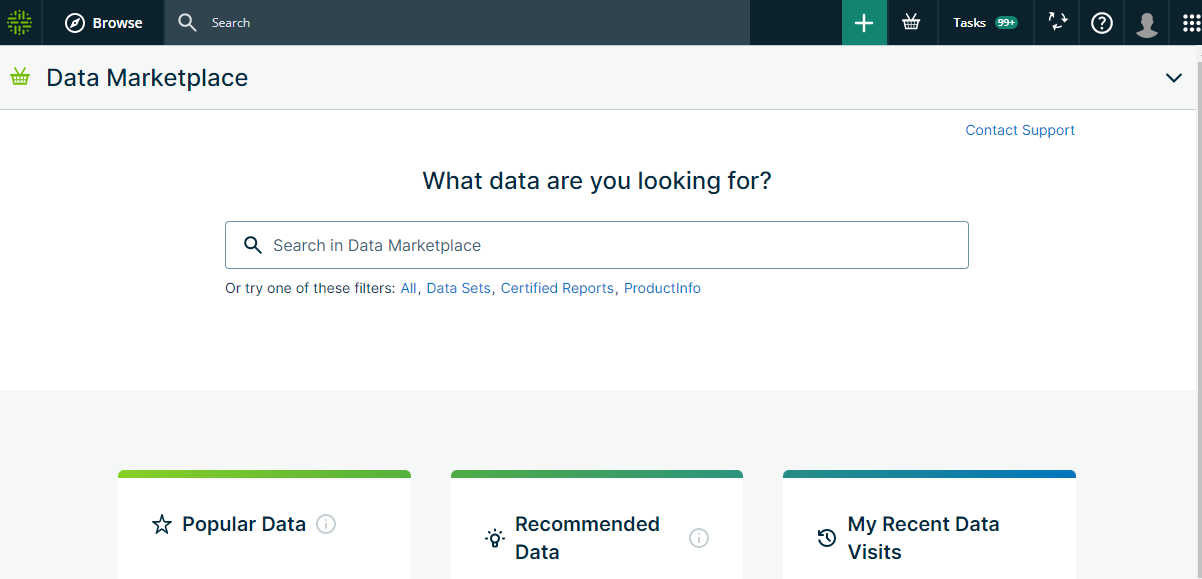
- In the search field, enter your search terms or click one of the filter links below the search field.
- Optionally, use wildcards and symbols.
- If you add multiple terms without wildcards and symbols, the OR operator and the * wildcard are used.
Example For search terms 'Address data', the search looks for Address OR data*. This means that the results will include: assets that match the term Address or assets that start with data, such as data, database, and so on.
- If search suggestions are not enabled, the search starts automatically after a few seconds.
- If search suggestions are enabled, suggestions appear as you type. Click one of the suggestions to use it or press Enter to ignore the suggestions.

- Search suggestions appear as you type. Click one of the suggestions to use it or press Enter to ignore the suggestions.

- If you want to search based on a database structure, start your search with sql: [database].[schema].[table].
Each time you add a .[search term], Data Marketplace searches for the value you entered and shows the result as a search suggestion.Note The SQL search only works if the Database, Schema, and Table asset types are part of the Data Marketplace scope.
- Click
 to remove your search terms.
to remove your search terms. - If you click one of the filter links, the saved filter is automatically applied. A saved filter is a set of filters that is used on a regular basis and that can help you navigate quickly to the data you need.
The search results page opens.
Tip If you want to open the search results page immediately to use filers, click Search in the Data Marketplace landing page.