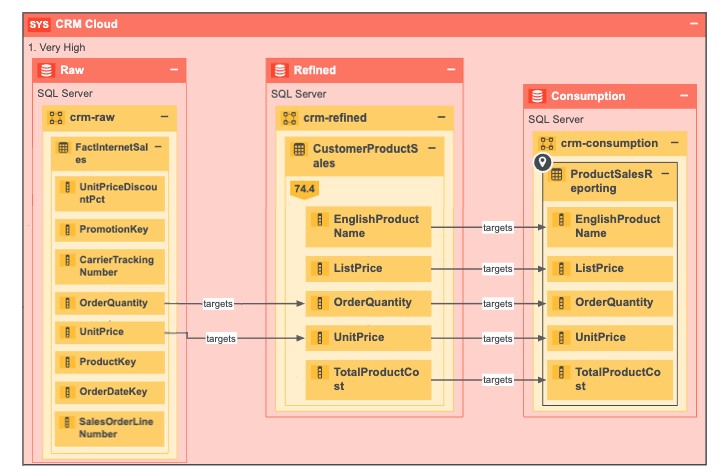Business lineage is a diagram that includes, among others, relations of the type "Data Element sources / targets Data Element". It is not a separate diagram view, but refers to any diagram that contains that relation type. It allows you to trace data flows between registered databases and, as such, provides a summary of a technical lineage.
Tip See also Differences between Technical lineage and business lineage.
You can create a new diagram view including business lineage or you can select one of the existing diagram views that shows the relation "Data Element sources / targets Data Element" between Column assets of registered data sources and between BI assets and assets of registered data sources.
Tip Be sure to check out the training course From business lineage to insight, in Collibra University.
Creating a business lineage
Business lineage is automatically created as part of the technical lineage process.
To create a business lineage, you:
- Register the data sources for which you want to view a business lineage.
- Do one of the following:
- Prepare a configuration file that mentions the relevant data sources, and then create a technical lineage via the lineage harvester (deprecated).
- Create a Technical lineage via Edge for the relevant data sources.
Once the data sources are scanned, the Collibra Data Lineage service automatically pushes relations of the type "Data Element sources / targets Data Element" to Collibra Platform.
Example of a business lineage
In this business lineage, you see that the Column assets of the Table asset CustomerProductSales have a relation of the type "Data Element sources / targets Data Element" to Column assets of other Table assets.