Collibra Data Lineage supports the most commonly used transformations in the following sources:
- Apache Airflow (via OpenLineage), AWS Glue (via OpenLineage), and OpenLineage
- Azure Data Factory
- Databricks Unity Catalog
- dbt
- Google Dataplex
- IBM DataStage
- Informatica PowerCenter
- Informatica Intelligent Cloud Services
- Snowflake
- SQL Server Integration Services
OpenLineage, Apache Airflow (via OpenLineage), and AWS Glue (via OpenLineage)
Collibra Data Lineage uses the OpenLineage standard to create technical lineage for OpenLineage, Apache Airflow, and AWS Glue.
Although Apache Airflow and AWS Glue appear as separate options in the interface, they rely on the same underlying OpenLineage framework. OpenLineage defines a standardized format for emitting metadata events that describe job execution and dataset interactions. Collibra Data Lineage processes these events to create technical lineage.
Apache Airflow and AWS Glue are listed separately because their setup steps have been validated and documented with dedicated setup instructions.
Collibra Data Lineage supports data sources listed in OpenLineage Naming Specification (Version 1.41.0) in the OpenLineage documentation. To ensure proper parsing and asset stitching, your OpenLineage events must follow the namespace format defined in that specification.
Function scope
Collibra Data Lineage provides visibility into how data flows at both table and column levels:
- Table-level lineage
Shows the inputs and outputs for each job.Tip To view table-level lineage for jobs, switch to the Objects view. This information is not available in the Attributes view. - Column-level lineage
Supported as described in Column Level Lineage Dataset Facet in the OpenLineage documentation. The level of support varies across integrations:Integration Column-level lineage support Apache Airflow Supported for specific classes.
For details, see Supported classes in the Airflow documentation.
AWS Glue Supported for Spark SQL DataFrames only, because the OpenLineage Spark plugin cannot extract data lineage from AWS Glue Spark Jobs that use AWS Glue DynamicFrames.
For details, see Data lineage in Amazon DataZone in the AWS documentation or Quickstart with AWS Glue in the OpenLineage documentation.
Other data sources Depends on how the lineage files are created and which facets are populated.
Lineage extraction mechanism
Collibra Data Lineage creates lineage from OpenLineage events captured during job execution.
- Event capture
For Airflow, Collibra Data Lineage uses the OpenLineage Airflow integration.
For AWS Glue, Collibra Data Lineage uses the OpenLineage Spark integration. - Advanced SQL analysis
Collibra Data Lineage parses and analyzes the SQL statements as part of the SQL Job Facet.
When OpenLineage files contain SQL statements that need to be analyzed for lineage extraction, Collibra Data Lineage parses and analyzes the SQL statements instead of using the OpenLineage SQL Parser. This is because Collibra Data Lineage supports more SQL dialects and advanced SQL features. - Stitching
Collibra Data Lineage uses thenamespaceandnameattributes in the events to stitch technical lineage to existing data assets in Data Catalog.
Azure Data Factory
Collibra Data Lineage supports the most commonly used transformations and data sources in Azure Data Factory.
Pipelines
Technical lineage for Azure Data Factory retrieves and processes pipeline metadata and includes it in the technical lineage graph as follows:
- If a pipeline definition does not contain parameters, Collibra Data Lineage processes the definition and includes the associated assets under the pipeline definition folder in the technical lineage tree in the technical lineage viewer:
- Pipeline Definition
- Assets
- Pipeline Definition
- If a pipeline definition contains parameters, Collibra Data Lineage processes pipeline runs and pipeline triggers to resolve parameter values. The assets are then included in the following structure in the technical lineage tree:
- Pipeline Definition
- Pipeline Runs
- Date
- Pipeline run ID
- Assets
- Pipeline run ID
- Date
- Pipelines Triggers
- Pipeline name and run count
- Assets
- Pipeline name and run count
- Pipeline Runs
- Pipeline Definition
- Collibra Data Lineage processes only parameter values that are explicitly provided during pipeline execution.
-
To exclude pipeline run and pipeline trigger metadata from technical lineage, set the Pipeline Runs Days To Look Back field to
0in the technical lineage for ADF capability. In this case, only pipeline definitions are processed and included in the technical lineage graph. You can also use this field to specify how many days of pipeline run metadata to be collected and processed. For more information, go to Create a technical lineage via Edge for Azure Data Factory
Note that only the definitions of pipeline triggers are processed and included in the technical lineage graph.
The following example shows how pipeline metadata is structured and presented in the technical lineage graph:
- When the
pl_0_13_06_fot_sf_consumption_alumnicontactpointconsentpipeline does not contain parameters, the assets are listed in thePipeline Definitionfolder in the technical lineage tree. - When the
pl_1_00_00_fot_EDW_Schedular_mainpipeline contains parameters, Collibra Data Lineage resolves the values by processing the associated pipeline runs and triggers, which are included in the technical lineage tree. - The
pl_1_00_01_fot_EDW_Schedular_childchild pipeline is included because it was executed by thepl_1_00_00_fot_EDW_Schedular_mainparent pipeline.
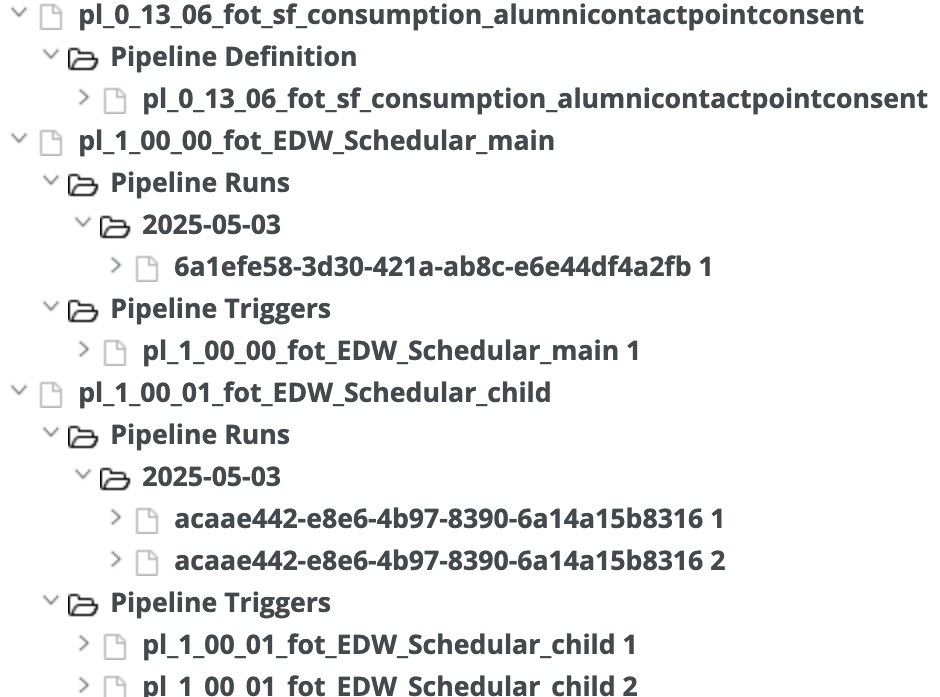
Supported transformations
The following tables shows a non-exhaustive list of supported and unsupported transformations.
Supported data sources
The following table shows a non-exhaustive list of supported sources with the corresponding dataset and linked service types.
CollibraData Lineage supports all data format types that are supported in Azure Data Factory, including binary, Excel file, Delimited text, JSON, Parquet, and so on.
| Data sources |
Dataset type |
Linked service type |
|---|---|---|
| Amazon Redshift | AmazonRedshiftTable | AmazonRedshift |
| Azure Blob storage | AzureBlob | AzureBlobStorage |
| Azure Data Lake Storage Gen2 | AzureBlobFSFile | AzureBlobFS |
| Azure Data Lake Store | AzureDataLakeStoreFile | AzureDataLakeStore |
| Azure Databricks Delta Lake | AzureDatabricksDeltaLake | AzureDatabricksDeltaLake |
| Azure SQL Managed Instance | AzureSqlMITable | AzureSqlMI |
| Azure SQL Server database | AzureSqlTable | AzureSqlDatabase |
| Azure Synapse Analytics | AzureSqlDWTable | AzureSqlDW |
| DB2 data source | Db2Table | Db2 |
| Google Cloud Storage | GoogleCloudStorageLocation | GoogleCloudStorage |
| Microsoft Access | MicrosoftAccessTable | MicrosoftAccess |
| Microsoft Azure Cosmos Database | CosmosDbSqlApiCollection | CosmosDb |
| Open Database Connectivity (ODBC) | OdbcTable | Odbc |
| On-premises Oracle database | OracleTable | Oracle |
| REST | RestResource | RestService |
| Salesforce | SalesforceObject | Salesforce |
| Salesforce Marketing Cloud | SalesforceMarketingCloudObject | SalesforceMarketingCloud |
| Salesforce Service Cloud | SalesforceServiceCloudObject | SalesforceServiceCloud |
| SAP Business Warehouse (open hub) | SapOpenHubTable | SapBW |
| SFTP server | SftpLocation | Sftp |
| Snowflake | SnowflakeTable | Snowflake |
| SQL Server | SqlServerTable | SqlServer |
Supported activity types
A Data Factory can have one or more pipelines. A pipeline is a logical grouping of activities that together perform a task. There are three groupings of activities: data movement activities, data transformation activities, and control activities. For a complete list of Azure Data Factory activity types and descriptions, see Microsoft's documentation on pipelines and activities.
Collibra Data Lineage currently supports the following activity types:
| Activity type | Activity group |
|---|---|
| Append Variable | Control flow |
| Copy | Data movement |
| Data Flow | Data transformation |
| Execute Pipeline | Control flow |
| For Each | Control flow |
| Get Metadata | Control flow |
| If Condition | Control flow |
| Lookup | Control flow |
| Set Variable | Control flow |
| Switch | Control flow |
| Until | Control flow |
| Web | Control flow |
Databricks Unity Catalog
Collibra Data Lineage retrieves lineage metadata from Databricks Unity Catalog system tables to provide column-level visibility into data transformations and lineage across assets in the Databricks workspace.
Function scope
Collibra Data Lineage captures metadata for the following Databricks assets:
- Catalog hierarchy
Databases, Schemas, Tables, and Columns. - Delta Live Tables (DLT)
Technical lineage for Streaming Tables and Materialized Views at both table and column levels. - External delta tables
Lineage is generated for external Delta tables referenced by external paths when direct queries are used.ExampleIf the following SQL is used in Databricks Unity Catalog, lineage will be created in Collibra.
CREATE OR REPLACE TABLE table_from_direct_delta_query AS (SELECT * FROM delta.`s3://kktesting/testfolder`) - Volumes (in preview)
Ingests volume metadata. Automatic stitching for volumes is planned for a future release. - Notebooks (in preview)
Ingests notebook identifiers and direct URLs. Collibra Data Lineage links to the notebook source in Databricks rather than ingesting raw notebook content.
Lineage extraction mechanism
Collibra Data Lineage uses a system-driven approach to lineage extraction rather than manual code parsing:
- Lineage is extracted from the system.access.column_lineage table.
Because Collibra relies on these internal Databricks records, all languages supported by Unity Catalog (including SQL, Python, R, and Scala) are supported.
For examples of how Unity Catalog captures and presents data lineage, go to Capture and view data lineage with Unity Catalog in the Databricks documentation. - Transformation details and source code are extracted and displayed in the technical lineage viewer for notebooks, jobs, SQL queries, and dashboards.
To extract SQL source code, thesystem.query.historytable must be enabled in the Databricks environment. - Collibra Data Lineage ingests cumulative lineage.
Collibra Data Lineage extracts column lineage from thesystem.access.column_lineagetable in Databricks Unity Catalog. Thesystem.access.column_lineagetable records lineage over time. This ensures the lineage graph reflects transformations that occur over a defined time window, not just the most recent execution.
Synchronization configuration
To ensure a complete lineage representation, verify that the following settings are configured.
| Feature | Requirement |
|---|---|
| SQL transformation code | The system.query.history table must be enabled in Databricks and the Include SQL transformations option must be selected on the synchronization page when you synchronize your technical lineage. |
| Notebooks |
Select the Ingest Notebooks (In preview) option on the synchronization page. |
| Volumes |
Select the Ingest Volumes (In preview) option on the synchronization page. |
| Stitching | Yes |
dbt
Collibra Data Lineage supports the following adapters in dbt:
- Azure Synapse
- Databricks
- Google BigQuery
- Greenplum
- Hive
- IBM Db2
- Microsoft SQL Server
- MySQL
- Oracle
- Postgres
- Redshift
- Snowflake
- Spark
- Teradata
dbt Cloud
Collibra Data Lineage supports materialization, and tables and views are treated like tables by default. You can customize the setting in one of the following ways so that the tables and views are treated like views:
- If you use technical lineage via Edge, specify the
materializedMappingproperty in the Source Configuration field in the Technical Lineage for dbt Cloud capability. - If you use the lineage harvester (deprecated), specify the
materializedMappingproperty in the <source ID> configuration file.
Google Dataplex
Collibra Data Lineage visualizes lineage for Google Dataplex down to the column level. To view the technical lineage for Google Dataplex, ensure that you select Objects in the toolbar of your technical lineage graph.
Function scope
Collibra Data Lineage captures lineage for the following Google Cloud assets. Currently, only Column, Table, and File assets are processed and included in the technical lineage.
- BigQuery.
- Other Google Cloud services (GCS), only when they contribute lineage for BigQuery assets. Collibra Data Lineage does not collect metadata directly from other GCS. However, if these services generate lineage for BigQuery assets, that lineage is captured by Dataplex and included in the exported lineage file. Collibra Data Lineage then ingests this exported lineage, so any indirect lineage created by these services is reflected in the technical lineage for BigQuery assets.Note The column-level lineage generated in Collibra Data Lineage is subject to the limitations of the data lineage feature in Dataplex. For details, go to Limitations in the About data lineage topic of the Dataplex Universal Catalog documentation.
Lineage extraction mechanism
Collibra Data Lineage retrieves lineage metadata via the Google Data Lineage API to provide visibility into BigQuery and GCS data flows:
- Technical lineage for Google Dataplex can start from GCS or BigQuery and end in BigQuery.
- You can choose to create table-level lineage or column-level lineage for Google Dataplex when you synchronize the Technical Lineage for Google Dataplex capability.
- Stitching works for the column-level lineage, regardless of whether you integrated Dataplex Universal Catalog or registered Google BigQuery databases by using the BigQuery JDBC connector.
- Transformations are ingested by calling the GCP Process and subsequently the GCP Jobs. Therefore, to ingest transformation details, the Service Account user defined in the Edge connection requires,
- At minimum, the
bigquery.jobs.getpermission - Optionally, the
bigquery.adminrole, which lets the capability ingest the details of all the jobs in the project
- At minimum, the
Differences between technical lineage for Google Dataplex and Google BigQuery
You can create technical lineage for Google BigQuery by using a JDBC connection or for Google Dataplex by using a Google Cloud Platform (GCP) connection. Consider the following differences to determine which data source and connection type to use.
| Feature | Support in technical lineage for Google Dataplex (column-level lineage) | Support in technical lineage for Google Dataplex (table-level lineage) | Support in technical lineage for Google BigQuery |
|---|---|---|---|
| SQL transformation code | Yes | No | Yes |
| Executed SQL in stored procedures | No (table-level only) | Yes | No |
| Ingest lineage from... |
BigQuery and other Google Cloud services supported by the data lineage feature in Dataplex |
BigQuery and other Google Cloud services supported by the data lineage feature in Dataplex | BigQuery |
| Stitching | Yes | No | Yes |
IBM DataStage
IBM DataStage uses jobs with stages instead of transformations. IBM Datastage has three job types: parallel jobs, sequence jobs and server jobs. For a list of all job stages per job type in IBM DataStage, read the IBM documentation.
Indirect lineage
Important This feature is available only in the latest UI.
Collibra Data Lineage supports indirect lineage for PxLookup stages. Indirect lineage is created for fields that are used in the Lookup transformation but are not part of the transformation output.
For more information about indirect lineage, go to The technical lineage graph and Technical lineage Settings tab pane.
Supported parameters and expressions
Technical lineage for DataStage supports the following parameters and expressions:
-
Runtime parameters in parameter set files.To include the runtime parameters, ensure to export DataStage files with executables. For more information about exporting DataStage files, go to Prepare an external directory folder for the lineage harvester (deprecated) if you use the lineage harvester (deprecated), or Create a technical lineage via Edge for DataStage.
- Parameter sets.To include parameters, export the parameter sets as part of your environment file. For more information about exporting DataStage files, go to Prepare an external directory folder for the lineage harvester (deprecated) if you use the lineage harvester (deprecated), or Create a technical lineage via Edge for DataStage.
- Expression format. The analysis result displays the DATASTAGE_EXPRESSION message when a complex format with advanced functions is parsed.
For details about how Collibra Data Lineage extracts lineage and resolves parameters from DataStage, see Transformation logic and common errors for DataStage.
Informatica PowerCenter transformations
The following table shows a non-exhaustive list of supported and unsupported transformations in Informatica PowerCenter.
|
Supported transformations |
Unsupported transformations |
|---|---|
|
|
|
|
Informatica Intelligent Cloud Services
The following table shows a non-exhausitive list of supported taskflows and unsupported tasks in Informatica Intelligent Cloud Services.
|
Supported taskflows |
Unsupported tasks |
|---|---|
|
|
The following table shows a non-exhaustive list of supported and unsupported transformations and constructions in Informatica Intelligent Cloud Services. Specifically, transformations and constructions in the Cloud Data Integration service.
|
Supported transformations |
Unsupported transformations, functions and constructions |
|---|---|
|
|
Snowflake
You can create technical lineage for Snowflake by using SQL Snowflake ingestion mode or SQL-API Snowflake ingestion mode. Collibra Data Lineage supports different queries and transformations for each ingestion method. For more information about the ingestion methods, go to Technical lineage for Snowflake ingestion methods.
SQL Snowflake ingestion mode
With the SQL Snowflake ingestion mode, Collibra Data Lineage does not support the following non-exhaustive list of transformations:
- Snowpark
SQL-API Snowflake ingestion mode
With the SQL-API Snowflake ingestion mode, Collibra Data Lineage supports the Data Manipulation Language (DML) statements from the following sources. The table also shows a non-exhaustive list of unsupported queries and transformations.
|
Supported transformations |
Unsupported queries and transformations |
|---|---|
|
Note
|
|
SQL Server Integration Services (SSIS)
Collibra Data Lineage collects metadata from SSIS packages (.dtsx), connection manager files (.conmgr), and parameter files (.params), if applicable, to build technical lineage.
Supported connection managers
Collibra Data Lineage parses the connection strings in SSIS connection managers to identify source and target systems. The following connection types are supported:
|
Connection type |
How it appears in Collibra |
|---|---|
| Microsoft access (.mdb .accdb) |
Maps the file name to the database name. If the value cannot be resolved from the connection string, the default value |
| OLEDB, ODBC, and ADO | Maps the user ID to the schema name. If the value cannot be resolved from the connection string, the default value DEFAULT is used. |
If your technical lineage graph displays DEFAULT for a database or schema name, you can manually map these values to the correct assets by using the Source Configuration field in the Technical Lineage for SQL Server Integration Services (SSIS) capability.
Supported transformations and component types
Collibra Data Lineage supports the following non-exhaustive list of transformations and component types in SQL Server Integration Services:
|
Supported transformations |
Supported component types |
|---|---|
|
|
- Collibra Data Lineage supports SQL, but cannot parse other languages or scripts, for example SHELL and BAT scripts.
- SQL statements from Excel are not supported.
- Collibra Data Lineage does not create lineage for disabled executables.
- Collibra Data Lineage ignores the
CONTEXTkeyword in SQL Server queries when parsing metadata from Denodo sources.