Transformation logic is used to transform source code in a technical lineage diagram that can be visualized in Data Catalog. Collibra Data Lineage supports the most commonly used transformations.
Collibra Data Lineage enables you to trace how your data flows between multiple data sources and, at the same time, see the source code of each part of your technical lineage. By following the transformations in your technical lineage, you can easily find a specific source code fragment.
Tables and columns in a technical lineage can have incoming and outgoing transformations. When you right-click on a table or column and click either Transformations (IN) or Transformations (OUT), the
- The name of the source code fragment. On the Sources tab page, you can see the analysis log files of this source code fragment.
- If a table or column has more than one transformation, there are tabs for each source code fragment.
- The source code of the fragment. The source code that is relevant for the selected column or table is highlighted.
Example You want to see the outgoing transformations of column A to columns B and C. When you right-click column A and then click Transformations (OUT), you see that there are two tabs containing source code. The first tab shows the outgoing source code from column A to column B. The second tab shows the source code from column A to column C.
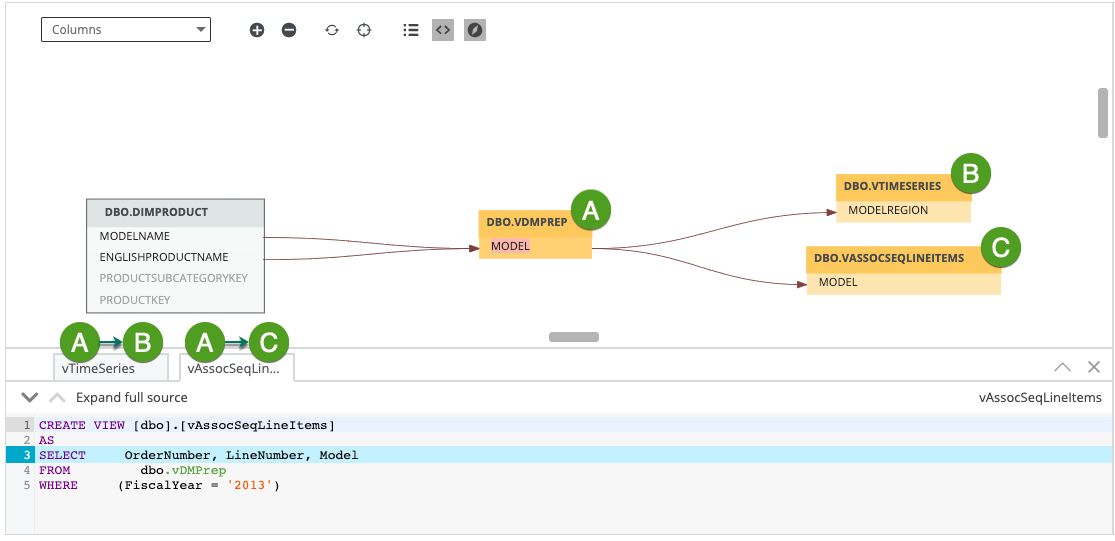
Note For Collibra Data Lineage to correctly highlight the transformation logic, as indicated by the blue highlighting in the previous image, we strongly recommend that your SQL files have Unix line endings. Non-Unix line endings, for example Carriage Return (CR) and Line Feed (LF) line breaks, do not influence the extracted lineage and can result in incorrect highlighting.