If you want to share a technical lineage graph of your technical lineage, you can export the information to one of the following export types, via the Settings tab pane:
To share a technical lineage graph, you can export the information in one of the following formats by clicking the Export button () in the toolbar of the technical lineage graph:
Export lineage (in preview) option in the Technical Lineage Admin capability.
PDF and PNG
PDF, PNG, and SVG
The PDF and PNG exports show only the technical lineage graph of the selected table or column.
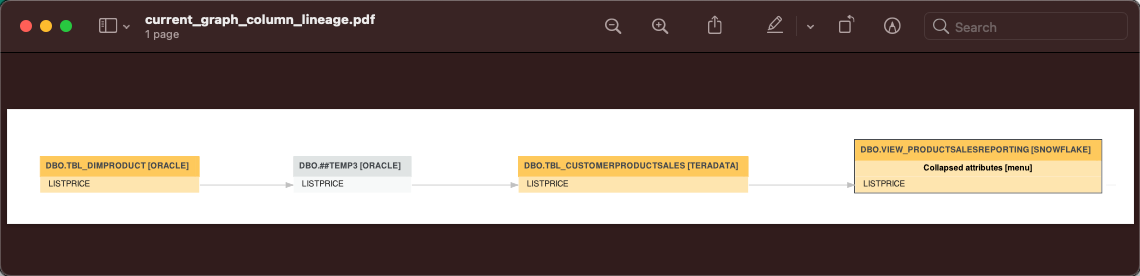
Graph CSV
The CSV export option generates a ZIP file with the following CSV file:
|
File name |
File content |
|---|---|
|
current_graph_column_lineage.csv |
The technical lineage graph of the selected column or table. |
Full Batch CSV
The Full CSV option generates a ZIP file with the following CSV files:
|
File name |
File content |
|---|---|
|
current_graph_column_lineage.csv |
The technical lineage graph of the selected column or table. |
|
full_batch_column_lineage.csv |
The technical lineage graph of the full technical lineage. |
Example
The current_graph_column_lineage CSV file and the full_batch_column_lineage CSV files show the same information, but with a different scope. These CSV files show how data flows from source to target.
The following example shows a typical data flow. If your data sources contain data with more asset types, the CSV files contain more columns. For example, if you create technical lineage for Power BI, the CSV files include all BI asset types.
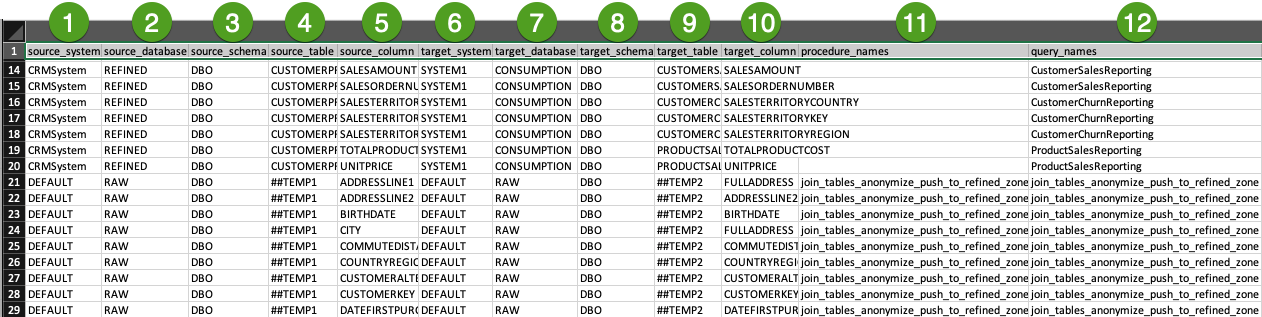
|
No |
Column |
Description |
|---|---|---|
|
|
source_system |
The name of the source system. Note This column is only shown when,
|
|
|
source_database | The name of the source database. |
|
|
source_schema | The name of the source schema. |
|
|
source_table |
The name of the source table. |
|
|
source_column |
The name of the source column. |
|
|
target_system |
The name of the target system. Note This column is only shown when,
|
|
|
target_database |
The name of the target database. |
|
|
target_schema |
The name of the target schema. |
|
|
target_table |
The name of the target table. |
|
|
target_column |
The name of the target column. |
|
|
procedure_name |
The name of the stored procedure. This column remains empty when an object in your technical lineage doesn't have stored procedure. Warning This column is deprecated and will be removed in the future. |
|
|
query_name |
The name of the specific source code fragment or transformation detail. You can use this name to search for more information in the Sources tab page. |
Tip The names of the source and target objects indicate the full path of the object. For example, the full name of a column is (system) > database > schema > table > column. This path is used to stitch your technical lineage objects to assets in Data Catalog.











