Important This feature isn't available in the latest UI.
Because the DQ Connector is an Edge capability, you must be able to ingest data via Edge. For information about enabling and configuring Edge, see the Edge Configuration guide.
Create a Data Quality & Observability Classic Edge site
Create an Edge site with the following properties:
| Field | Description |
|---|---|
|
Name |
The name of the Edge site, for example Collibra-DQ-Edge. Do not use spaces or special characters. This field is mandatory and the name must be globally unique. |
|
Description |
The description of the Edge site. We recommend to put at least basic location information of the Edge site. This field is mandatory. |
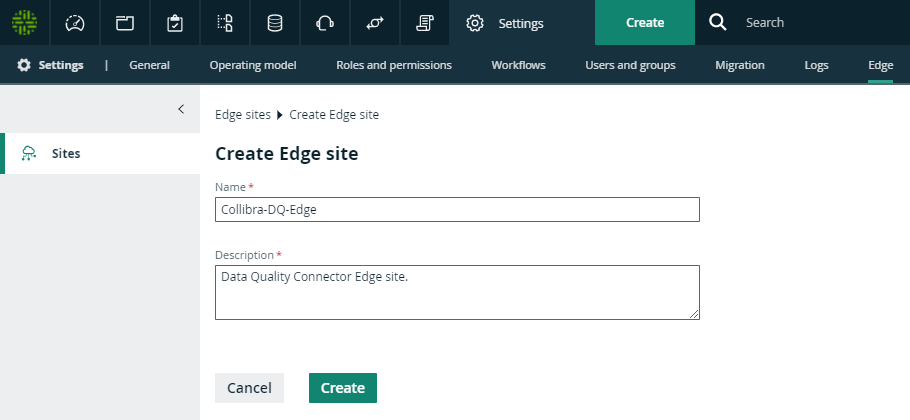
Install the Data Quality & Observability Classic Edge site
Follow the instructions for your environment to Install an Edge site.
Note This process automatically creates an Edge user, which you use later in the setup process.
Connect to your Data Quality & Observability Classic source
Create a connection for each CollibraData Quality & Observability Classic data source you want to synchronize.
| Section | Property | Value |
|---|---|---|
| Connection settings | Name | The same name as the Collibra Data Quality & Observability Classic connection name. |
| Description | The description of the JDBC connection. This field is also visible when you register content. | |
| Connection provider | The connection provider, which determines the available connection parameters. Same as Collibra Data Quality & Observability Classic. | |
|
Connection parameters Example for Username / Password JDBC drive |
Username | The same username as the Collibra Data Quality & Observability Classic connection username. |
| Password | The same password as the Collibra Data Quality & Observability Classic connection password. | |
| Driver class name | The same driver name as the Collibra Data Quality & Observability Classic connection driver name. | |
| Driver Jar | The same driver JAR file as from Collibra Data Quality & Observability Classic. | |
| Connection string | The same URL as the Collibra Data Quality & Observability Classic connection URL. |
Add ingestion capabilities to your Data Quality & Observability Classic connection
You must add a Catalog JDBC ingestion Edge capability template for each connection you have created to extract and process data for your data source.
| Field | Description | Required | |||||||||||||||||||||||||||||||||||||||||||||||||||||||||||||||||||||||||||||||||||||||||||||||||||||||||||||||||||||||||||||||||||||||
|---|---|---|---|---|---|---|---|---|---|---|---|---|---|---|---|---|---|---|---|---|---|---|---|---|---|---|---|---|---|---|---|---|---|---|---|---|---|---|---|---|---|---|---|---|---|---|---|---|---|---|---|---|---|---|---|---|---|---|---|---|---|---|---|---|---|---|---|---|---|---|---|---|---|---|---|---|---|---|---|---|---|---|---|---|---|---|---|---|---|---|---|---|---|---|---|---|---|---|---|---|---|---|---|---|---|---|---|---|---|---|---|---|---|---|---|---|---|---|---|---|---|---|---|---|---|---|---|---|---|---|---|---|---|---|---|---|---|
|
Capability |
This section contains general information about the capability. |
||||||||||||||||||||||||||||||||||||||||||||||||||||||||||||||||||||||||||||||||||||||||||||||||||||||||||||||||||||||||||||||||||||||||
|
Name |
The name of the capability. |
|
|||||||||||||||||||||||||||||||||||||||||||||||||||||||||||||||||||||||||||||||||||||||||||||||||||||||||||||||||||||||||||||||||||||||
|
Description |
The description of the capability. |
|
|||||||||||||||||||||||||||||||||||||||||||||||||||||||||||||||||||||||||||||||||||||||||||||||||||||||||||||||||||||||||||||||||||||||
|
Capability template |
The capability template. The value that you select in this field determines which sections appear on the page. Select the following capability:
|
|
|||||||||||||||||||||||||||||||||||||||||||||||||||||||||||||||||||||||||||||||||||||||||||||||||||||||||||||||||||||||||||||||||||||||
|
Connection |
This section contains information to connect to the data source. |
||||||||||||||||||||||||||||||||||||||||||||||||||||||||||||||||||||||||||||||||||||||||||||||||||||||||||||||||||||||||||||||||||||||||
|
JDBC connection
|
|
||||||||||||||||||||||||||||||||||||||||||||||||||||||||||||||||||||||||||||||||||||||||||||||||||||||||||||||||||||||||||||||||||||||||
|
JDBC data source type (Deprecated)
|
Deprecated field. The field was used to indicate the type of the data source. You no longer need to change this field. The required value is automatically identified. Note The automatically identified value is not shown in this page. |
|
|||||||||||||||||||||||||||||||||||||||||||||||||||||||||||||||||||||||||||||||||||||||||||||||||||||||||||||||||||||||||||||||||||||||
|
Supports schemas
|
A text field where you have to enter True to enable database registration of data sources that have no schema. If the data source has schemas, you can ignore this field. Tip If the data source does not have a schema, Data Catalog creates a Schema asset with the same name as the full name of the database. |
|
|||||||||||||||||||||||||||||||||||||||||||||||||||||||||||||||||||||||||||||||||||||||||||||||||||||||||||||||||||||||||||||||||||||||
|
Other Settings Others |
This section can contain additional capability properties. Click Add propertyAdd Other Settings to add a property. Show possible properties
You can also define the properties the following jobs that can run in view of a database synchronization.
Note No validation is performed on the values you add. |
|
|||||||||||||||||||||||||||||||||||||||||||||||||||||||||||||||||||||||||||||||||||||||||||||||||||||||||||||||||||||||||||||||||||||||
|
General |
This section contains general information about logging. |
||||||||||||||||||||||||||||||||||||||||||||||||||||||||||||||||||||||||||||||||||||||||||||||||||||||||||||||||||||||||||||||||||||||||
|
Debug |
An option to automatically send Edge infrastructure log files to Collibra Platform. By default, this option is set to false. Note We highly recommend to only send Edge infrastructure log files to Collibra Platform when you have issues with Edge. If you set it to true, it will automatically revert to false after 24h.
For more information, go to logging. |
|
|||||||||||||||||||||||||||||||||||||||||||||||||||||||||||||||||||||||||||||||||||||||||||||||||||||||||||||||||||||||||||||||||||||||
|
Log level |
An option to determine the verbosity level of Catalog connector log files. By default, this option is set to No logging. |
|
|||||||||||||||||||||||||||||||||||||||||||||||||||||||||||||||||||||||||||||||||||||||||||||||||||||||||||||||||||||||||||||||||||||||
Configure destinations for Data Quality & Observability Classic assets
- Rules: Rulebook Domain
- Metrics: Business Asset Domain
- Dimensions: Business Asset Domain
Assign permissions for Data Quality & Observability Classic domains
Edge must have the correct resource permissions to manage assets inside the dedicated Data Quality & Observability Classic domains. For each dedicated domain, assign the Technical Steward role to the Edge user.
Note The Edge user is automatically created when you install the Edge site.
Add Data Quality & Observability Classic characteristics to assets
To show Data Quality & Observability Classic statistics for your data source, assign the following characteristic types to the Table and Column asset types:
| Asset type | Characteristic type |
|---|---|
| Table | governed by Governance Asset |
| Column | is governed by Data Quality Rule |
Add a DQ Connector capability
The DQ Connector facilitates the communication with Collibra Data Quality & Observability Classic. Add a DQ Connector capability to your Data Quality & Observability Classic Edge site:
| Field | Description | Required |
|---|---|---|
|
Capability |
This section contains general information about the capability. |
|
|
Name |
The name of the capability. |
|
|
Description |
The description of the capability. |
|
|
Capability template |
The capability template. The value that you select in this field determines which sections appear on the page. Select the following capability template to ingest Data Quality & Observability Classic user-defined rules, metrics, and dimensions into Collibra Data Catalog:
|
|
|
DQ |
This section contains information about the Data Quality & Observability Classic connection. | |
|
Base URL
|
Your Data Quality & Observability Classic URL |
|
|
Username
|
The Data Quality & Observability Classic username for this connection. |
|
|
Password
|
The Data Quality & Observability Classic password for this connection. |
|
|
Encryption options
|
Select the type of encryption to use. Default: To be encrypted by Edge management server. |
|
|
Issuer of the JWT
|
If you have selected Encrypted with public key, enter your JWT issuer. |
|
| Collibra metadata model | This section contains information about where to ingest Data Quality & Observability Classic assets. | |
|
DQ Rules domain id
|
The UUID of the Rulebook Domain for the ingested Data Quality & Observability Classic rules. |
|
|
DQ Metrics domain id
|
The UUID of the Rulebook Domain for the ingested Data Quality & Observability Classic metrics. |
|
|
DQ Dimensions domain id
|
The UUID of the Governance Asset Domain for the ingested Data Quality & Observability Classic dimensions. |
|
|
Default DQ Dimension name
|
The default Data Quality Dimension, for example Accuracy, Completeness, Consistency and so on. Default: Completeness. |
|
|
DQ Metric classified by DQ Dimension relation type id
|
The UUID of the Data Quality Metric classified by / classifies Data Quality Dimension relation. If left unspecified, this relation will not be added. |
|
|
Assets are imported in batches of this size
|
The batch size of the ingestion. Default: 5000. |
|