The Seats page provides an overview of the total number of licenses you are entitled to and their current consumption.

Note This feature is not available in the Classic UI.
Viewer seats are unlimited. The number of
The Seats page allows you to see when your organization exceeds the number of assigned seats so you can take action by purchasing more seats or by removing permissions from users or groups to reduce the number of occupied seats.
The number of allocated Contributor or Creator seats has a 20% buffer to help manage consumption after exceeding the purchased amount. If the assigned seats exceed 120% for these licenses for more than 9 consecutive weeks, you cannot:
- Assign responsibilities to a role that requires that license.
- Add members to a global role that requires that license.
- Add users to a group with a role that requires that license.
The License Change History section shows:
- A Monthly chart reflecting the evolution of the number of seats.
- A Daily table that captures the operations that have an impact on the number of assigned seats, such as changes in:
- Group memberships.
- Global role membership.
- Responsibilities.
- Permissions for resource or global roles.
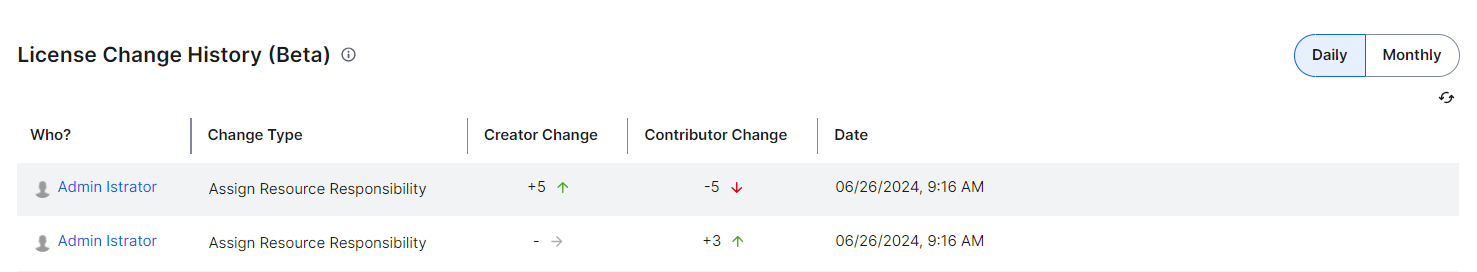
You can download a report in CSV format to see weekly historical data.
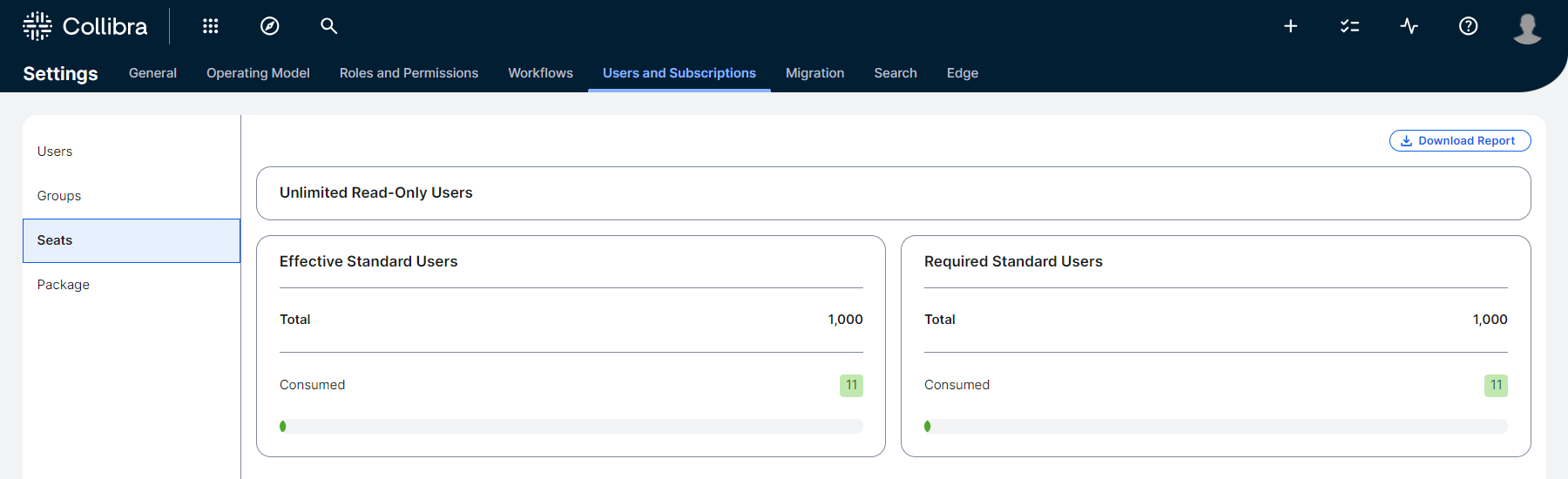
- The information on this page refreshes hourly.
- Disabled accounts do not count towards the total.
- System-reserved accounts do not count towards the total.
A user license authorizes a user to perform certain actions in Collibra. The specific actions a user can perform depend on the user's global roles and responsibilities.
Read-only seats are unlimited. The number of Standard seats depend
The Seats page allows you to see when your organization exceeds the number of assigned seats so you can take action by purchasing more seats or by removing permissions from users or groups to reduce the number of occupied seats.
You can download a report in CSV format to see how monthly workflow participation contributed to the number of effective standard users.