Browse pane
You can open a community, domain, asset view, or dashboard directly from the browse pane. The browse pane appears when you click ![]() on the main toolbar. The search box within the browse pane can be used to search for a community, domain, asset view, or dashboard.
on the main toolbar. The search box within the browse pane can be used to search for a community, domain, asset view, or dashboard.
Choose an option below to explore the documentation for the latest user interface (UI) or the classic UI.
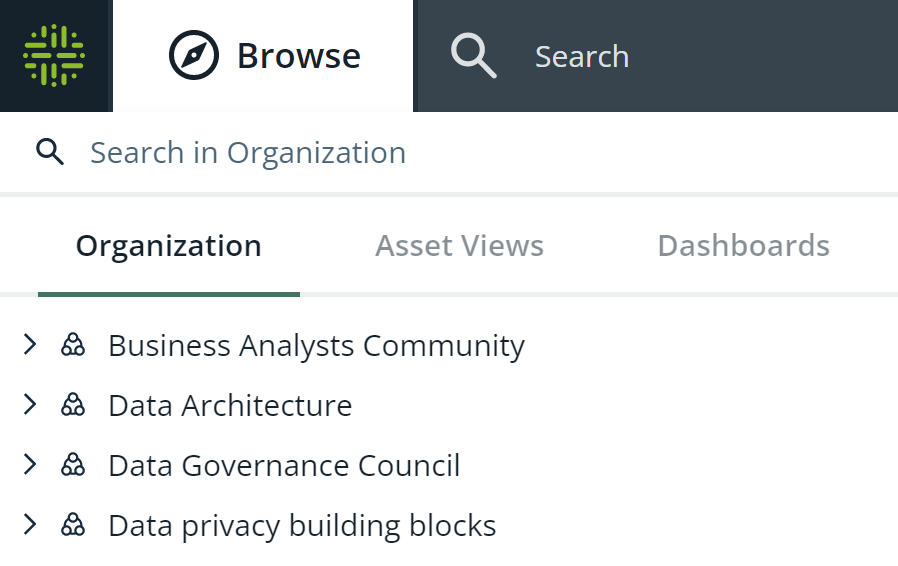
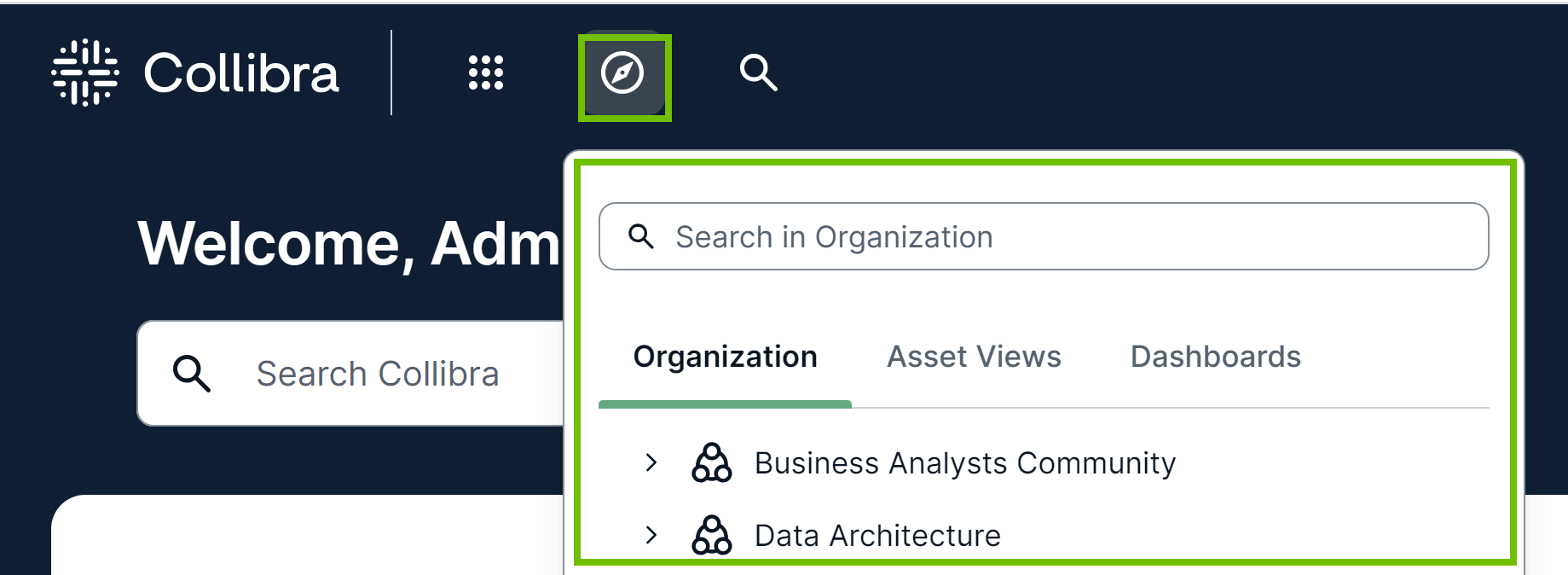
The following table describes the tabs shown in the
| Tab | Description |
|---|---|
| Organization |
All communities, subcommunities, and domains, shown in alphabetical order. By default, only top-level communities are shown. To view the subcommunities and domains within a community, click When you click a community or domain, the corresponding community or domain page opens. |
| Asset Views | All pinned asset views to which you have access, shown in alphabetical order. |
| Dashboards |
All dashboards to which you have access, shown in alphabetical order. |