You can remove a data set that is shown in a graph on the Metrics pages if, for example, there is too much information in a graph.
Note Each graph will always show at least one data set. If it only contains one data set and you want to remove it, you need to first Add a data set to a metrics graph another data set. You can then remove the other one.
Prerequisites
Your environment uses the classic UI.
Steps
- Open the product for which you want to create an asset, for example, Business Glossary.
- In the submenu, click Metrics.
The Metrics page appears. - In the legend under the relevant graph, click
 next to the data set you want to delete.
next to the data set you want to delete.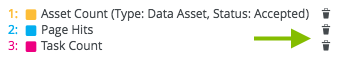
The graph is updated.