Choose an option below to explore the documentation for the latest user interface (UI) or the classic UI.
The global Create button refers to the icon on the main toolbar. It allows you to create any resource from any location, if you have the right permissions.
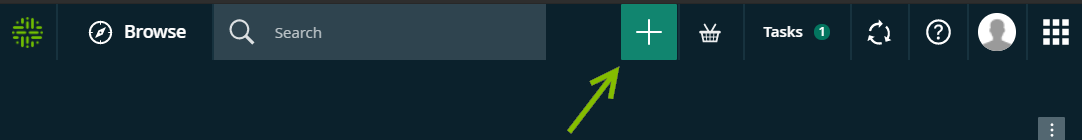
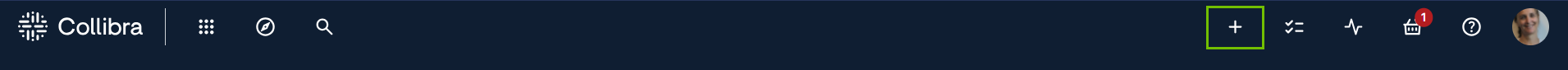
When you click , the Create dialog box appears with the following tabs.
| Tab | Description |
|---|---|
| Suggested |
A list of asset types or actions relevant to your current location in Collibra. Tip
|
| Recent | A list of up to 10 asset types of the assets created most recently within the last month, with the most recent ones shown first. |
| Actions | A list of global workflows. The Actions tab shows only those workflows in which the Show in global create option is enabled. |
| Assets |
A list of all asset types, divided into sections based on parent asset types, for example, Business Asset and Data Asset. Selecting an asset type allows you to create assets.
|
| Organization |
A list of all organizational resources, divided into sections based on parent domain types, for example, Business Asset Domain and Data Asset Domain. The list also includes the Community section. Selecting a community or a domain type allows you to create communities and domains. |
- You can use the search box in the dialog box to quickly find something. The results are based on the tab you clicked in the Create dialog box.
- You can create assets of a specific type in a specific domain only if that asset type has been assigned to that domain. If you try to create an asset of a type that isn't assigned to the current domain, the Domain field in the Create dialog box isn't automatically filled.