SQL Assistant for Data Quality allows you to automate SQL rule writing and troubleshooting to help you accelerate the discovery, curation, and visualization of your data. By leveraging the SQL query generation capabilities of SQL Assistant for Data Quality, both advanced and beginner SQL users can quickly discover key data points and insights, and then convert them into rules. Furthermore, the troubleshooting capabilities of SQL Assistant for Data Quality allow you to elegantly correct syntactical mistakes, resolving the once tedious SQL syntax reviews of the past.
You can use SQL Assistant for Data Quality to assist with SQL rule writing and troubleshooting on the following pages:
Tip This feature is powered by Collibra AI. For information on how we leverage AI in our products, including how we handle data used for training and input, please visit the Collibra Trust Site.
Prerequisites
To use SQL Assistant for Data Quality, you need to:
- Have an active integration with Collibra Platform configured on the Admin Console > Integrations screen.
- Set AI_PLATFORM_PATH to
TRUE(default) on the Admin Console > Application Configuration Settings screen. - Set AI_TENANT to
TRUEon the Admin Console > Application Configuration Settings screen.
Note Only the Credentials step of the Integration Setup is required. You do not need to map connections, tenants, dimensions, or layers to use SQL Assistant for Data Quality.
SQL Assistant for Data Quality flow
- A user initiates a Collibra AI prompt request from Dataset Overview or Rule Workbench in the Collibra DQ UI.
- Collibra DQ registers the user and retrieves an OAuth key from their Collibra Platform instance.
- Collibra DQ makes a request to Collibra Platform to make an LLM request. For more information about Collibra's security, privacy, and responsible AI policies, go to the Collibra trust center.
- Google Vertex AI returns a response to Collibra DQ, where it is logged in the Generative AI Audit Trail.
- The response routes through Collibra DQ, where its contents display in the UI.
Overview of the SQL Assistant for Data Quality components
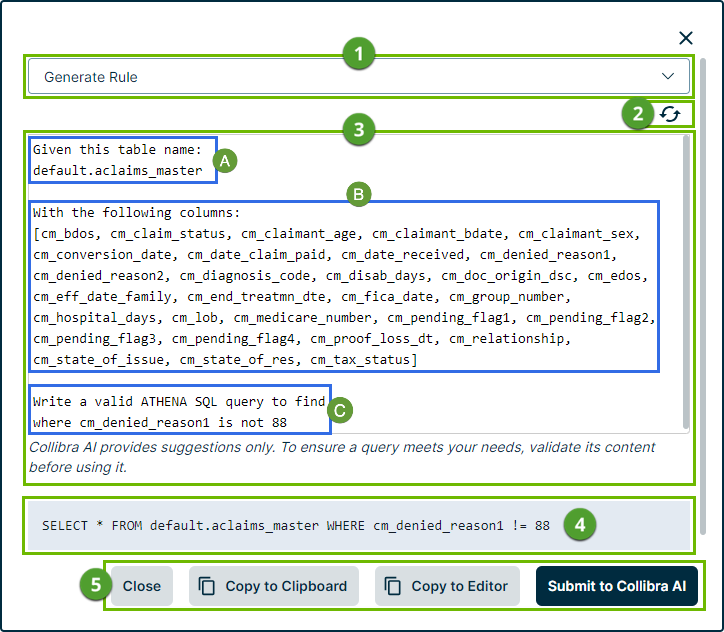
| No. | Component | Description | ||||||||
|---|---|---|---|---|---|---|---|---|---|---|

|
Collibra AI prompts |
Click the drop-down list and select a prompt.
|
||||||||

|
Reset prompt | Click |
||||||||
|
|
Request prompt |
An input field where you can view dataset metadata and enter a prompt for SQL Assistant for Data Quality in plain-text format. There are three main sections in the request prompt:
|
||||||||

|
Results | The results that SQL Assistant for Data Quality returns based on the contents of your prompt. | ||||||||

|
Action buttons |
|



