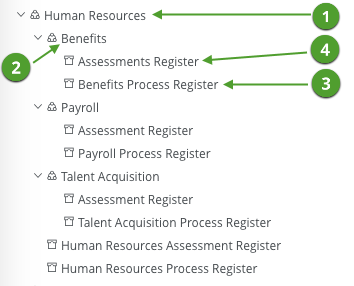Setting up your community-domain structure
Note This task applies only if your organization is new to Collibra and no community-domain structure is in place.
Things to consider
- One community per line of business.
For example Sales, Marketing, Engineering, IT and Human Resources. - One or more subcommunities per community.
For example Payroll, Benefits and Talent Acquisition could be considered three subcommunities that are grouped by the line of business Human Resources. - One Process Register domain per community and subcommunity, for storing your Business Process assets.
- One Assessment Review Register domain per community and subcommunity, for storing your Assessment Review assets.
- One Business Dimensions domain per community and subcommunity, for storing your Party assets.
- Domains with regulation-relevant assets, which serve as registers to which you can create additional in-kind assets.
- Domains that serve as default domains when creating new assets. For example, the New Applications domain, which serves as the default domain for any new Technology Assets you create.
- Create your communities and subcommunities, based on your organizational structure and business needs.
For example:- Create a Human Resources community.
- Create Benefits, Payroll and Talent Acquisition communities within the Human Resources community.
- Create the following domains in each of the communities you created in step 1:
- A domain of the type Process Register, for storing your Business Process assets and Safeguard assets.
- A domain of the type Assessment Register, for storing you PIA and DPIA assets.
- A domain of the type Business Dimensions, for storing your Party assets.
The new community-domain structure appears in your Organization Browser.