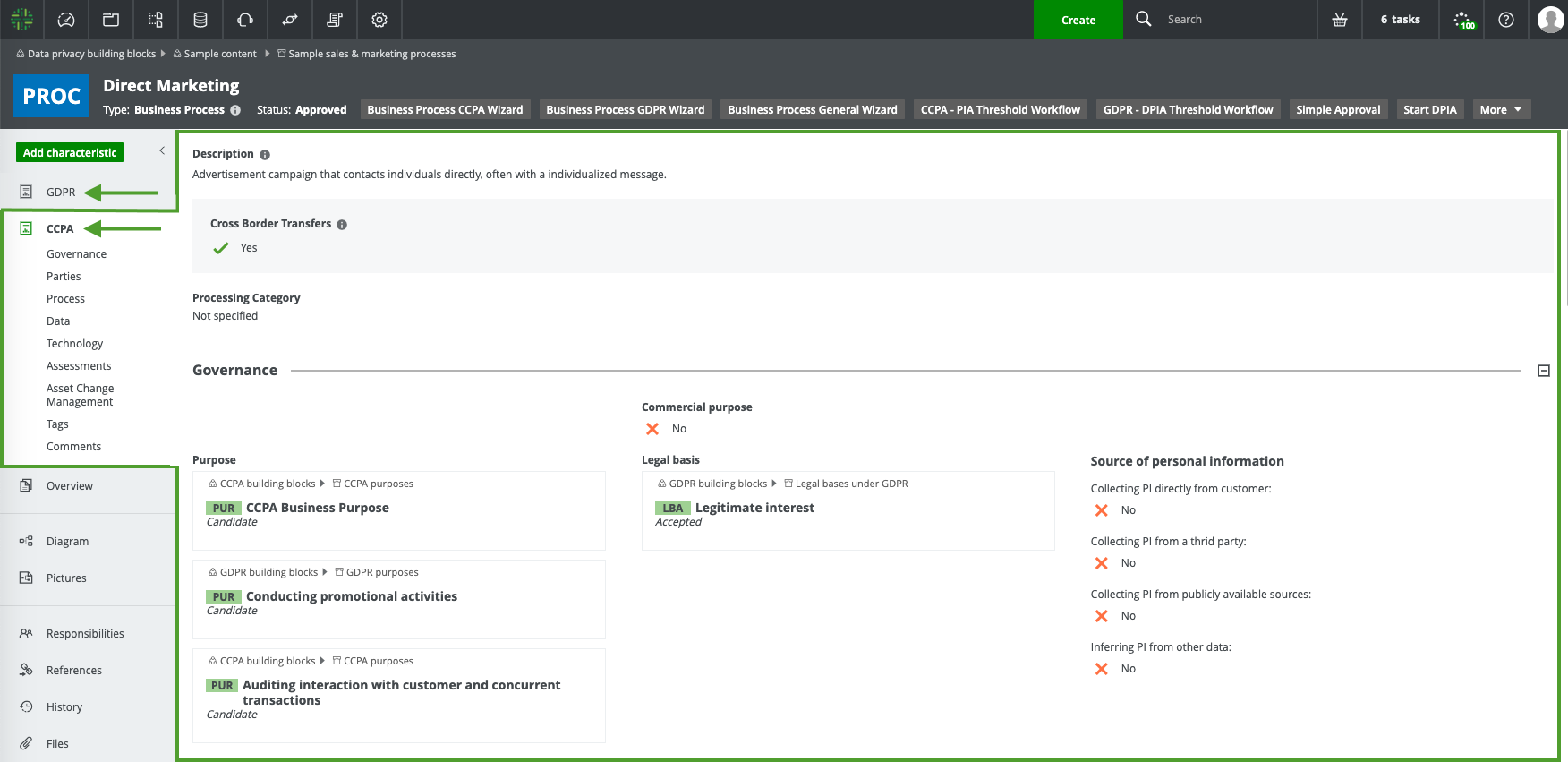Important
Choose an option below to explore the documentation for the latest user interface (UI) or the classic UI.
The Summary tab on the asset pages of Business Process assets may contain a special section for Privacy regulations. This section is shown only if:
- You have the Product Rights > Privacy or Resources > Manage all resources global permission.
- Privacy landing page is enabled.
- The Privacy widget is added to the Business Process asset type.
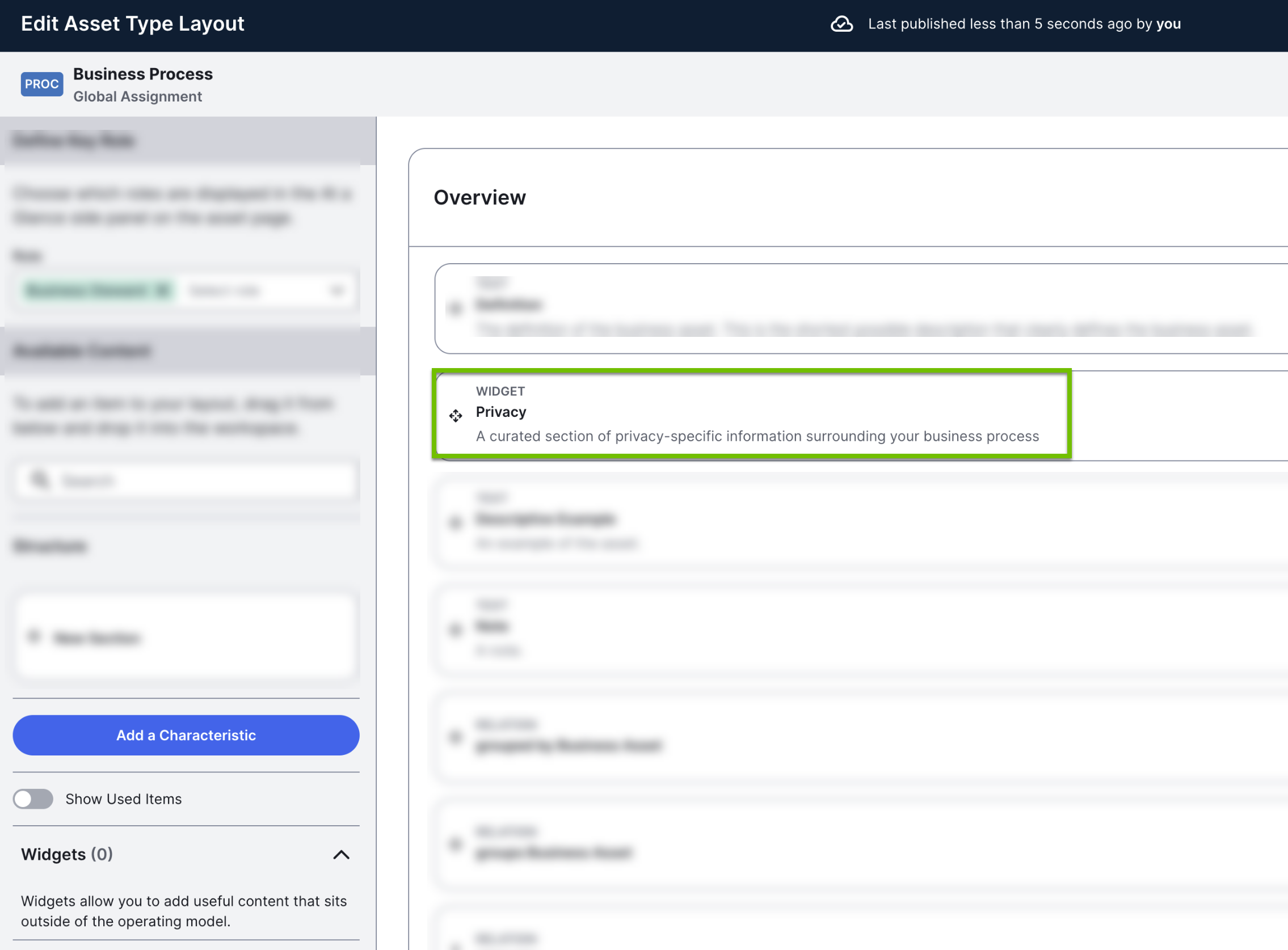
Tip If you want to hide the Privacy section from Business Process asset pages, you can remove the Privacy widget via the layout editor for the Business Process asset type. For more information, go to Edit and publish an asset layout.
Asset pages of Business Process assets may contain special tabs for Privacy regulations such as CCPA or GDPR. These tabs are shown only if:
- You have the Product Rights > Privacy or Resources > Manage all resources global permission.
- Privacy landing page is enabled.