Choose an option below to explore the documentation for the latest user interface (UI) or the classic UI.
After synchronization, the resulting assets are available in the same community as the SAP Datasphere tenant domain. However, the integration creates a different domain per space.
- The assets have the same technical names as their counterparts in SAP Datasphere Catalog.
- By default, all ingested assets have an initial asset status Candidate. You can, however, configure the initial status that you want assets to have when they are ingested.
- Relations that were created between SAP Datasphere Catalog assets and other assets via a relation type in the SAP Datasphere Catalog operating model, are deleted upon synchronization. The same is true of any attribute types in the operating model that you add to the SAP Datasphere Catalog assets mentioned in the following table. To ensure that the characteristics you add to the following assets are not deleted upon synchronization, be sure to use characteristics that are not part of the SAP Datasphere Catalog operating model.
- SAP Datasphere Catalog allows duplicate asset names. For example, you can have two folders with the full name "Workspace A > Folder A". The ingested assets in Collibra will have the same display names, but different full names. The API returns version information to help you differentiate between two such assets.
- If you move assets to another domain, they will automatically be moved back to the original domain at the next synchronization.
- If a temporary communication issue results in a partial synchronization, the status of the assets that were not synchronized becomes Missing from source. If the assets are identified in the source system during the next fully successful synchronization, the previous statuses are restored.
Synchronized metadata per asset type
This table shows the metadata for each SAP Datasphere Catalog asset type and the resource ID for each asset type and characteristic.
Note For assets in SAP Datasphere Catalog that have a "summary" and "description", if the API returns both of these values, both areshown in the "Description from Source System" attribute on the respective asset pages in Collibra Data Catalog. To differentiate between the two, the value of the "summary" attribute in SAP Datasphere Catalog, will be shown with the prefix "summary:".
| SAP system type |
Asset type |
Synchronized metadata |
Public ID |
|---|---|---|---|
|
SAP Tenant Resource ID: 00000000-0000-0000-0000-100000000060 |
Description | Description |
| SAP System Type | SapSystemType | ||
| Technology Asset groups / is grouped by Technology Asset | TechnologyAssetGroupsTechnologyAsset | ||
|
SAP Container Resource ID: 00000000-0000-0000-0000-100000000061 |
Description |
Description |
| Storage Container contains / is part of Storage Container | FileContainerContainsFileContainer | ||
| Technology Asset groups / is grouped by Technology Asset | TechnologyAssetGroupsTechnologyAsset | ||
| SAP Datasphere |
SAP Datasphere Space Resource ID: 00000000-0000-0000-0000-100000000068 |
Description | Description |
| SAP Datasphere Space contains / is part of Data Asset | SapDatasphereSpaceContainsDataAsset | ||
| Technology Asset groups / is grouped by Technology Asset | TechnologyAssetGroupsTechnologyAsset | ||
| Storage Container contains / is part of Storage Container | FileContainerContainsFileContainer | ||
| SAP Datasphere |
SAP Datasphere Analytic Model Resource ID: 00000000-0000-0000-0000-100000000069 |
Description | Description |
| Description from Source System | DescriptionFromSourceSystem | ||
| Business Name | BusinessName | ||
| Owner in Source | OwnerInSource | ||
| Document modification date | DocumentModificationDate | ||
| Document creation date | DocumentCreationDate | ||
| Business Asset represents / represented by Data Asset | BusinessAssetRepresentsDataAsset | ||
| Data Asset groups / is grouped by Data Asset | DataAssetGroupsDataAsset | ||
| SAP Datasphere Space contains / is part of Data Asset | SapDatasphereSpaceContainsDataAsset | ||
|
Model is target of / is source for Table |
DataModelContainsTable |
||
| SAP Datasphere |
SAP Datasphere Intelligent Lookup Resource ID: 00000000-0000-0000-0000-100000000072 |
Description | Description |
| Description from Source System | DescriptionFromSourceSystem | ||
| Business Name | BusinessName | ||
| Owner in Source | OwnerInSource | ||
| Document modification date | DocumentModificationDate | ||
| Document creation date | DocumentCreationDate | ||
| Business Asset represents / represented by Data Asset | BusinessAssetRepresentsDataAsset | ||
| Data Asset groups / is grouped by Data Asset | DataAssetGroupsDataAsset | ||
| SAP Datasphere Space contains / is part of Data Asset | SapDatasphereSpaceContainsDataAsset | ||
|
Model is target of / is source for Table |
DataModelContainsTable | ||
| SAP Datasphere |
SAP Datasphere Perspective Resource ID: 00000000-0000-0000-0000-100000000071 |
Description | Description |
| Description from Source System | DescriptionFromSourceSystem | ||
| Business Name | BusinessName | ||
| Owner in Source | OwnerInSource | ||
| Document modification date | DocumentModificationDate | ||
| Document creation date | DocumentCreationDate | ||
| Asset represents / represented by Data Asset | BusinessAssetRepresentsDataAsset | ||
| Data Asset groups / is grouped by Data Asset | DataAssetGroupsDataAsset | ||
| SAP Datasphere Space contains / is part of Data Asset | SapDatasphereSpaceContainsDataAsset | ||
|
Model is target of / is source for Table |
DataModelContainsTable | ||
| Data Asset is source for / source BI Report | DataAssetIsSourceForBIReport | ||
| SAP Datasphere |
Database View Resource ID: 00000000-0000-0000-0001-000400000009 |
Description | Description |
| Business Name | BusinessName | ||
|
Model is target of / is source for Table |
DataModelContainsTable | ||
| Data Asset is source for / source BI Report | DataAssetIsSourceForBIReport | ||
| Table is source for / is derived from Database View | TableIsSourceForDatabaseView | ||
| SAP Datasphere |
SAP Datasphere Data Attribute Resource ID: 00000000-0000-0000-0001-000400000009 |
Description | Description |
| Description from Source System | DescriptionFromSourceSystem | ||
| Business Name | BusinessName | ||
| Source Type | SourceType | ||
| Data Element targets / sources Data Element | DataElementTargetsDataElement | ||
| Data Asset groups / is grouped by Data Asset | DataAssetGroupsDataAsset | ||
| SAP Datasphere |
Table Resource ID: 00000000-0000-0000-0000-000000031007 |
Description |
Description |
| Business Name | BusinessName | ||
|
Model is target of / is source for Table |
DataModelContainsTable | ||
| Data Asset is source for / source BI Report | DataAssetIsSourceForBIReport | ||
| Table is source for / is derived from Database View | TableIsSourceForDatabaseView | ||
| SAP Datasphere |
Column Resource ID: 00000000-0000-0000-0000-000000031008 |
Original Name |
OriginalName |
| Business Name | BusinessName | ||
| Technical Data Type | TechnicalDataType | ||
| Size | Size | ||
| Is Nullable | IsNullable | ||
| Default Value | DefaultValue | ||
| Is Primary Key | IsPrimaryKey | ||
| Column is part of / contains Table | ColumnIsPartOfTable | ||
| SAP Analytics Cloud |
SAC Folder Resource ID: 00000000-0000-0000-0000-100000000062 |
Description |
Description |
|
BI Folder assembles / is assembled in BI Folder |
BIFolderAssemblesBIFolder | ||
| Business Dimension groups / is grouped into Report | BusinessDimensionGroupsReport | ||
|
BI Folder contains / contained in Data Asset |
BIFolderContainsDataAsset | ||
| SAP Analytics Cloud |
SAC Story Resource ID: 00000000-0000-0000-0000-100000000063 |
Description |
Description |
| Description from Source System | DescriptionFromSourceSystem | ||
| Document creation date | DocumentCreationDate | ||
| Document modification date | DocumentModificationDate | ||
|
Owner in Source This attribute is populated with the value of the “Created By” field from the API response. |
OwnerInSource | ||
|
URL: The link to the data in SAP Datasphere Catalog. Note The URL uses the base URL that was entered in the SAC Analytics Cloud URL field in the integration settings. |
Url | ||
| Business Dimension groups / is grouped into Report | BusinessDimensionGroupsReport | ||
| Report related to / is impacted by Asset | ReportRelatedToBusinessAsset | ||
| Report uses / used in Report | ReportUsesReport | ||
| SAP Analytics Cloud |
SAC Data Model Resource ID: 00000000-0000-0000-0000-100000000065 |
Description |
Description |
| Description from Source System | DescriptionFromSourceSystem | ||
| Document creation date | DocumentCreationDate | ||
|
Document modification date |
DocumentModificationDate | ||
|
Owner in Source This attribute is populated with the value of the “Created By” field from the API response. |
OwnerInSource | ||
|
URL: The link to the data in SAP Datasphere Catalog. Note The URL uses the base URL that was entered in the SAC Analytics Cloud URL field in the integration settings. |
Url | ||
| Source Type | SourceType | ||
| BI Folder contains / contained in Data Asset | BIFolderContainsDataAsset | ||
| Data Model contains / is part of Data Entity | DataEntityIsPartOfDataModel | ||
| Data Asset is source for / source BI Report | DataAssetIsSourceForBIReport | ||
| Data Asset groups / is grouped by Data Asset | DataAssetGroupsDataAsset | ||
| SAP Analytics Cloud |
SAC Data Attribute Resource ID: 00000000-0000-0000-0000-100000000067 |
Description |
Description |
| Description from Source System | DescriptionFromSourceSystem | ||
| Role in Report | RoleInReport | ||
| Source Type | SourceType | ||
| Data Entity contains / is part of Data Attribute | DataEntityContainsDataAttribute | ||
| Data Element targets / sources Data Element | DataElementTargetsDataElement | ||
| Data Asset is source for / source BI Report | DataAssetIsSourceForBIReport | ||
| Data Asset groups / is grouped by Data Asset | DataAssetGroupsDataAsset | ||
| SAP Business Glossary | Business Term |
Report related to / is impacted by Asset |
ReportRelatedToBusinessAsset |
| Business Asset represents / represented by Data Asset | BusinessAssetRepresentsDataAsset |
The following image shows the relation between the relevant SAP Datasphere assets and an SAC Story asset. The relation type is Data Asset is source for / source BI Report.
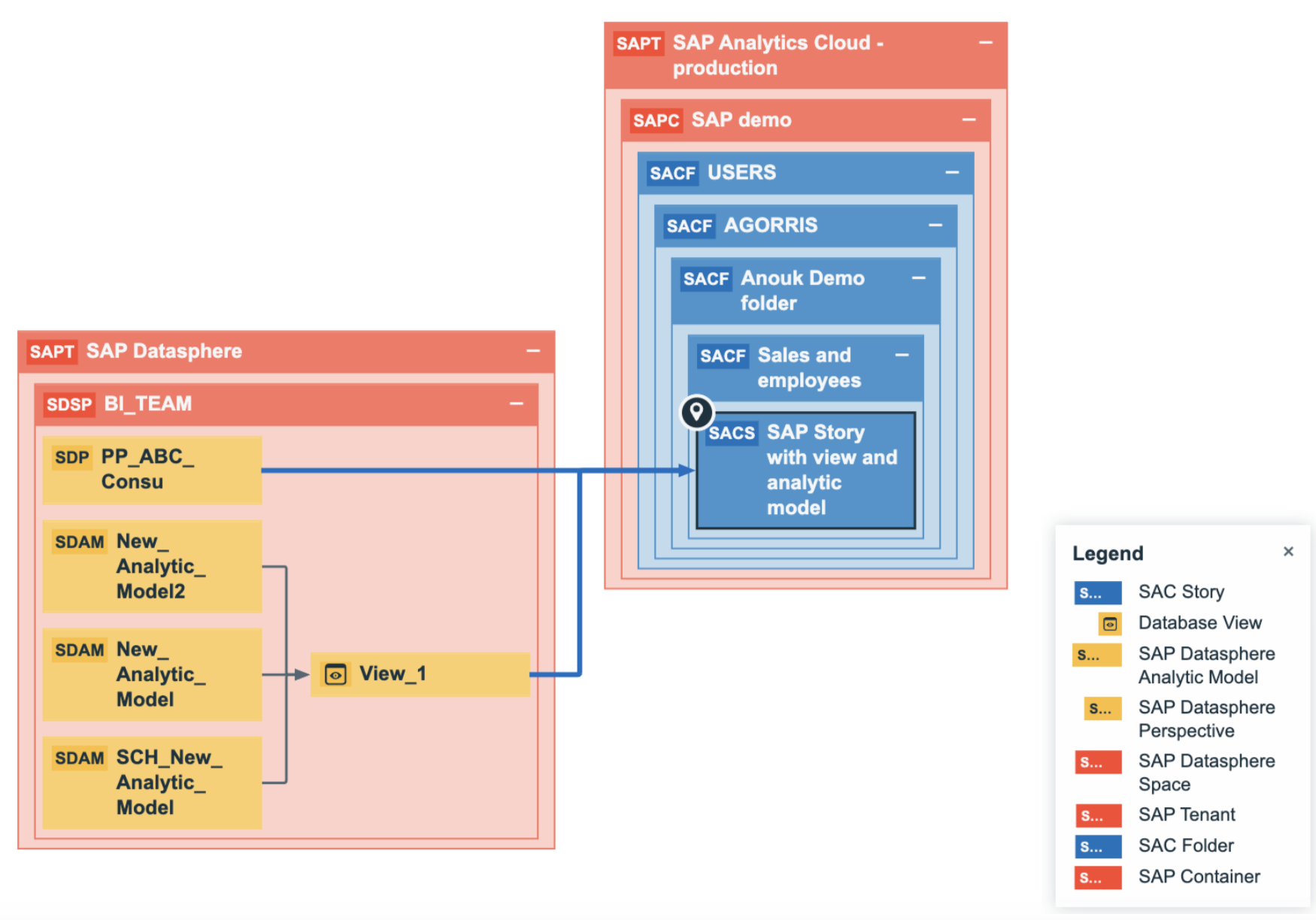
Recommended hierarchy within a domain
By default, the assets in the resulting domains are shown in a plain list, but as shown in the following image, you can enable a hierarchy to show them in a tree structure. Doing so makes it easier to understand the relation between your SAP assets, when viewing the assets in a domain.
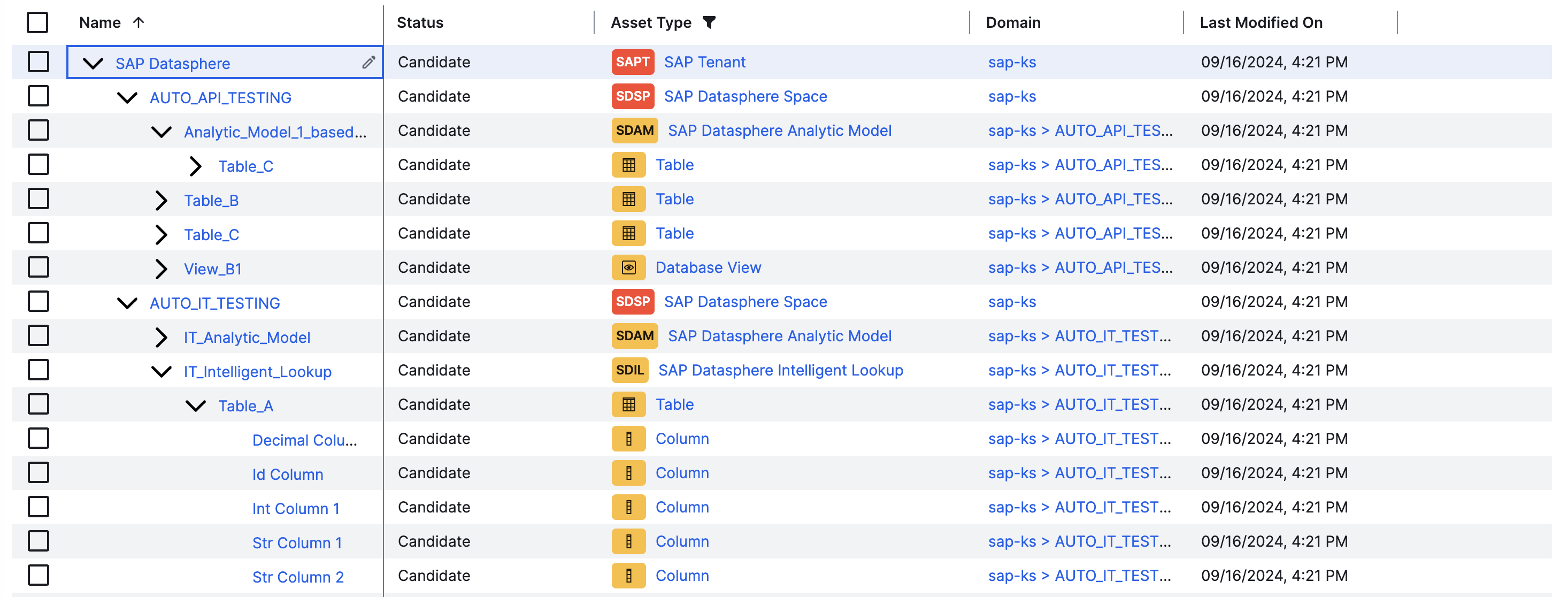
Steps
- Open the relevant domain page.
- On the content toolbar, click
 .
.
The Configure Hierarchy dialog box appears. - Select Enable Hierarchy.
- Select Multipath.
- In the Relation Type field, add the following relation types:
For system type... Start typing and select these relation types SAP Datasphere
Technology Asset groups Technology Asset
SAP Datasphere Space contains Data Asset
Model is target of Table
Table contains Column
SAP Analytics Cloud Technology Asset groups Technology Asset
Storage Container assembles BI Folder
Business Dimension groups Report
BI Folder contains Data Asset
BI Folder assembles BI Folder
Report contains Report Attribute
Data Asset groups Data Asset
BI Report source Data Asset
SAP Business Glossary Business Asset represents Data Asset
The following image provides an example of the required relation types to show SAP Datasphere assets in hierarchy.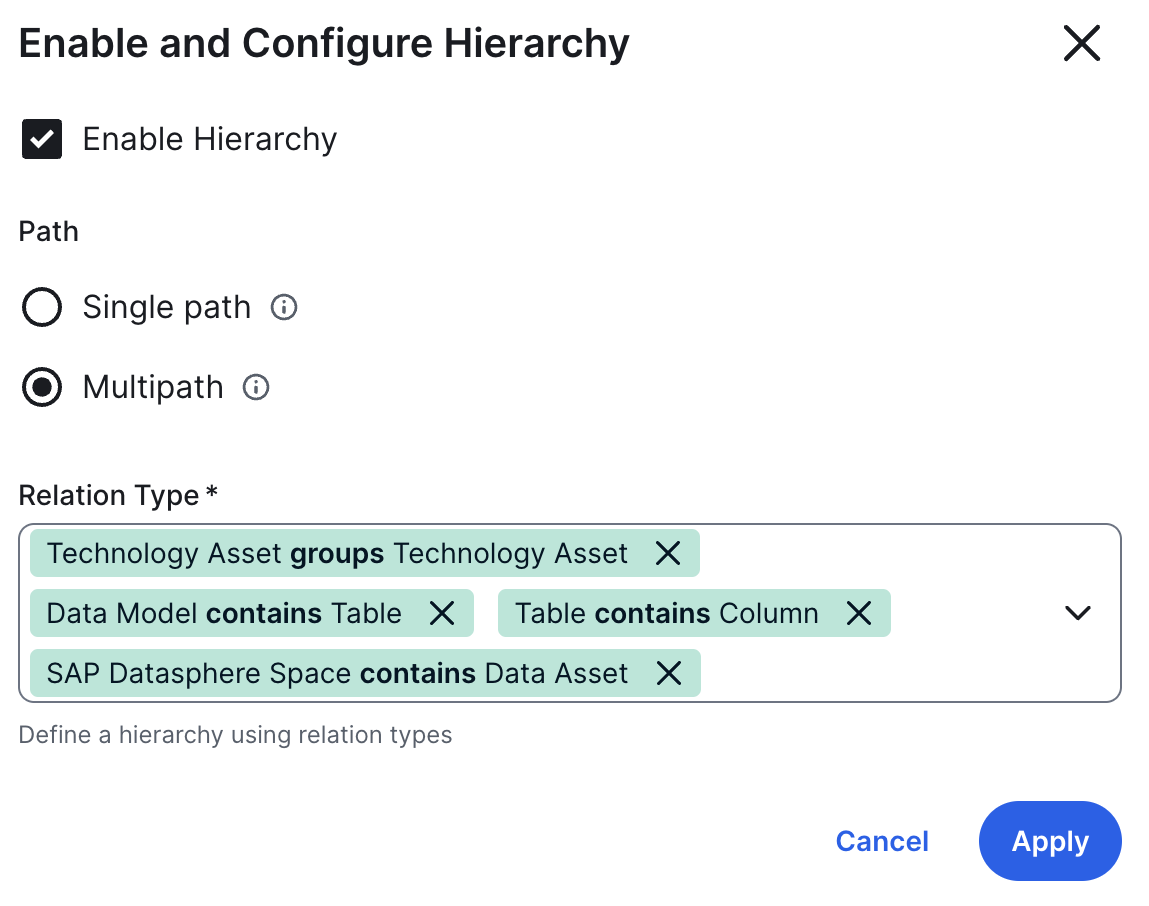
- Click Apply.
- In an asset view, if any asset is deleted, for example via synchronization or manual deletion, the view is recreated and the hierarchy is lost. In this case, you can again enable and configure the recommended hierarchy.
- When viewing the hierarchy for a community or domain, if the parent of a node that is in the community or domain belongs to a different community or domain, that node is not shown in the hierarchy.