The SAP Datasphere Catalog integration uses a specific subset of asset types. These are available out of the box. For more information on asset attributes or metadata synchronized per asset type, go to Integrated SAP Datasphere Catalog data.
| SAP system type | Asset type in Collibra | Description |
|---|---|---|
|
SAP Tenant |
The tenant of your SAP system connected to SAP Datasphere Catalog. The name of the system that you specify in SAP Datasphere Catalog will be the name of the SAP Tenant in CollibraData Catalog. |
|
SAP Container |
This is the highest level of the folder structure. It’s either a container or a workspace. |
| SAP Datasphere | SAP Datasphere Space | A collection of SAP Datasphere models, tables, and views. |
| SAP Datasphere | SAP Datasphere Perspective | A reusable configuration that contains a subset of consumption model attributes, measures, and parameters. |
| SAP Datasphere | SAP Datasphere Intelligent Lookup | An object that merges data from two entities. |
| SAP Datasphere | SAP Datasphere Analytic Model | A representation of an SAP Datasphere model. |
| SAP Datasphere |
Database View |
A Database View is a virtual table based on the result-set of an SQL statement. |
| SAP Datasphere | Table | An implementation of data entities in columns and rows, in a given database system. It is the basic structure of a relational database. |
| SAP Datasphere | Column | An atomic unit of data that can be stored in a database table. |
| SAP Analytics Cloud |
SAC Folder |
A folder structure that is the parent of Story and SAC Data Model assets. |
| SAP Analytics Cloud |
SAC Story |
Dashboards that allow you to tell the story of your data in visualizations and tables. |
| SAP Analytics Cloud |
SAC Data Model |
SAC Data Model assets have the attribute Source Type, with one of the following values:
|
| SAP Analytics Cloud |
SAC Data Attribute |
SAC Data Attribute assets have the attribute Source Type, with one of the following values:
|
| SAP Business Glossary | Business Term | Concepts and their definitions that help understand a data asset's key characteristics. |
Create an SAP Datasphere Catalog diagram view
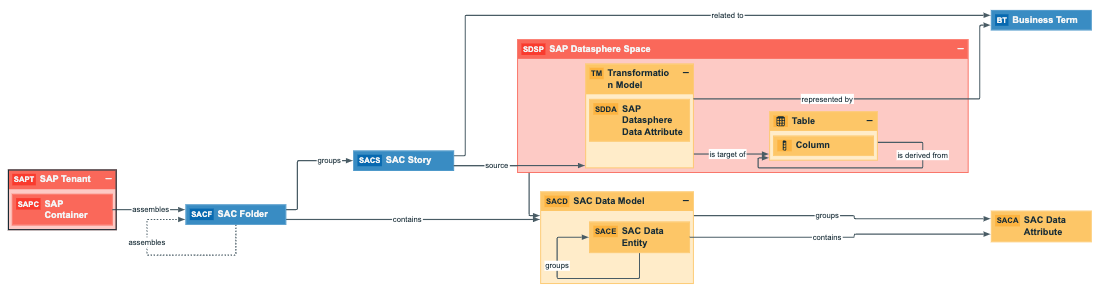
You can easily recreate this diagram view in your Collibra environment. You can also create a diagram view that is specific to SAP Analytics Cloud to visualize the operating model.
The following procedure provides instructions on how to quickly create a new diagram view by copying and pasting the JSON code in the diagram view text editor.
Steps
- Open the asset page.
- Click the
Diagram tab.
The diagram is shown in the default diagram view. - Click
 to add a new view.
to add a new view. - Select the Text option below the diagram view name.
The diagram view text editor is shown. - Copy the code from the Show JSON code section below and paste it in the diagram view text editor.
- Click Save.
- Edit the name and description of the diagram view as needed.
{
"nodes": [
{
"id": "SAP Tenant",
"type": {
"id": "00000000-0000-0000-0000-100000000060"
}
},
{
"id": "SAP Container",
"type": {
"id": "00000000-0000-0000-0000-100000000061"
}
},
{
"id": "SAC Folder",
"type": {
"id": "00000000-0000-0000-0000-100000000062"
},
"fields": []
},
{
"id": "SAC Data Model",
"type": {
"id": "00000000-0000-0000-0000-100000000065"
},
"fields": []
},
{
"id": "SAC Story",
"type": {
"id": "00000000-0000-0000-0000-100000000063"
},
"fields": []
},
{
"id": "SAC Data Entity",
"type": {
"id": "00000000-0000-0000-0000-100000000066"
},
"fields": []
},
{
"id": "SAC Data Attribute",
"type": {
"id": "00000000-0000-0000-0000-100000000067"
},
"fields": []
},
{
"id": "Transformation Model",
"type": {
"id": "00000000-0000-0000-0000-100000000076"
},
"fields": []
},
{
"id": "Business Term",
"type": {
"id": "00000000-0000-0000-0000-000000011001"
}
},
{
"id": "Table",
"type": {
"id": "00000000-0000-0000-0000-000000031007"
}
},
{
"id": "Column",
"type": {
"id": "00000000-0000-0000-0000-000000031008"
}
},
{
"id": "SAP Datasphere Space",
"type": {
"id": "00000000-0000-0000-0000-100000000068"
}
},
{
"id": "SAP Datasphere Data Attribute",
"type": {
"id": "00000000-0000-0000-0000-100000000074"
}
}
],
"edges": [
{
"from": "SAP Tenant",
"to": "SAP Container",
"label": "",
"style": "boxing",
"type": {
"id": "00000000-0000-0000-0000-000000007054"
},
"roleDirection": true
},
{
"from": "SAP Container",
"to": "SAC Folder",
"label": "",
"style": "arrow",
"type": {
"id": "00000000-0000-0000-0001-002600000006"
},
"roleDirection": true
},
{
"from": "SAC Folder",
"to": "SAC Data Model",
"label": "",
"style": "arrow",
"type": {
"id": "00000000-0000-0000-0000-120000000014"
},
"roleDirection": true
},
{
"from": "SAC Folder",
"to": "SAC Story",
"label": "",
"style": "arrow",
"type": {
"id": "00000000-0000-0000-0000-120000000002"
},
"roleDirection": true
},
{
"from": "SAC Story",
"to": "SAC Data Model",
"label": "",
"style": "arrow",
"type": {
"id": "00000000-0000-0000-0000-120000000013"
},
"roleDirection": false
},
{
"from": "SAC Data Model",
"to": "SAC Data Entity",
"label": "",
"style": "boxing",
"type": {
"id": "00000000-0000-0000-0000-000000007046"
},
"roleDirection": false
},
{
"from": "SAC Data Entity",
"to": "SAC Data Entity",
"label": "",
"style": "arrow",
"type": {
"id": "00000000-0000-0000-0000-000000007017"
},
"roleDirection": true
},
{
"from": "SAC Folder",
"to": "SAC Folder",
"label": "",
"style": "boxing",
"type": {
"id": "00000000-0000-0000-0000-120000000001"
},
"roleDirection": true
},
{
"from": "SAC Data Entity",
"to": "SAC Data Attribute",
"label": "",
"style": "arrow",
"type": {
"id": "00000000-0000-0000-0000-000000007047"
},
"roleDirection": true
},
{
"from": "SAC Data Model",
"to": "SAC Data Attribute",
"label": "",
"style": "arrow",
"type": {
"id": "00000000-0000-0000-0000-000000007017"
},
"roleDirection": true
},
{
"from": "SAC Story",
"to": "Transformation Model",
"label": "",
"type": {
"id": "00000000-0000-0000-0000-120000000013"
},
"roleDirection": false
},
{
"from": "SAC Story",
"to": "Business Term",
"label": "",
"style": "arrow",
"type": {
"id": "00000000-0000-0000-0000-120000000006"
},
"roleDirection": true
},
{
"from": "Transformation Model",
"to": "Business Term",
"label": "",
"style": "arrow",
"type": {
"id": "00000000-0000-0000-0000-000000007038"
},
"roleDirection": false
},
{
"from": "Transformation Model",
"to": "Table",
"label": "",
"style": "arrow",
"type": {
"id": "00000000-0000-0000-0000-121000000001"
},
"roleDirection": true
},
{
"from": "Table",
"to": "Column",
"label": "",
"style": "boxing",
"type": {
"id": "00000000-0000-0000-0000-000000007042"
},
"roleDirection": false
},
{
"from": "Transformation Model",
"to": "SAP Datasphere Space",
"label": "",
"style": "boxed",
"type": {
"id": "00000000-0000-0000-0000-121000000000"
},
"roleDirection": false
},
{
"from": "Transformation Model",
"to": "SAP Datasphere Data Attribute",
"label": "",
"style": "boxing",
"type": {
"id": "00000000-0000-0000-0000-000000007017"
},
"roleDirection": true
},
{
"from": "Table",
"to": "SAP Datasphere Space",
"label": "",
"style": "boxed",
"type": {
"id": "00000000-0000-0000-0000-121000000000"
},
"roleDirection": false
},
{
"from": "Table",
"to": "Table",
"label": "",
"style": "arrow",
"type": {
"id": "00000000-0000-0000-0000-121000000002"
},
"roleDirection": false
}
],
"showOverview": false,
"enableFilters": true,
"showLabels": true,
"showFields": true,
"showLegend": true,
"showPreview": true,
"visitStrategy": "directed",
"layout": "HierarchyLeftRight",
"maxNodeLabelLength": 50,
"maxEdgeLabelLength": 30,
"layoutOptions": {
"compactGroups": false,
"componentArrangementPolicy": "topmost",
"edgeBends": true,
"edgeBundling": true,
"edgeToEdgeDistance": 5,
"minimumLayerDistance": "auto",
"nodeToEdgeDistance": 5,
"orthogonalRouting": true,
"preciseNodeHeightCalculation": true,
"recursiveGroupLayering": true,
"separateLayers": true,
"webWorkers": true,
"nodePlacer": {
"barycenterMode": true,
"breakLongSegments": true,
"groupCompactionStrategy": "none",
"nodeCompaction": false,
"straightenEdges": true
}
}
}