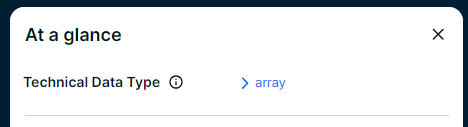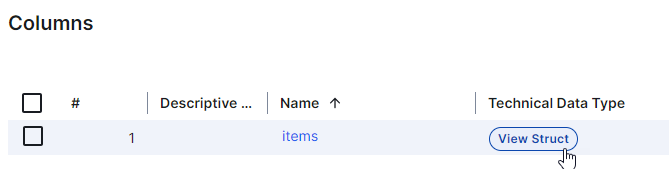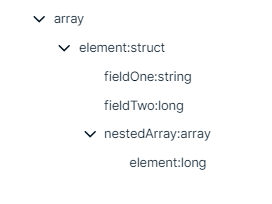Synchronized metadata
Choose an option below to explore the documentation for the latest user interface (UI) or the classic UI.
- If you registered the data usage statistics, the data usage information and a calculated popularity score become available for Table, View, and Column assets.Important
- Currently, the JDBC registration process can synchronize the data usage statistics and calculate a popularity score only for Snowflake.
- This feature is available only in the latest UI for Commercial Cloud customers and when the scalable ingestion flow is enabled.
- The popularity score of an asset is recalculated twice a day and takes the data usage statistics of the last 30 days of the last gathered information into account.
- If you registered the source tags, the tags defined on the assets in the data source are registered and available from the Schema, Table, Database View, and Column assets in the Source Tags attribute.
Note Currently, the JDBC registration process can synchronize source tags only from Snowflake via this method.
For information on synchronizing the source tags from Databricks Unity Catalog, go to Add the Databricks Unity Catalog capability.
If you registered the source tags, the tags defined on the assets in the data source are registered and available from the Schema, Table, Database View, and Column assets in the Source Tags attribute.
Note Currently, the JDBC registration process can synchronize source tags only from Snowflake via this method.
For information on synchronizing the source tags from Databricks Unity Catalog, go to Add the Databricks Unity Catalog capability.
| Column attribute | Description | From JDBC property (if provided by driver) |
|---|---|---|
| Column Name | The column name in the registered table. | COLUMN_NAME |
| Char octet Length | The maximum length of binary and character-based columns. | CHAR_OCTET_LENGTH |
| Column Position | The index of the column in the table. | ORDINAL_POSITION |
| Default Value |
The default value of the column in the registered table. |
COLUMN_DEF Note Currently, this isn't supported by any CDATA driver. |
| Description from Source | The description of the column in the registered table. | REMARKS |
| Is Auto Incremented | Indication whether the data in the column is auto-incremented or not. | IS_AUTOINCREMENT |
| Is Generated | Indication whether the data in the column is generated or not. | IS_GENERATEDCOLUMN |
| Is Nullable | Indication whether the column can store NULL values or not. | IS_NULLABLE |
| Is Primary Key | Indication whether the column is a primary key or not. | True if the primary keys resultSet contains the COLUMN_NAME |
| Number Of Fractional Digits | The number of decimal digits. | DECIMAL_DIGITS |
| Primary Key Name | The name of the primary key composed by the column. | PK_NAME |
| Size | The length in characters of the column or the numeric precision. |
COLUMN_SIZE |
| Technical Data Type |
The data type of the column in the data source. This value can differ from the Data Type value. Tip
|
TYPE_NAME |
| Table attribute | Description | From JDBC property (if provided by driver) |
|---|---|---|
| Table Name | The table name in the data source. | TABLE_NAME |
| Description from Source | The description of the table in the data source. | REMARKS |
| URL |
Uniform Resource Locator, also colloquially known as web address. Note This attribute is registered only for AWS Glue data sources. |
S3Path |
| Table Type | The table type in the data source, such as TABLE or VIEW. | TABLE_TYPE |
| Schema attribute | Description | From JDBC (if provided by driver) |
|---|---|---|
| Data source type | The type of the registered data source. | DatabaseMetaData.getDatabaseProductName() |
| Source tags |
The tags assigned to the asset in the source system. Note Currently, the JDBC registration process can synchronize source tags only from Snowflake via this method. |
<database_name>.INFORMATION_SCHEMA.tag_ |
For information on profiling, go to Data profiling information.
For information on how foreign keys are handled, go to Foreign key ingestion.