Warning Jobserver and all related Jobserver integrations reached their End of Life in commercial environments in October, 2024. In Collibra Platform for Government and Collibra Platform Self-Hosted environments, they will reach their End of Life on May 30, 2027.
For information on registering a data source via Edge, go to Registering and synchronizing a data source via Edge.
NTLM is an authentication protocol used on networks that include systems running the Windows operating system and on stand-alone systems. It uses a challenge-response authentication to connect to the Microsoft SQL Server data source. For more information, see the Microsoft NTLM user guide.
If you have a Microsoft SQL Server data source that uses NTLM authentication, you have to set up specific connection properties when you register the data source or manage the JDBC driver.
Authentication workflow
When you ingest a Microsoft SQL Server data source using NTLM authentication, the Jobserver connects to the server to request access. The server then sends a challenge for the Jobserver to encrypt and send back. The domain controller validates that response and gives the Jobserver access to the data source.
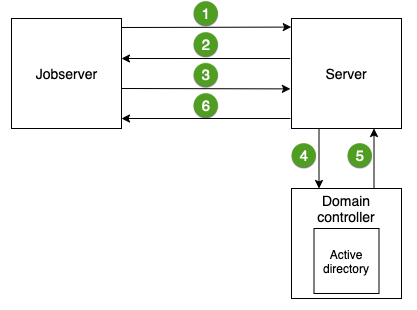
|
Step |
Action |
|---|---|
| 1 | The Jobserver requests access to the Microsoft SQL Server data source. |
| 2 | The server sends a challenge message to the Jobserver to identify the Jobserver. |
| 3 | The Jobserver sends a response back to the server. |
|
4 |
The server sends the challenge and response message to the domain controller. |
|
5 |
The active directory on the domain controller validates the challenge and response message and sends the result to the server. |
|
6 |
The server gives the Jobserver permission to access the data source. |
Configuration
If you want to use NTLM authentication, you also need the following connection properties.
|
Label |
Property |
Description |
Mandatory |
|---|---|---|---|
|
Security |
integratedSecurity must be value |
The security that enables the authentication |
Yes |
|
Authentication scheme |
authenticationScheme must be value NTLM. |
The used authentication scheme, which is NTLM. |
Yes |