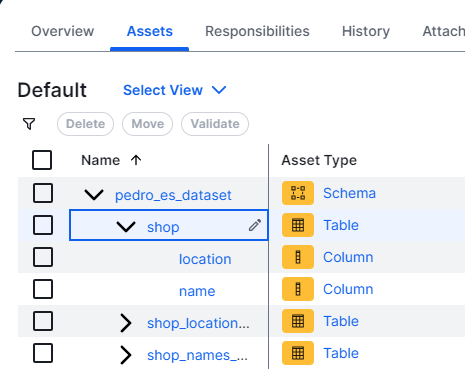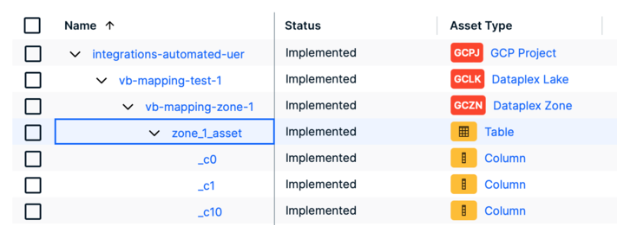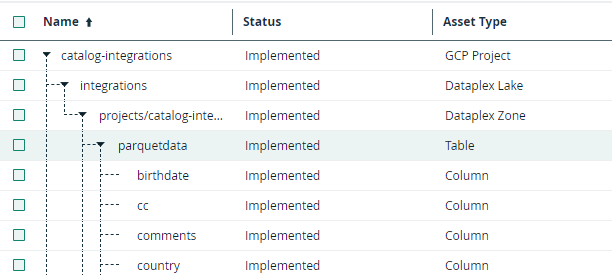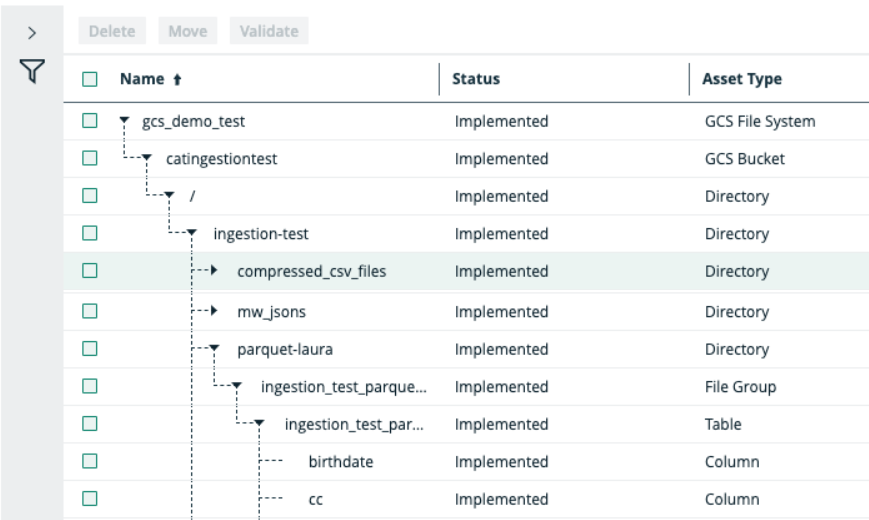Choose an option below to explore the documentation for the latest user interface (UI) or the classic UI.
In Collibra Platform, you can:
- Register individual Google BigQuery databases via the BigQuery JDBC driver.
- Integrate a Google Cloud Storage (GCS) file system.
- Integrate all metadata of the projects from Google Dataplex.
- Integrate the Entries and Aspects from Google Dataplex Universal Catalog.
It is important to understand the difference between the following ways of working with GCP because the resulting data in Collibra varies.
| Possible way to work with GCP | Result in Collibra |
|---|---|
| Integrating Google Dataplex - Dataplex Universal Catalog integration |
Google Dataplex Universal Catalog is a technical catalog on Google that provides information for all the data in the various Dataplex projects. The Dataplex Universal Catalog integration results in assets that represent Views, Entries, and Aspects in Collibra Platform. With Dataplex Universal Catalog integration, you can retrieve sample data, and can profile and classify the data. This feature is in preview. To learn how to integrate Dataplex Universal Catalog with sampling, profiling, and classification, go to Steps: Integrate Google Dataplex Universal Catalog via Edge. When you integrate Dataplex Universal Catalog, BigQuery metadata is also integrated. For more information about integrating BigQuery through a Dataplex Universal Catalog integration or the BigQuery JDBC connector, go to Ways to integrate Google BigQuery data sources. |
| Integrating Google Dataplex - Dataplex ingestion |
Google Dataplex is a technical catalog on Google side provides information for all the data in the various Dataplex projects. If you use the Google Dataplex ingestion, we will register and synchronize the GCP Projects, Dataplex Lakes, Dataplex Zones, Tables, and Columns. Note Google Dataplex ingestion is no longer in active development and will only update for defect fixes. Consider using the Dataplex Universal Catalog ingestion via Edge instead.
The integration will create the whole asset structure, representing Dataplex objects such as Project, Lake , Zone, Table, Column, and allows for filtering based on Lakes and Zones. |
|
The Google Cloud Storage (GCS) file system integration allows for the registration of Google Cloud Storage (GCS) as a data source in Collibra and the synchronization of the metadata. The GCS integration supports Google Dataplex, a service used for schema discovery. This allows you to integrate the schemas, tables and columns from the files and create a File Group asset in Collibra rather than multiple File assets. This GCS integration will integrate data from GCS based on the configured crawler and in addition add Tables and Columns recognized by Dataplex, which are related to files and file groups. |
|
| Register a Google BigQuery database |
If you register a specific Google BigQuery data source via the BigQuery JDBC connector, the resulting assets represent the columns and the tables in the database. For more information about integrating BigQuery through a Dataplex Universal Catalog integration or the JDBC connector, go to Ways to integrate Google BigQuery data sources. |
Helpful resources
To learn more about working with Google Cloud Platform, follow our University course.