Warning Jobserver and all related Jobserver integrations reached their End of Life in commercial environments in October, 2024. In Collibra Platform for Government and Collibra Platform Self-Hosted environments, they will reach their End of Life on May 30, 2027.
For information on profiling via Edge, go to Profiling via Edge.
Choose an option below to explore the documentation for the latest user interface (UI) or the classic UI.
Note Jobserver does not automatically anonymize sample data and profiling results.
To ensure that your sensitive data is not stored in the cloud, you must enable the Anonymize data option in Collibra Console. This option is by default disabled.
With this option enabled:
- Collibra anonymizes the content of columns with data of the type Text and Geo immediately at the end of the profiling process. As a result, data samples and the values that are shown in the data distribution charts are replaced by a random hash value for columns that contain these data types. Attributes that could contain sensitive data, like attributes of the type Mode or Percentiles, are no longer calculated for columns with data type Text or Geo.
- Identical values in a column get the same hash value so that you can still recognize the values as identical.
Collibra detects the data type of a column during profiling and only anonymizes the data if the data type attribute is Text or Geo. However, if Collibra detects a data type that does not correctly correspond with the actual data type, some data may not have been anonymized or may have been wrongfully anonymized. To solve this, you can manually modify the column's data type and profile again.
Example You have enabled the Anonymize data option in Collibra Console for Jobserver and have profiled a column that has data type Text. If you go to the Summary tab, all textual and geographical data has been removed or replaced by hashed values: 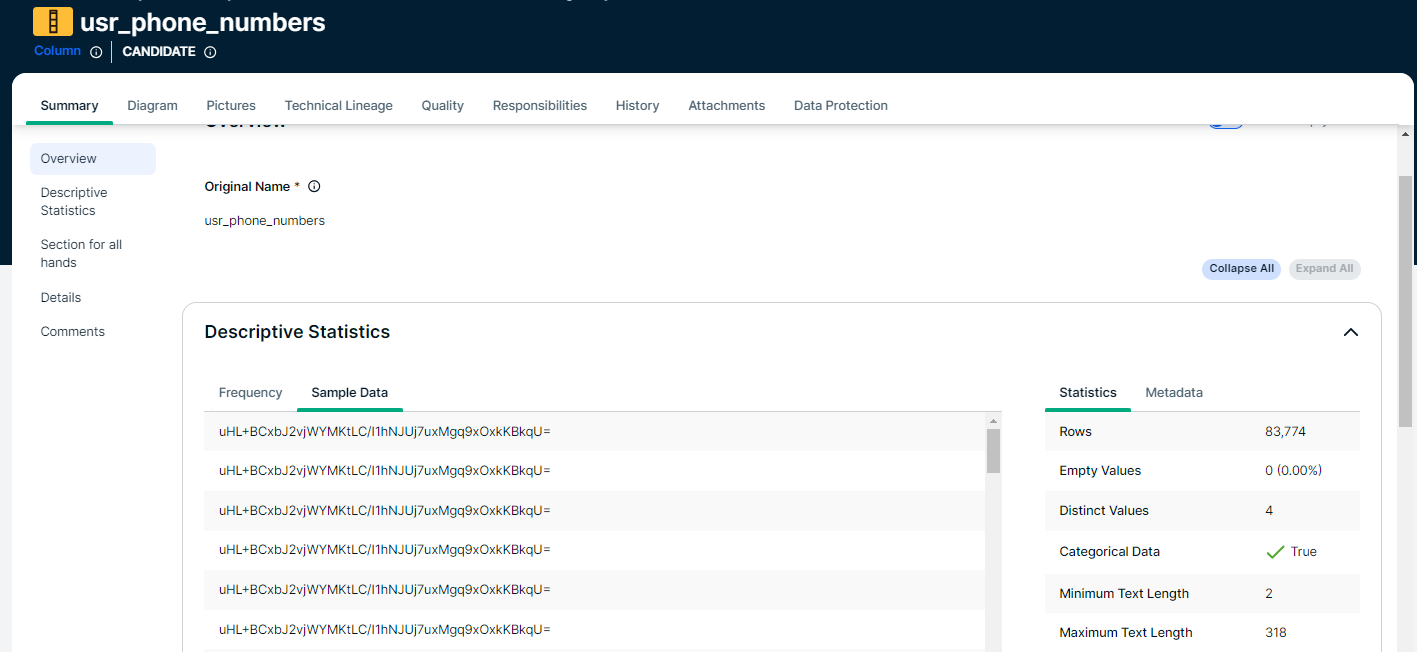
Example You have enabled the Anonymize data option in Collibra Console for Jobserver and have profiled a column that has data type Text. If you go to the Summary or Data Profiling tab, all textual and geographical data has been removed or replaced by hashed values: 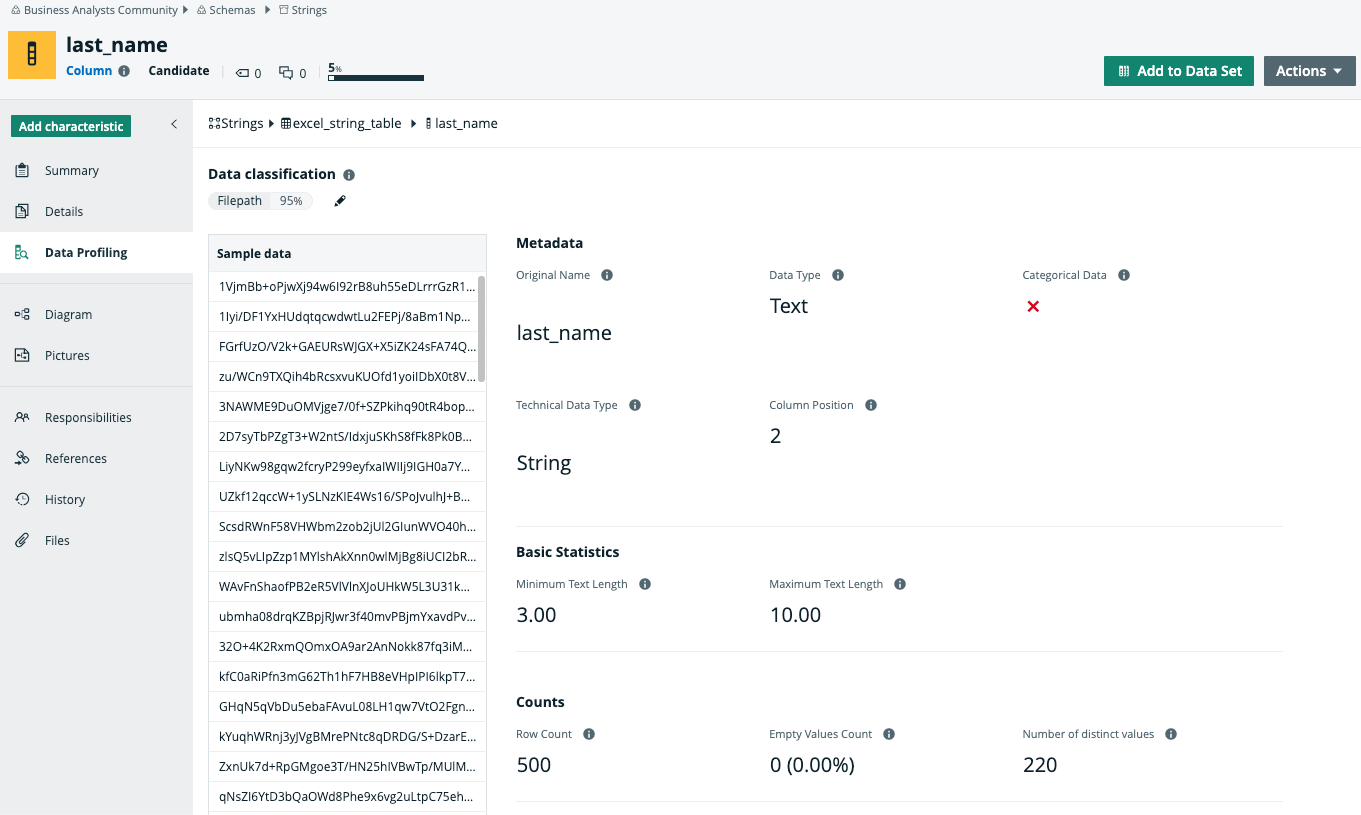
Warning Currently, if you enable the data anonymization process you can no longer use automatic data classification via the Data Classification platform. However, you can still classify and anonymize profiling results if you use Edge.
Tip If you profile and classify via Edge, the profiling results for columns with data type Text or Geo are automatically anonymized. You can anonymize all columns by enabling the Anonymize Edge profiling results for all data types feature.