Filtering by business qualifier allows you to filter a diagram to contain only assets or complex relations that are qualified by a chosen business qualifier. The difference from traditional filtering is that the filter value is not fixed in the diagram view; instead, the user can choose the business qualifier to filter by in the result diagram, without having to change the view. This is a form of dynamic filtering. We refer to such a diagram as a business qualifier diagram.
Business qualifier diagrams are smaller and load faster than "unqualified" diagrams, and their focused qualifier makes them easier to understand.
The following is true of every asset in a business qualifier diagram:
- Every asset matches a node in the business qualifier view.
- Every asset can be reached from the start asset by selecting the view and applying the normal traversal strategy. In other words, the asset would be included in an ordinary diagram.
- Every asset has a business qualifier path to the selected business qualifier.
For descriptions of these terms, see Terminology.
Enabling business qualifier diagrams
To view Business Qualifier diagrams, the feature has to be enabled in Collibra Console.
If enabled in Collibra Console, the Filtering by business qualifier option is shown in the Filters section of the Node properties form, when editing a diagram view. The filter icon appears on the nodes for which the option is selected, like on any other node for which a filter is applied.
Note To make the feature available to users, a Filtering by business qualifier option (either Optional or Mandatory) has to be selected for at least one view node.
Key asset type and relation types
The various business qualifiers that can "qualify" assets and complex relations in a business qualifier diagram are represented by Business Qualifier assets.
When filtering by business qualifier, the start node can be a Business Qualifier asset, a Column asset or a complex relation.
Business Qualifier assets
Business Qualifier assets relate to other assets by the following packaged relation type:
| Head |
Role |
Co-role |
Tail |
|---|---|---|---|
| Business Qualifier |
qualifies |
is qualified by |
Asset |
Column assets
Column assets relate to Business Attribute assets that are related to Business Qualifier assets. The packaged relation types are the following:
| Head |
Role |
Co-role |
Tail |
|---|---|---|---|
| Business Qualifier |
qualifies |
is qualified by | Data Attribute |
|
Data Attribute |
groups |
is grouped by |
Column |
Complex relations
When configuring business qualifier filtering for complex relations, you need to edit the relevant complex relation type and add a relation leg pertaining to the Business Qualifier asset.
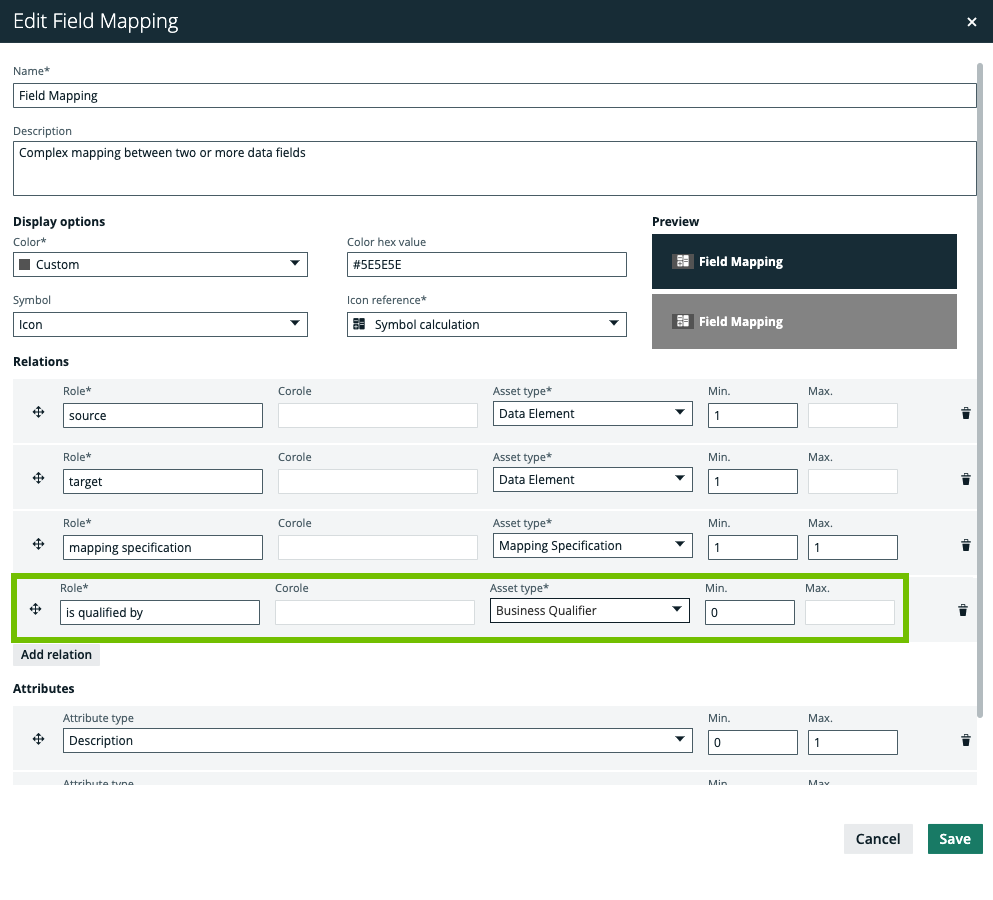
Terminology
| Term | Description |
|---|---|
| Business qualifier view | A diagram view with at least one node for which a Filtering by business qualifier option is selected. |
| Business qualifier diagram |
A diagram for which all of the following conditions are met:
|
| Business qualifier path |
An asset has a business qualifier path if either of the following is true:
|