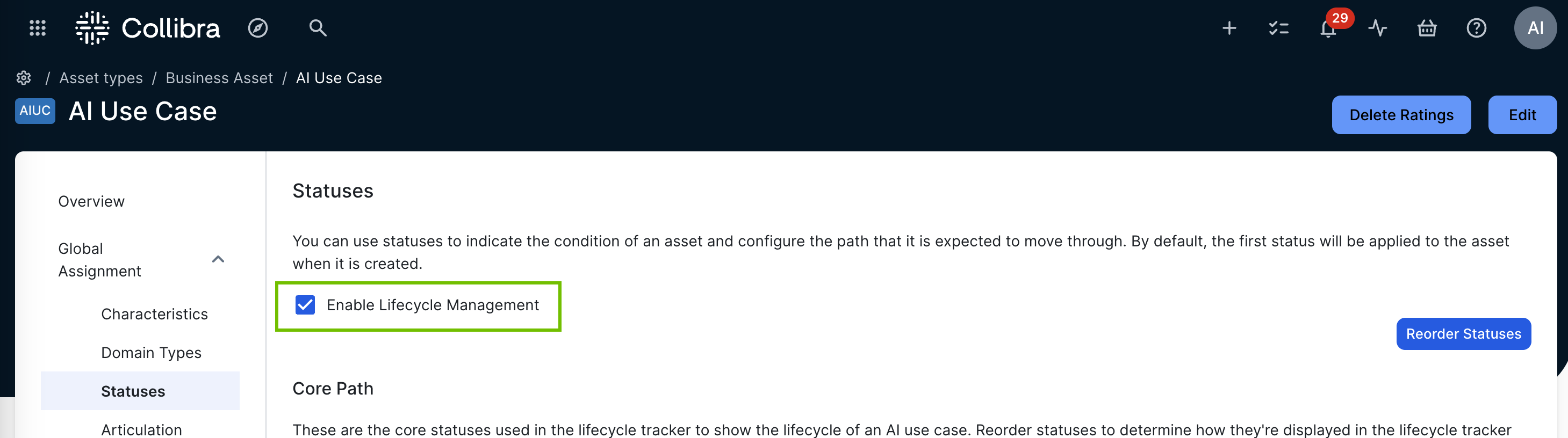The following conditions must be met for the Lifecycle tracker to be shown on asset pages:
| Condition | Is action required of you? |
|---|---|
|
The Activate Lifecycle tracker option is selected in the asset type's global assignment or relevant assignment.
|
It depends on the asset type:
For complete information, go to Configure the lifecycle stages of AI Governance assets. |
| The Lifecycle tracker widget is included in the asset type layout. |
No By default, the Lifecycle tracker widget is included in the asset page layout for AI Agent, AI Use Case, Deployed AI Model, and Foundational AI Model asset types (and child asset types). |
Note When all required lifecycle activities are completed, you click the Move to <stage> button to advance the asset to the next lifecycle stage. The button is shown only to users that have a resource role with the Asset > Update Status resource permission on the community or domain in which the asset is stored.