When assessing the value and risks associated with an AI use case, it's important to be able to quickly identify which deployed AI model is used by the AI use case. From the AI Use Case asset page, you can easily link to any Deployed AI Model or AI Agent assets (or assets of child asset types) that exist in your Collibra environment.
Tip For complete details on the out-of-the-box attribute types and relation types specific to the Deployed AI Model asset type, go to AI Governance operating model.
When you're linking a AI model to your AI use case, all relevant Deployed AI Model assets appear in an Assets drop-down list. But what if you can't find your Deployed AI model?
Can't find your AI model
You're trying to link a Deployed AI model to your AI use case, but no assets appear in the Assets drop-down list, or you can't find the right one. As shown in the following image, you have three options.
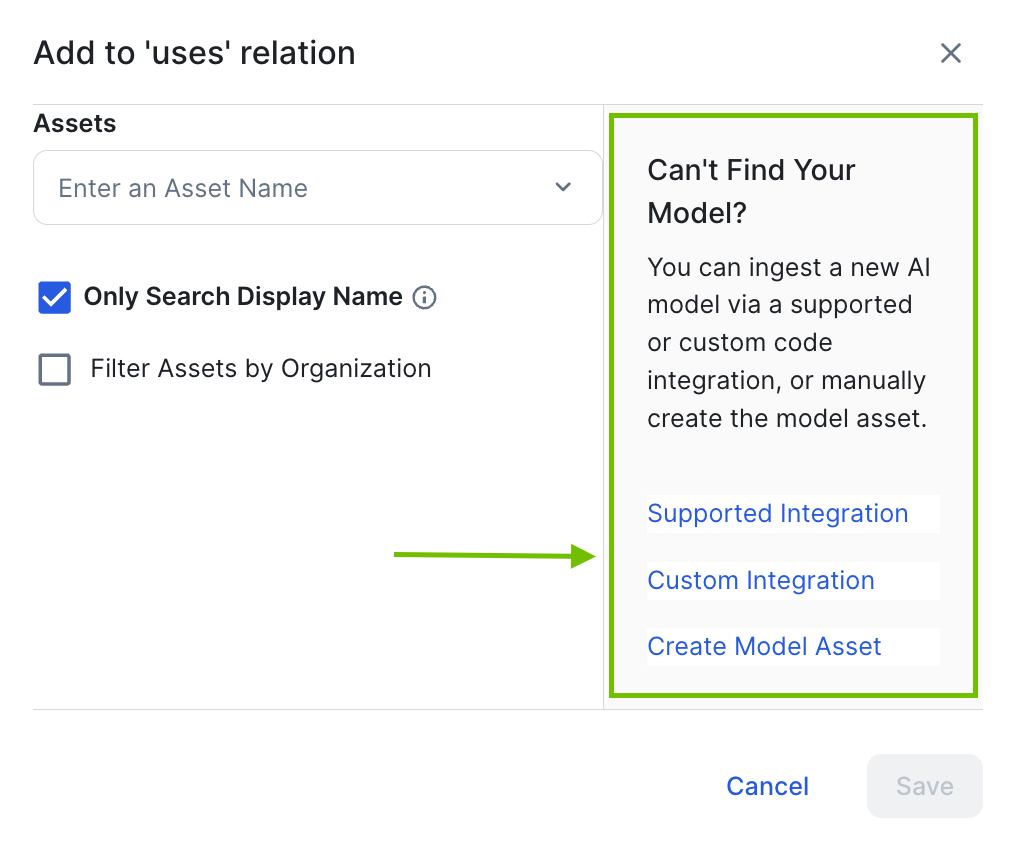
Supported integrations
We offer the following Collibra-supported AI integrations:
- AWS Bedrock AI
- AWS SageMaker AI
- Azure AI Foundry
- Azure ML
- Databricks Unity Catalog
- Google Vertex AI
- MLflow AI
- SAP AI Core
Important These integrations are only available via Edge, not via Jobserver.
During an integration, Machine Learning (ML) model metadata is ingested as assets on the Collibra Platform. The following table shows the asset types associated with each integration.
| Integration | Assets of this type are ingested in Data Catalog | Parent asset type |
|---|---|---|
|
AWS Bedrock AI |
AWS Bedrock AI Model | AI Model |
|
AWS SageMaker AI |
AWS SageMaker AI Model | AI Model |
|
Azure AI Foundry |
Azure AI Foundry Model | AI Model |
| Azure AI Foundry Agent | AI Agent | |
|
Azure ML |
Azure AI Model | AI Model |
| Databricks Unity Catalog | Databricks AI Model | AI Model |
| Google Vertex AI | Vertex AI Model | AI Model |
|
MLflow AI |
MLflow AI Model | AI Model |
| SAP AI Core |
SAP AI Model |
AI Model |
These integration-specific asset types are child asset types of the Deployed AI Model asset type.
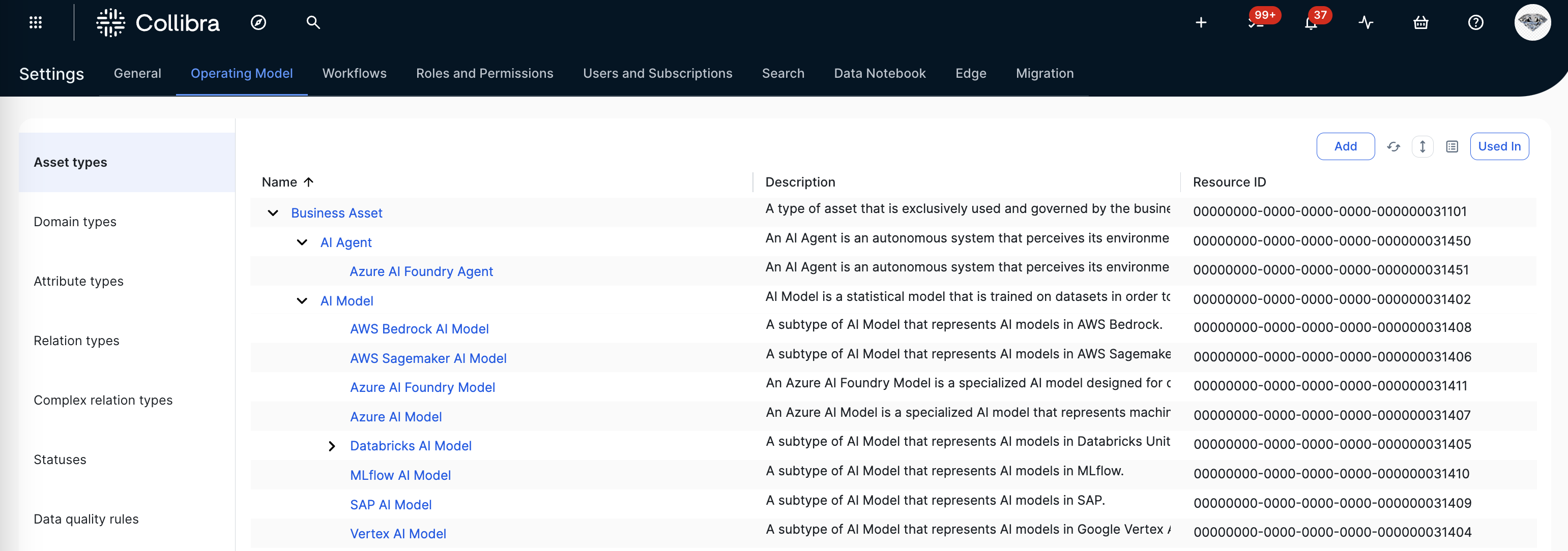
All assets of these types in your Collibra environment appear in the Assets drop-down list when linking deployed AI models to your registered AI use cases.
Custom integration
If our Collibra-supported integrations don't suit your needs, you can perform a custom integration. On the Collibra Developer Portal, you can find a tutorial explaining how to use Python to create and synchronize AI Models in Collibra.
Metadata from your ML models is ingested as assets in Collibra. All AI Model assets (and assets of child asset types) appear in the Assets drop-down list when linking AI models to your registered AI use cases.
Manually create an AI Model asset
You can manually create Deployed AI Model assets:
- Via the Register AI Model button, on the Model Registry page. For complete information, go to Register an AI model.
- Via the global Create button.