You can export the information in the user table as a CSV file.
See which information is exported and an example.
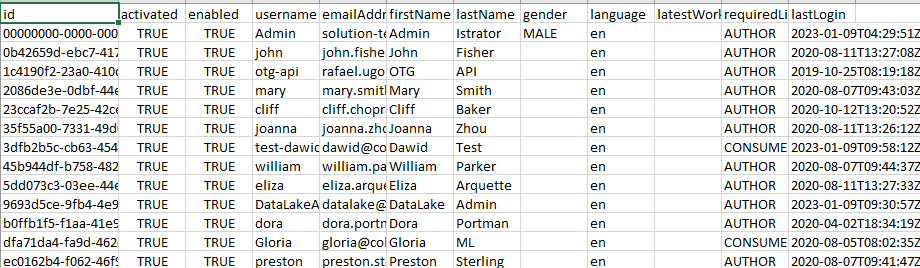
- User ID
- Password status (activated column)
- User status (enabled column)
- Username
- Email address
- First name
- Last name
- Gender
- Default language
- Latest workflow participation
- Required license
- Last login time
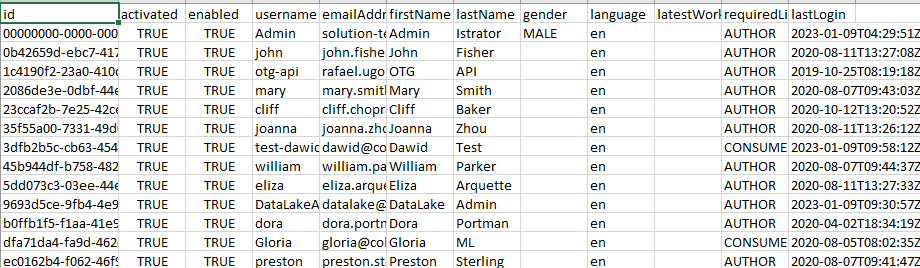
Prerequisites
You have a global role that has the User Administration or System Administration global permission, for example, Sysadmin.
Steps
-
On the main toolbar, click
→
Settings.
The Settings page opens. - Click Users.
The user table appears. - Above the table, to the right, click
.
The export activity starts.
- When the export activity finishes, you can download the CSV file:
-
On the main toolbar, click
→ Go to All Activities.
Your profile page opens on the Activities tab page. - In the Results column of the Export users activity, click Results.
Depending on your browser and browser settings, the files are downloaded to a default location or a dialog box appears to specify the location for the downloads.
-
On the main toolbar, click
→ Go to All Activities.