Choose an option below to explore the documentation for the latest user interface (UI) or the classic UI.
This topic explains how certain configuration settings can affect your search results. The topic is intended to:
- Help Collibra Platform administrators understand how the search configuration settings affect the search results.
- Help other Collibra users understand why certain search queries might not provide the expected results.
Searching for assets that contain more than one word in their names
Search text: marketing team summit
Interpretation: "marketing" or "team" or "summit"
Search result: Assets with the following names are found:
Note The order of the actual results may differ from the following order.
- marketing team summit
- marketing_campaign_august
- team123
- summit_planning
- marketing_team_summit_august
- marketingTeamSummit
- marketing team summit August
Searching for assets that contain CamelCase in their names
Search text: MarketingTeam
Interpretation: "marketing" and "team"
Search result: Assets with the following names are found:
- MarketingTeam
- marketingteam
- marketing_team
- marketing team summit
- marketing_team_summit
- marketing_team_summit_August
- xyz marketing abc team def summit ghi
However, an asset with the following name is not found: team. This is because the search engine expects both the words ("marketing" and "team") in the name.
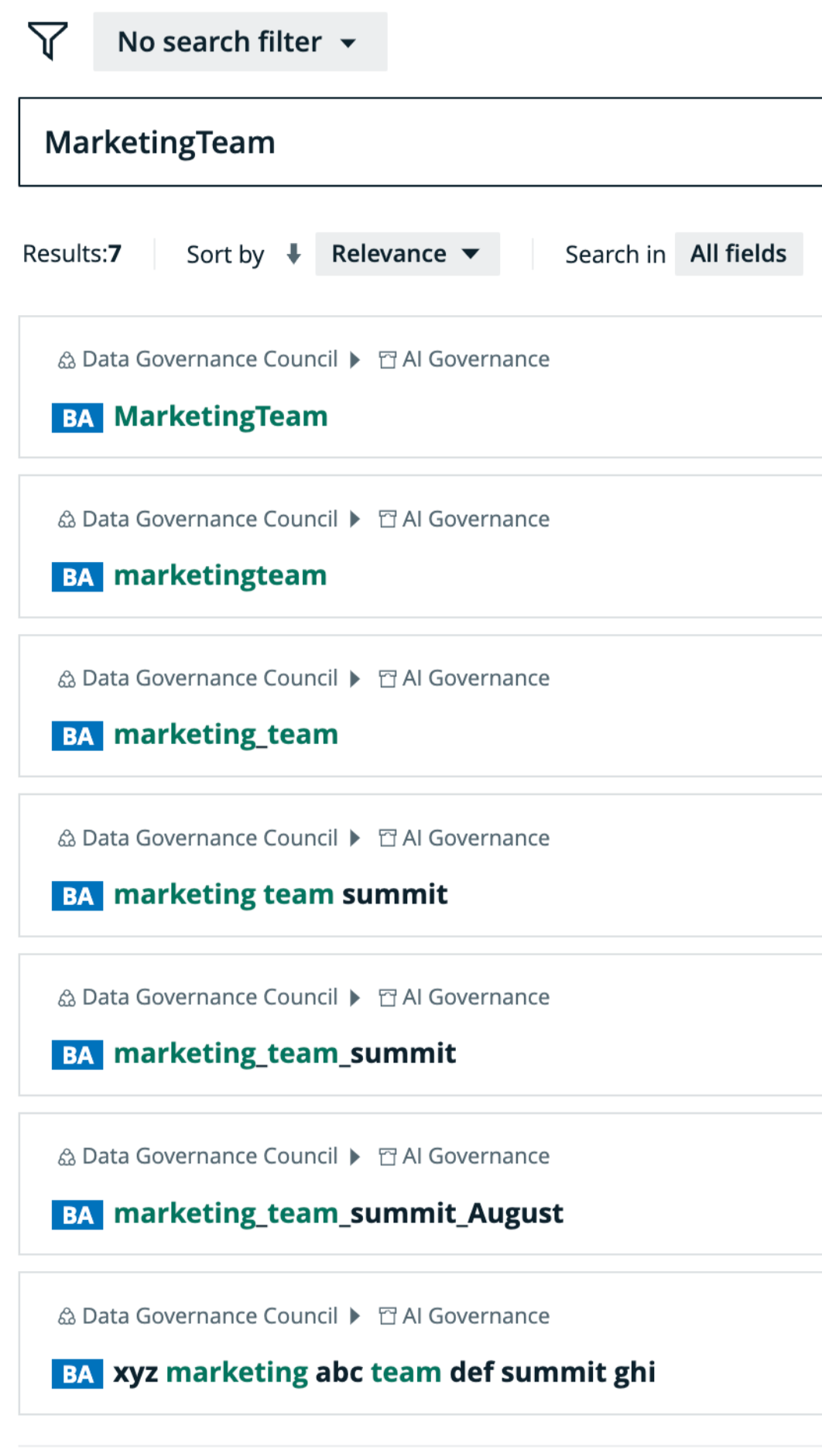
Searching for assets that contain underscores (snake_case) in their names
Search text:marketing_team_summit
Interpretation: "marketing" and "team" and "summit"
Search result: Assets with the following names are found:
- marketing_team_summit
- marketing team summit
- MarketingTeamSummit
- marketing_team_summit_August
- xyz marketing abc team def summit ghi
However, asset with the following name is not found: marketingteamsummit. This is because the search engine treats marketingteamsummit as a single term.
An asset with the following name is also not found: marketing_team. This is because the search engine expects all the three words ("marketing" and "team" and "summit") in the name.
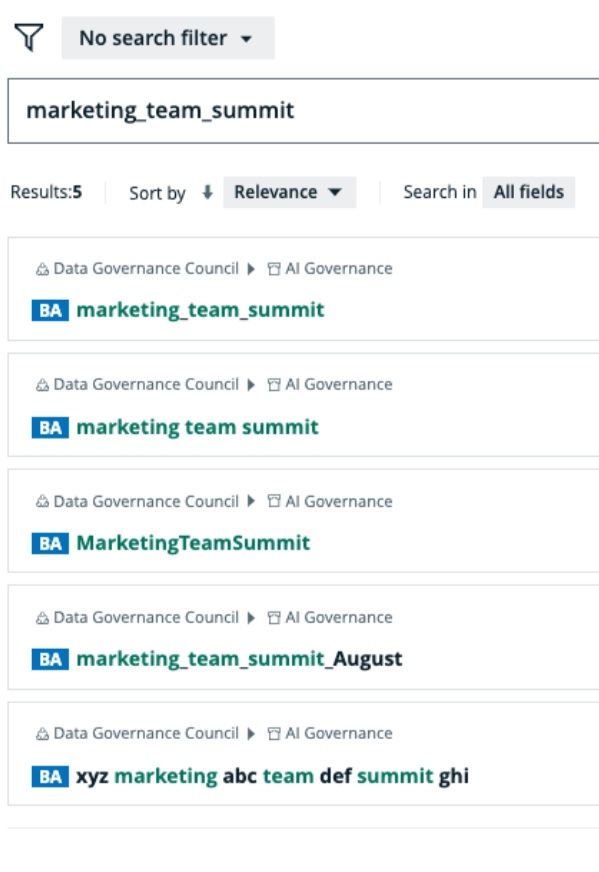
Searching for assets that contain special characters in their names
Search text: team's calendar
Interpretation: "team" or "calendar"
Search result: Assets with the following names are found:
- Team's calendar
- team123
- weekly calendar
- team_calendar_weekly
- marketing team calendar
Searching for assets that contain URLs in their names
Search text: scheme://doma.in/optional/path
Interpretation: "scheme://doma.in/optional/path"
Search result: Assets with the following names are found:
- scheme://doma.in/optional/path
- scheme://doma.in/optional/path/suffix
- scheme://doma.in, doma.in/optional/other
- path, scheme, optional
Searching for database objects
You can search for database objects using dot notation in your search text. Dot notation allows you to specify database objects by connecting their hierarchical components with dots, such as schema.table or database.schema.table.column. This method allows you to quickly locate specific assets within a database structure.
Prerequisites: The following assets exist:
- A Database asset named datahub.
- A Schema asset named sales, which is within datahub.
- A Table asset named transactions, which is within sales.
- A Column asset named customer_id, which is within transactions.
- The full name of these assets follows the standard convention for database objects. For example, the full name of the customer_id Column asset is datahub > sales > transactions > customer_id.
Search text: sales.transactions
Interpretation: The "transactions" asset within the "sales" asset
Search result: The following assets are found:
- The transactions table that is within the sales schema. This result is prioritized over others.
- Related assets, such as columns that are in the transactions table within the sales schema, and other tables that are within the sales schema.
The following table contains additional search texts and their prioritized search results.
| Search text | Prioritized result |
|---|---|
| datahub.sales.transactions.customer_id | The customer_id column that is in the transactions table within the sales schema of the datahub database. |
| datahub.sales.transactions | The transactions table that is within the sales schema of the datahub database. |
| datahub.sales. | All tables that are within the sales schema of the datahub database. |
Handling duplicate asset names
Suppose that three Column assets with the same name, customer_id, have the following full names:
- datahub1 > sales > transactions > customer_id
- datahub2 > sales > transactions > customer_id
- datahub1 > sales1 > transactions > customer_id
The following table contains search texts and their prioritized search results.
| Search text | Prioritized result |
|---|---|
|
datahub1.sales.transactions.customer_id |
customer_id column in the datahub1 database.
|
| sales.transactions.customer_id |
|
| transactions.customer_id |
|