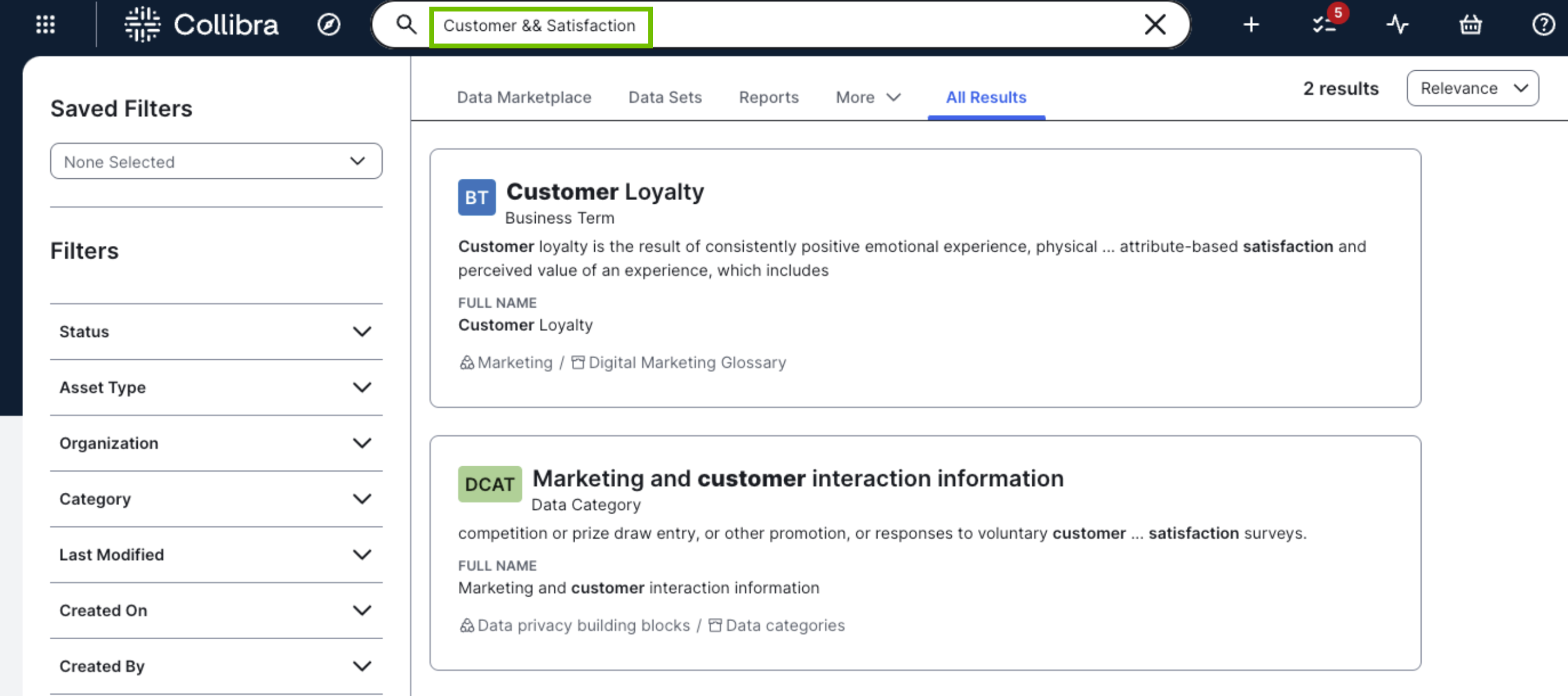Choose an option below to explore the documentation for the latest user interface (UI) or the classic UI.
A wildcard is a special character that you can use in your search text to substitute for one or more unknown characters. For example, if you want to find a resource whose full name you don't know, you can use a wildcard in your search text when searching for that resource.
The following table describes the wildcards you can use in your search text.
| Wildcard | Description |
|---|---|
| ? |
Represents a single character. Example Searching for |
| * |
Represents a string of characters. Example
Searching for Example
Searching for
Audit License Consumption* can show results such as the following:
|
|
" " |
Represents a literal search. Example Searching for If you are looking for an exact match instead of similar matches in the search results, enclose your search text in double quotation marks (""). For example, when you search for a URL without double quotation marks, the exact URL appears first in the results, followed by similar URLs. If, however, you don't want those similar URLs to appear, enclose the URL in double quotation marks. This could be useful when you are interested in the total count and want only exact matches in your results. Double quotation marks can be applied to your entire search text or only parts of it. Example Searching for Example Searching for Note If the Lower relevance for Columns (in preview) setting is enabled, Column assets aren't prioritized in search results even if you use double quotation marks.
|
| && |
Excludes results that don't contain all the search text. Example Searching for
|