Different systems may use different reference data for the same type of information. This can cause issues when these systems exchange information.
The same organization could use the two-character country ISO codes for its Customer Relationship Management (CRM) system, but the three-character country ISO codes for its Enterprise Resource Planning (ERP) system.
Besides technical problems, business users may have the following questions:
- What version of the ISO country codes is used in each database?
- What's the difference between the version of ISO country codes of last year as compared to the one currently operational internally?
- If I can't find a code for a specific account or project, whom should I report it to?
To resolve this challenge, you can map equivalent code values by means of complex relations between the corresponding Code Value assets and a Crosswalk asset, which can represent the transformation logic between the code values.
This has the following advantages:
- You can document the crosswalk between the code sets to which the code values belong.
- You can document exceptions and transformation logic between code values.
A CRM system uses a modified version of the ISO 3-digit Code Set. In the CRM system, the developer added the prefix CC- to all the 3-digit ISO codes to show that they are country codes. For example, the code for Andorra is CC-AND. The mapping is always based on this Transformation Logic. This logic is important for users and should be described in Collibra Platform.
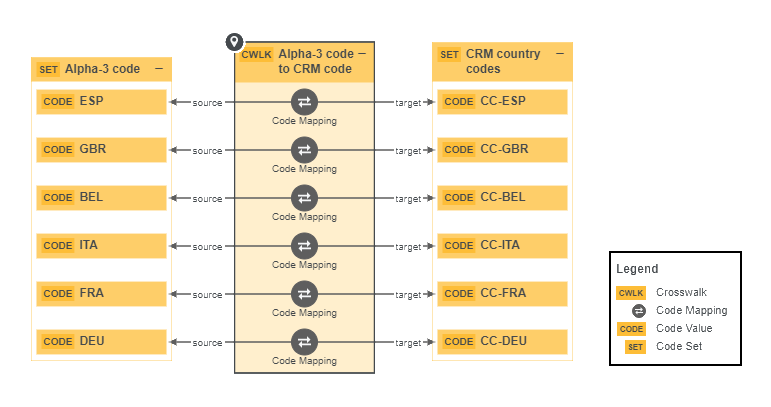
Choose an option below to explore the documentation for the latest user interface (UI) or the classic UI.
Prerequisites
You have imported all Code Value assets, for example, the ISO-3-digit and the CRM country codes.
Steps
- Create a Crosswalk asset to represent the mapping between the Code Set assets.
- Create a relation of the type Code Set source of / source Crosswalk between the Code Set asset that contains the original code values and the Crosswalk asset.
- Create a relation of the type Code Set target of / target Crosswalk between the Code Set asset that contains the resulting code values and the Crosswalk asset.
- Create complex relations of the type Code Mapping crosswalk between all Code Value assets of the original code set and the corresponding Code Value assets of the resulting code set:
- Click
Add a Characteristic.
The Add a Characteristic dialog box appears. - Click Code Mapping crosswalk.
- Enter the required information.
Field
Description
source The original Code Value asset. target The resulting Code Value asset. crosswalk The Crosswalk asset that represents the transformation. - Click Next.
- Optionally, click Add Characteristic > Transformation Logic to describe the transformation.
- Click Finish.
- Select the Show empty values option.
- Click the Code Mapping field.
The Add a Complex Relation dialog box appears. - Click Code Mapping crosswalk.
The Add Code Mapping dialog box appears. - Enter the required information.
Field
Description
Source The original Code Value asset. Target The resulting Code Value asset. Crosswalk The Crosswalk asset that represents the transformation. - Optionally, click OPTIONAL CHARACTERISTICS, and then, in the Transformation Logic field, describe the transformation.
- Click Save.
- Click
Add a Characteristic.